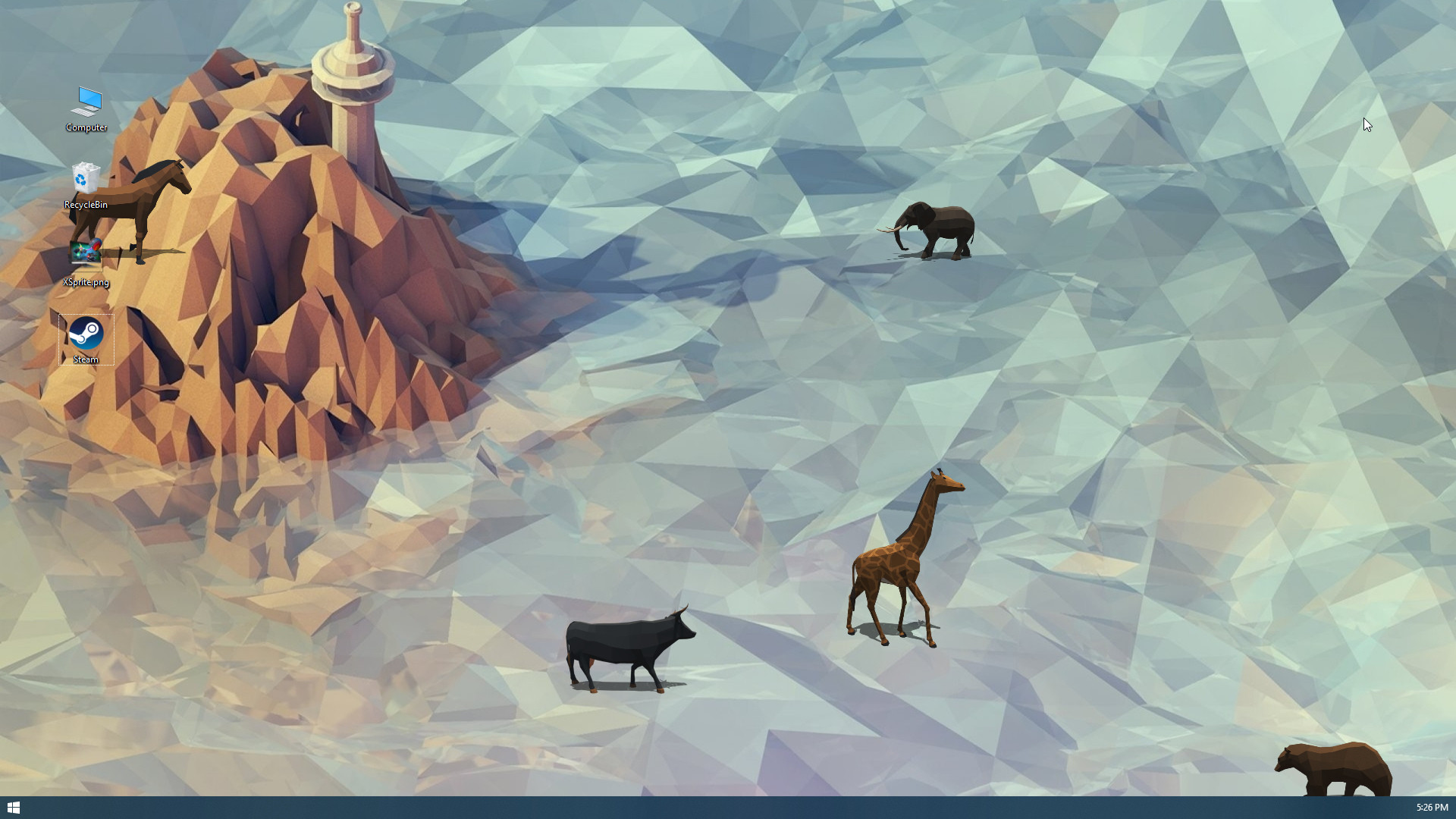Разработчик: XSP Dev
Описание
ОСОБЕННОСТИ
- Оживи свой рабочий стол сотнями анимированных спрайтов.
- Используйте встроенную онлайн-галерею и загружайте ВСЕ спрайты (более 200+) одним щелчком мыши.
- Спрайты поддерживают такие взаимодействия, как щелчки мышью, перетаскивание и двойной щелчок.
- Широкий выбор спрайтов, разделенных на категории Робот, Человек, Животное, Рыба, Птица и другие.
- XSprite можно использовать параллельно с любой другой игрой или приложением Steam, совместимым с Wallpaper Engine.
- Поддержка спрайтов Steam Cloud Sync и пользовательских данных.
- Минимальное использование процессора.
ИСПОЛНЕНИЯ
XSprite стремится предоставить развлекательный опыт, используя как можно меньше системных ресурсов. Существуют различные варианты настройки качества и производительности, чтобы XSprite соответствовал вашим потребностям.

Совет
- Дважды щелкните на рабочем столе, чтобы создать случайный спрайт. Дважды щелкните Sprite, чтобы удалить его с анимацией.
- Используйте среднюю кнопку мыши, чтобы щелкнуть Sprite на рабочем столе, чтобы открыть окно настроек Sprite.
- Вы можете установить действие двойного щелчка в окне настроек Sprite, например. Запустите приложение, откройте папку, откройте URL, закройте монитор и т. Д.
Поддерживаемые языки: english, simplified chinese, german
Системные требования
Windows
- ОС *: Windows 7,8,8.1,10
- Оперативная память: 128 MB ОЗУ
- Место на диске: 100 MB
Отзывы пользователей
For those special times when only a pig darting across your huge 4k screen will do! That'll do pig, that'll do. My life feels so complete now, what more is their to live for? ...Maybe a zombie dragging his feet across my screen?Yay!
I don't know why you developed this one when you already have Xwidget product. With Xwidget you can do the same thing exactly with more powerful and funny tools. With Xwidget you can create sprite which can move on the desktop with only gif or animated png, you can even change the color of widget, add more effects like glow on mouse enter, blur, shadow, reflection..etc... And because of this simple and not funny product you guys didn't update Xwidget for a very very long time. And one more thing, if we need steam to run this application then it even worse.
For summary:
Bad:
- Very simple application, you can't do much with this, you can't create your own sprite from gif or png or from 3D models.
- Can't add effects to the sprites.
- Not much sprites to download.
- Need steam to run.
Good:
- Very detail sprite
-light weight, it took just about 8 mb ram to run.
Дополнительная информация
| Разработчик | XSP Dev |
| Платформы | Windows |
| Ограничение возраста | Нет |
| Дата релиза | 16.01.2025 |
| Отзывы пользователей | 50% положительных (2) |