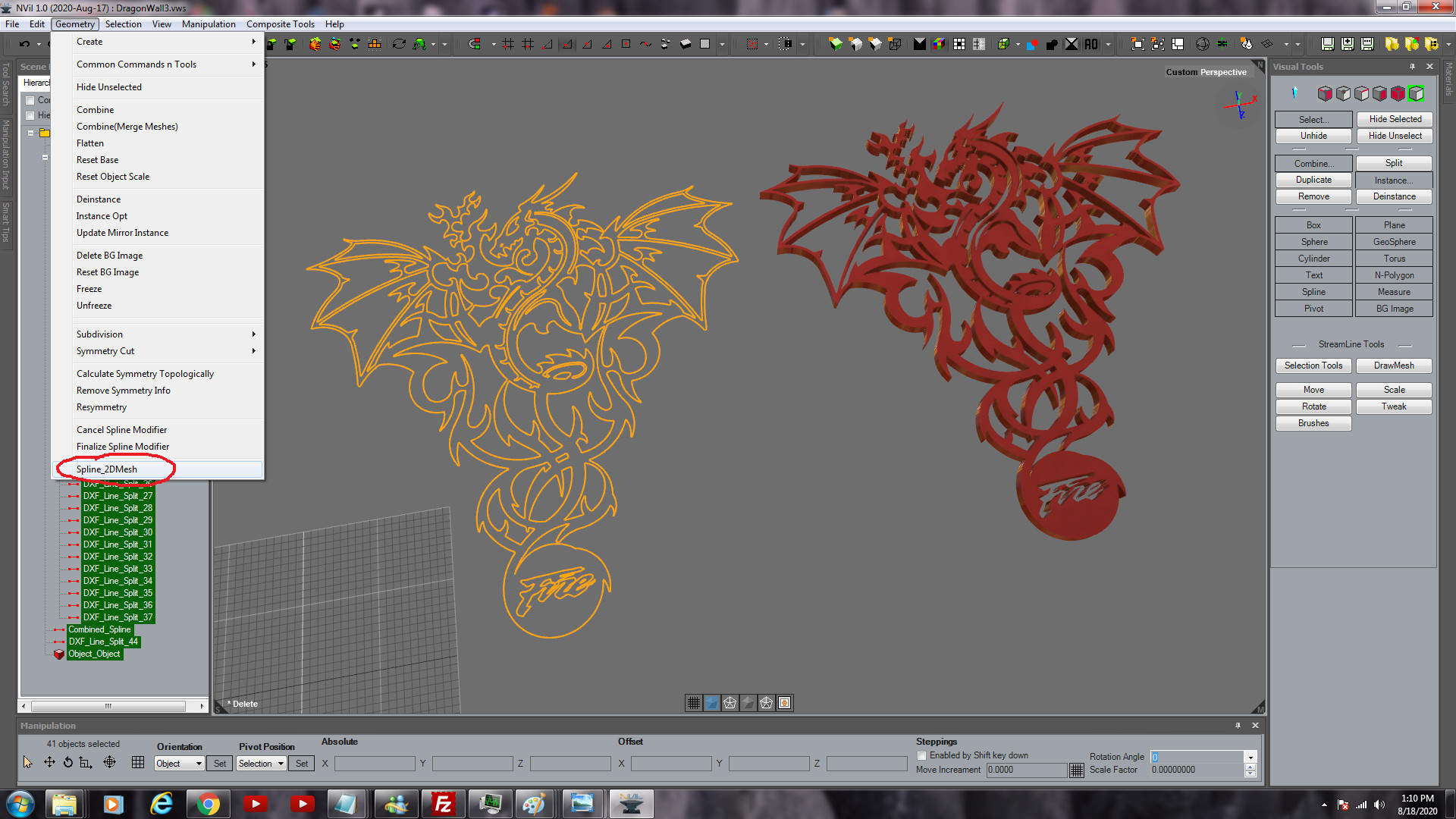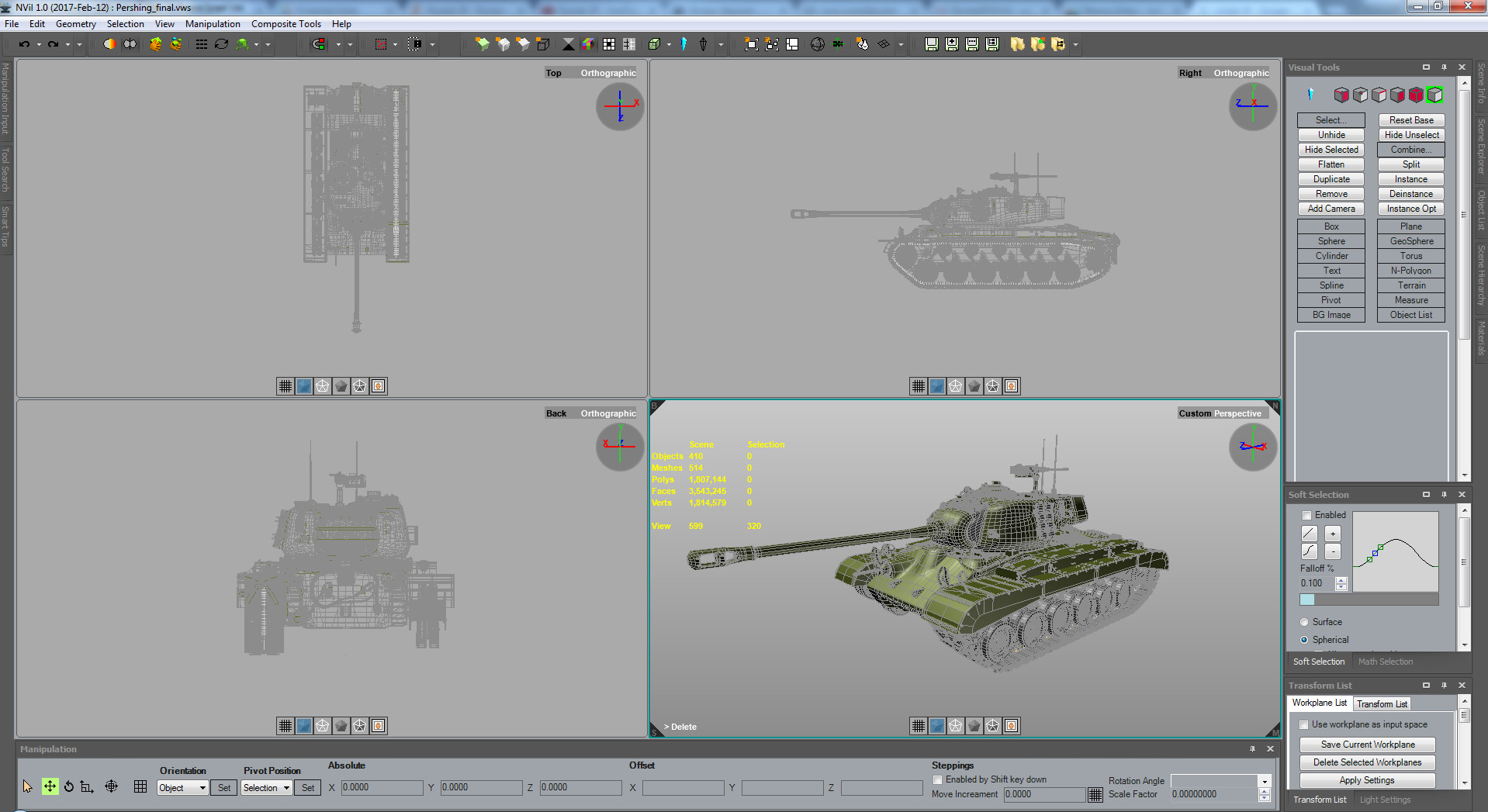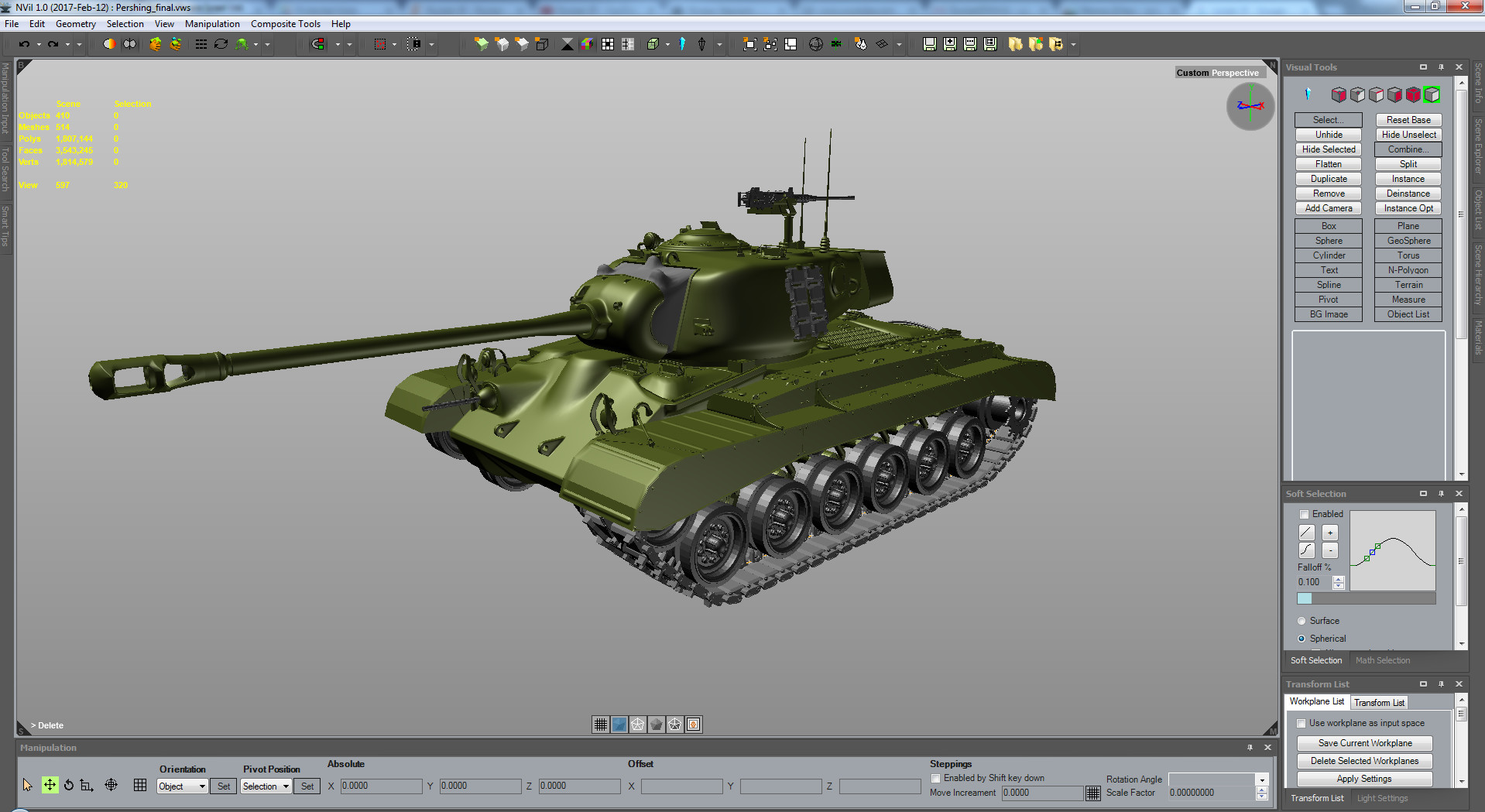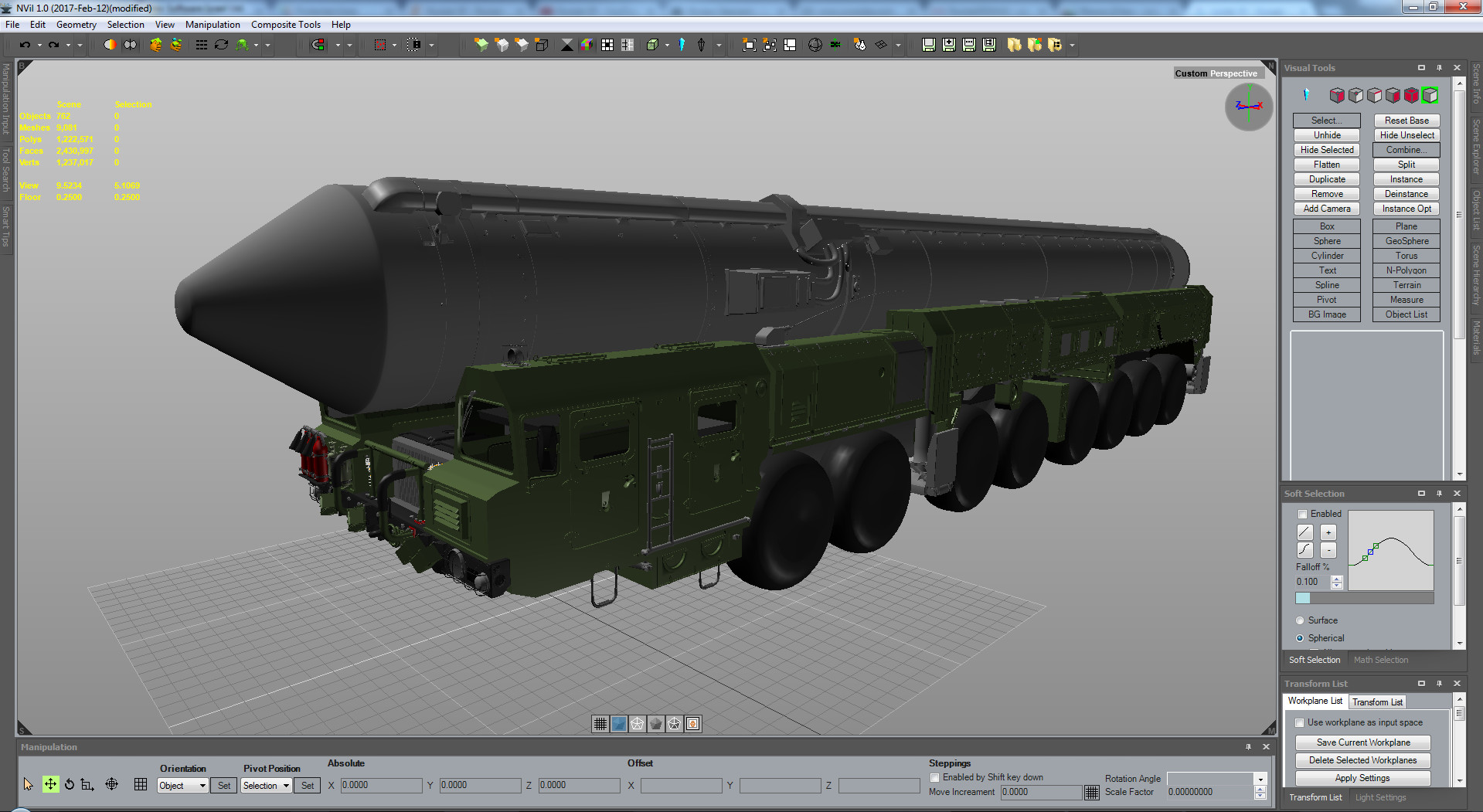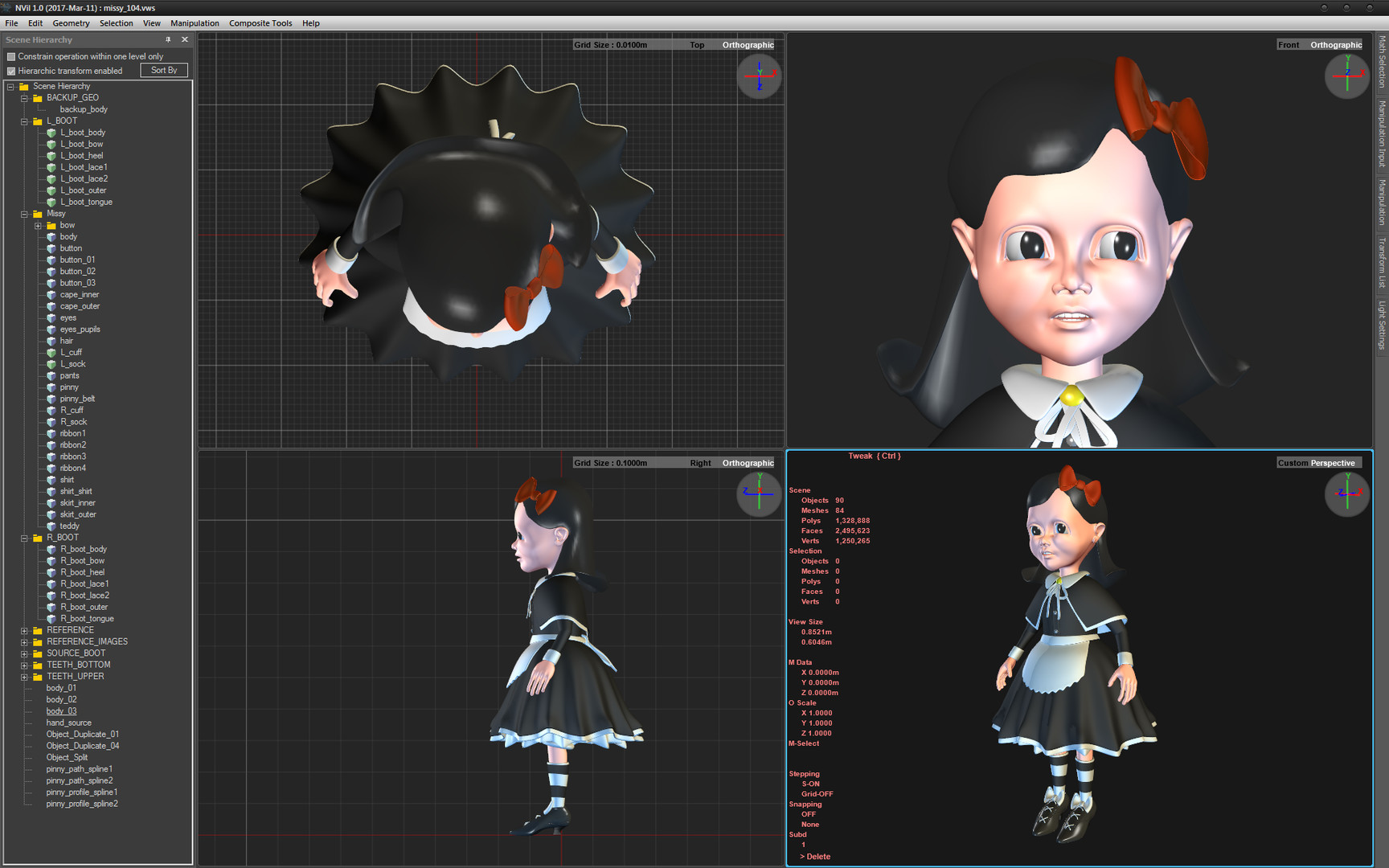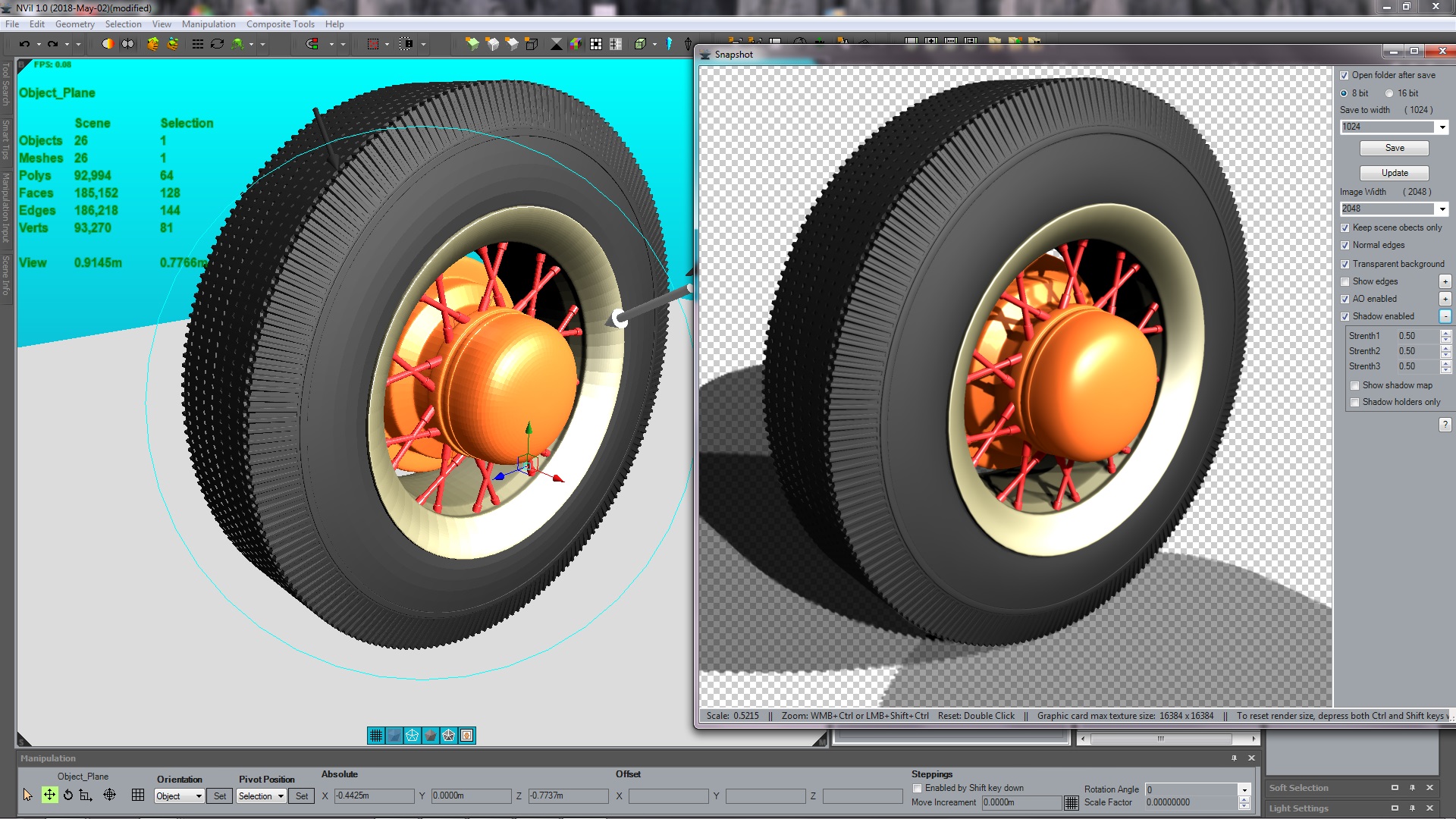Разработчик: Digitalfossils Ltd
Описание
The software can be downloaded and tested without time limit at the Nvil forum, .
It is possible to create multiple instances of Nvil. Once Nvil is launched through Steam, it can be launched independent of Steam within a time limit of 3 days. After that, Nvil must be launched through Steam again.
Nvil Kick-Start
Draw Mesh Kick-Start
Features
- StreamLine tools
- Composite tools
- User defined Windows and Hot Windows
- Radial menus
- Tool search
- 3DCoat app_link
- Hot Keys with sticky behavior
- Supported formats: obj, fbx, dae, 3ds, md5, smd, dxf
Поддерживаемые языки: english
Системные требования
Windows
- OS *: Windows XP or newer
- Processor: 1 GHz
- Memory: 300 MB RAM
- Graphics: Graphics card supporting 1024 x768 x 16-bit color and DirectX 9
- DirectX: Version 9.0c
- Storage: 250 MB available space
- Additional Notes: 3 or 5 button mouse with scroll.
Отзывы пользователей
This is app 70mb !! and seems to have similar functionality to other apps (blender/max/maya) for Polymodelling when they have scripts and plugins installed! and you have that out of the Box for 70 mb. idk if ill keep it at to switch from Others for Polymodelling that i already know. But for now i'll be using this Instead of Topogun for streamlining my Retopo
As a more specialised modelling tool, I like this tool.
There is some potential for customisation (or streamlining) tools which I like.
The author has been been quite responsive to any issues I encountered and has been considerate of feature requests.
Nvil is a polygonal modeler that focuses on speed. Nvil has a stacked hotkey functionality that is context sensitive. I've used this for years before buying a copy on steam. As a pure modeling tool Nvil crushes blender with speed and efficiency. Take for example extruding a polygon in nvil. You select a polygon, press and hold A while adjusting the extrusion length. While still pressing A, you can then toggle the number of extrusions with a mouse wheel. Press spacebar to toggle through the various types of extrusions, whether the extrusion should be along the normals etc. This applies to all other tools. There are various methods for cycling through polygonal selections and isolating polygonal meshes. Slicing polygonal rows along an orthographic line based on a specific camera angle is just slick. Everything is at your fingertips already, you just have to know the hotkey. Nvil is at its more powerful when the user hides the interface and relies primarily on the hotkeys.
Nvil is all about speed, functionality and no flash or hype. Nvil is a giant of a modeling tool when compared to tools like blender that need pay for plugins and user revision to fix the flaws and shortcomings of the app. I use Nvil in combination with 3dcoat, MagicaCSG, plasticity, unreal, unity and Maya. Nvil is targeted at users that already know how to model and scuplt but don't want to pay for an autodesk subscription but at the same time they don't want to deal with blender's slow archaic workflow. This is where Nvil shines the brightest.
A very powerful 3d modeling application with a ton of custom controls. The Developer seem pretty responsive as well.
Excellent for Halo mapping
I love it, so simple to learn and it has a lot of features
To Start : I have been modeling for a very long time, 15 years. Used most of the software out there, Maya and Max especially for Subdivision modeling with objects of 2000 pieces with a total of 50 to 70 million polygons in a scene. Yes, I spent a lot on my Workstations. Now that this is out of the way, this program for such a small price is incredibly powerful, versatile, you can see that it can grow and grow. It reminds me very much of XSI , and when I say you can customize it....I mean you can do anything and the tool advancement , the capability that makes it very future proof is incredible.
PLEASE support this software! I believe it is done by a single person? It does need a teem of people that can develop more and more for it . I have given Blender many chances even up until 3.0 For modeling but it is NOT a professional modeling package even with its paid add-ons. If you are a real modeler such as Vitaly or on that level you will see how bad Blender is in anything to do with modeling but the rendering is increadible.
Nvil is a hope we all need at a time when as a freelancer it is horrible to pay Audodesk 3000 to 4000 euro just to rent for 1 year their program that crashes often and never is updates as it should be.
Nvil as said can be the new XSI, something we all have waited for! To Freelancers/Professionals such software is vital, we do not have much money at times and we need a solid software like this, after paying taxes most of my very talented friends can barely pay taxes or rent and yet this is such cheap software but smells of Class A.
I have not been this passionate about a software for a long time. It has to grow. If the Nvil maker is reading this please keep going and reach out to the other top modelers in the industry. Make a team of talented Programmers . But please make tutorials and a online PDF for people to know how to use the software and augment it as there is nothing now.
This is bad from a business sense as users do not know how to use it they will not buy , not use.
Long rant but, I literally went threw every menu and setting ....it is very robust for what it is .
Buy it ! Even if you use it for fun, SUPPORT THIS SOFTWARE!
No, I do not recommend Nvil. I honestly don't know why anyone would.
Let me save you the mistake I made of wasting too much time trying to use it and then just missing out on the refund window.
Look at the hours used stats of the positive reviews. Look for tutorials for Nvil on YouTube. Then look for tutorials on Blender and discover why people aren't using Nvil, including those positive reviewers. If you know how to use Blender this tool is utterly useless to you. And if you don't there's thousands of good tutorials out there, even on easy retopology.
It is not in any way, shape or form a modelling tool fit for purpose in this day and age. It's a relic dumped on Steam for a bit of cash. They have my cash and refused a polite request for a refund, don't waste yours.
I been experimenting with various tools for Retopo. I've found that Nvil is great for Retopo and easier to use than a lot of the other software. The DrawMesh tool is intuitive, well designed and a pleasure to use. Well done, DigitalFossils Ltd.
Hi, I no like write reviews, but now I have to because of the lack of proper documentation in the software or tutorials for Nvil on the internet.
I like, to customise the bar buttons but is somehow disabled in the program and is no way to enable for customisation but the option is there (Disabled).
It is important because only these buttons have subcategory feature.
Ugly small icons on the bar are hard to see on large monitors and the view port buttons on the bottom of the screen as well.
Limited docking feature options.
The cursor is snapping to the grid not the mesh, hard to move the mesh in snap mode.
No factory reset option in the software.
The blinking cursor is disappear in the text fields when I try to type the button name in the customisation window.
The Nvil website is outdated and not secure.
Will be nice in the feature update for Nvil to have more options to customise, and then I can say Nvil is fully customisable, but not now.
I hope the developers read this review and work on these problems.
Until these problems are not resolved I no recommend this software to anyone.
Great retopology tool with affordable price. Amazing software.
It has Turbo smooth Feature the same as 3d studio max
This is hands down the BEST retopology software I've ever found, and I've used just about all of them. Maya, Blender, 3D Coat, Retopoflow, Topogun.....
THIS ONE IS THE BEST.
However, there are some annoyances to be had: The hotkeys are extremely convoluted and not based on any convention (most software has a convention such as "shift to add", "alt to subtract", generally applied to hotkeys across all functions). This software not only has a ton of functions, but a staggering list of convoluted hotkeys with no discernible convention.
Having said that, this software is extremely rewarding if you just STICK WITH IT and take the time to learn it, and use it on a few projects. In no time, you'll be saving time, and this tool outright beats everything else in the retopo department.
I'm writing a review in the hopes that the developers will continue to work on this software and bring it into a more streamlined and easier learning curve, so that it becomes more mainstream to the public. They need to know about this tool!
Even with the hurdles, I have to say, Nvil is awesome and I'm happy to have it.
Brilliant software for aspiring designers!
I have not spend that much time with this package, however, I hope to make this one of my most valuable "go-to" design tools in the future.
Clearly you get great value for what this product is able to offer.
I definitely recommend and support this great design tool!
Well done devs, looking forward to even more features.
As a standalone 3d application,it isn't perfect for that.
It IS however VERY good to use in conjunction with other 3d apps.
As someone using 3Dcoat,and Blender for specific things I use for over the other,and like variety methods,I recommend if you wish to add to the toolset of ones library to use whenever.
As I write this I still have not gotten in memory all it's tools shortcuts,which I wish someone made a list on atm.
Also as currently I'm aware so far,you can't seem to transfer license to a standalone functioning version of it.
Something I wish Digitalfossils had setup as I at times wanna use it without needing Steam to load,but even with "-nosteam" shortcut setup command it kinda just kicks on anyways for me.
The Drawmesh tools to me seem VERY handy for if you know how to use em can help majorly,more so if a 3Dcoat user as well.Helps with retopology and tweaking to me.
The lack of (as I know as I write this) No source to showcase the the shortcuts in the app currently when using from what I know,though least you can use the tool search window to browse for them whenever needed,which is convienent.
Still a documentation or poster image of most of em like someone made for Blender be appreciated.
The conclusion?
Get it if you wish for additional toolset,unless you only care for just modeling then fine.
However I only recommend this due to well...It's not gonna get ya a job likely,even Blender users got higher chances with it.
Still,definitely Imo a yes as a additional tool to the kit.
A very strong subdivision modeler that is somewhat future-proofed thanks to it's vast customization options for the UI. Plays well with 3d coat so it was a snap to work into my pipeline.
I've used Silo for years and still love it but this replaces it for when I need some quick and precise tweaks to game models or hard surface modeling without needing to dust off the ol' parametric modelers.
If you understand half of this review you may as well grab Nvil.
If you are trying to learn the old by still completely relevant art of poly modeling(ya, edge-flow still matters!) you may want to hold off. The tutorial/learning material is extremely sparse.
Great software!
A lot of features for a low price.
Very intuitive and beginner friendly.
Totally recommend it for those, who are interested in learning 3D modeling.
I'm a 3dsmax user, and I think nvil is really something that you need. You can even use the script to quickly pick something up in 3dsmax that you created in nvil without export obj and import. Really handy!
I just recently bought nVil because it was time to look for something to replace my favorite (although aging sub-D modeler, Silo 2). If you loved Silo 2, you will quickly find yourself at home in nVil. It's an amazing subdivision modeler with a slew of features and options that make modeling complex or organic shapes a breeze.
nVil holds the truth, that a dedicate tool for a task will do that task better than any multi-tool ever could.
Update: Since my original review, I have used this program for additional 2609 hours. And as of today, my review still stands. Nvil is, by far, still my favorite 3D modelling tool. And, it really just keeps getting better and better with updates. If you like subdivision-style modelling, I don't think it has any competition out there... at least, I've never found it.
I am not one for writing reviews but feel the need to do so for Nvil.
I am a professional ArchVIZ artist/designer moving into the world of game engines.
I am only a few hours in with Nvil and it has become my goto subd modeller. It just does what it says on the tin and very quickly and intuitively. I have had to figure everything out myself as there is little guidance or tutorials - that has not slowed me down at all.
Modelling is enjoyable fast and fun, FBX files play nice with Substance and Unreal Engine and demo versions of Modo and Houdini. I will be adding Houdini Indie to the toolset shortly on the basis that my main modelling will be an Nvil-Houdini combo.
I tend to favour separate specialist tools over huge beasts that do everything but that's not to say that there is anything wrong with using the Blenders, Mayas and Maxs of this world. (Am I allowed to put s after x?)
In my shed I have a selection of screwdrivers, hammers, saws and a treasure trove of odd shaped chisels because it feels great to craft something with the right tool for the job.
For me this was a no brainer at this price.
Pros - Intuitive, fast and enjoyable
Cons - I need a new mouse with extra buttons to get even faster :)
In a world where Blender exists, Nvil is a peculiar beast.
On the one hand Nvil fills a void left by Nevercenter Silo, which has existed as zombieware for the better part of the past decade. I feel that there's still SOME need for a small footprint, customizable SDS modeler in this crowded market. Nvil is exactly that.
On the other hand, one has to wonder if Blender's very existence makes Nvil more of an artifact of a bygone era of 3D. Nvil is the sort of app that would have been the top dog for indie art some 10-15 years ago. It's not 2002 anymore though. Why spend $119 for a SDS modeler when you can get a far more complete and robust suite in the form of Blender for $0 instead? That's the real question.
If you're looking for a Silo replacement and are willing to pay Silo prices then Nvil is your guy. If, however, you want to go beyond poly modeling then opt for the Blender instead. Blender is every bit the pro-level app as something like Maya or 3dsmax. Nvil is more of a niche product, designed to fill an ever shrinking hole in the market.
And that's the problem. Nvil isn't a complete app unto itself. You can't animate, render, sculpt, or do any of the other big picture things that you might expect of a modern 3D app. Don't spend $119 on Nvil expecting it to replace the $300 MODO Indie. You'll be disappointed. Nvil exists for one reason and one reason only, as a replacement for Silo.
That said, here are a few basic pros and cons.
PRO:
- Customizable
- More stable than Silo v2.x ever was
- Easy to learn
- Small footprint
- Pure poly modeling
CON:
- Overpriced at $119.
- Customizable GUI suffers from slightly laggy button/element redraw
- The odd clipped button text in the latest April 14, 2017 build
- Default radial menu is a little twitchy and too quick to move from one level to the next
- Dated overall design. Very 2001.
RECOMMENDATION:
It won't replace, Blender or any other general purpose suite app. Then again, it's not supposed to. If all you need is a pure poly/SDS modeling solution then you could do worse tha Nvil. Nvil is what Silo v2 probably should have been. If, however, you already have a more robust app available to you then Nvil doesn't bring anything new to the table.
Nvil is good for what it is. Just wait for a sale.
NOTE: I tested this on Win10 (ver. 1703) with a Core i7-6700K @ 4GHz, 32GB RAM, and a GeForce GTX 970 4GB.
Дополнительная информация
| Разработчик | Digitalfossils Ltd |
| Платформы | Windows |
| Ограничение возраста | Нет |
| Дата релиза | 02.02.2025 |
| Отзывы пользователей | 90% положительных (21) |