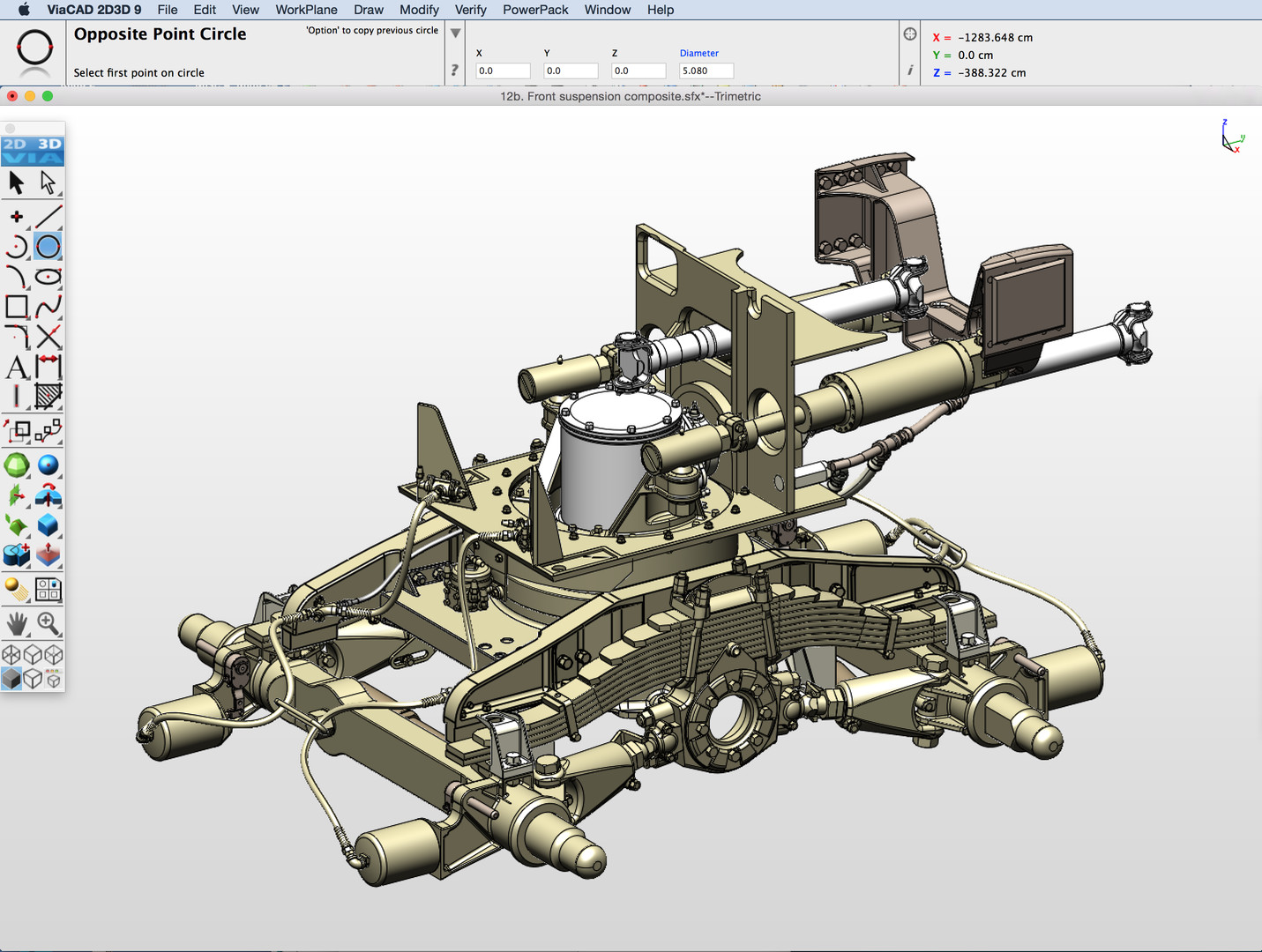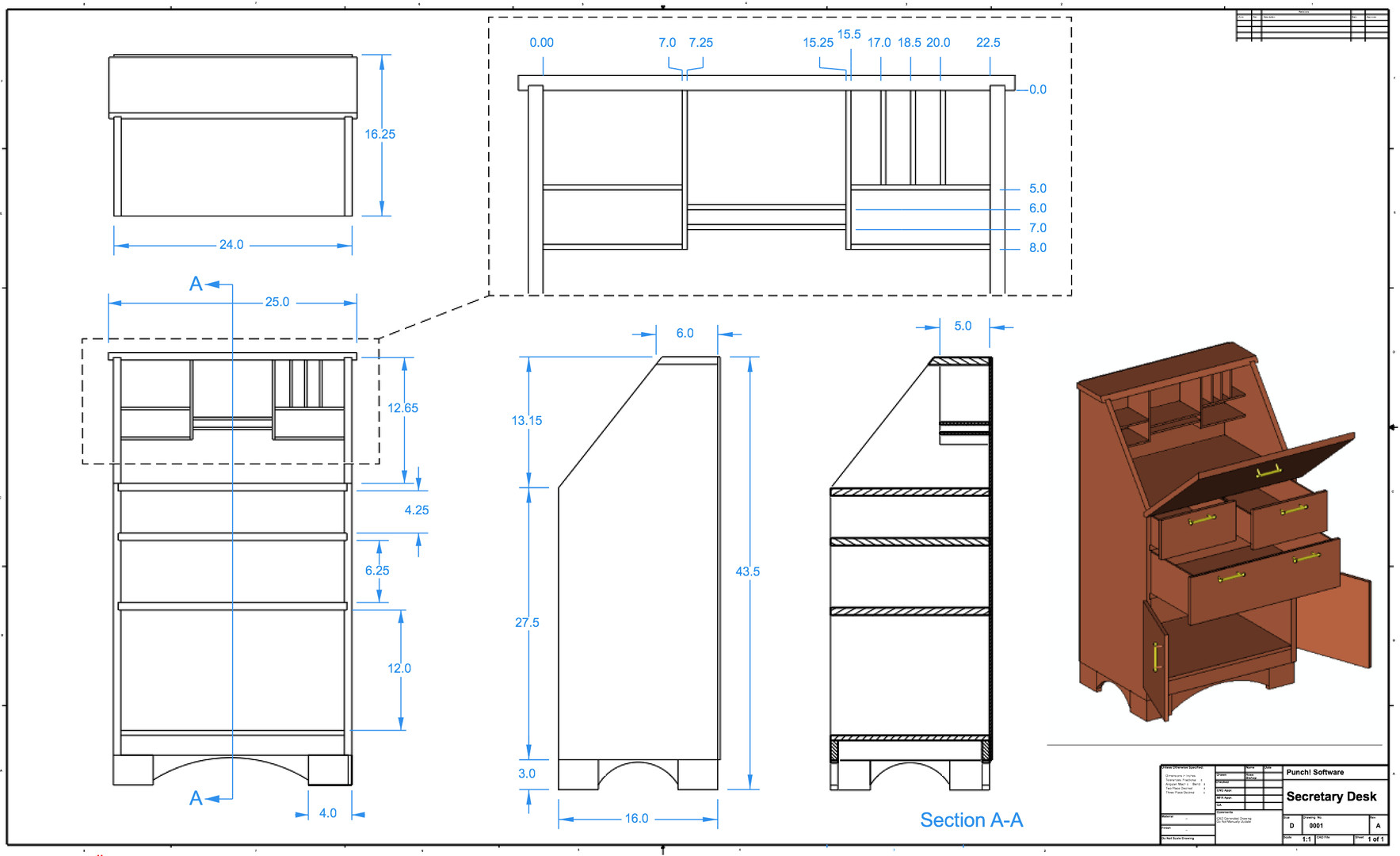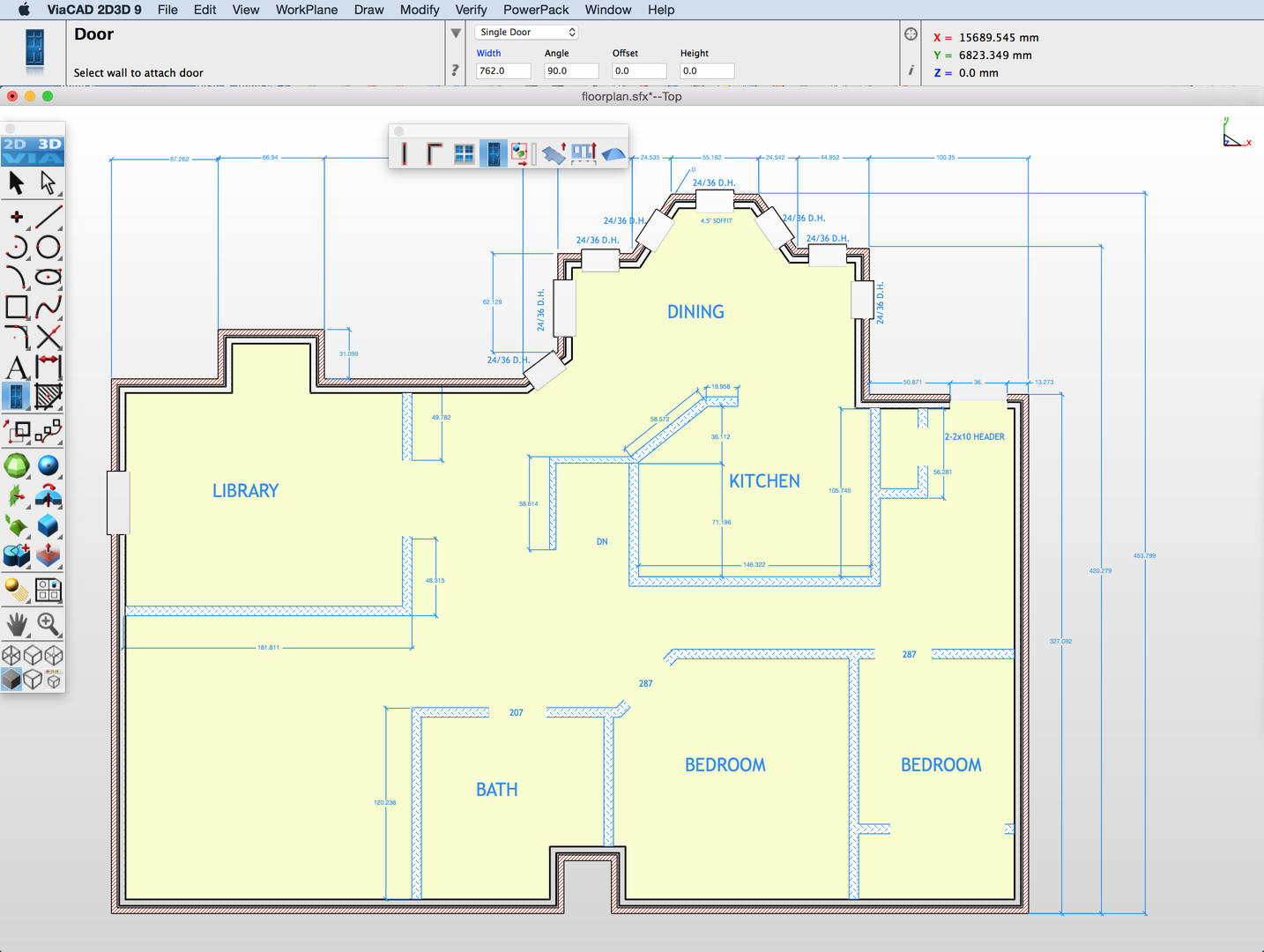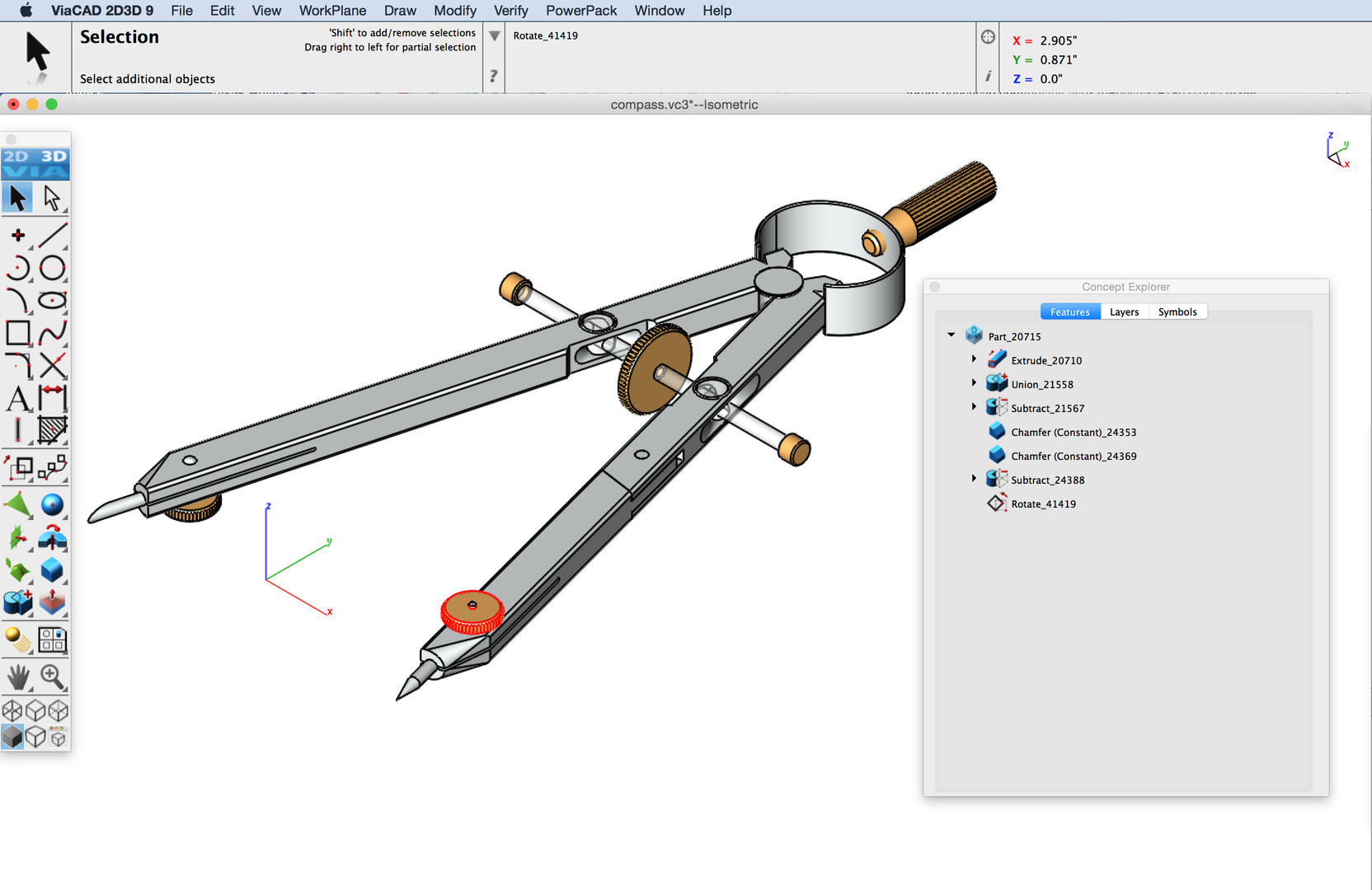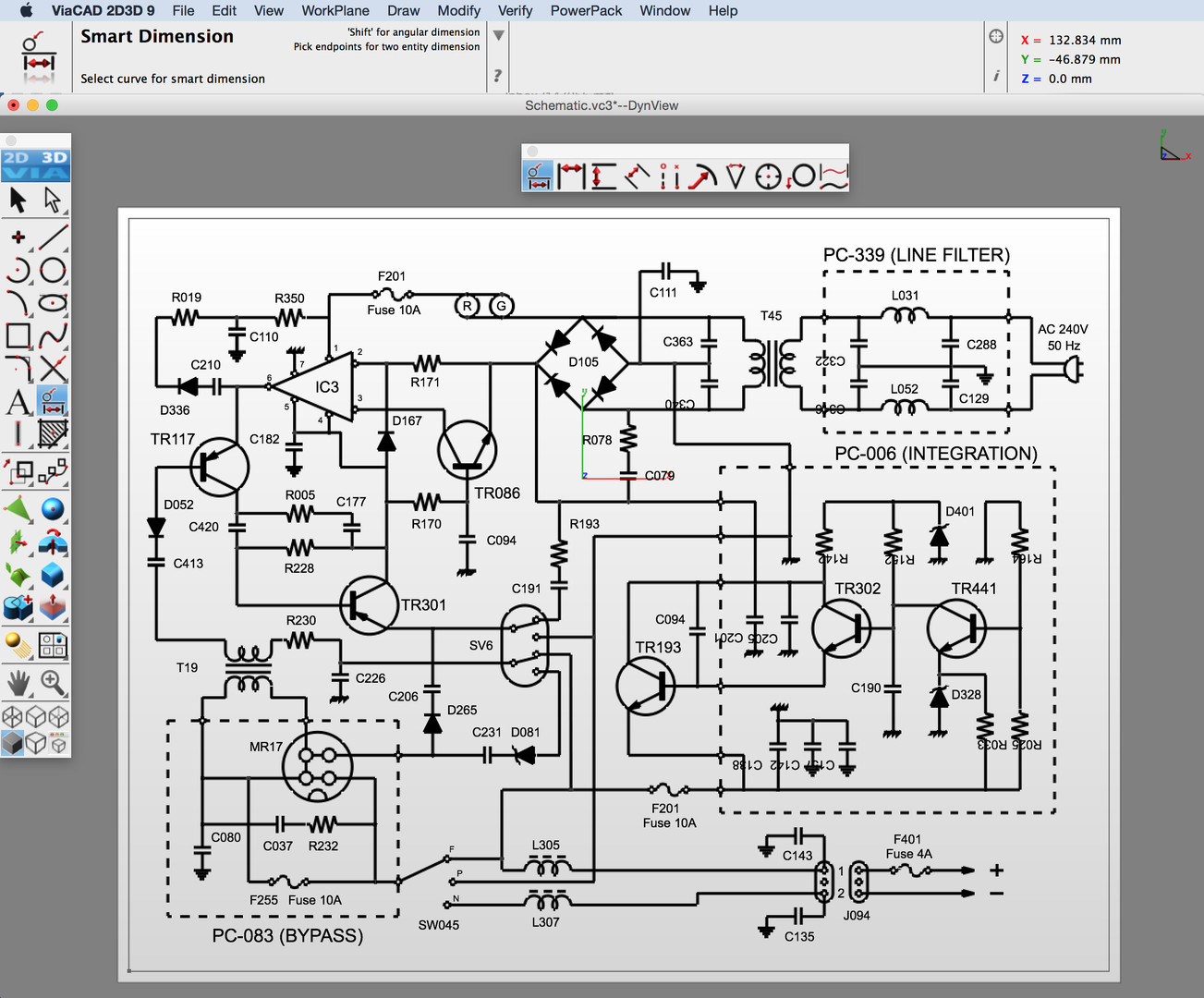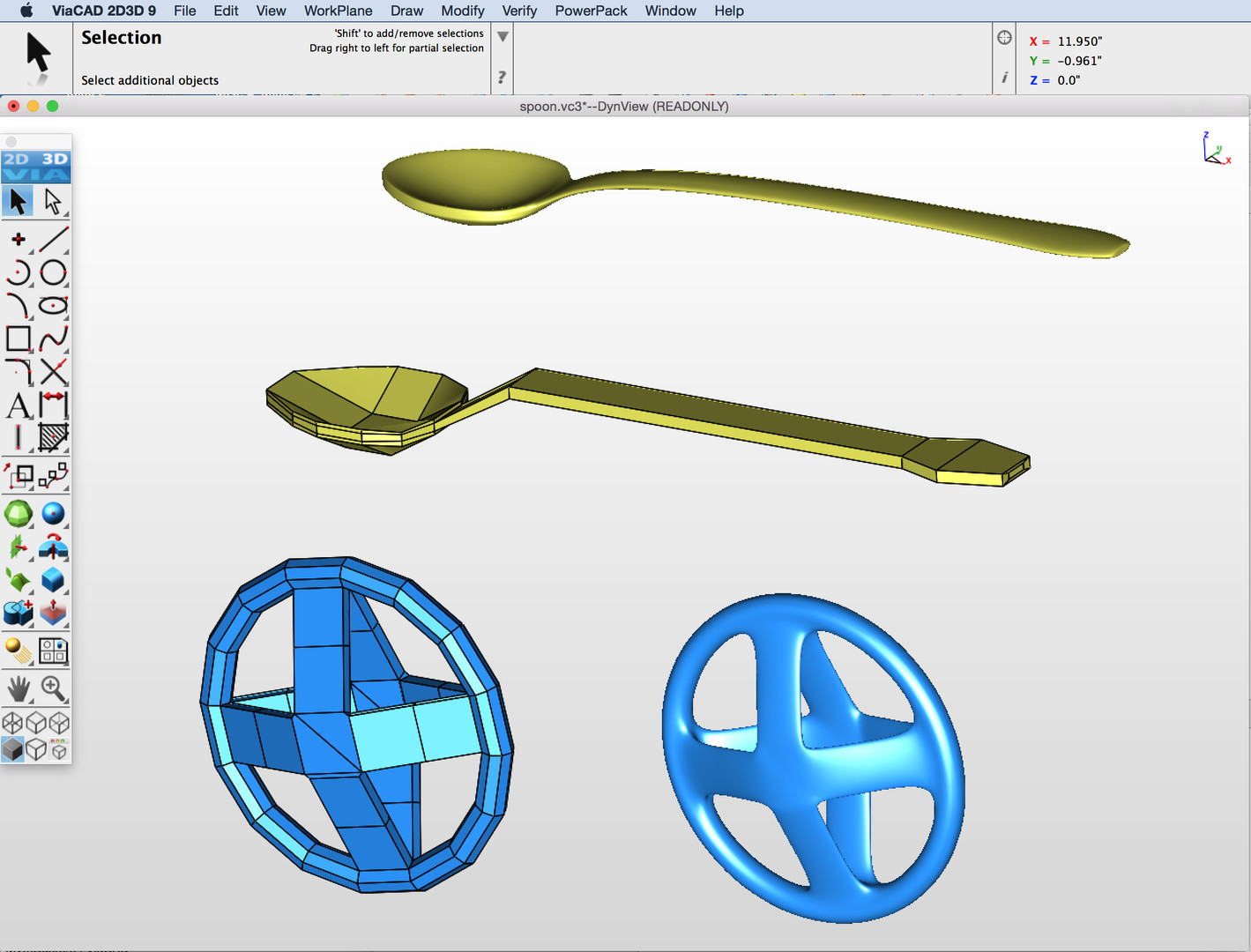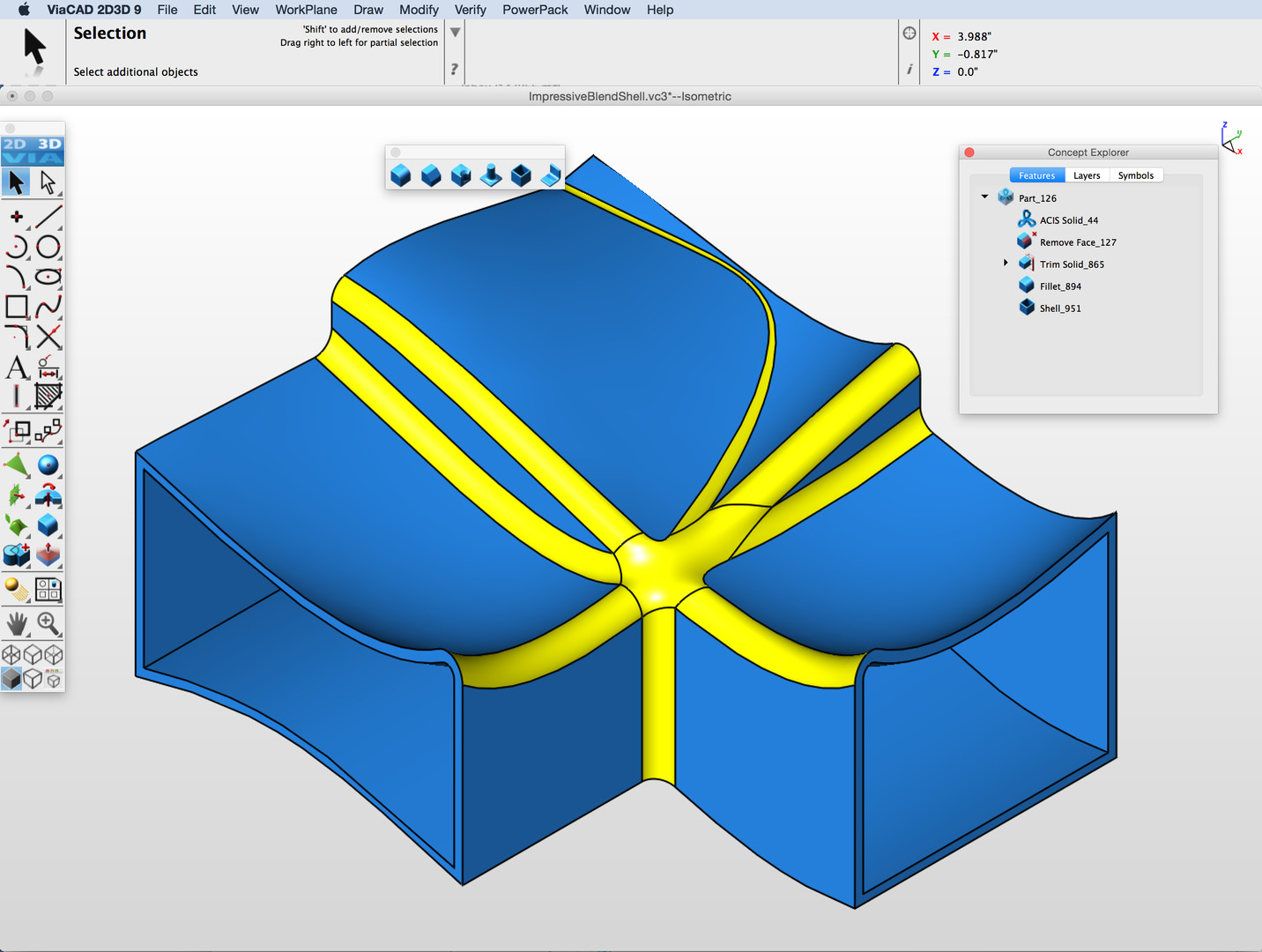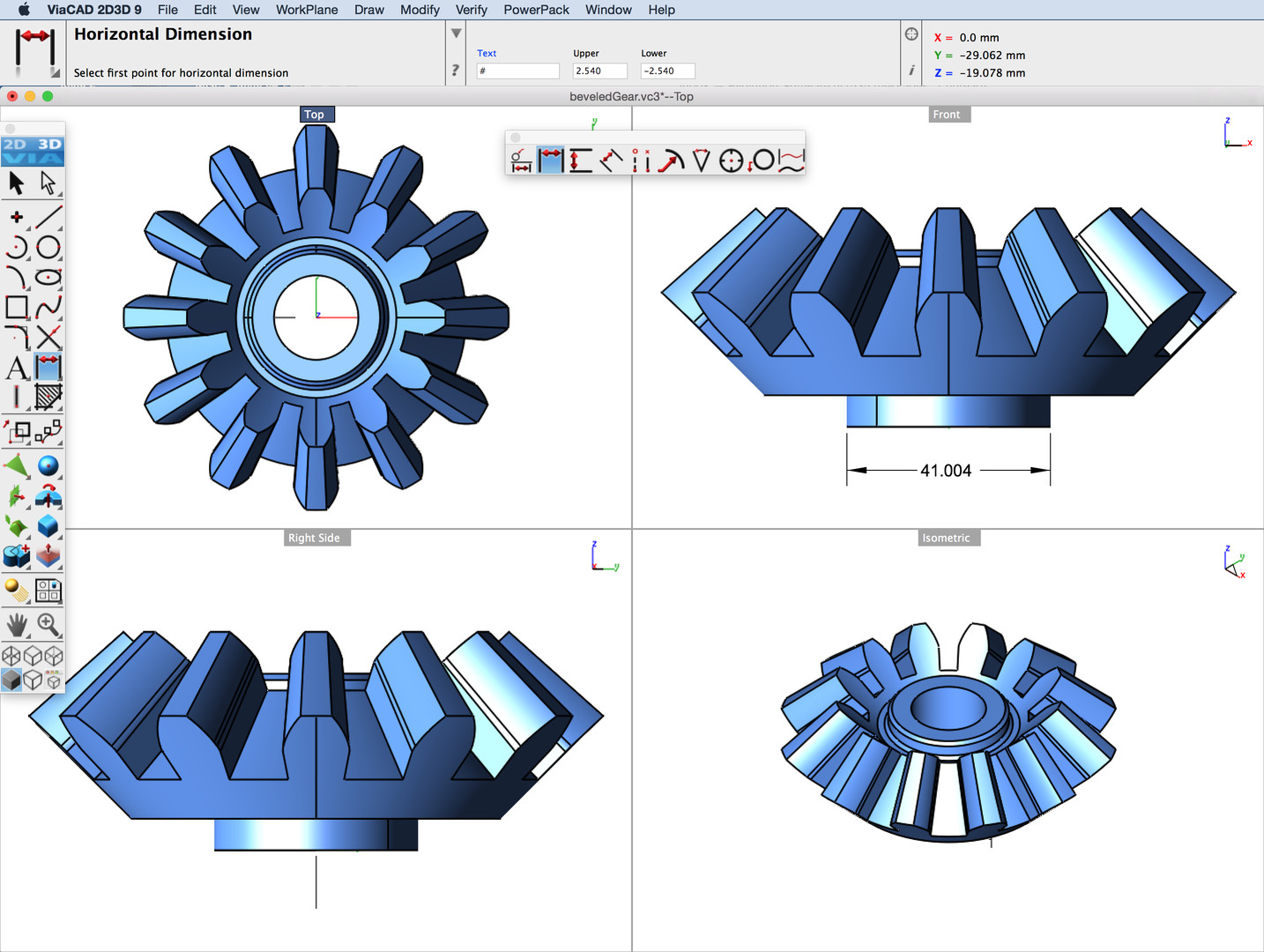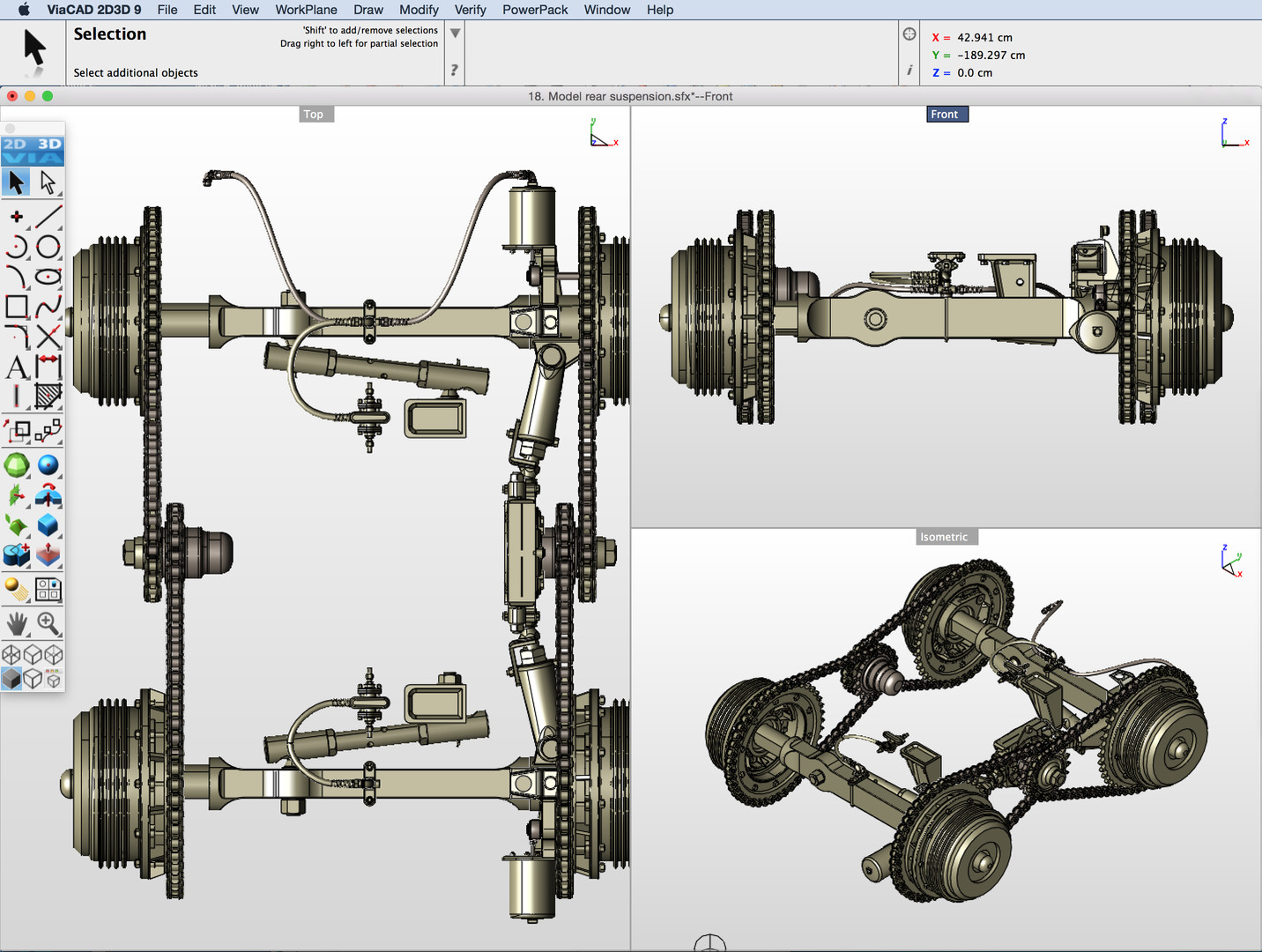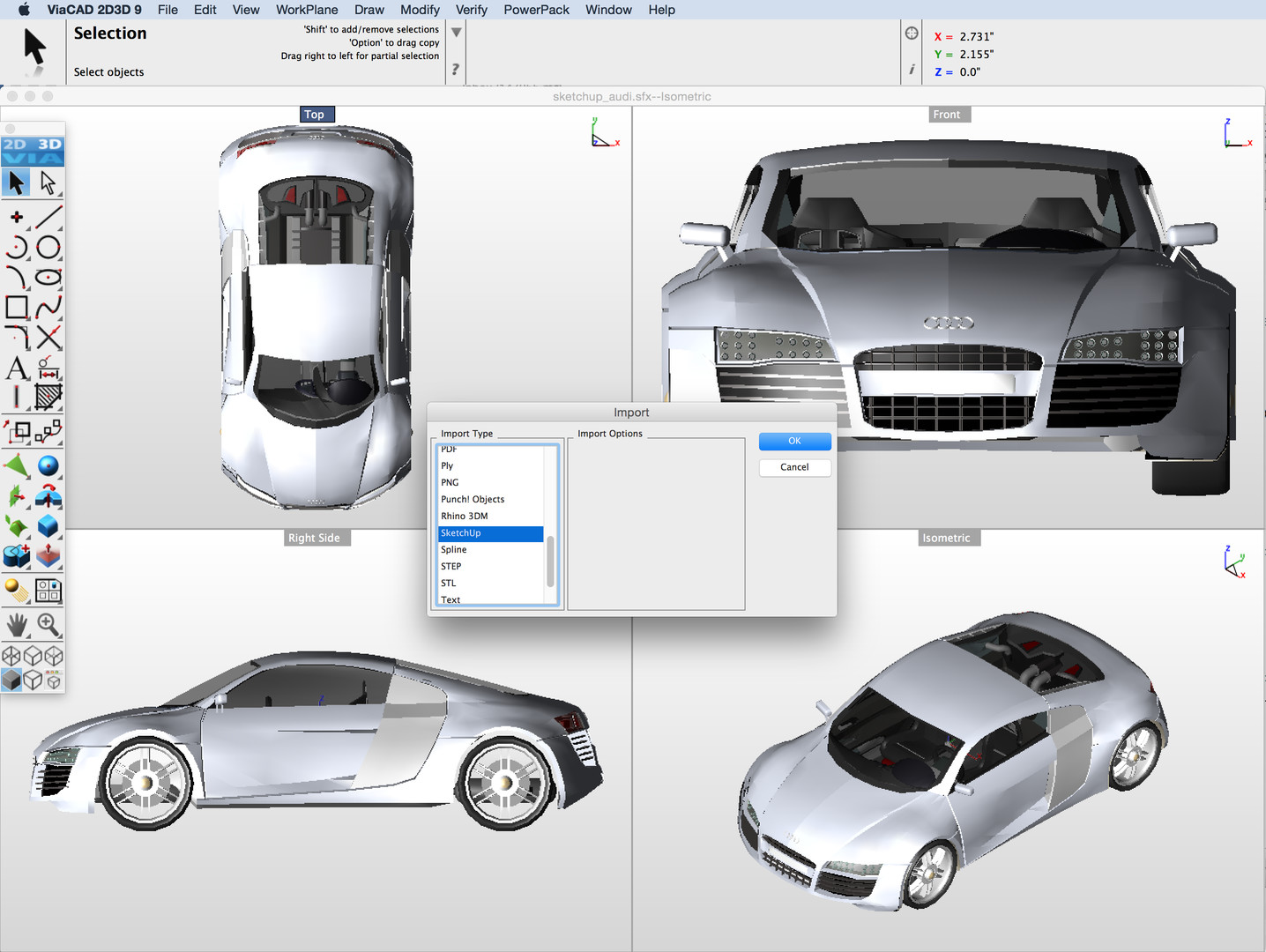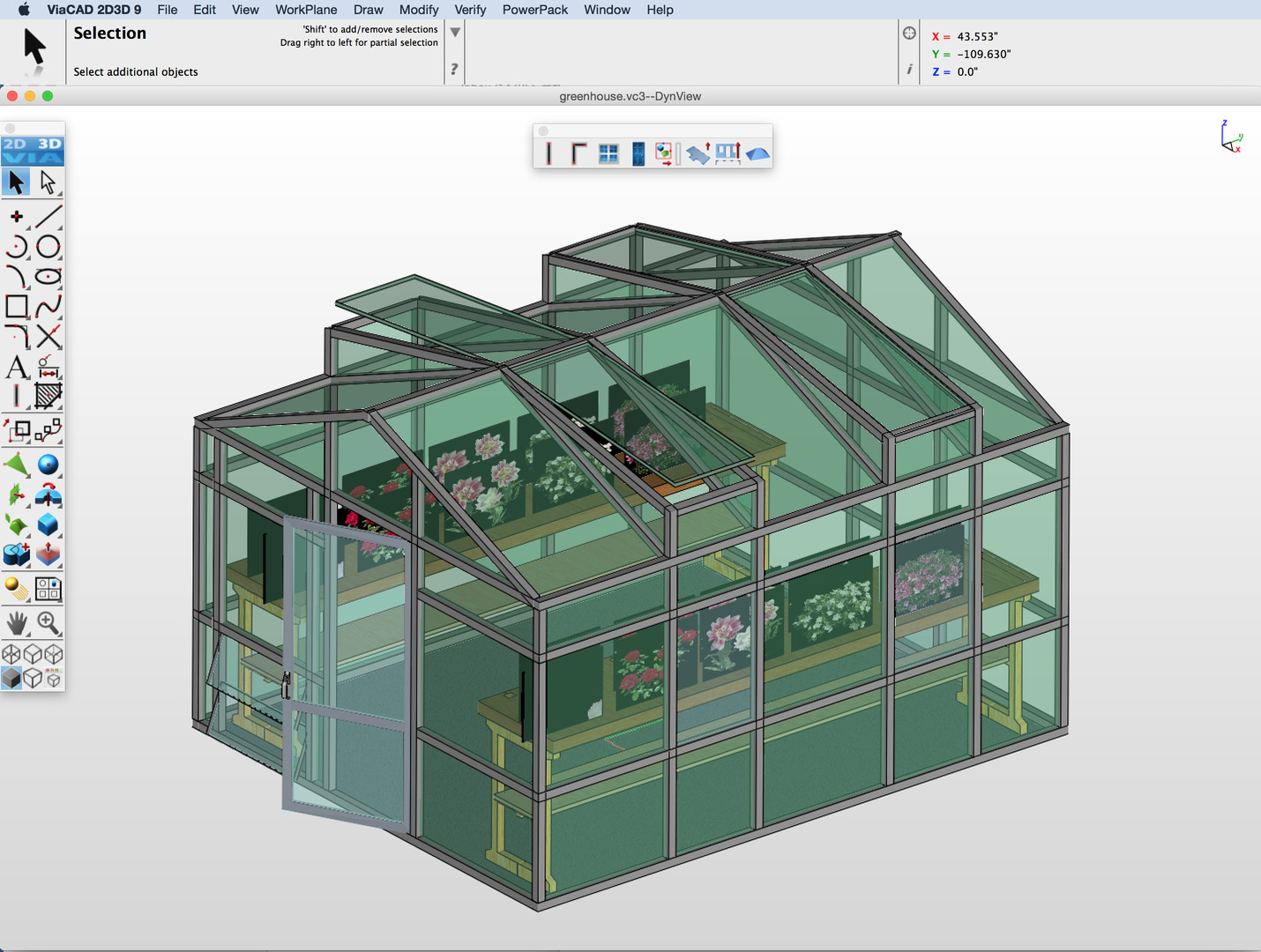Разработчик: Evolution Software
Описание
With support for both metric and imperial measurements as well as AutoCAD™, SketchUP, Rhinoceros and other formats to share, ViaCAD™ is the perfect 3D software to model your ideas. ViaCAD™ has tools for architectural drawings, mechanical designs, electrical schematics, Do-It-Yourself projects, and much more.
The addition of PowerPack LT allows you to prepare and verify your data for 3D printing. PowerPack LT provides a collection of tools designed to increase your productivity within 3D printing and managing CAD data by finding common mistakes with your model before printing. You’ll save time and materials with an overall 3D print check.
Here are just some of the types of drawings you can create with ViaCAD™:
• 3D models for prototyping with 3D printers
• Mechanical parts
• DIY projects: from 3D models of game accessories, characters to furniture and work benches
• Architectural drawings for drafting documents, room layouts and 3D visualization
• Inventions: Easily create 3D models of your concepts
• Educational: Drawings and 3D models for science fairs
• 3D Models shared at the office
• Objects for use in game development studios
Creating 3D models is easy with ViaCAD™, regardless of the design’s complexity. The LogiCursor™ will guide your cursor to help you create drafting documents or even align points in 3D. Editing is as easy as drag and drop with the Gripper™.
• The LogiCursor™ allows drawing precisely with your mouse and cursor in both 2D and 3D, aligning your cursor with existing points in your drawing.
• The Gripper provides click and drag style editing for moving, copying, scaling and rotating parts of the drawing, even faces.
• Push/Pull Modeling delivers intuitive editing of your 3D models, allowing 3D surfaces to be editing with your mouse and cursor.
• Customizable Grids can be configured as rectangular, polar (circular), and even Isometric.
• 26,000 symbols are included to speed up your designing!
Powerful Solid Modeling
ViaCAD™ provides solid modeling technology found in much higher end products. There is a unique tie between 2D and 3D; which means you can edit 2D profiles used to create 3D objects and the 3D shape will automatically update.
• Feature-based History Tree for editing
• Powerful 3D editing tools such as blending, chamfering, and shelling
• A complete design tool with extrusions, Booleans, surface modeling for more complex smooth surfaces
• Precise geometry suitable for ‘concept to manufacturing’
• Tools to create 3D from 2D shapes
2D Drafting and Documentation
A complete set of 2D drawing tools is provided for drafting documents and sketching schematics, floor plans, mechanical designs and more.
• 26 industry-standard dimension styles
• 250+ tools for 2D drafting and editing
• Tools to create Section Views to highlight important drawing features
• Automatically generate 2D drawings from 3D models
• Bill of Materials for tracking
ViaCAD™ is built with professional level technology providing speed, precision, and compatibility. Now a 64-bit application, ViaCAD™ provides a smoother workflow allowing for faster drawing manipulation and working with larger files. Compatibility with AutoCAD, SketchUp and other products means you can share your designs with others. Using ACIS™-based geometry means you are creating with the same technology used by others using software costing thousands of dollars.
• Includes 19 file formats to share your designs. GES, STEP, SAT, SketchUP, AutoCAD, DXF/DWG, OBJ, Adobe Illustrator, Rhinoceros, STL, 3DS Max, and more.
• Includes STL export for 3D Printing
PowerPack LT
PowerPack expands the functionality of ViaCAD™ 2D/3D with tools for 3D printing. General utilities allow you to manage CAD data and validate parts required for 3D printing. Example tools include an overall 3D print check, slice preview, overhang and wall thickness analysis, and surface normals check. These 3D printing capabilities will strengthen your work and enhance your productivity.
3D Printing Tools
The 3D Printing tools provide a collection of tools to check and prepare a part for 3D Printing.
• Normals Check
• Overhang 3D Print Check
• Surface Analysis
• Wall Thickness
• Preview Slices
• Auto Position
• Support Structure
• Show Printer Volume
• Printer Definitions
General Utilities
A collection of tools for manipulating entity attributes.
• Assorted Colors
• Preview Layers
• AutoLayer
• Isolate Layer from Selection
• Change File Scale
• Spell Check
• Rename
• Show Only By Name
Поддерживаемые языки: english
Системные требования
Windows
- OS *: Windows Vista®, Windows® 7, Windows® 8, Windows® 10
- Processor: Intel® Pentium® or AMD® Athlon™ class processor
- Memory: 4 GB RAM
- Graphics: OpenGL/DirectX9 compliant video card with 256MB of dedicated RAM
- DirectX: Version 9.0c
- Storage: 4 GB available space
- Sound Card: DirectX® compatible sound card
Mac
- OS: Macintosh® OS X 10.7 - 10.11
- Processor: x64 Intel® Mac®
- Memory: 4 GB RAM
- Graphics: 256MB VRAM
- Storage: 4 GB available space
Отзывы пользователей
Mostly I just wasted money on this, apparently.
Video is misleading, nothing is intuitive about it. Confusing and not helpful at all, watched multiple videos and still not helpful. Recommend something else.
9/16/2022 This is LIGHT as in poorly functional. The 3D functions don't really work, and it has a feel of a very old CAD version of AutoCAD with features that are super limited and extremely frustrating. Not worth $100, there are better free CADs that look and work out there. This feels more like a demo than a light version of any program.
stl files yes 3d print usually done from Cura app
Definitely worth the money. Very user friendly and the help section is very easy to use.
I'm pretty disappointed It turns out there are a lot of great innovations and features, but the program is almost useless because of the fact you cant easily dimension drawings on surfaces there is no smart dimension at all which makes it slow and confusing unless you're a math wiz. if you just building whatever from scratch and dimensions don't matter it's great. I've used solid works for a while and maybe I'm spoiled but everything was cool till I needed to put a circle so far from an edge in a precise location it's not easy to do I felt helpless. I was hoping this was going to work, so if you're going to get it only get their upgraded version that has a smart dimension feature, without it it's a complete waste of time. I tried drawing a little box with peg holes and it was maddening to get it right the same design I spent an entire 8 hour day trying to learn the program and make this simple design, I did on solid works in like 25 minutes. when I have the money I may get the upgrade, but the stand-alone 100.00 version isn't worth it! Thats a good 11.3 hours ill never get back!
It is a basic cad program, but does what I need. I am sure it has way more utility than I use.
My old CAD program went to the $$,$$$$ per month subscription model. I am just an hobbyist with out a million dollar budget. I used the same software for a little over 10 years and was looking for something soft and easy on the wallet, but could do what I need to do. I rolled the dice on this program and struck gold. The buy it once price is way cheaper than monthly cost for Sketch-up, or AutoCad, or Tinker, or Fusion or Inventor. It also so much easier that freeCAD, or Eagle CAD.
I opened the software, and it asked if I wanted to try the goblet tutorial, in which you could 3D model the goblet in it advertising video. I clicked "Yes". I was able to reconstruct the goblet in less than five minutes with that tutorial. In less than 45 minutes of ownership I had caught up everything on my list of stuff to do. Like months worth of stuff I had been procrastinating on. It opened up Sketch-up, it opened up my DWG, it opened up the STL and the collada. I could import my stuff from blender. In less than an hour, this program did so much, so fast, and without all the processor drain. I am super impressed.
Not whats advertised in video.
Perfect, easy to use CAD software. Pricy but compare to whats out there, its affortable. I use it With my 3D printer that I use to print my own custom pc parts for MODDING!!!!! yeaaa!!!
Not a bad program, reminds me of an old plotter program I used to play around with. The help menu has the tutorials with files called models, work along with the video and youll be fine, also the website had the manual.
Extremely powerful and extremely cheap
I used many other cad software in my workshop but this Viacad product is wonderful for 2D and mechanical design
I bought Viacad pro version in the same time, it is more advanced
I use this for small building projects but it's actually very powerful CAD software that would of been extremely expensive a couple decades ago.
An inexpensive 2D and 3D drawing program, with a ton of bugs and issues.
Coming from AutoCad to this, was a bit of a shock, but I shouldn't be surprised that it's cheap. Someone that hasn't used any other CAD program, will want to unalive themselves. 0% recommended for someone wanting to get into CAD. Read the rest below.
This program does have a lot of bug issues, and you can completely lose a project even if you Save all the time, and you always make new saves. Once a bug pops up while you are working, that save is garbage.
At this point, drawing a simple circle in a brand new project will cause it to CTD if I try to fill the circle.
Also, no help from the developers.
Its relatively simple to get going, once you start getting used to the basic features and begin exploring a little deeper you will find that using layers to focus on more complex assemblies makes building a breeze.
I use this for not just making models for 3d printing but also game objects. Great for a starter CAD program, though I would not truly recommend for organic modeling as much(Humanoid shapes and such). I used the previous V8 version for a few years then this popped up on steam, decent upgrade and lots of options.
Not bad
Lots of bugs. Then crashed. All my work lost.
I highly recommend and also recommend to upgrade to the new version using this key (of course after additional payment).
There are a few failures, ie thread formation (this can only be found in the menu) Software is easy and pleasant.) Unfortunately, my 3D printer does not work or I can't install it properly.
I really recommend
For who have FDM 3D printer and wont to buy a Parametric CAD Program.
Meybe this is the best way to buy Viacad.
Buy form Steam is cheapets way its around 40-45 usd for V9. But on PuchCAD website the V10 is 130+99 usd.
And buy from Steam u can install on multi computer Mac and PC but run only one computer in a time. From PunchCAD u can install in onlyone computer and have to choose MAC or PC can not switch.
Yeah its V9 but with this price its very resonable to get one.
It's neat CAD software, but it's odd that they haven't put v10 on Steam yet. Or that you can buy v10 from the site for the same price as v9 on Steam.
Игры похожие на Punch! ViaCAD 2D/3D v9 + 3D Printing PowerPack LT
Дополнительная информация
| Разработчик | Evolution Software |
| Платформы | Windows, Mac |
| Ограничение возраста | Нет |
| Дата релиза | 15.01.2025 |
| Отзывы пользователей | 60% положительных (20) |