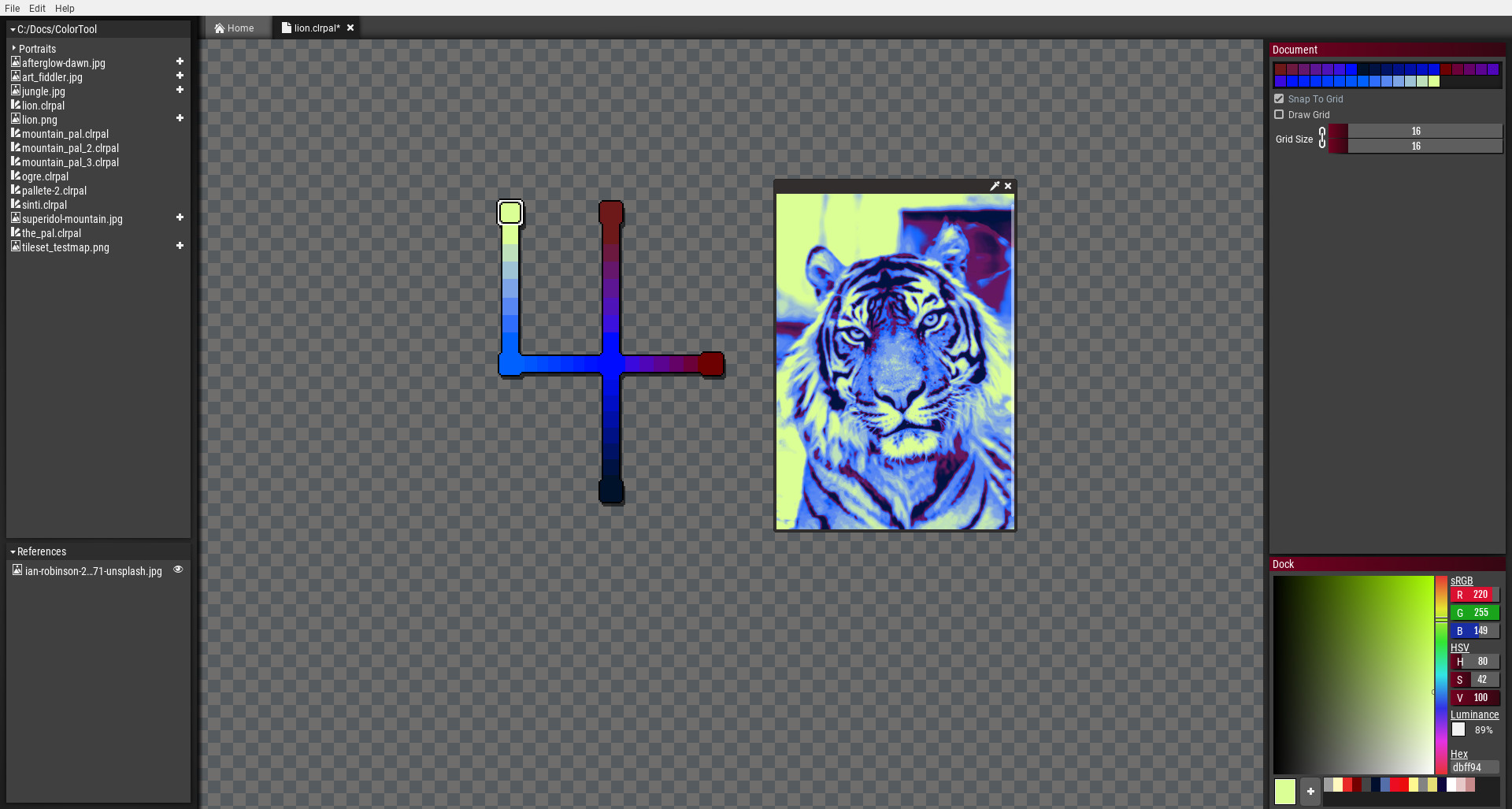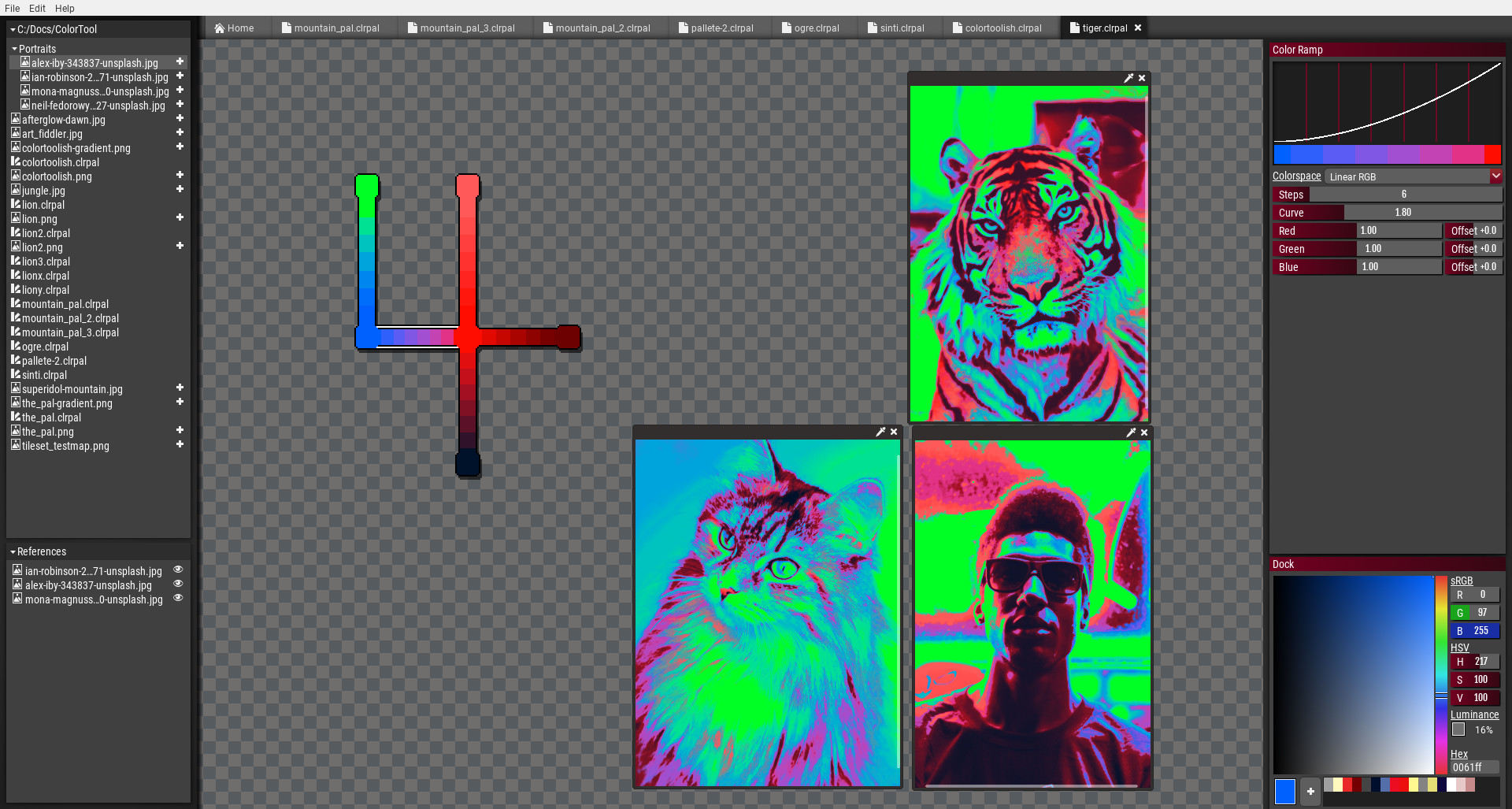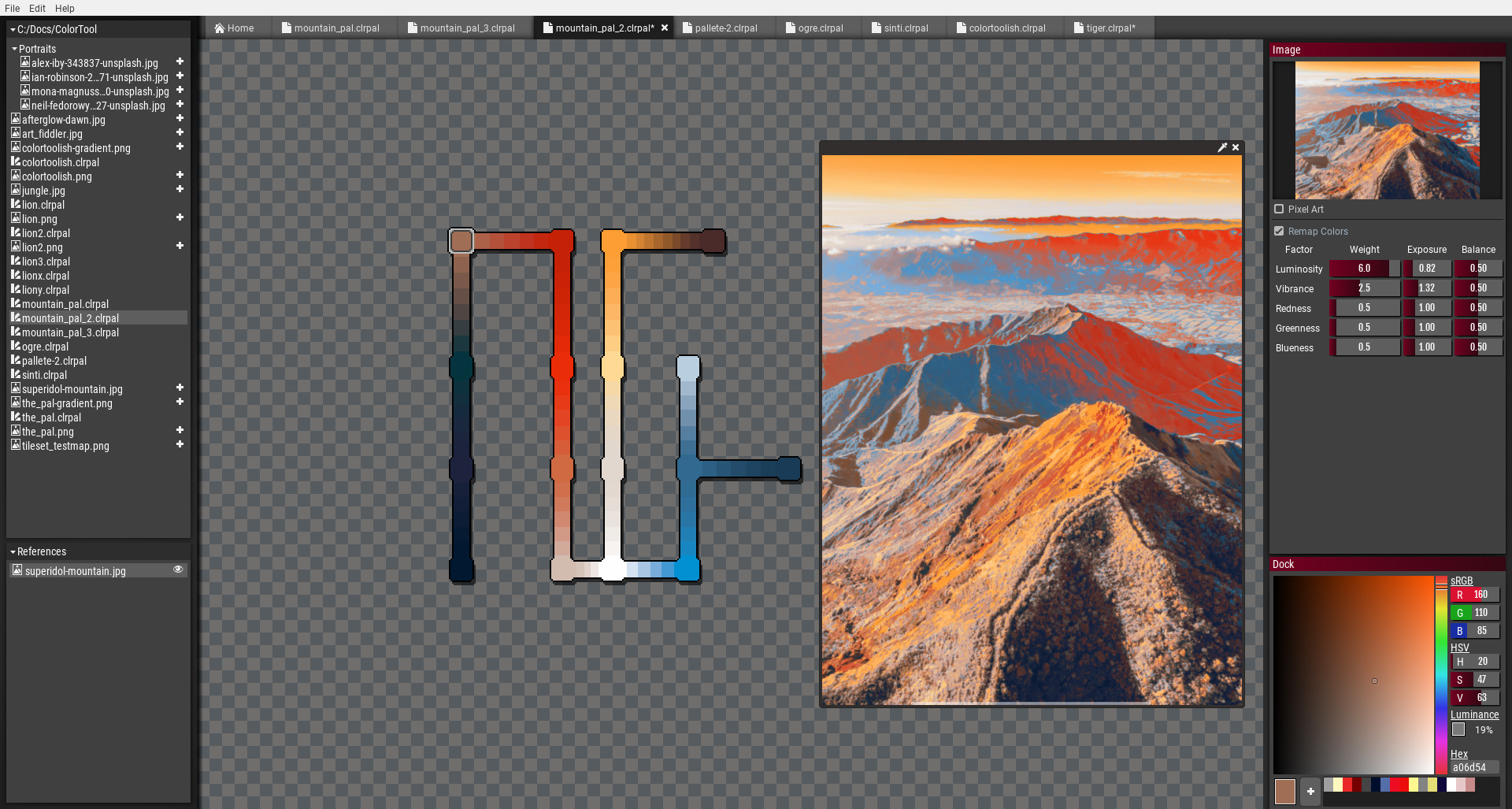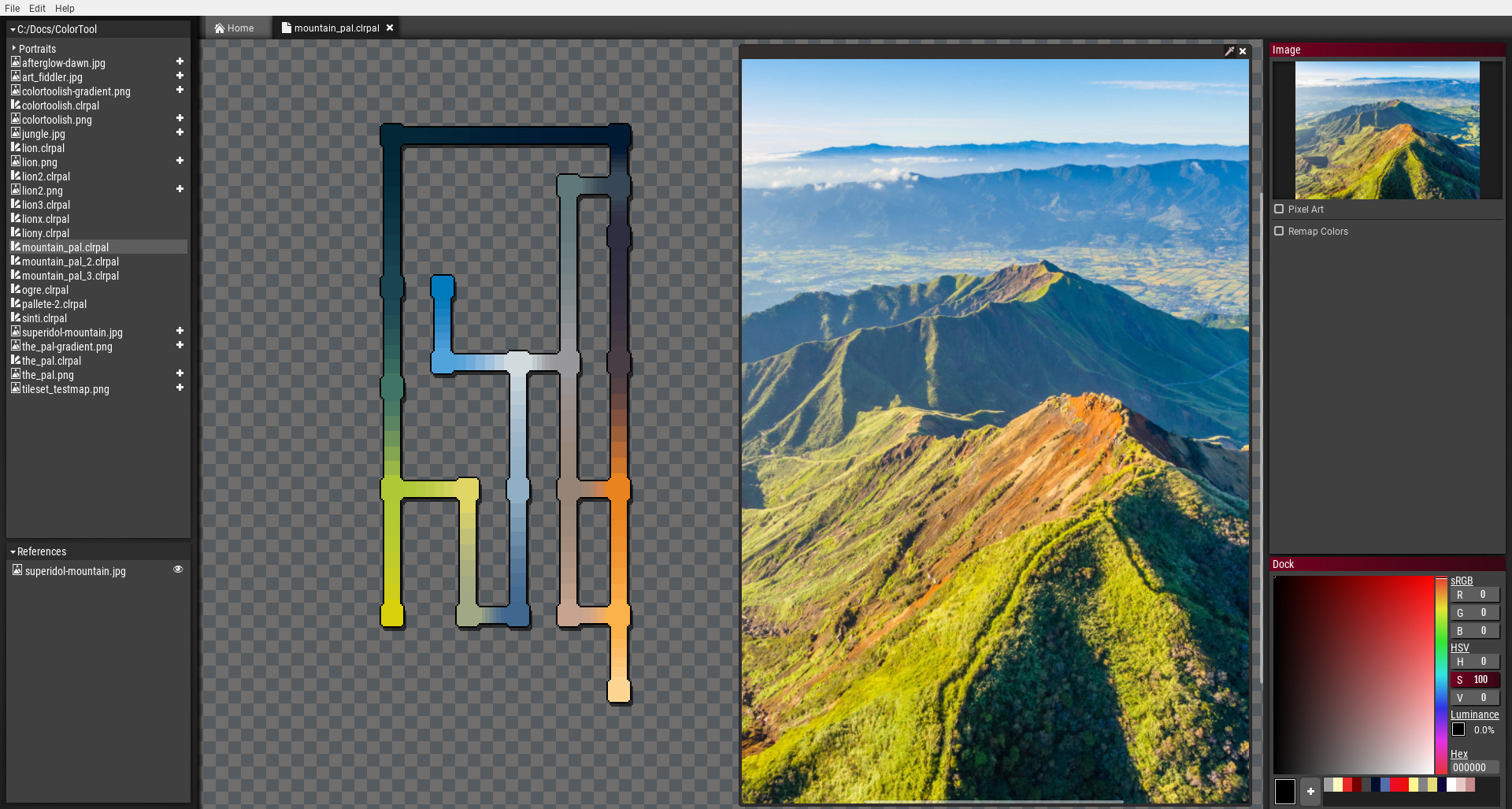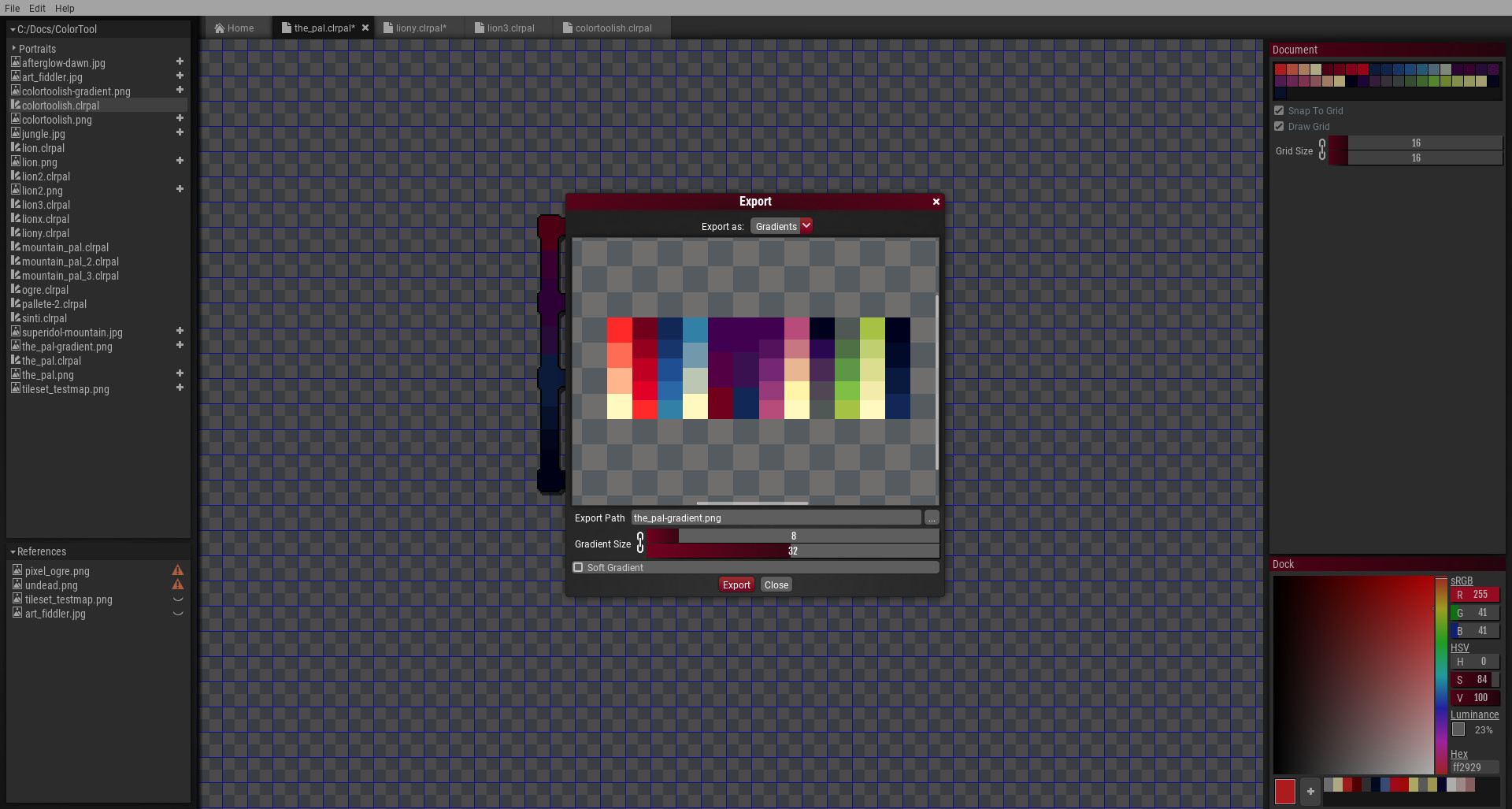Разработчик: Manuel Riecke
Описание
Import your own illustrations and enable remapping to see how they would look like with your newly created palette. See all changes in real-time and export the final result.

Get inspired and import reference images to guide your color picking process.

Features
- Create palettes by placing an intricate web of colors and their connections.
- See directly how the palettes change the look of your illustrations. Make tweaks and see the results in real time!
- Highly advanced remapping algorithm allowing you to change the colors of your artwork after the fact!
- Export created palettes in 8 different palette formats to be used in a wide array of software including Aseprite, Krita, Photoshop and many more!
- ... or export as PNG file in different arrangements, usable in almost all creative software.
Поддерживаемые языки: english
Системные требования
Windows
- Requires a 64-bit processor and operating system
- OS *: Windows XP or newer
- Graphics: OpenGL 3 capable graphics card
- Storage: 20 MB available space
- Requires a 64-bit processor and operating system
Mac
- OS: OS X Mavericks (10.9) or newer
- Graphics: Dedicated GPU
- Storage: 30 MB available space
Linux
- OS: Ubuntu 14.04 or newer
- Graphics: OpenGL 3 capable graphics card
- Storage: 20 MB available space
Отзывы пользователей
Purchased this program a long time ago, and its still probably the most valuable purchase I've made tp this day I'd say personally.
I don't have a ton of in-program hours mostly because I chart out a concept pretty quickly and export it for outside use, however this program is my #1 go-to for anything related to visualizing color palettes for art
I don't think I've genuinely used this thing for 50 hours, maybe closer to 20 and I keep forgetting to close it, but a friend gifted it to me a while ago and this has helped me create colour pallets for D&D characters, drawings, paintings, little pixel art projects, and even the colour pallet of a dress I sadly never finished making. Its got its bugs, but they're being patched pretty often, and I'd say this little tool is absolutely worth the price.
I really like the tool. However, it crashes constantly and corrupts constantly, so in its current state, I can't really recommend it, sadly. The discord server linked at startup for support has its invite expired, and it's been years since an update in a poor state. Wish I knew what was up. It really is a nifty tool.
Also the diagonal lines aren't symmetrical and it low key drives me insane haha
Amazing tool for creating and exploring color pallettes.
I haven't seen anything like it, does a lot of the things you would expect.
Ha as few bugs, crashes sometimes, but overal very useful.
A very specific program, but it's exactly what I was looking for. Easily and creatively create various palettes mainly for pixel art, has some other small features in there that are neat for converting images to a single palette. 15$ is a bit much imo, but anytime there's a sale I'd definitely recommend.
The application keeps crashing after importing an image and I don't think the color tools are that helpful either.
Pretty good, a few bugs but very useful.
I really hoped this product would be worth it's price. It's not. it's hard to use and really doesn't work well with limited palettes. Definitely not worth 29$.
This has been such a helpful tool, it makes it easier to make pallets for stuff like model sheets or if i'm tryin to get colors from a photograph! would recommend to other artists!
I waited for the program to come out since it was advertised/announced on social media; and was extremely disappointed after getting my hands on the actual product. I thought it was overpriced even with the discount that was applied on release, but I was willing to pay the price because it was an indie creator and I'd rather support an indie maker than a big company- But it was genuinely not worth it, and I've struggled to motivate myself to use the program as much as I have (which, I know isn't much-- Which is actually proof of what I mean, as I've wasted HOURS in similar programs online but struggle to open this one even though it's on my desktop)
Overall it's too clunky and hard to navigate. Too much right clicking and selecting items off menus is involved (at least, when using a pen and/or tablet to navigate, which is what artists [the target demographic] usually do, I don't want to be hunched forward over my tablet reaching for my keyboard constantly. that's just bad posture). There are at least 10 in-browser, no-download palette programs I've used that have been both free and better designed than this.
Honestly, it's quicker and easier to just make manual palettes by putting the colours half-over each other on two layers and then lowering the opacity of the top layer. The way the program works puts you off actually wanting to learn how to use the features properly. It's definitely designed more with developers in mind than artists (though, I say it may work for people making their own games who are more experienced with coding than the art side of things), and while there have been a few improvements to the user interface since the initial release, nothing really notable or game-changing, or that you can't figure out how to do in a decent art program using colour filters or the smudge tool.
Also, it doesn't display on high-resolution monitors very well, and has no clean scaling for the user interface; so the entire program is a blurry mess when used on a computer designed to display high-resolution art well (which, again, this program was advertised as for-artists when I brought it).
The only real positives I can give is that the program seems to actually work. No lag that I can see, and though it's a struggle to use it's not buggy. But I can't recommend it just because "it hasn't crashed on me yet."
(All of that is not even getting into the scandal over the creator's politics, which made me regret buying the program more, but that has no bearing on the program's actual functionality so I'll leave it as a footnote for other users to do their own research on before buying.)
I ll talk about the main function that motivated me to buy this software, and then about some bugs that I encountered so far. So....
One of the main functions(for me at least) was the ability to map the colors and then adjust them in a easy and fast way. The problem is: it doesnt work fine, or just doesnt work as I needed. If you move the hue of one of the colors too far from the original point while using a mapped reference image, it just loses the mapped point and starts to use another color from the ramp as a substitute. I believe thats not a bug, it's just how it was implemented, and anyways I didnt like that. Plus when you click on one of the colors from your color ramp, it tracks the saturation and the brightness but it doesnt track the hue, so if you need to just adjust the hue of that color you simply doesnt know where is the start point, you need to look at your ramp to remember where it was, and thats really painful to work...Now for the bugs:
1.there is a REALLY ANNOYING bug that occurs after some random clicks on the interface. It triggers a UNDESIRED rectangle marquee and thats totally random, it can appear after 10 clicks, or 20 clicks, and so on. So if you just want to, lets suppose, click on the background and then click on one color, you can accidentally trigger the rectangle marquee and select more than just one color.
2. Probably related to the bug above, sometimes when you click on a color from your color ramp, you will strangely start to drag it even without holding the mouse button.
3. Sometimes it wont allow you to drag and drop each color side by side, it will drop the colors within a distance of 1 square size. Thats, also, random.
4. Sometimes it's impossible to redo specific alterations to the color on your color ramp via ctrl+z, because it just ignores some alterations when you press it.
Missing important things: It would be really useful if the software could build the color ramps by its own using a provided image PNG file(I mean, a file containing a color ramp or a palette). Also the absence of a manual or any kind of help tips showing what the software can do, is sad.
I tested this software on a laptop and on a PC. Both running windows 10, 64-bits.
Anyway, I really wanted to recommend this software, it yet has good features, but considering the faults, the bugs, and missing stuff, I expected a lot more for the price that I paid, so I wont recommend it for now...
As a professional comic colorist I love having this tool on hand. I like working with some pretty crazy palette choices, and this tool helps me keep said palettes still be harmonious and not hideous.
A good tool to help with color palettes and gradients down at the pixel level. Very easy to learn how to use, very powerful in color blending. Interesting UI, lots of functions to tweak colors to your personal preferences. Would recommend to pixel artists who need help with how to gradient/shade their work, or come up with the color design.
Good tool, makes making palettes really easy.
previously reviewed badly due to bugs and frequent crashes but the bugs get fixed fast if you report them
As soon as I saw the development of this program over time on twitter, I was quite excited for it. The program is very quick and easy to understand. In just 30 minutes of use I was able to figure out the core features of the tool.
With that in mind, here's some features that I think will help the program out.
- Being able to copy/paste images in for the refs. If I'm working on spritework, or if I just want an image off of somewhere, being able to paste it will allow me to not have to save every image I want to use.
- I don't know if this is a thing, but being able to generate a pallete from an image would be pretty cool. If this is already a thing, well call me the fool.
[*] That's all I could think of really, I'm tired
So yeah. If YOU are a random reader, buy the program. Is cool and good.
I'm gonna rate this program a solid Grandma's Cookies out of Greek Ambrosia and Necter
Overall:
A decent beta product with lots of potential. This is a tool that I wanted as soon as I saw it, a year or more ago.
Pros:
- Very nice drag/drop/draw connectors interface.
- Gradients work beautifully.
- I like how dragging a connector lets you move both end nodes at once.
Bugs:
- Double-clicking on a connector to create a new node does not make the new node the color that you double-clicked on; sometimes it was also much darker than the average of the two end nodes (e.g., adding a node between bright orange and black gave a very, very dark brown instead of a medium-lightness brown)
- Relatedly, there is no easy way to sample intermediate colors. To find the hex code of an intermediate color I had to take a screenshot, paste that into Photoshop, and sample with the eyedropper.
- Sometimes I was unable to delete a selected object with the Delete key, and had to use the right-click menu.
Suggestions:
- It might be nice to show the grid when a node is being dragged--it was sometimes hard to tell where something would go until I released it
- It would be lovely to have a hex grid option, but I *completely* understand if it would be too much work.
I have played with this tool and I honestly love it. Once you get started, it is so easy to create a color palette from images you have. PLus. it's nice to be able to export it as a png image for use in any program you use for painting.
I did not spend too much time with this software because I didn't have to. It is fast and easy to use. The color palette I created with this was perfect for pixel art. This software sped up my pixel art workflow by quite a bit. However, I do find it a bit expensive for what it currently can do.
Might be a great touch for developers if we could export palettes as HEX and ARGB values into a .txt file or something similar.
Excellent intuitive tool used for color correction with sanic fast speeds.
If you're strugling to find the right palette for your sprite set this is definitely the tool for the job.
I dont know what sort of magic went into programming this thing but its algorithm for finding just the right colors is scary to the point where it basically colorpicks better than the artist themselves (with some minor touch ups)
UPDATE:
The bugs I mentioned below have been fixed almost immediately. Really impressed with the quick response from the developer, and the software is fully functional. It still seems a little bit pricey for what you're currently getting, but I can't wait to see what's next for this software and I can fully recommend it.
ORIGINAL REVIEW:
Only spent a short time with this program so far but I'm going to start with the good: The tool for palette generation is really intiutive. Its pretty simple to figure out, and I was able to generate several interesting and unique palettes very quickly. I think its going to be very useful for me to generate new colour ideas through experimentation, but I haven't been able to use the reference iamge tool yet because of how buggy that part of the program still is.
The images I loaded only showed up after I checked the pixel art box, and the colours I tried to sample from it were not accurate: I'm not even sure how to describe that issue: The sampled colours were in grayscale, but darker? And sometimes it showed shades of brown? It was a bit weird, and then it crashed. Had another bug when exporting palettes: the first time I tried exporting a 3 color palette as an Adobe palette it replaced two of the colors with black, leaving me only with red. It worked fine the second time I tried it.
In summary, I'm recommending it because of what I think this program's potential is. Once its been stabilized and the bugs mashed out, its going to be very useful. However, I would not recommend buying it at its current price the way it is right now; wait until its recieved a few updates.
Дополнительная информация
| Разработчик | Manuel Riecke |
| Платформы | Windows, Linux |
| Ограничение возраста | Нет |
| Дата релиза | 17.01.2025 |
| Отзывы пользователей | 80% положительных (25) |