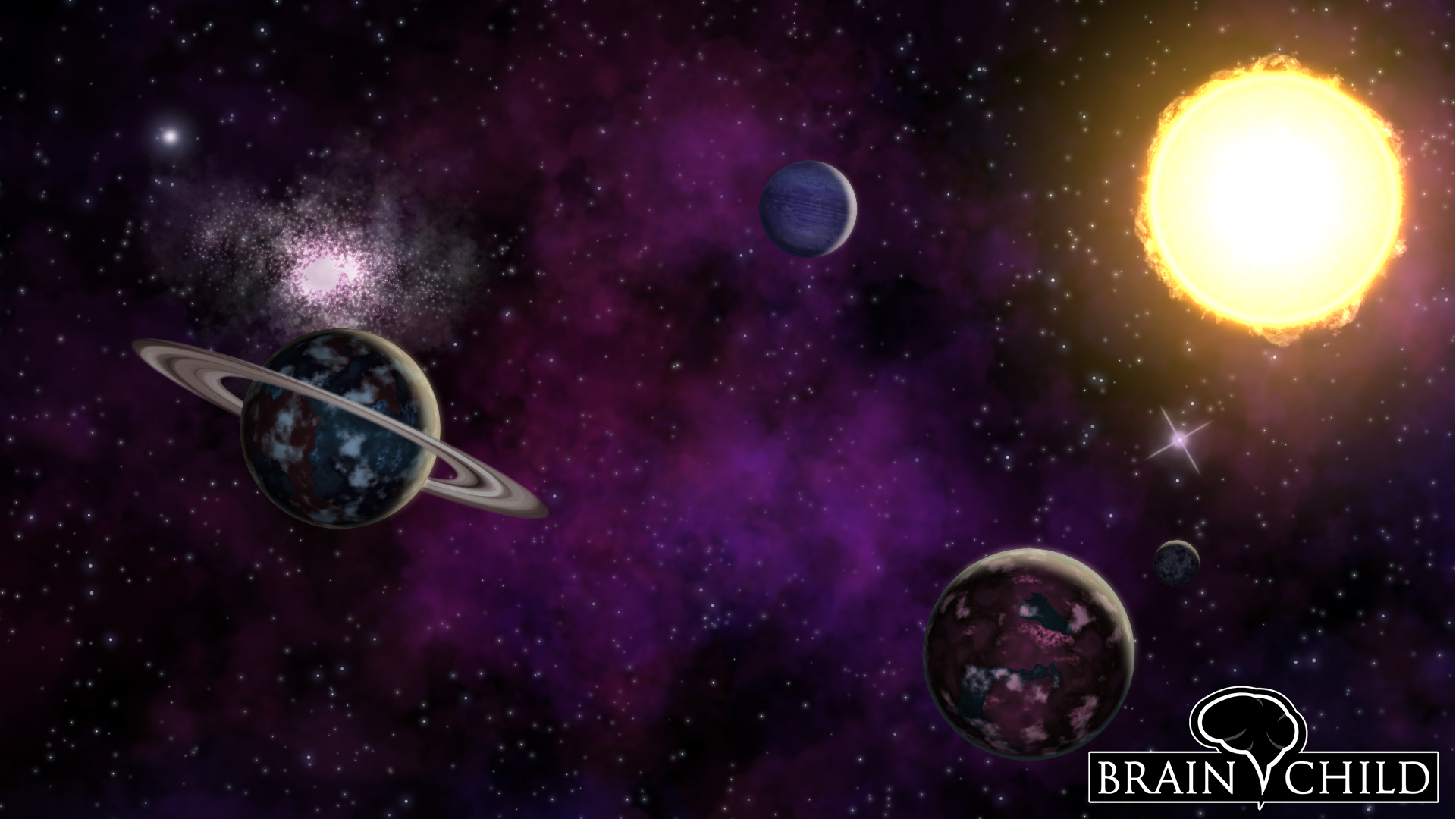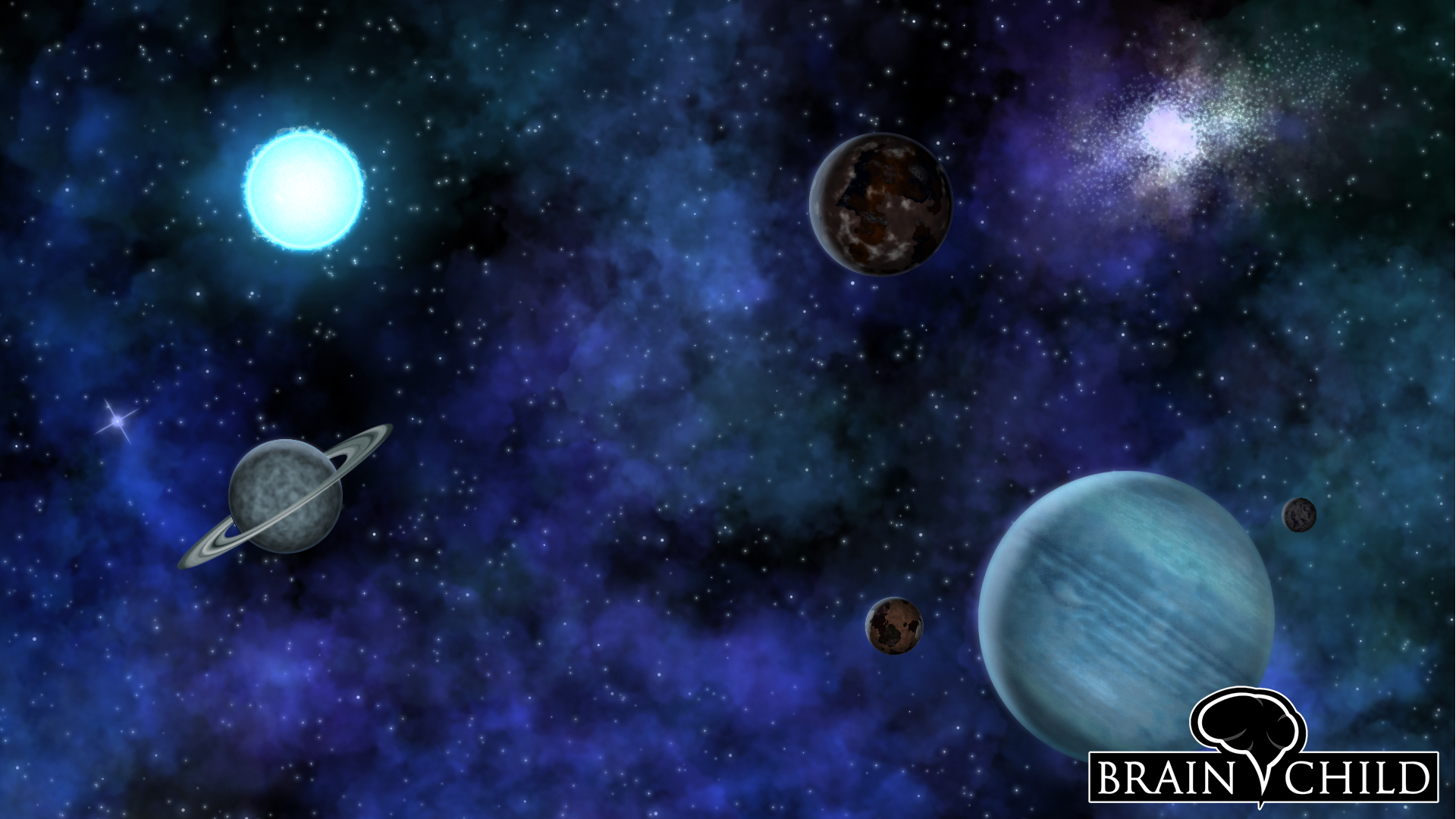Разработчик: Brainchild
Описание
Key Features
- Procedurally generated stars, nebulae and clusters.
- Over 30 planets with endless colour and ring combinations.
- Procedurally generated close-up planets.
- Dynamic lighting based on sun position and brightness.
- Export layers individually for parallax.
- Export in resolutions from 640x360 to 3840x2160.
- Regenerate only the layers you choose to.
- Apply filters like pixellate and exposure.
- Use and adapt images in your games and projects royalty-free!
Поддерживаемые языки: english
Системные требования
Windows
- OS *: Windows 7
- Processor: 1.8 GHZ
- Memory: 2 GB RAM
- Graphics: NVIDIA GT/s 4xx or equivalent
- DirectX: Version 9.0c
- Storage: 250 MB available space
- OS *: Windows 7
- Processor: 2.4 GHZ
- Memory: 2 GB RAM
- Graphics: Nvidia Geforce 500 series or higher
- DirectX: Version 9.0c
- Storage: 250 MB available space
Отзывы пользователей
Great software for anyone wanting a desktop background or galexy views in a 2D/3D game development, saves a lot of time for anyone who is new to illustration as well. this is also still being developed so theres new features to come eventually. :D
Save your money,
This app is not worth the download bandwidth, very basic low quality app that produces low quality images.
I would appreciate a refund.
This is very simple, basic and... well, kinda dull. One could make hundreds time more things than this one with... free software products. Definitely overpriced, even during a sale. I'd refund if I could.
Not great. Expensive for what it is, even when on sale.
Cons:
* No support for ultrawide resolution, looks like it's 1920 max.
* No way to remove the glow around stars, so forget about sharp pinpoint starlight.
* Should be free, or 99 cents at most.
* It's a web app, made with Construct 2, and it shows.
Other thoughts:
* Options are very basic and limited. Small children will find it easy.
* It's a good idea in theory, but the app would need more options to control the look of stars and planets.
It might be fine if you are not fussy and just need a quick planet on stars for some reason, making a card or something. For that reason it might be perfectly fine. But I expect much higher quality and more options to control the look, for the price.
It's basic, but enough at the same time. I guess a 50% rebate was all I needed to grab it.
Very satisfied.
Space 2D is a simple program that could be useful for the nonartist, but probably won't help you if you are an artist already familiar with layer techniques. I wanted this to generate our solar system and found it was easier to create in an art program then with 2D "Space," which is a collection of fantasy space PNG images with a lighting tool. Anyone familiar with a photo suite will find this too simplistic most likely. I personally can't use it, but still see the virtue for storytelling. This tool is more for a Storyteller who doesn't want to deal with graphics too much. I was going to import Blender / Bryce planets into it, but there is really no reason to as you have no 3D environment to get correct distance down pact. This tool is too simple for my project, but might be great for your SCHUMP or Visual Novel. It could work in RPG Maker well for a Space Opera. Not my cup of tea personally, but Space 2D is still pretty cool if you're just starting out, and don't have an art team.
well last night I wanted to create a basic map and I exported it to mfa works great
I can see the possibilities for even 3 space games i with a litttle work this may be a simple tool but if you are a single
creator then it cuts a lot of art down.
im not sure is worth the money... because you only generate planets and you cant make your own. i can make some basic 3d planets if i just put them in some main file like C:\Program Files (x86)\Steam\steamapps\common\Space2D\Planets
this would be 1000X better. or if i can make background parallax. after all its not bad,but limited... how you put planets? and all stuff you should leave folders so people can put their content
First of all: Awesome software!
Secondly: it would be awesome, if there were a few more options for the really big planet in the foreground, it would be nice if you could place it as background!
Other than that I have no regards buying this software, it's awesome, you should buy it too, either just to experiment or for great posters, games etc..
(Edited review to correct a feature that was misunderstood)
This product feels like the result of someone using Grand Designer (another procedural space/planet making app- sold here, on STEAM) and feeling like it was too complicated and did too much. This is a much simpler product for making spacescapes. It can generate random planets and nebulae and a sun and planet(s). You can edit the hue (color balance) brightness effects, size and add city to the surface of the near planet. On first addition, the city is a blur of lights on the surface.
Exporting your image is as easy as can be, you pick the folder location and the name of the Project and SAVE. You have the choice of large resolutions and can Export as separate layers, which keeps the transparency intact. It's broken into a good number of layers. Sun, Near planet (close surface), stars_1, Stars_2, Nebulae. There's a way to import your own objects so adding planets/spaceships/text is easy - long as you remeber they will import as static objects and NOT react to the sun's light.
I don't want to keep mentioning another app, but it's best to understand that this is a quick and easy way to create space scenes and backdrops. If you want to have more control and options and edit the terrain on the surface or the amount of water or the amount of clouds, Grand Designer is a much more robust program, but it is also more costly, has a bit higher learning curve and some aspects are not as intuitive- meaning you will want to watch at least one of the tutorials.
I recommend both programs and will be using them together.
I love it!
Frankly it's a limited tool but even to someone quite OK with digital art its well worth it as a time saver.
A LOT of fun to play with!
Current projects I'm working on generic star/planet stuff in the background is all I need. Visual novel and 3dcg comic. Yes I can make things with 3d, render them, correct a dozen errors with software, etc. The "Time Saver" alone is well worth it. Don't have time to work on a game right now, but it will certainly be used when I do. I do have that 2d side scroller kit thing...
Also you can import your objects. I found success with .png format - and I used Affinity photo to edit. I reccomend that program highly if you want something fast and -shop level without paying a ton to just 'subscribe'... Just copied on new layer, selected and cut/made invisible all I didn't want, export to .png - was able to import, rotate, play with color/size, scale etc.
Therefore: If you want to import your Space Ship, superhero, Alien relical etc. you should be just fine.
Some suggestions for the maker:
1 - need option of more than one sun, with lighting effects.
2 - Need to be able to shuffle the layers, so things can be ahead/behind stuff without deleting/loading.
3 - Increase the liabrary of planets, stars, add meteors, etc.
4 - customizable user liabrary for added objects.
5 - for light/shade need a "behind/ahead" option so some objects can be behind the sun as far as light goes.
For what it does, it does a pretty good job. Keep in mind this will only make a very limited kind of image... but it can provide transparent layers that can be further worked on. For my needs, working on a retro shmup, this was just the right tool at the right time. I'd love to see this expanded in the future, perhaps with tileable support on the layers for developers wanting to use the layers in a paralax background, for example. Importing new planet types, or even 3D Models would be nice.
Дополнительная информация
| Разработчик | Brainchild |
| Платформы | Windows |
| Ограничение возраста | Нет |
| Дата релиза | 24.01.2025 |
| Отзывы пользователей | 75% положительных (12) |