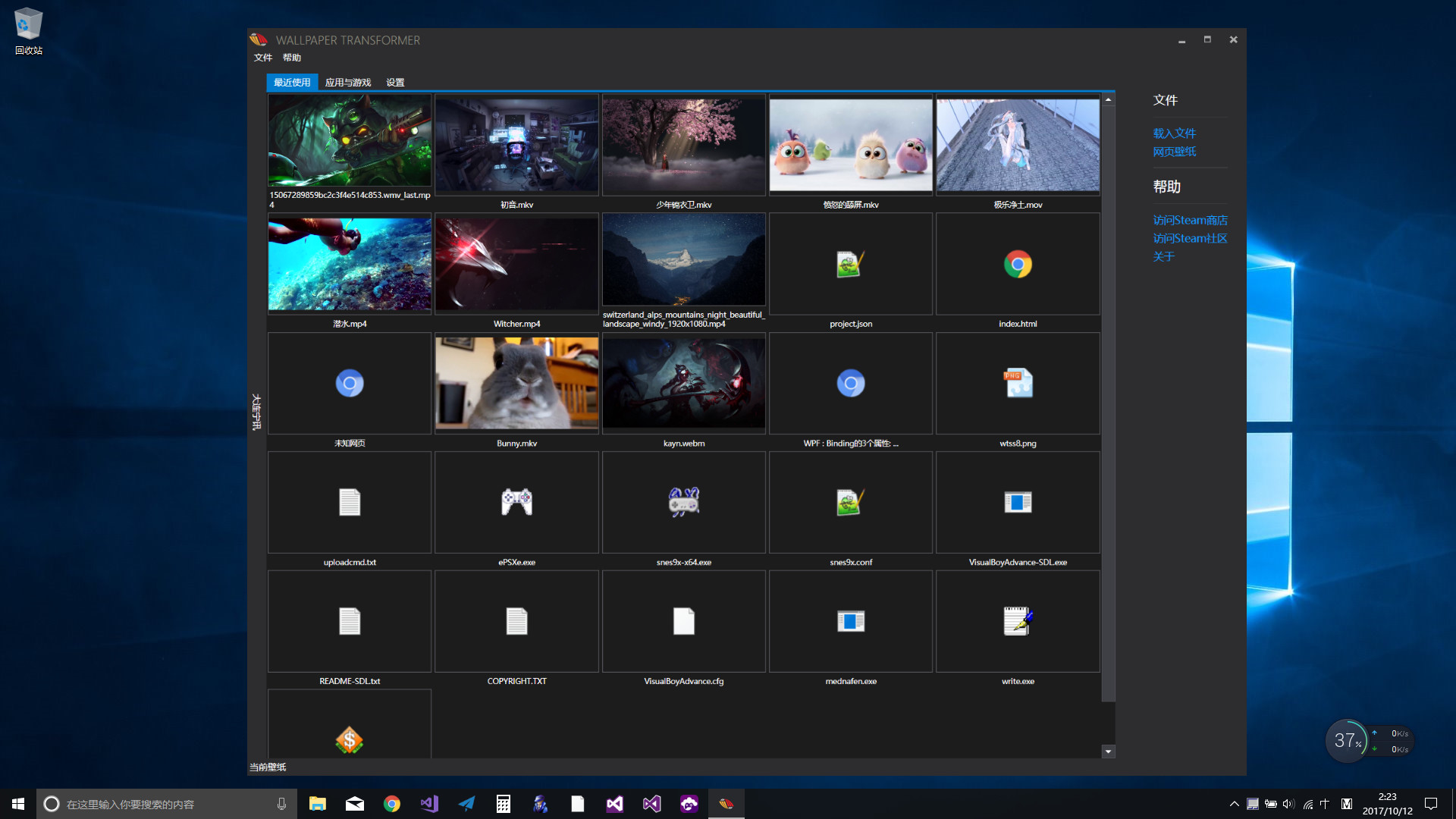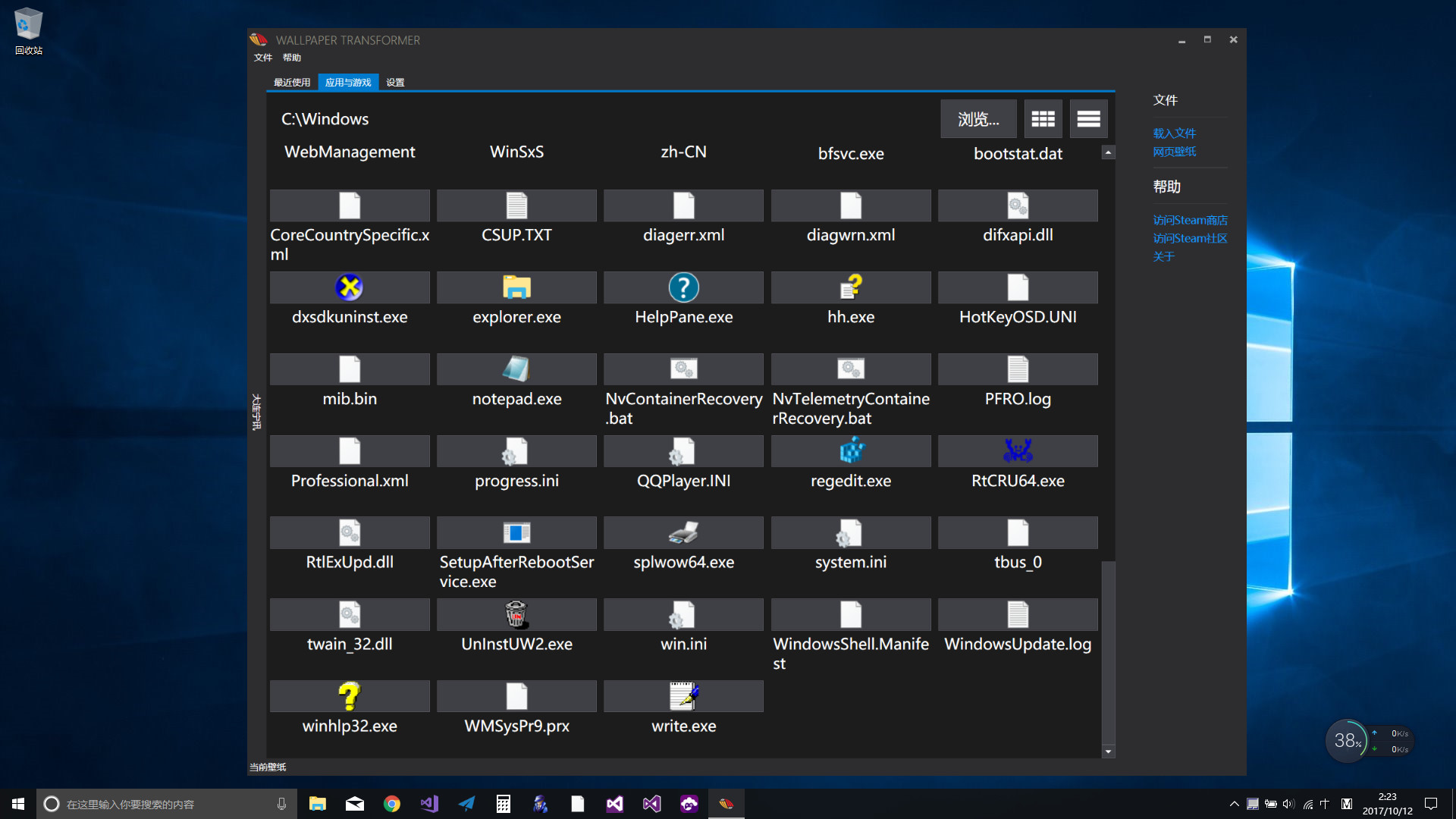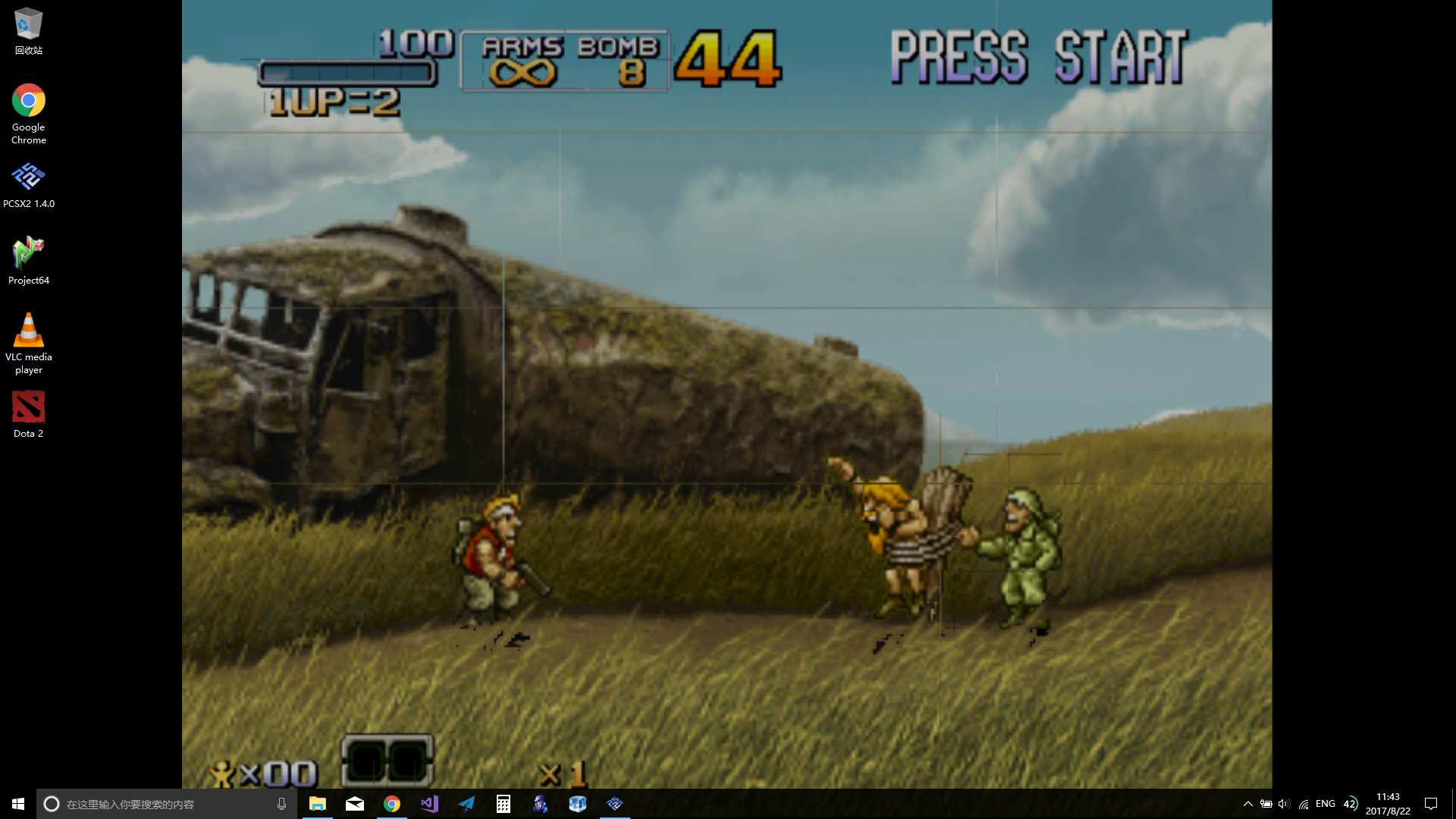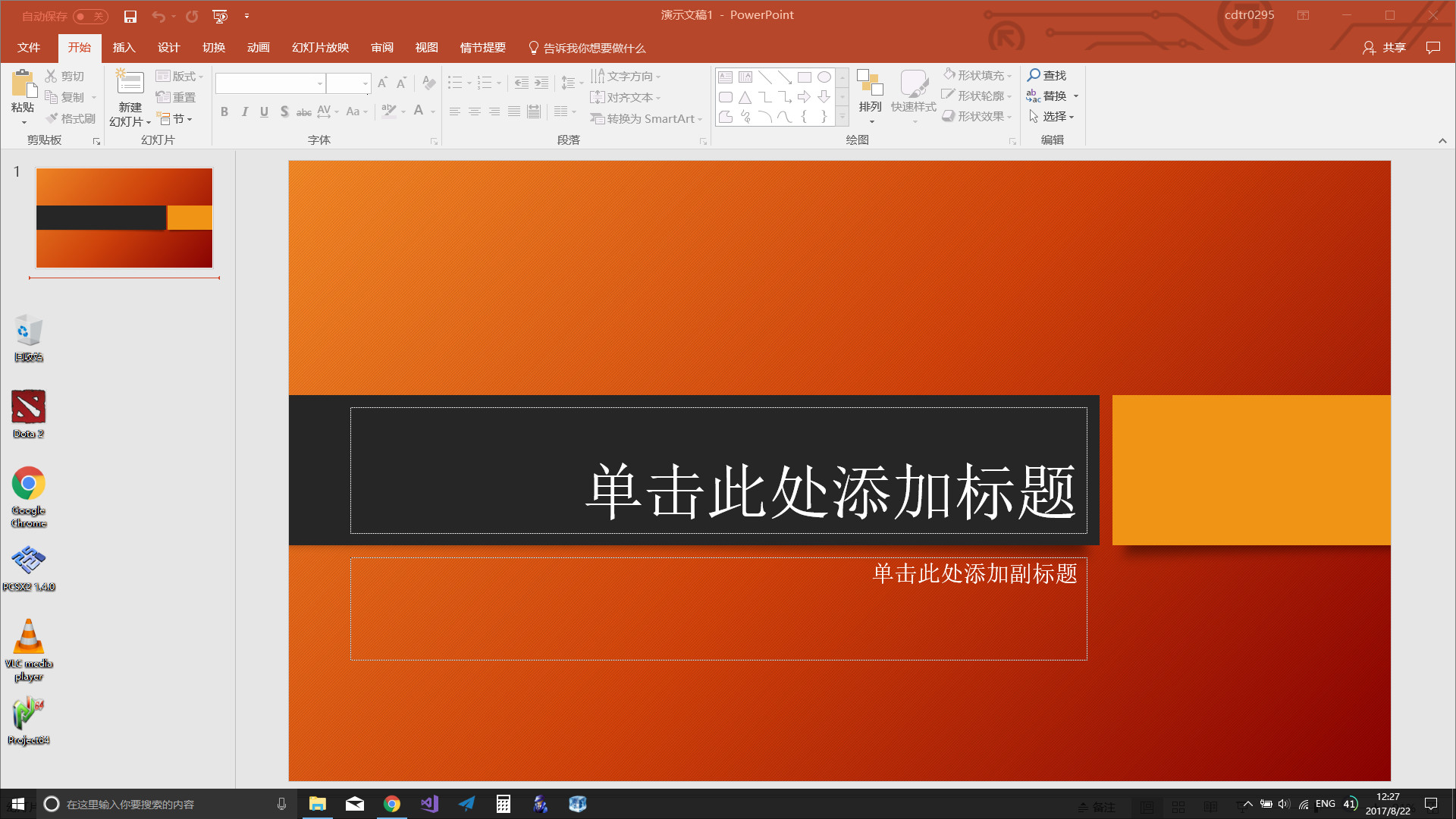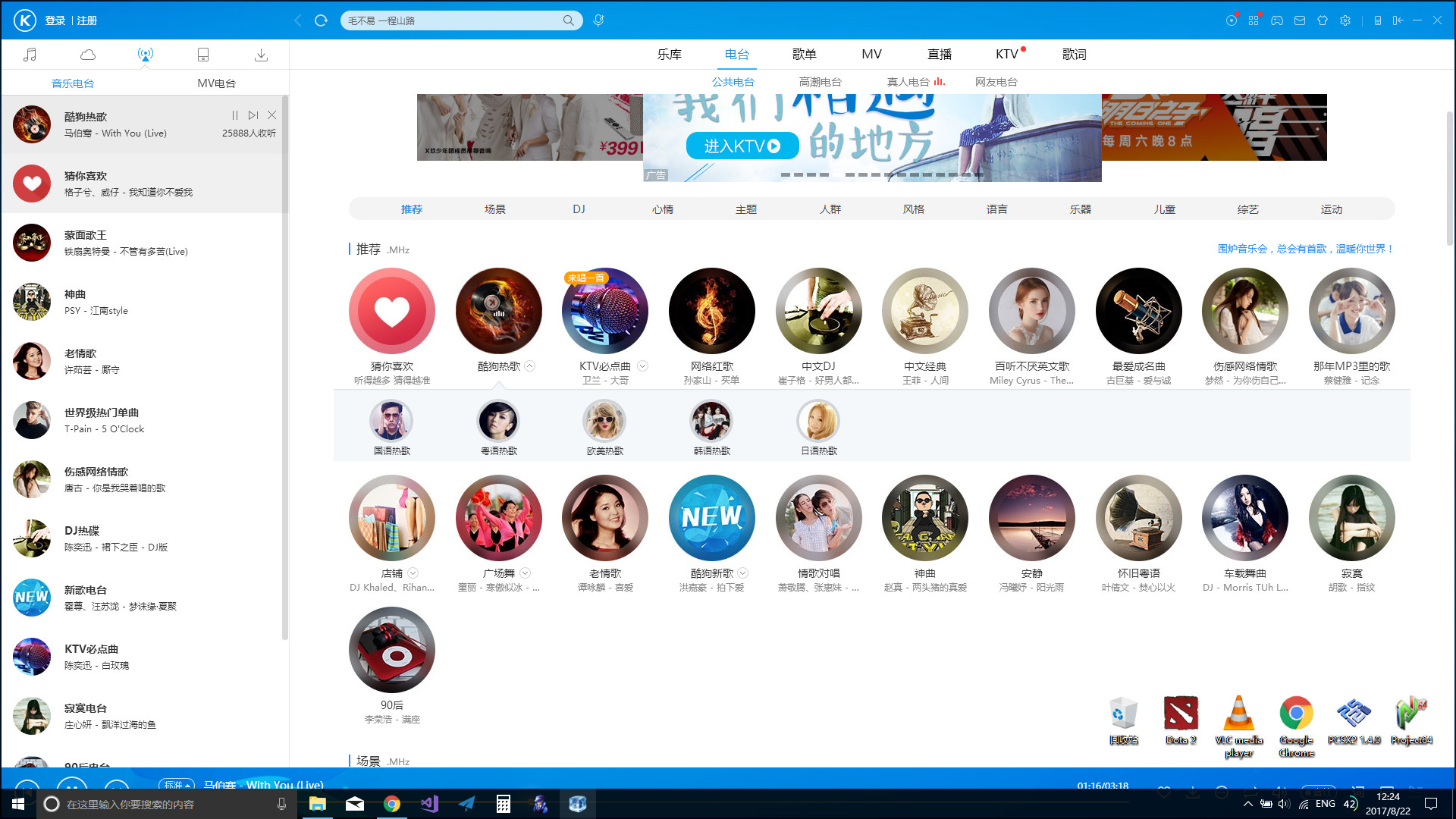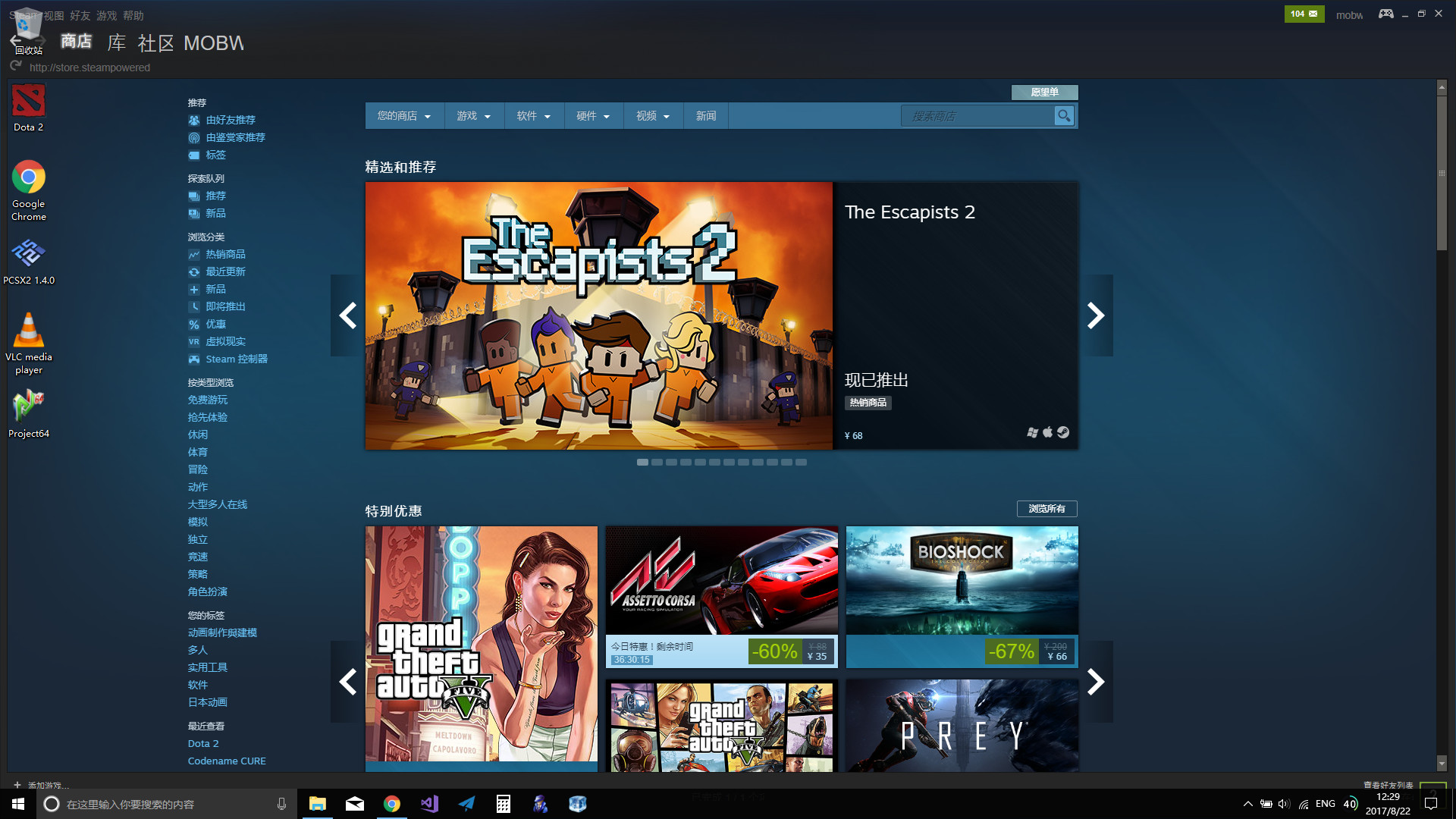Разработчик: Nincent
Описание
Features
- Convert applications to wallpapers.
- Convert games to wallpapers.
- Play games with controller support in wallpaper.
- Hide desktop icons to use applications in wallpaper.
- Watch movies in wallpaper.
- Stream games in wallpaper.
- Switch between wallpaper and normal mode.
- Many applications and games are supported, such as VLC player, Chrome browser, PCSX2 emulator, Office Word and Dota2 etc.
- Extend wallpaper's ability to application wise.
How to use?
- Use the search window tool to find an application window and set it as wallpaper. Press the combo key Alt+Caps to switch between wallpaper and normal mode. The combo key is especially useful when you switch the full screen application into wallpaper, because you can only use the combo key in full screen then.
- After setting the appliction as wallpaper, you could check the Hide icons option if you want to use the appliction in wallpaper.
Dev plan
- Mac support
- Multiple applictions in wallpaper
- Any good features suggested
Поддерживаемые языки: english, simplified chinese
Системные требования
Windows
- OS *: Windows 7 (with Aero), 8.1, 10
- Processor: Intel i3 or equivalent
- Memory: 1 GB RAM
- Graphics: HD Graphics 4000 or above
- Storage: 512 MB available space
- Additional Notes: Aero must be enabled on Windows 7
- OS *: Windows 8.1, 10
- Processor: 2.0 GHz Intel i7 or equivalent
- Memory: 2 GB RAM
- Graphics: NVIDIA GeForce GTX 660, AMD HD7870, 2 GB VRAM or above
- DirectX: Version 11
- Network: Broadband Internet connection
- Storage: 1 GB available space
Отзывы пользователей
I am having one of two problems. 1. I have no idea what I'm doing. 2. This doesn't work. It is most likely the former, I hope its the former, this concept is cool and I wish I could use it. If someone were to create a fleshed out tutorial I would be grateful. Most tutorials I see just say, "Select it and press alt caps" I do that, and then all it does is go fullscreen and make all my desktop icons dissapear, causing me to restart my pc because I am ignorant of any other way to fix this. Help would be very much appreciated. if I can get this working I will edit this review and make it positive, again, I am a big fan of the concept.
[Expand this review (click above) if you don't want a wall of text!]
I'm not sure why there are so many negative Chinese reviews. According to Google Translate, a lot of them are complaining that they meant to buy Wallpaper Engine instead... which is their fault, and a silly reason to leave a bad review.
Anyway, I figured I should write a combination review + tutorial in English comparing Engine & Transformer... so that we can all understand why the'yre BOTH worth looking at.
WALLPAPER TRANSFORMER FEATURES:
- You can set almost any application as a Wallpaper.
[list]
- That means you can set pretty much ANY file as a Wallpaper using VLC player, SMPlayer, IrfanView, Chrome, etc. to play it. You can even use a video playlist!
- You can set games, too. I'm running Dead Or Alive 5's spectator mode as my wallpaper.
- The games I've tried did NOT lag except when loading assets. Also, all my post-processing tools worked well.
- You CANNOT set native Windows apps (like Photo Viewer) as Wallpapers.
COMPARED TO WALLPAPER ENGINE, WALLPAPER TRANSFORMER... :
- Is more versatile.
- Is cheaper at the moment. (50% off sale)
- Is not as polished or complete, still a work-in-progress. Some features don't work correctly.
- Is not as simple. You can't just subscribe to a Workshop wallpaper and forget about it.
- Is not as automated. You have to fiddle with it every time you want to use it.
- Does NOT have a functioning media player built-in (as of 12/31/17).
- Has a smaller community & fewer resources for support. However, the dev is active and speaks English.
Lastly, a few tips & warnings for users who want them:
- Sometimes you must do the following to make a wallpapered Application's icon properly disappear from the taskbar!
[list]
- At first, I thought this part was broken... but you CAN make the icon go away.
- This has worked for every App I've tried:
- Launch your App as a Wallpaper
- Toggle it (Alt+Caps) to Normal mode
- Press Alt+Tab and move to a different window
- Toggle your App BACK into a Wallpaper (Alt+Caps)
Overall, I think Wallpaper Transformer is an interesting little tool. Right now, it's just a novelty that you can use to idle "real" games as wallpapers... but it has a lot of potential. Hopefully, the developer will stick with it.
dontknow how to use it ,also it s hard to learn to use it
Игры похожие на Wallpaper Transformer
Дополнительная информация
| Разработчик | Nincent |
| Платформы | Windows |
| Ограничение возраста | Нет |
| Дата релиза | 31.01.2025 |
| Отзывы пользователей | 33% положительных (3) |