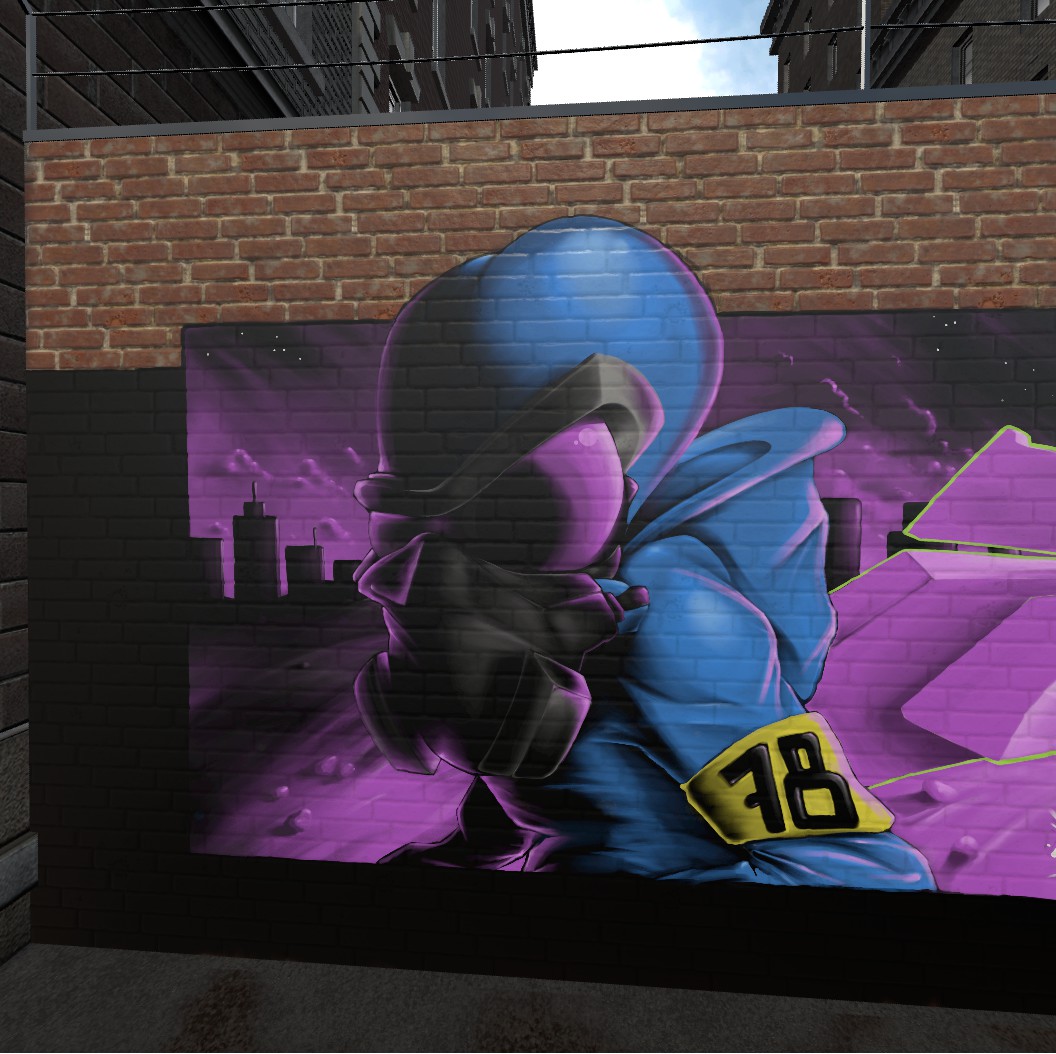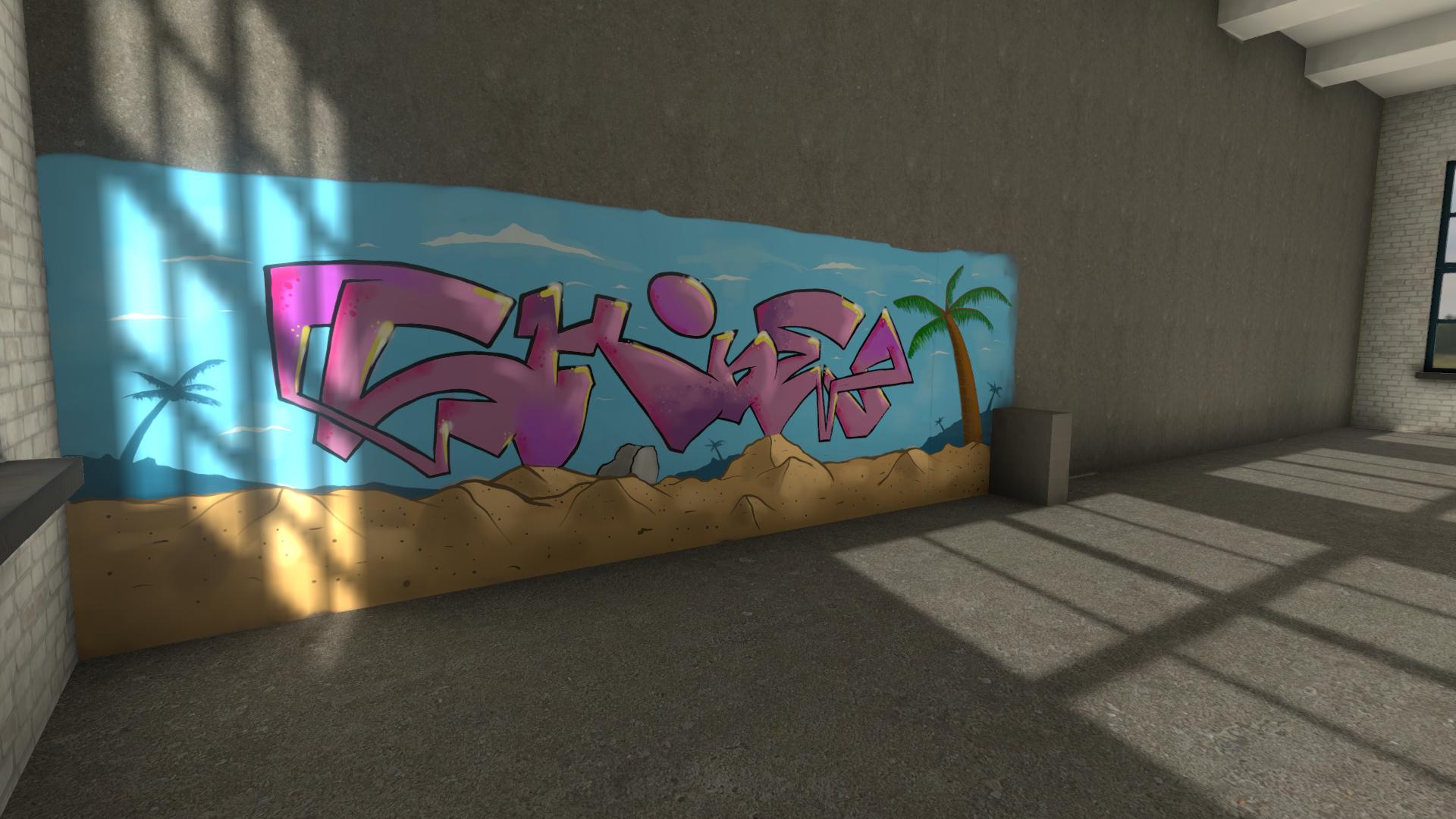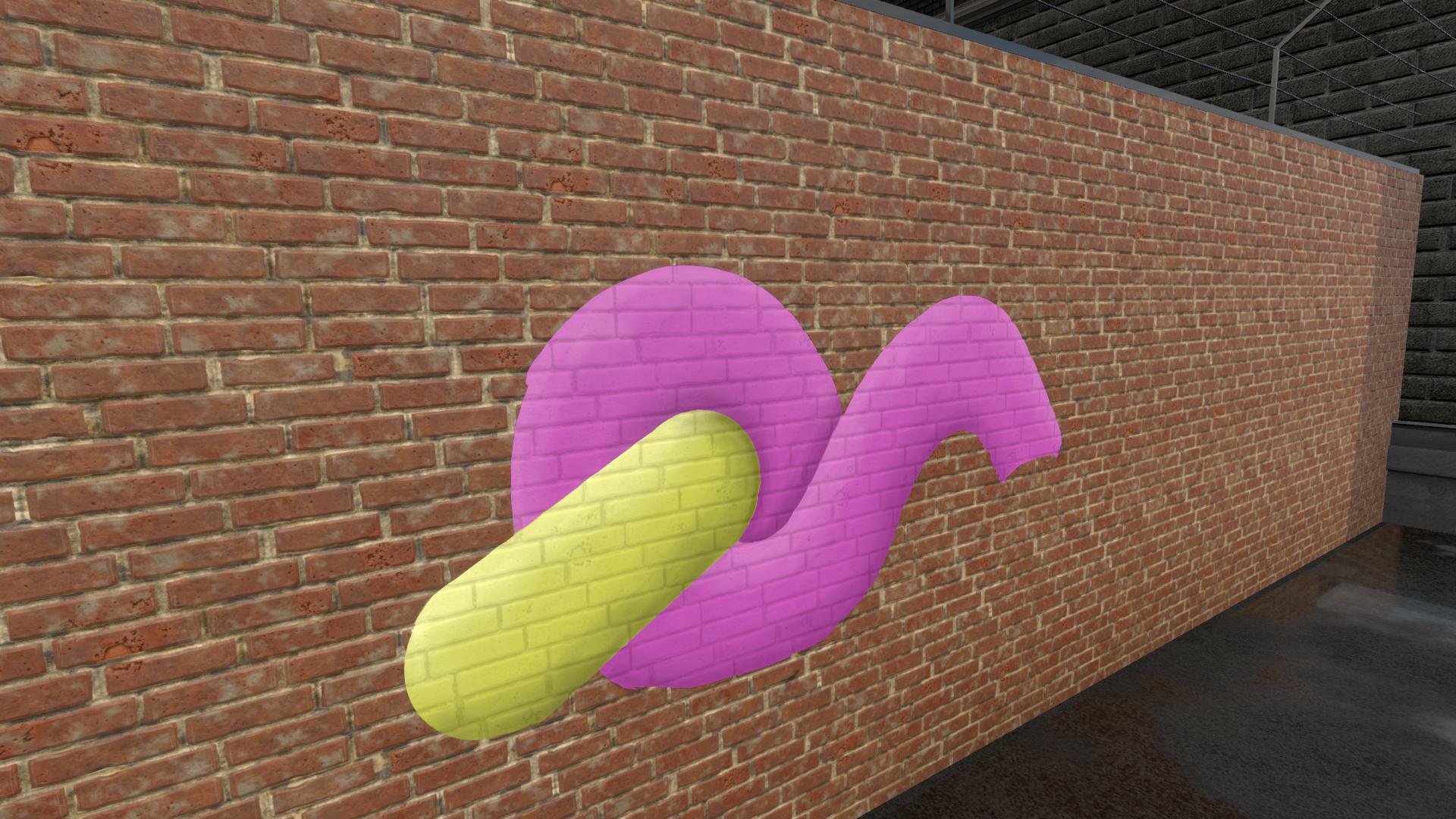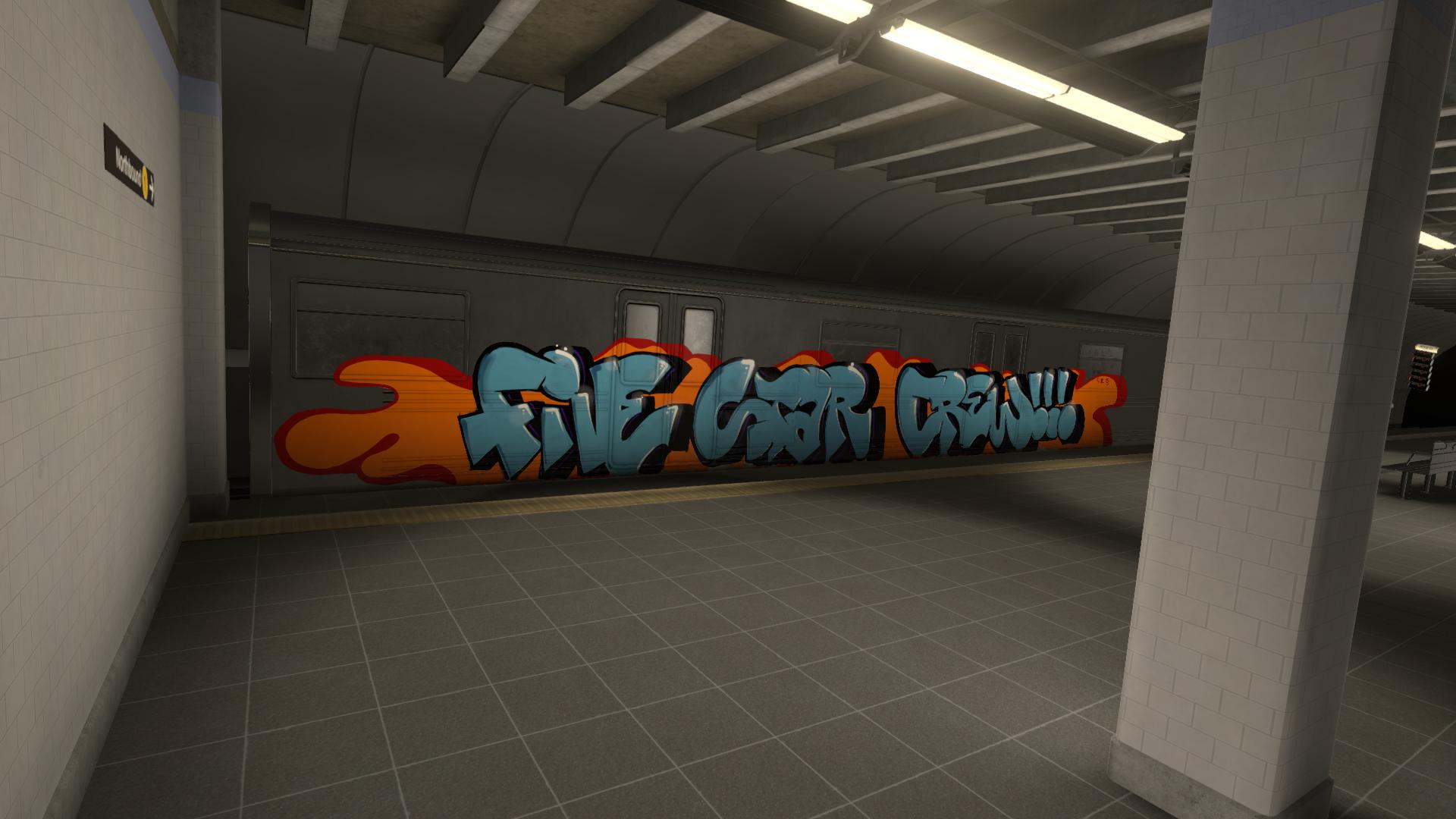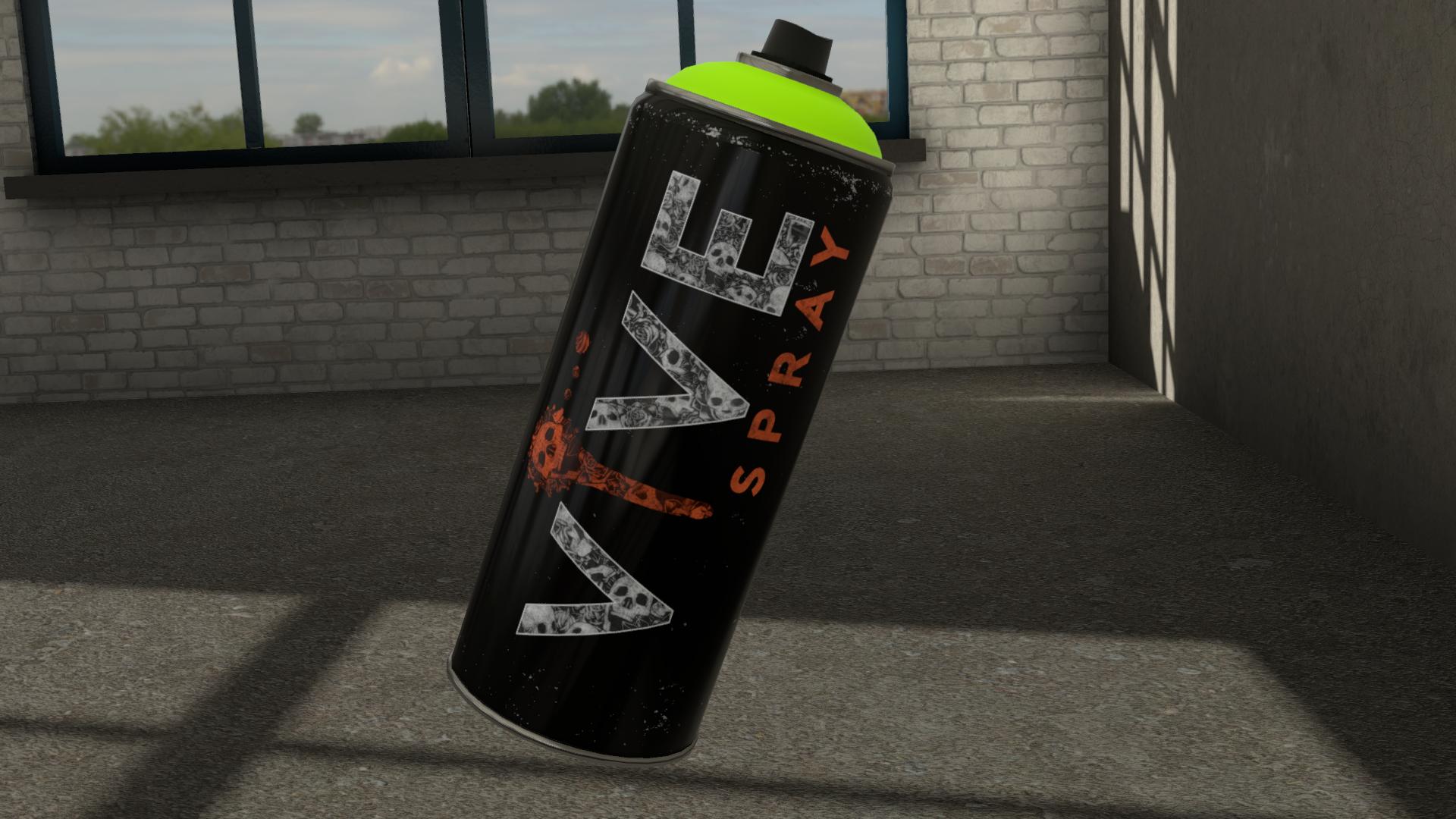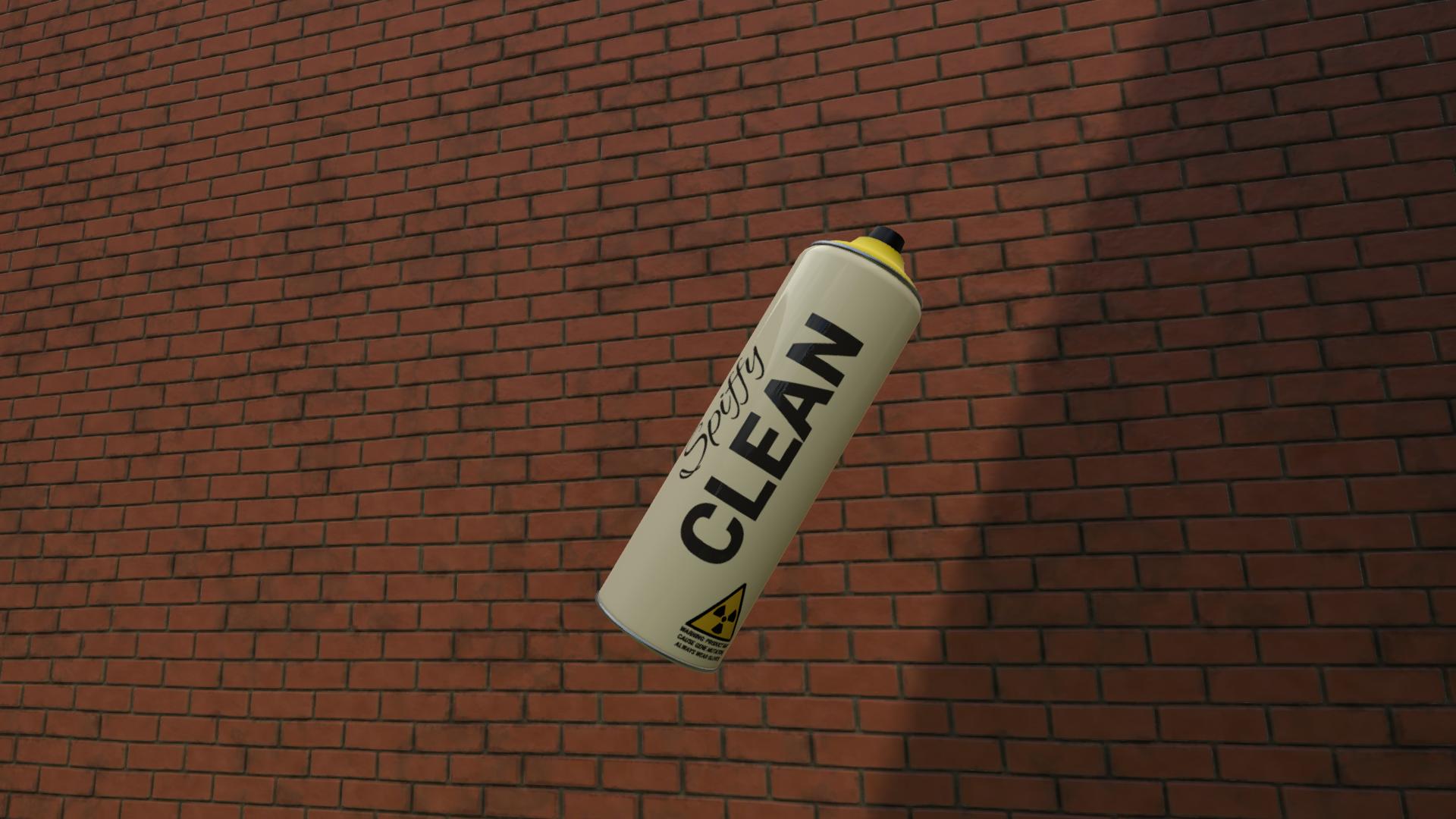Разработчик: ciwolsey
Описание
Features include:
- New spray engine allowing massive high resolution walls - never run out of space again!
- Metallic paints
- Wet/dry system - paint goes on wet and dries over time
- Stencil system
- Online public/persistent walls
- Paint removal can (Spiffy Clean)
- Tune-able spray flow, radius, smoothness and chaos
- Masking can allows you to mask off parts of the wall. The mask can be inverted/cleared.
- Paint drips
- Ambidextrous by design: grab a can with whichever hand you like, or even grab one in each for dual spraying shenanigans!
- Paint on paint (Alpha locking)
- Take high resolution photos with the tablet
- Radius locking helps less experienced players produce consistent lines
- Steam Audio integration for extremely realistic spatialised sound
- Unmatched, finely tuned, consistent spray mechanics that allow you to produce amazing art
- Import reference art
- Multiple undo
Поддерживаемые языки: english
Системные требования
Windows
- OS: Windows 10
- Processor: i5 4440
- Memory: 8 GB RAM
- Graphics: GTX 1060 6GB
- DirectX: Version 11
- Storage: 3 GB available space
- VR Support: SteamVR. Standing or Room Scale
- OS: Windows 10
- Processor: i5 4440
- Memory: 8 GB RAM
- Graphics: GTX 1070
- DirectX: Version 11
- Storage: 3 GB available space
Отзывы пользователей
its a nice consept for a game and i would love to play it but cant. i have a small playspace and cant move physically very far. and it seems that there is no free move function in either vive spray 1 or 2. atleast for an oculus it was a huge let down since i was either stuck a mile away in VS2 or turned the wrong way in VS1 with no way to correct the positioning. all in all i would love to see some fixes for this but they are older games so i doubt it will happen
I had no choice but to refund this game because it straight out does not work with the reverb G2. even the "simplified mixed reality mode" was dependent on having the trackpad that the G2 lacks. I couldn't access any of the can's features, period, which makes this unplayable. I also had to use OVR's playspace mover to move around at all, since there wasn't even a teleport option in game, but that would've been a minor annoyance if I had access to the undo button and a color other than black.
This "realistic VR graffiti simulator" makes you hold spray cans like a garden hose. With no way in game to actually modify that, then what the hell am I supposed to do with that? The closest comparison to actual writing would then make the controls feel like your holding a hand pump fire extinguisher, except none of the spray patterns replicate that so that gets thrown out the window.
I honestly don't know who this is for, because it's not for anyone who has ever written as the immediate immersion breaking controls make it impossible to simulate the actual actions of the the thing it sets out to simulate.
Didn't work. When I started a session the game froze, never got past the load screen.
Fantastic spray paint sim that works work with index. Public beta fixed all index issues and works on latest windows 10 build. GREAT accuracy and very cool options. Developers are also very responsive, and actually keep the product updated. Lots of others really do not care, but Valve spray team did a great job!
Gameplay is amazing and the spray can options are really well done. Can do more with this without getting a paint headache!
Honestly didnt enjoy this half as much as kingspray. The main thing that interested me was the stencils. When I load the game for the first time, it doesnt come with any stencils, you have to go find some and add them into a folder in the game files. I never did.
The biggest issue with this game for me is the controls. In Kingspray using my Oculus Quest I have to hold the controller sideways so that the trigger button is pointing up. This way pressing down on the trigger button is like pressing the cap of the spray can. Feels more natural. When I tried this game it felt more like a gun, shooting at the wall. was weird.
Pros:
- Multiple Undos
- Excellent Color Chooser (easy to make fine adjustment, darken or lighten the same hue etc)
- Nice, high resolution
- Masking system (spray parts of your art to mask them from overspray)
- Stencil system (load your own stencils)
- Spline system (create precise curves)
- Option to import reference photos
- Persistent online wall
- Amazingly smooth gradients are possible
- Alpha masking (you can only paint where exists) **BTW this could be massively improved if you could just choose a color to be masked vs using the alpha channel. What I mean is, if you are spraying a yellow object on a grey background for example, and you want to keep the orange you are spraying just on the yellow, you would choose Gray as your masked color. Then if you wanted to add a shadow below the yellow object, by spraying black only on the grey, you would choose yellow as the masked color.
Cons:
- Lacking a multiplayer/chat hang out and paint with others option
- Occasional, round circles appear in the spray pattern, especially in faster strokes.
- The cans system ties your settings to a can and you switch between colors you are using or between thin and thick strokes by using the grip button to put down the current can and pickup the desired can. Personally I end up doing a lot of can switching. I would really like to see an option to quickly move between custom cans and save custom can sets between sessions. Cans could be released to a pallet in your left hand where they could easily be organized and selected. As it is, every time I start the app I spend time modifying settings for 3 cans I use all the time, a "regular", "thick line" and "thin line", this is a lot of redundant setup.
- The "fetching cans" option places cans very low and very close to the player. Why not have the top of the cans match the height, rotation and position of the left hand when they are fetched. Now they can be positioned as the player needs.
- There are a few minor items that make things more tedious than necessary. For example when you make a change to a cans settings it is taken out of your hand, so to close the menu and begin using the can, you have to "pick it up" again from the settings screen. Why? Use the "joystick down" command to toggle the settings. One press down opens settings, another press down closes them. Easy, fast, intuitive.
- Lack of shaped/fx nozzles. A splatter tip, a chizzel tip, a fine line tip, a super fat tip would all be welcome and add to what is possible with the current sliders.
I suggest moving the "color picker" option to a button, the B button (higher of the two) on the right hand. I think everyone uses this feature a lot and a button vs the joystick would be great. It will also make it very easy for Kingspray users to pick this up and begin enjoying it without having to overcome muscle memory issues.
Overall there is a lot of good here. Certainly worth the price for Art/Graffitti enthusiasts. I hope the developer continues to refine the interface based on user feedback. The only large feature that is missing is multiplayer. It's not a must-have, but it does bring a lot of replay value over and above the painting experience.
Since Vivespray has departed from a strict "graffitti sim" I think they should embrace that and introduce layers, duplication, transforms and any other tools that would make creating better art easier.
Why not be able to slide your position on the wall to anywhere you like? PSD export?
So many cool options.
The physics feel right, and the environments look nice. Made me wish i could actually paint.
The biggest difference between ViveSpray2 and KingSpray:
ViveSpray2 is oriented towards freely creating artwork with little or no regards to real world limitations. You can use stencils, mask and erase with special spray cans, there's a spline tool for tracing nice and clean curves. You can lock the radius of your strokes, to keep your lines consistent. It requiers less effort to create a clean artwork and it feels more technical. You can even access the png bitmap files for external use.
KingSpray is more of a "graffiti simulator" game. It has better graphics, detailed areas, there's multiplayer, it feels more analogue, you can interact more with objects in the area like playing music from a boombox, and moving the light sources around. It lets you explore your inner vandal :)
In other words, ViveSpray2 is "mature". KingSpray is "fun".
This was one of my first buys for VR.
As a former grafitti artist, I can say this game is pretty damn close to rehashing that old experience. It's a pretty quick learning curve, and color choices are endless.
It's captivating enough, that at one point I actually tried to blow a drip up. I had to laugh at myself after that one.
It also allows you to upload an image to use as a reference or paste onto the wall itself. I was able to scan a page from my blackbook, upload it, and put it right on the wall.
Worth the time and money for sure. Especially to see those sweet, sweet cuts.
Edit: After using both programs for some time, I now recommend Vivespray over Kingspray. After painting on the same file on Kingspray for some time, the program seems to run into performance issues that mimic poor tracking (possibly related to the DAT file which I have seen to exceed 100 MB for just one picture), a frustrating outcome for an art program. I spent a long time trying to diagnose the tracking issue before determining it was only occurring with Kingspray.
I think it's necessary to make a strong choice between the two major Vive graffiti programs, for the simple reason that the paint comes out of the controller at different angles in both, and switching back and forth is annoying as it prevents developing a consistent muscle memory. If this variable was configurable, I could comfortably use both Kingspray and Vivespray, but as it is I feel it's necessary to choose.
Pros -- Vivespray:
* Persistent Online Walls!!! (The biggest, IMO, since much of the appeal of graffiti is people seeing your work. Though if the current wall has a very nice piece, it's hard to go over it.)
* Cans that save customization (a double-edged sword since configuring each can individually is a bit of a pain, and the width slider is less satisfying than just having a few choices of cap, imo)
* Fully ambidextrous and can be used with one controller only. (A big deal from an accessibility standpoint for users who may have limited or no use of one hand.)
* More powerful features as an art program -- an eraser spray, masking options, fixing the width of the spray, etc.
Cons -- Vivespray
(There are a few specific annoyances with Vivespray that prevent it from being my primary paint program.)
* Cursor dot is hard to find and often disappears entirely. I'd be happy to turn the cursor off entirely, except I find the angle that the paint comes out of the controller to be awkward so I really need a reference point to tell me where I'm going to be painting. If it were possible to change this angle (similar to how Thrill of the Fight allows the gloves to be re-oriented depending on how the player prefers to hold the cotnroller), that would be a HUGE improvement.
* The disappearing cursor issue is also problematic when trying to use the color selector. The color selector seems to give a false indicator of where its pointing, and uses the spray direction instead.
* Undo without Redo, and the positioning of the Undo button means I often hit it by accident and remove a stroke I wanted to keep.
Kingspray:
Pros:
* More interesting environments and textures to paint on.
* Variety of preset colors that are nice.
* Variety of preset caps to choose from.
* Cursor is easy to see if you use it.
* The physics of sim feels more paint-y and satisfyingly analog. Vivespray paint seems a bit overly perfect and digital, though this does make it easier to create a clean look.
* Multiplayer (though I haven't found anyone yet).
Cons:
* No persistent online walls like Vivespray.
* Requires use of both controllers. (Changing this would require a major UI rework so I can't imagine it happening.)
Might have had a lot of promise if the dev actually cared, but there are a ton of issues with the UI and such and if you bring them up to the dev they basically tell you how dumb you are and that every choice they made for the game was right.
Also doesn't fell like actual spraying at all if feels like using the airbrush tool in photoshop. For a more authentic bombing feel go with Kingspray.
Amazing game. I've been writing (doing graff) since 2009. after a couple arrests later and a 1500+ lawyer fee i do not go out like i use to (adulting and what not). For years i've contemplated building myself a foldable plywood wall to scratch the itch. with this game i have way bigger walls, unlimited spray paint and color combos, NO police! It's a godsend for some of us old heads that can't hit the streets like we use to. Thank you for this app and continuing to develop it.
Well this is just wonderful. The only downside I see is not having enough states to go back to in history, you only can undo like three times I think. I feel incredibly in control of the paint, and most of the controls are exceptional and intuitive. I honestly found myself a little uncomfortable being so close to the paint fumes...I like this a lot. Super fun.
Theres been some hate about this game and i dont know anything about developing a game to know any better but i do believe its worth the money imo. spraying the cans feels so right to me, altough i dont have a lot of experince with the real thing. it seems the dev is adding the mechanics and tools to this before making the enviroments look pretty, which is a plus in my eyes. It may not be as pretty as its competitor but i do believe you can do better work in vivespray 2.
It's pretty fun, barebones though. I'd get it on a sale but it's a fun little art thing for you to play with.
In development, this will probably be better than KingSpray when it is completed!
( This app has more artistic features, while KS has more attention to detailed virtual city scenery. )
Most obviously - 2 handed spray! + eraser and mask
It's a good price. Start painting!
I wanted try this game. I wasn't sure about buying. I have neutral standing to the graffiti. But this game totally draw me in. I have very realistic feeling from this game. I feel like teenager and rebel again. I'm sure about recomandation for all kind of people.
Wow, Better Than the First Vive Spray!
PROS:
- Beautiful Graphics Crisp & Clear...
- Realistic Spray Can Effects...
- More Features...
- Price...
CONS:
- Limited Spray Places
Update:
The game has now left early access and the updates come out decently often. The spray physics are very good and tweaking the given settings you can get an extremely realistic spray pattern. The environments are not the most intricate but the realistic spray allows for you to just completely get lost painting. I put on some music and can easily spend a few hours.
The updates also include public walls which is hands down the best feature of the game, you can upload your work to a public wall, and others can add on or destroy what you did. Gives an incentive to come back and check what's on the wall.
I recommend this game, I've gotten my money's worth.
Дополнительная информация
| Разработчик | ciwolsey |
| Платформы | Windows |
| Ограничение возраста | Нет |
| Дата релиза | 01.02.2025 |
| Отзывы пользователей | 77% положительных (26) |