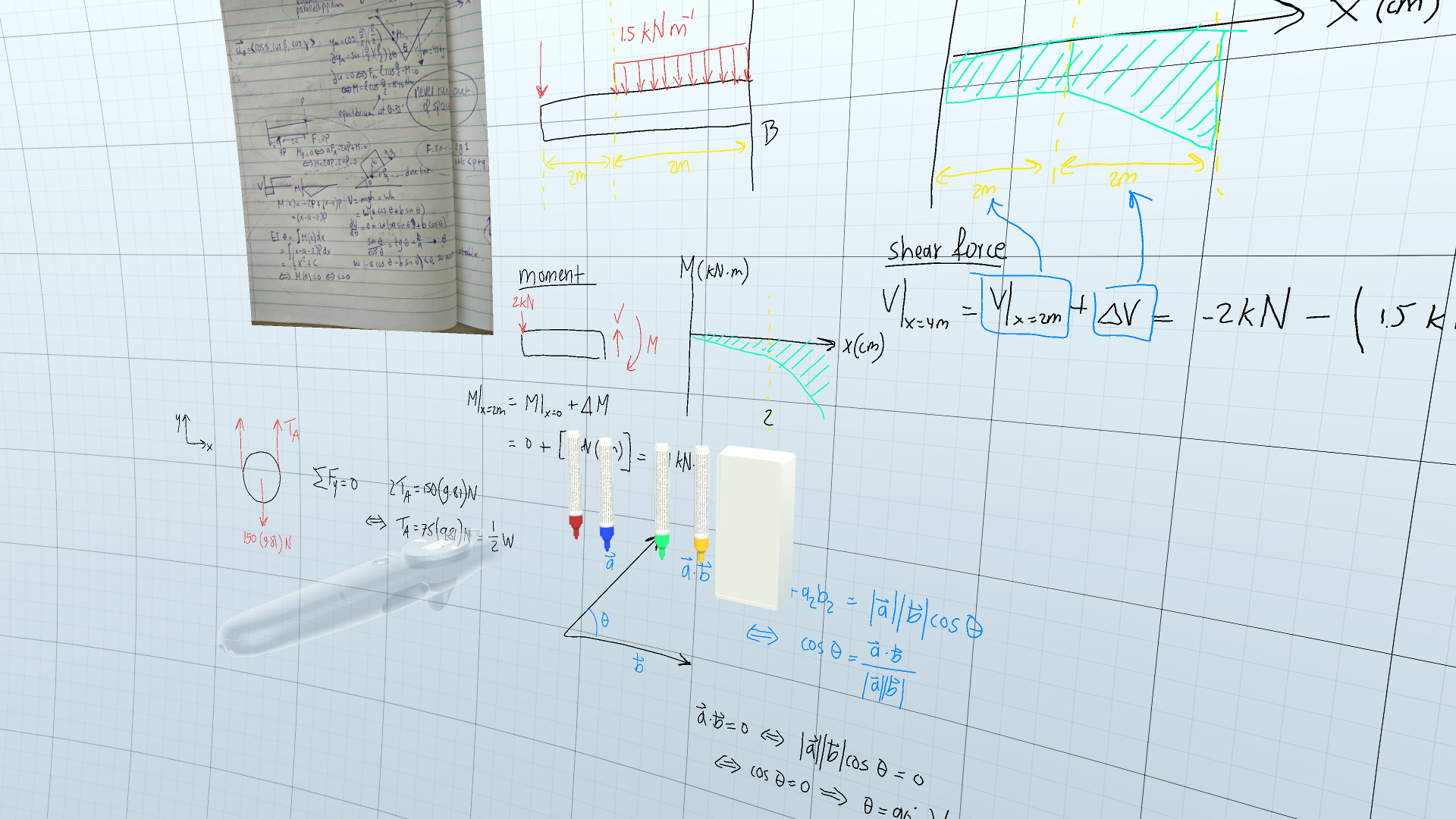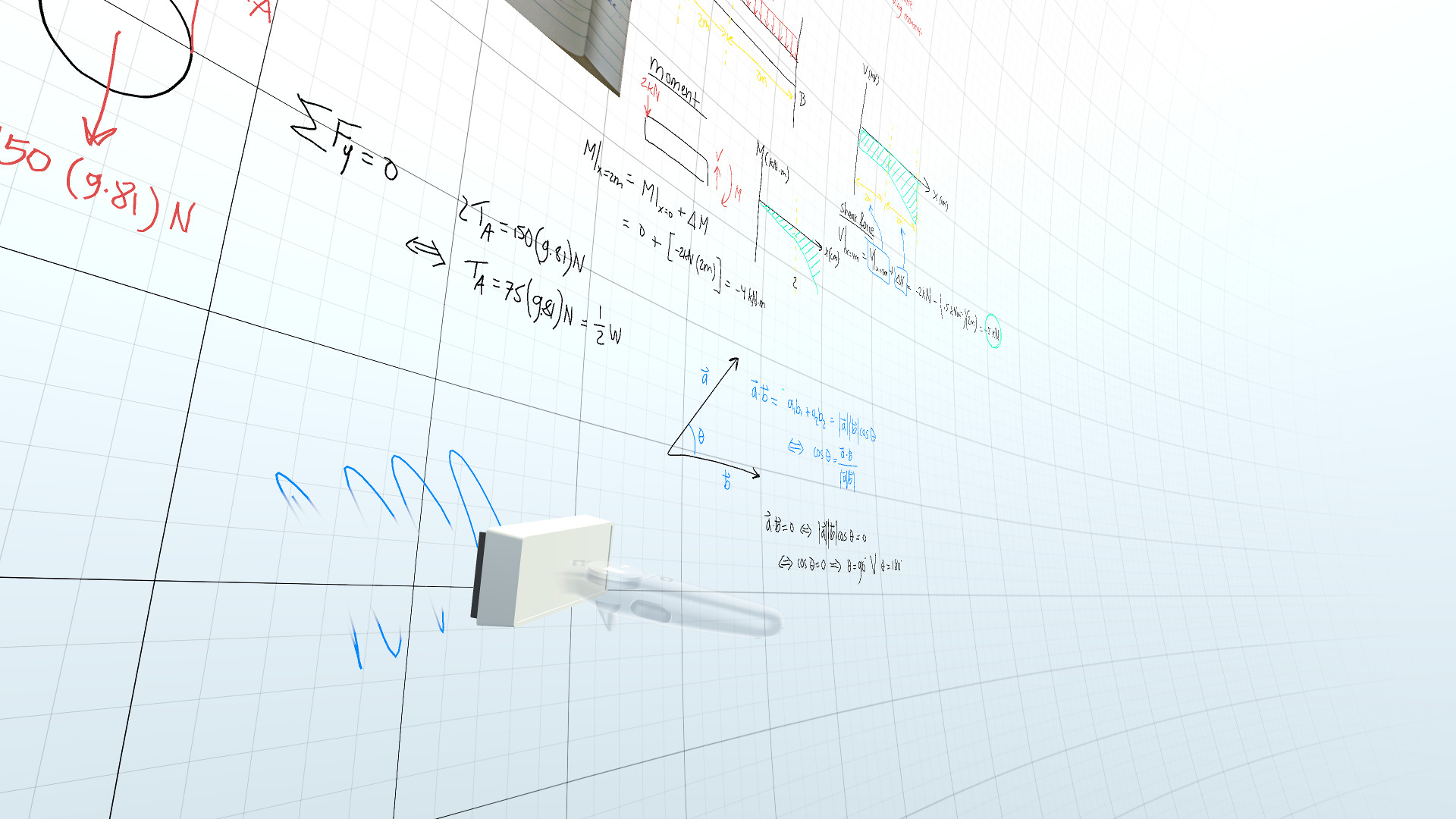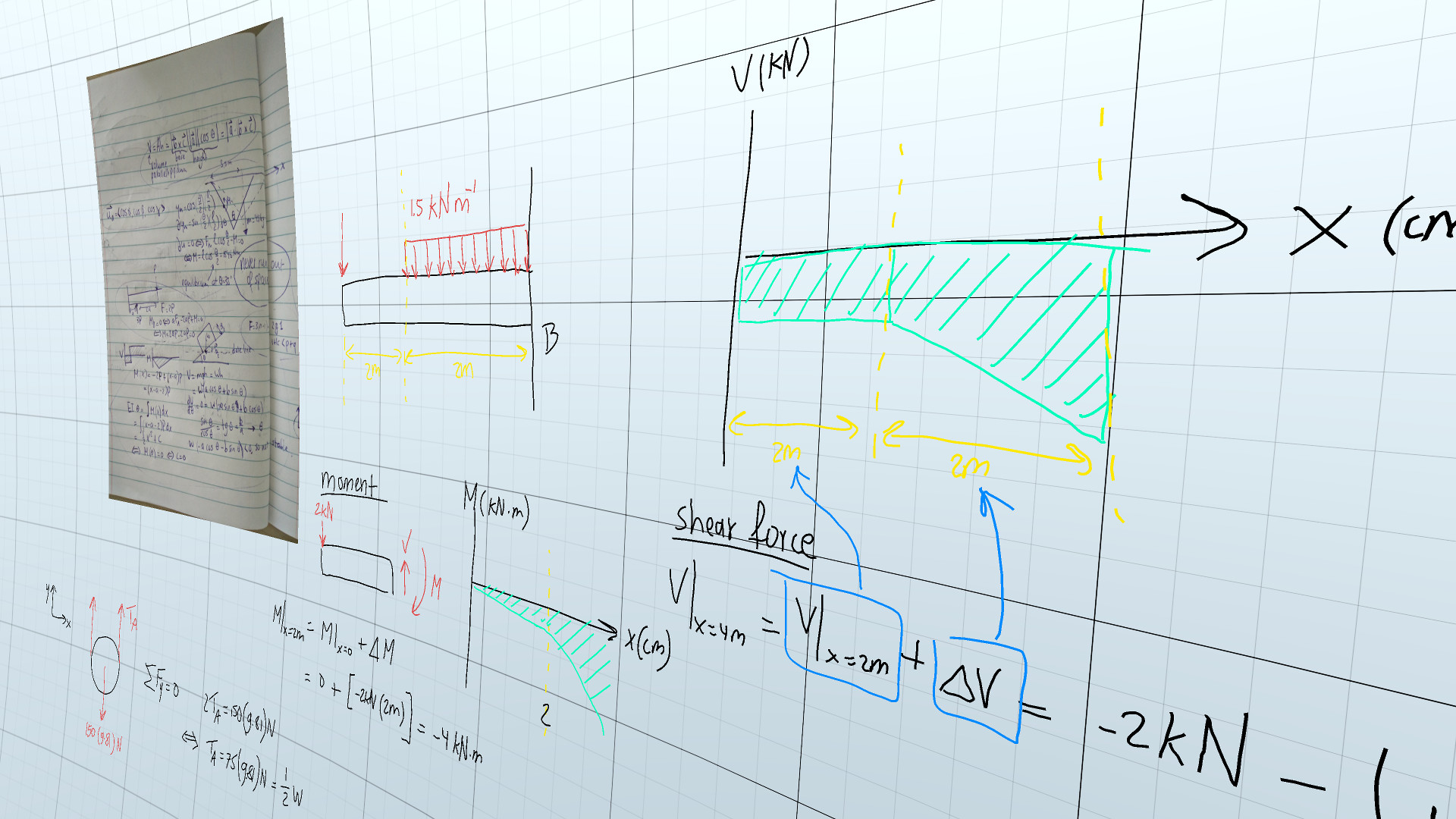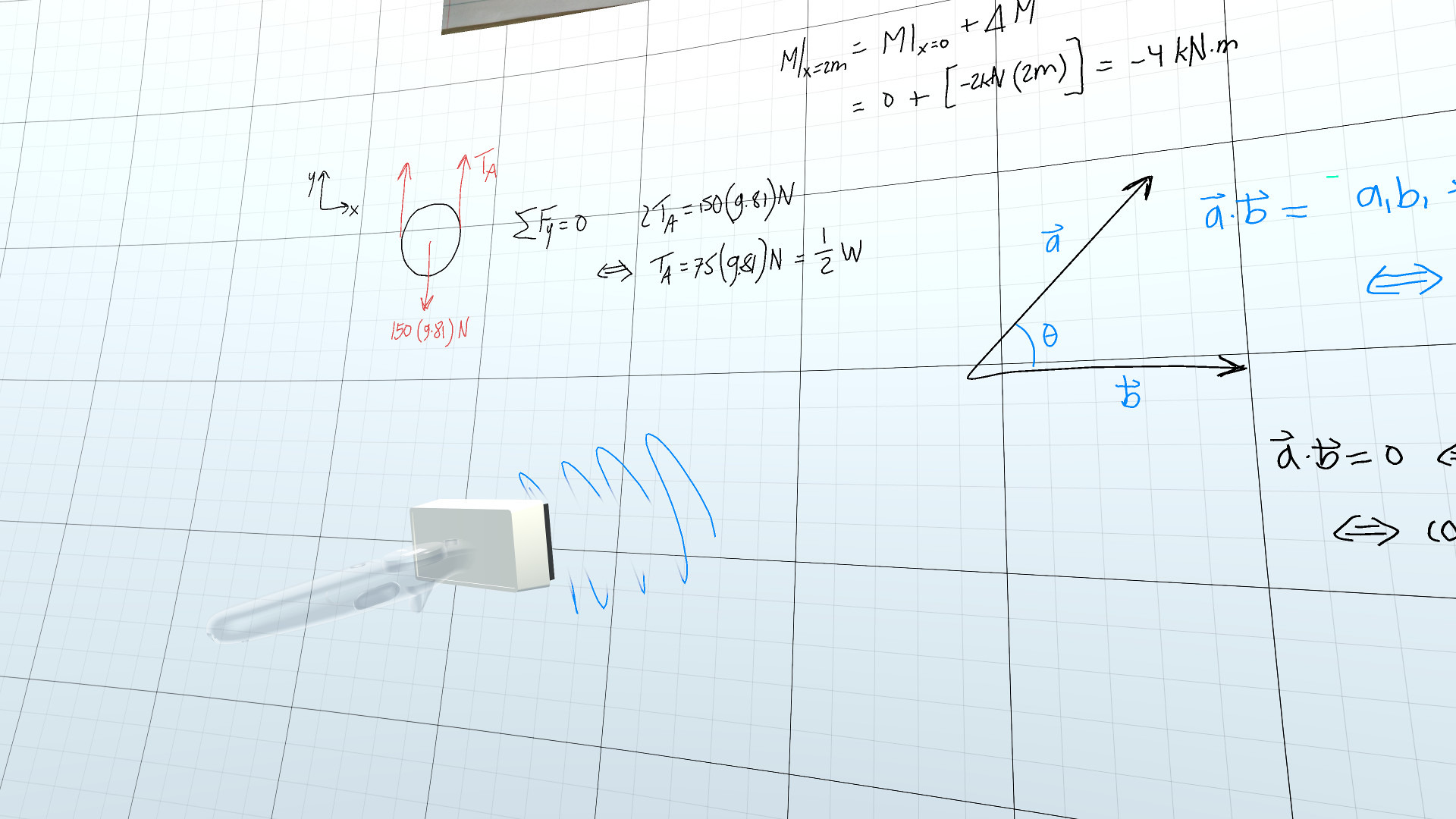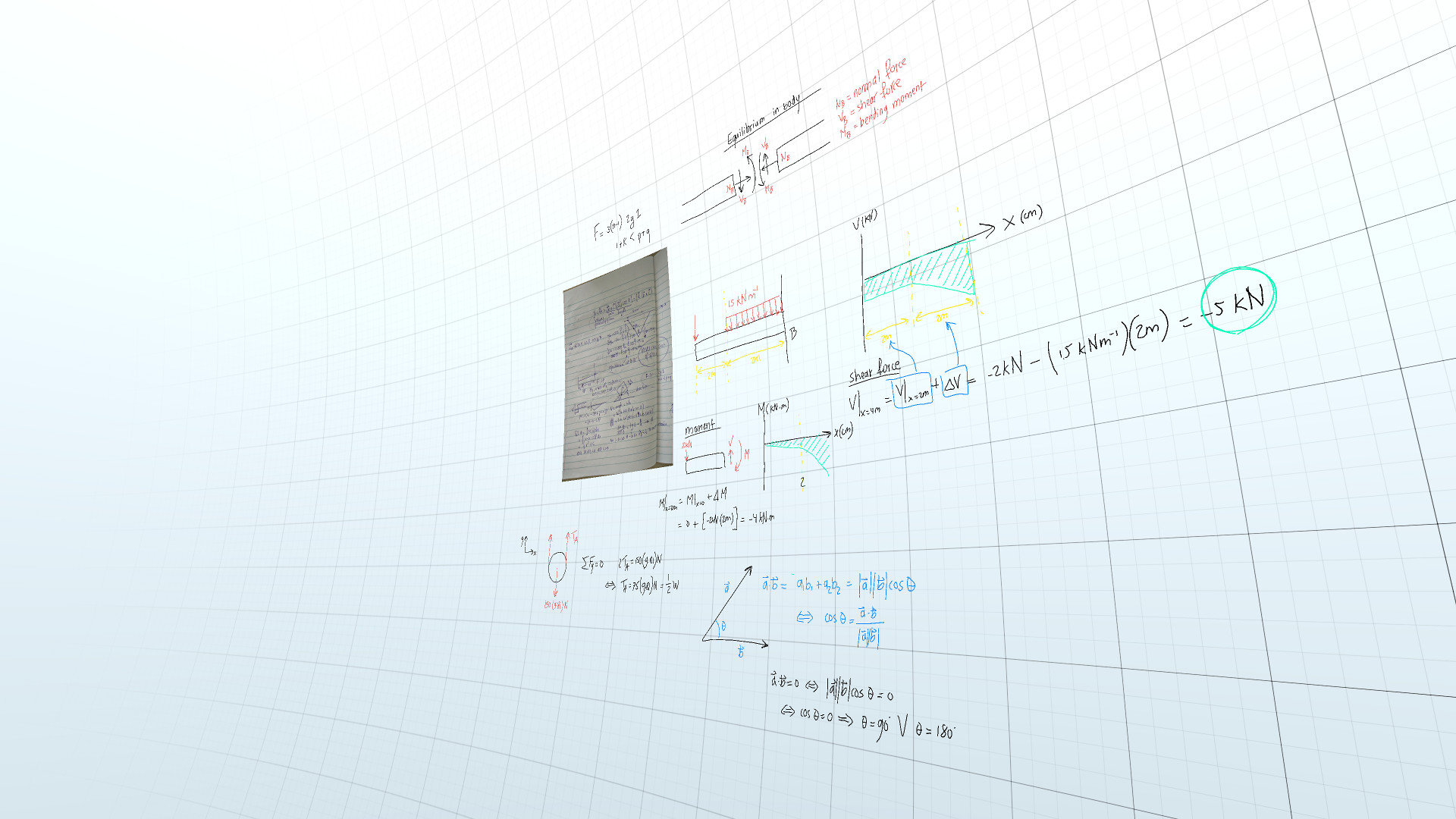Разработчик: Tom Sanders
Описание
Features
- Never run out of writing space: simply grab the surface, scroll over to a blank area, and continue writing! You'll never reach an edge, because there aren't any.
- Choose from 750+ marker color and thickness combinations.
- Nothing is permanent: either use the built-in eraser to clear an area on the board or use undo and redo to erase recent strokes.
- Markers provide haptic feedback while drawing and feature adjustable marker smoothing to help you write legibly.
- Import images (JPG/PNG/TIFF/GIF/BMP/ICO) and arrange them on the whiteboard. Use them to create moodboards, do homework assignments, prepare presentations, or even to do code reviews.
- The perfect study space: import PDF course material, grab a virtual marker, and shut yourself off from all outside distractions. You can even record your homework sessions to share them with your classmates and the world using the interactive desktop view and recording software of your choice.
- Export your drawings as SVG images and view them in the browser when you're not in VR, import them into your office suite, or share them with your team. Also useful for recording your own signature for embedding in documents or emails.
Поддерживаемые языки: english
Системные требования
Windows
- OS: Windows 10
- Processor: Intel Core i5-4590
- Memory: 8 GB RAM
- Graphics: NVIDIA GTX 970
- DirectX: Version 11
- Storage: 100 MB available space
- VR Support: SteamVR
- OS: Windows 10
- Processor: Intel Core i5-4590
- Memory: 8 GB RAM
- Graphics: NVIDIA GTX 970
- DirectX: Version 11
- Network: Broadband Internet connection
- Storage: 100 MB available space
Отзывы пользователей
Used to be good, but writing accuracy was a problem with older headsets. On newer headsets, where the input tracking might work better, the app is so slow that it's unusable. Also, as others have said, it's not polished enough in file loading and saving and all the other stuff needed around the core whiteboard process to be a useful tool. All in all, useless.
Guessing with the last update in 2017 . . . . . this is a dead app.
Shame, the comments seemed to have a good user feedback with solid ideas and requests, but not seeing anything from developers.
Really want to purchase, but not if there is no road map or support . . . will change recommendation if some sort of update comes out . . . . hopefully with porting to Mixed Reality . . .
I love the idea and the basic functionality is really great. However, there's too many issues in its current state for it to be useful.
Problems I had:
- App kept crashing (0.3h in, 4 crashes)
- I could insert a single image, then it glitched with any further attempts
- Not really a problem per se, but with Valve Index controllers it would be much, much better to be able to grab the marker using finger tracking rather than holding it on top of your hand as it currently is
If these are resolved, this app would be amazing. But right now it's getting in your way rather than helping you in your process.
Its a great concept, to the point I prefer VR whiteboard over the real thing now. However, there are some serious bugs that need to be worked out, that at some points make it unusable. Sometimes markers get stuck in the hand and cannot be removed. Sometimes markers dry up so even though you try to draw, and its in your hand, it won't. sometimes the undo loses track of where it is, and does really weird things, like wipe out half of what I did (without redo working) and bring back part of it. as if the undo/redo is isolated into chunks that do not play well together and lost track of order. (I think that one happens primarily when undoing/redoing while also mixing scaling/moving into the mix). The menus are very close and a little hard to work with. Selecting a pen from the color chart of pens. is really hard to do. I find my self almost having to fall out of my chair to grab a black white or red marker with me right hand. or a purple with my left. There are more bugs. BUT, despite all of that, I actually like it better than the real thing now.
This is exactly what I needed!
Of course there's still room for improvement but this is currently the only option, and it works!
I use Dry Erase for maths work. Using this program to derive maths, whilst listening to music, is almost zen like. It's amazingly calming and strangely fulfilling.
For my professional work, its proved useful for a few technical meetings, checking derivations and discussing engineering issues. The interface is simple, but its incredible useful being able to scroll for ever and use different colour pens to highlight different things. Shame its not multiplayer, but I guess we can't have everything.
The menu interface (particularly trying to insert pictures) is a bit difficult to use. But I can live with that.
Technical hint - back up your important saves files. I did lose a file once due to a saving issue. Only takes a second to take a copy of the file (and its in your documents folder, not buried in steamapps folder somewhere on your c drive).
Great Concept but not there yet. The File loading is KLUNKY. and it is a very basic white board. Adding ability to back away, resize, scale, maybe even some shapes would be great. This just allows for drawing and not very friendly.
How they screwed up such a simple concept as : put marker to board, it writes, is astounding. no marker contact, board starts in the middle of my play area, black color doesn't work and contact with board starts a foot away from it, and taking the marker off the board means moving outside of the one foot deep area. gonna try board vr. do not recommend this one
This is a good app that could be better. It looks the developer might be dead. this app could have been a must have VR app. It is sad.
very good design and has A LOT of potential, eveything worked perfectly for me, apart from opening a different pdf where I had to restart the program. If that was fixed and I could have multiple pdfs loaded then it would be absolutely perfect (Rift S)
I am a high school physics and chemistry teacher that was forced into digital instruction from COVID-19.
Thank you devs for making this. I have used it alongside OBS to record my digital lectures, and (from asking) the students agree that it truly does feel like being in my classroom. After some bug testing and other things, i will continue to use this software despite its bugs throughout the corona quarantine time period. The students really REALLY appreciate it.
I have the Valve Index.
PROS:
-the ability to import PDF's and images onto the screen is a must have. I typically need a note sheet or otherwise to guide my thinking during lecture, i can easily put that on the side for my reference.
-the "spectator mode" is gentle and won't make my students motion sick. its as if theres a camera floating just above me. phenomenal for spectating a lecture. No movement unless i'm moving the board around.
-Color and width customization for the markers and ease of use. Very cool!
-unlimited space. As a short asian male, i sometimes cannot reach the top of the board IRL. There are no problems here :)
CONS: Most of the cons with this are going to be bug related, but there are workarounds i have tested.
-A lot of things i may want to pull up on screen will be in Doc or Docx format, this program doesn't support that. You can only pull up on screen pictures or pdfs. Solvable by conversion of documents.
-the UI involving sorting through files to pull out these said documents is shaky. You have to use a button on your controller to scroll through, and sometimes it feels the folders just collapse. Could be optimized, however its doable.
-When pulling a document onto the screen, it will sometimes just disappear to the user. This is solved by "refreshing" the current page or lecture by pushing the button in within the menu. It shows up 100% of the time after a refresh. Just push the button that your current save is on for the current lesson.
-The game will crash at times when i'm pulling documents onto the screen. My steam will go into loading mode where i am "waiting for Dry: Erase" I have done full restarts and can replicate the issue. I have never had the application crash while i'm recording a lecture not involving the movement of files to or from the board.
Don't let the cons list discourage you, if you're willing to work around these issues the application is truly awesome. Hope the devs read this and can optimize some of the current issues. This is all i have noticed so far, i will report back if i encounter anymore issues -- remember i am using this as a professional educator, and its phenomenal.
Thank you so much, Tom!
This app might not be for everybody, but for me, as a teacher, has been a great tool to prepare my classes. Besides, the Matrix-like feeling of being in an isolated virtual micro-universe preparing my work is almost too much for a hardcore sci-fi fan like me.
Good luck and don't abandon this project! If it helped me so much, I'm sure it'll help others as well.
Cheers!
In order to interact with the menu you will have to push the button while at the same time holding down the trigger. Took me some time to find that one out ...
Furthermore you cant zoom in or out while being i VR mode you can just draw and move the whiteboard around.
The developer answered my questions and contact information can be found on DryErase VIVE sites ...
However, I have the same bug as many others - the file folders doesnt work, they all show up empty.
I really like this; it has been very useful when planning things especially since I can go on tangents without ever needing to stop, photograph and erase existing content.
It's one of my favourite VR apps. I wish it had a shapes mode but otherwise I have no complaints.
Played around with this for about 15 minutes. Tested browsing for a picture/document and experienced a crash before even selecting a file. Now the application becomes unresponsive after launching.
I would have sought out support, but the discussions area seems to indicate the developer has pretty much abandoned this. Getting a refund.
This app is exactly what I was looking for, I tried using Tiltbrush for taking notes but this works alot better, very responsive, interface is great and it's the most productive I've felt in VR. It's alot of fun to fly over all your notes and thoughts. I can see myself easily spending alot of time in Dry Erase, wanted to evaluate this for 5 minutes and found myself spending an hour in it!
I would love it if Dry Erase had some auto-save feature or mild reassurance the data won't be lost would be great., having all that infinite space and forgetting to save it gets me anxious. Some grey markers wouldn't hurt either :)
Great potential, but too many bugs and there's (imho) a better whiteboard out there.
I originally planned on waiting a bit before refunding this, but the developer hasn't commented yet on any of my issues and i've since found out how to use Tilt Brush to (much better) achieve what i wanted. So in this review i'm going to lay out what this app does, why i refunded it and why i believe tilt brush is better anyway. I used the oculus rift with touch controllers on Windows 10 64bit with a GTX 1070 gpu.
The app aims to fill a real need: It provides a whiteboard on which you can handwrite (with smooting options so that your writing is pleasantly legible), a few combinations of marker colour and thickness (it may state 750 combinations on the store page but i'll explain later why it's still "few") and the ability to insert pdf pages and pictures.
PROS:
- The interface is beautiful. You have a movable whiteboard in front of you, a file inserting menu on your left and can bring up a quick inventory of markers/erasers by pressing the thumbstick (click again to bring up the full inventory of all markers).
- You can quickly (note: see cons #2) insert a photo or pdf page. Just turn to your left and there's the corresponding menu, with a simple but beautiful interface of flipping through your files. Also, Tilt Brush doesn't support pdf files - you'll have to convert them into pictures first.
- Infinite space to write on.
CONS:
- Despite the beauty of the interface it isn't as fast as Tilt Brush. In order to move the Whiteboard you have to access a menu, while Tilt Brush allows you to do that on the spot by pressing both grip buttons. To change the colour and thickness of your marker you have to click twice and choose from a menu and while the selection of colours and thickness is adequate, it's still limiting compared to Tilt Brush, where you can literally use any colour and thickness imaginable.
- The file insertion interface can easily become cluttered if you have a lot of pdf's and pictures. You can only place your files in the documents folder, as the app doesn't (yet?) see any subfolders you create. Even worse, each page in a pdf document is presented as a seperate picture in this interface, so it'd be extremely difficult for example to find a specific page amongst 10 100-page pdf document's.
- Although the app offers infinite space to write on, you're still restricted to 2 dimensions. That means that the chief advantage of this app over a regular 2d pc app is the immersion that vr offers. With Tilt Brush you can create a 3-dimensional whiteboard, which is critical for huge projects (although more difficult to export).
- Bugs and crashes. This is what originally made me give up on this app. The app usually didn't exit correctly for me, no matter if i used the exit button from within the app or closed it through the steam interface. Trying to restart the app (through steam or the oculus app) would sometimes work just fine, but other times it crashed steam or displayed a message that the app was already running. Also, the Inserted documents and marker thickness were never saved correctly between sessions. Pdf pages would change position and size, while my writings would get thinner (!) with every restart, to the point they were barely legible. Also, the app was usually (and randomly) unable to "see" the documents that i had placed in my documents folder.
[*]One last minor con is that the developer, although somewhat active on others' discussion threads, didn't reply to any of my own. Granted, devs are busy people that are better off devoting their time to improving their apps, but in these early days of vr i've found most developers more communicative.
TIP ON HOW TO USE TILT BRUSH INSTEAD:
First of all select throught the menu the "white" environment/background, which will make black text very legible. On tilt brush there's a menu you can bring up that contains among others a cubical "guide". Once placed in space, you can select among many useful markers (that automatically smooth out your writings) or highlighters and write on this guide. You can have as many guides as you like (and toggle them on/off at will), which will keep things tidy even in 3d space and in huge projects. Be sure to keep all objects aligned horizontally and vertically (i believe by pressing the A button while moving them).
Great app. Does exactly what it says it does.
It's hard to write with no surface to rest your hand on, but that should get easier over time.
As a student $10 as it stands, maybe a tad over priced with the basic features it has right now, but I still find it usefull and I recomend it if you are in need of this. Very basic, but very usefull for what it is.
Features:
Infinite whiteboard. Move up,down,left,right with grips. Change size of writing with both controllers grips
Save projects for later
Export for outside of VR use
Recently used items in a quick access menu(marker color and thicknes, eraser)
Many colors and sizes to choose from in a secondary menu
Stand at the board and write directly on it or stand away, pull the trigger, and write from a distance
Pull up PDF files, write on them
What I would like to see
Multi user to edit together
Edit from desktop while someone is in VR
Export projects from desktop so being in VR is not required
Be able to drop/detatch current item in a hand.
Choose what is in your quick access menu or not have the items move the most recently used to the left every time
Move the whiteboard location whithin the play area
Move the desired location of the marker/eraser on the controller.
(whiteboard location and marker location together would be great to be able to use my wall as an anchor to write neater and not scuff my wall/controller in the process)
Change of environment colors
Change of whiteboard colors(not so much needed as environment, but would be cool to have a "chalkboard" color or something)
Be able to pull out a PDF file a little more to see what exactly is being chosen. Having 500+ PDF files to sift through is currently a little difficult to find exactly the one you want. They are a little cramped at the moment.
Be able to place markers/eraser somewhere around you to just grab out of the air and still have a quick access menu in case you lose something
It may be too much, but I think it would be really cool to be able to see my whiteboard writing go on and on. Not a big deal at all, it would just be really cool to see psudocode going way above my head and to my left and right for a really long distance. It currently fades about 10ft to the left/right, 5ft up, and about at your feet.
Awesome app, clean intuitive and simple yet very useful, the effect of "touching" the board to draw gives a lot of realism and extra accuracy.
I have two suggestions:
1.- To be able to rotate the angle of the pen to mimic the real position that we use to write, grabbing it like a gun feels unnatural, and hurts the wrist a bit in continuous use. I solved that actually grabbing the control in a different way so the pen points to the projection of my fingers and it really makes a difference. At least you can put a flag in the configuration with an optional fixed rotation.
2.- If you can place a ruler with your left hand and use your right hand over it to draw straight lines will be outstanding.
Again, this is an awesome app, actually a tool to work for some of us, worth the price.
Pretty much all I wanted, even though I never knew I wanted it. When working on a project, a digital infinite whiteboard like this is great - and if you telecommute (like I do) it's great to draw up something and share it with others by exporting to SVG.
This is a professional tool, and you'll be disappointed if you think this is some kind of drawing app or Tilt Brush competitor. With that said, it's very polished and intuitive. I can't wait to finally use VR at work, and I'll be showing this off to my boss when I bring my VR rig to the office.
I can see this being used for educational purposes, especially online courses. You already have tablets and wacom boards that sort-of does this, but there's more freedom in VR where you can flail your whole arms around. For professors used to blackboards, this would probably feel a lot more natural,
Игры похожие на Dry Erase: Infinite VR Whiteboard
Дополнительная информация
| Разработчик | Tom Sanders |
| Платформы | Windows |
| Ограничение возраста | Нет |
| Дата релиза | 18.01.2025 |
| Отзывы пользователей | 65% положительных (37) |