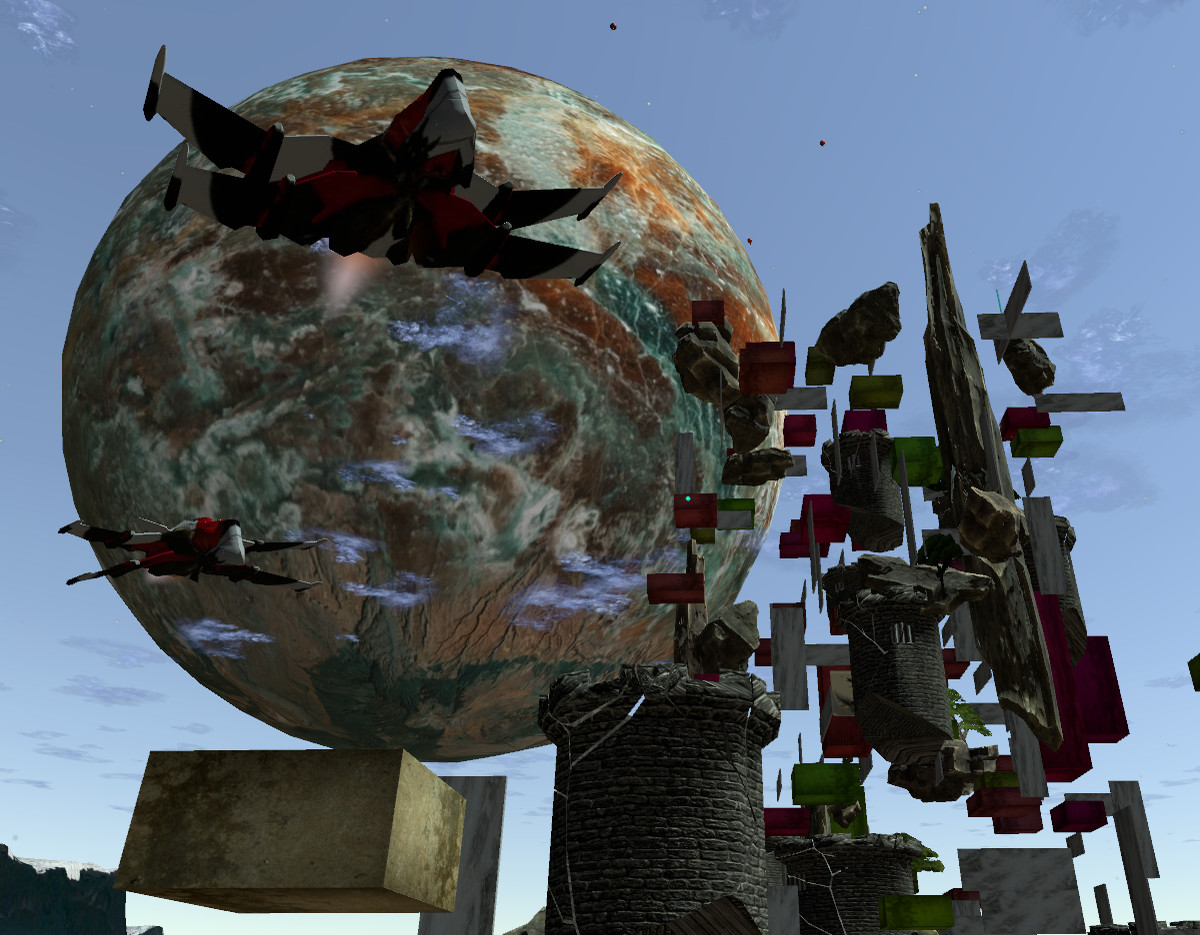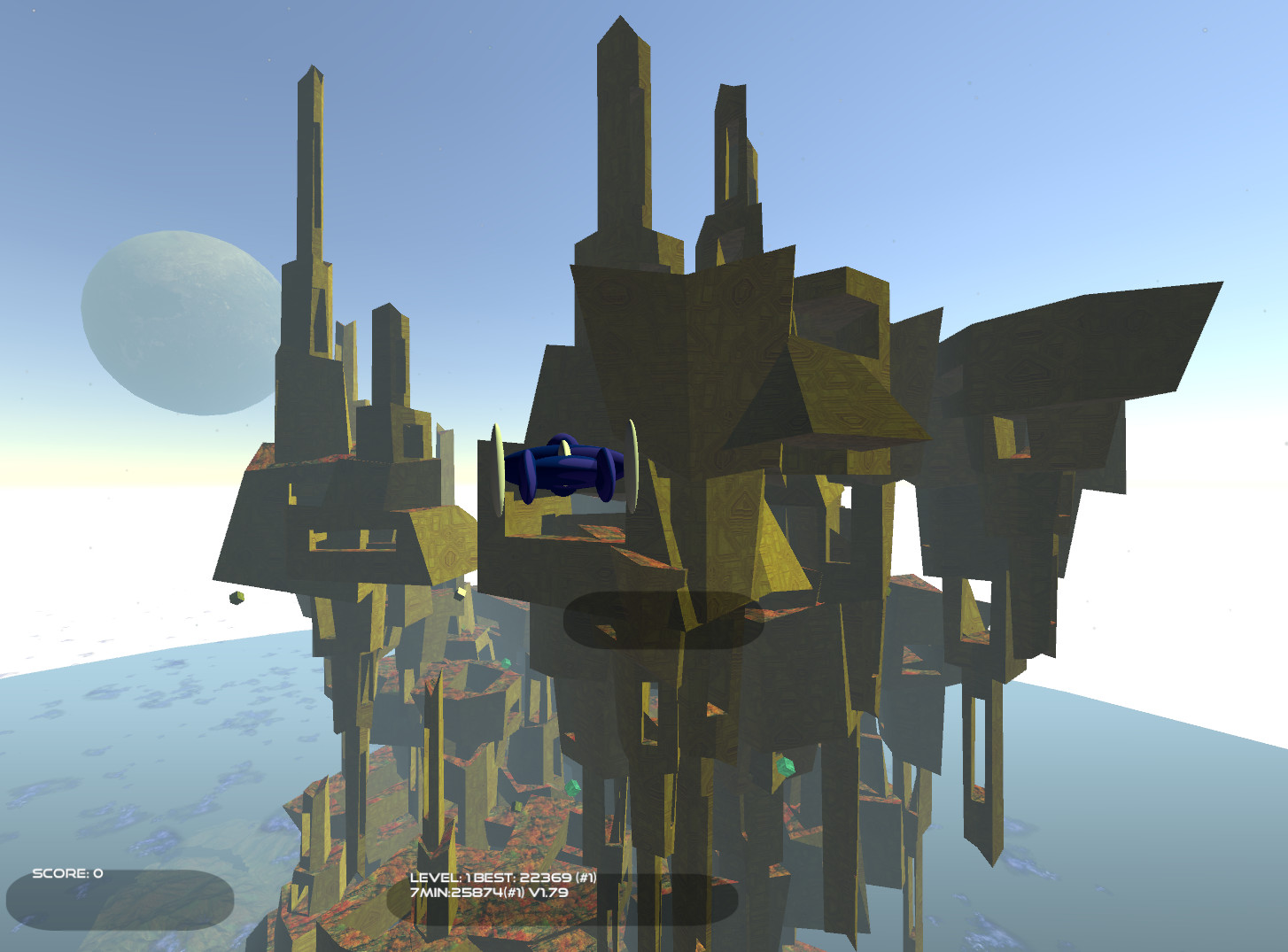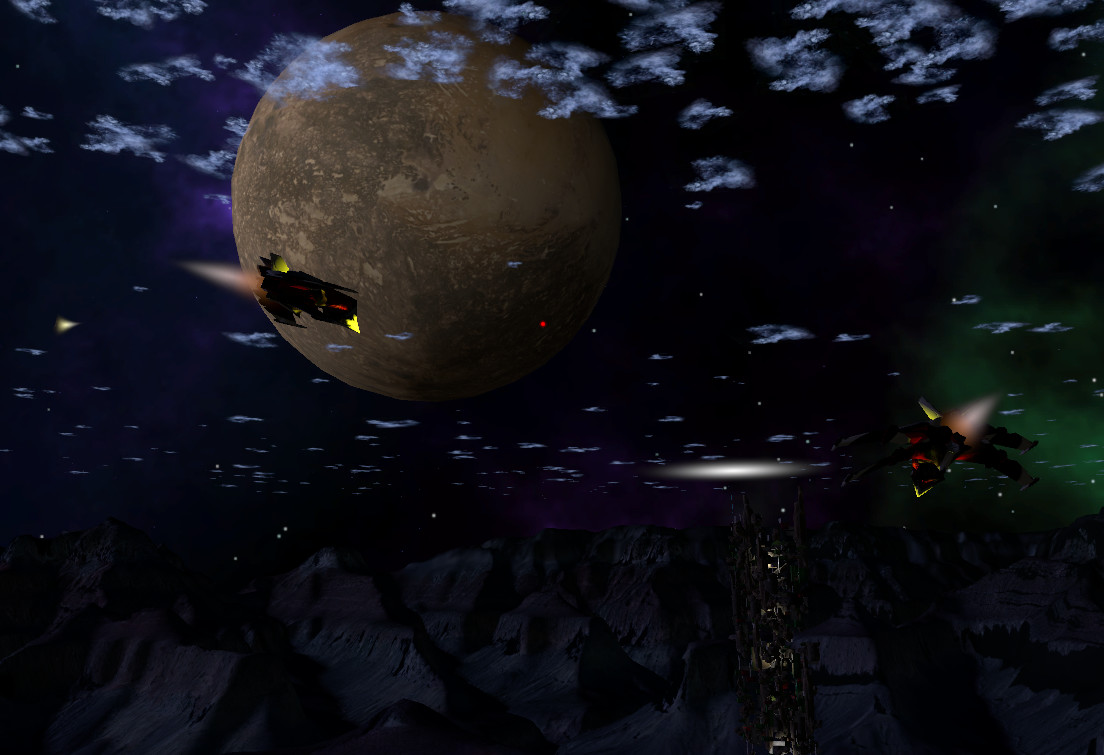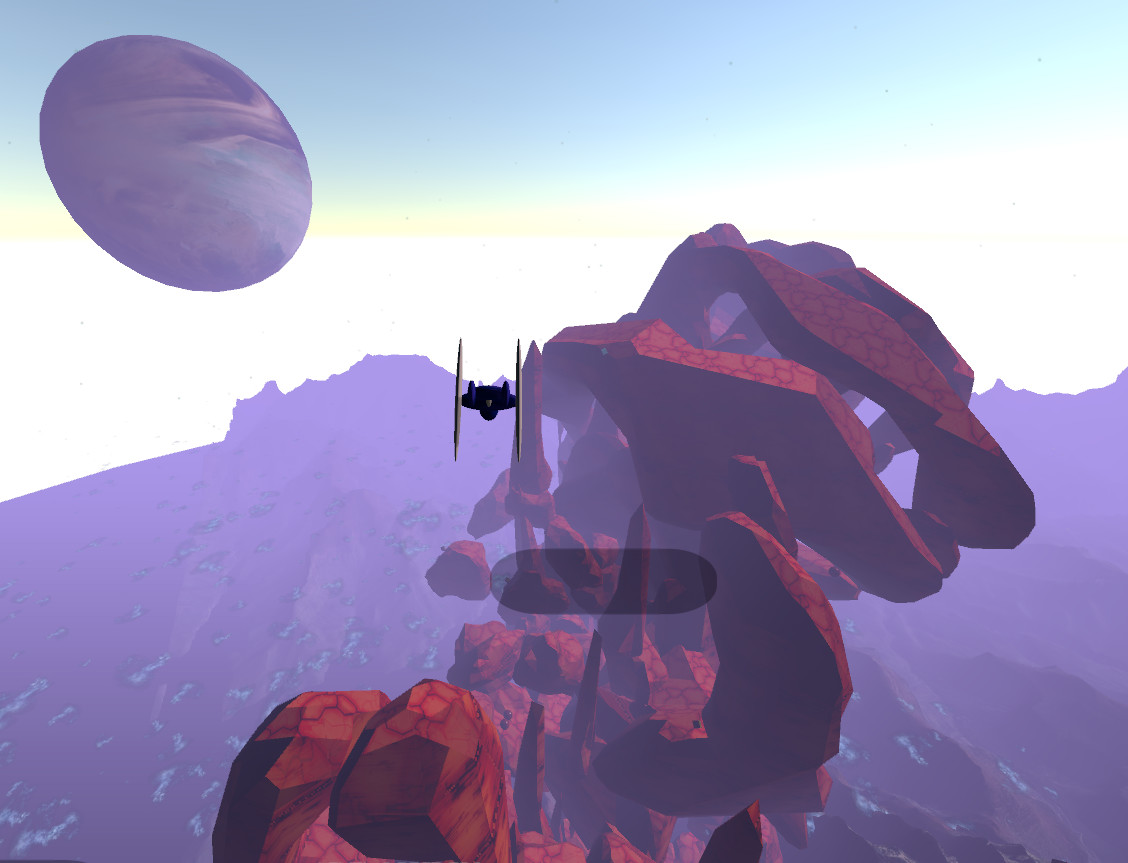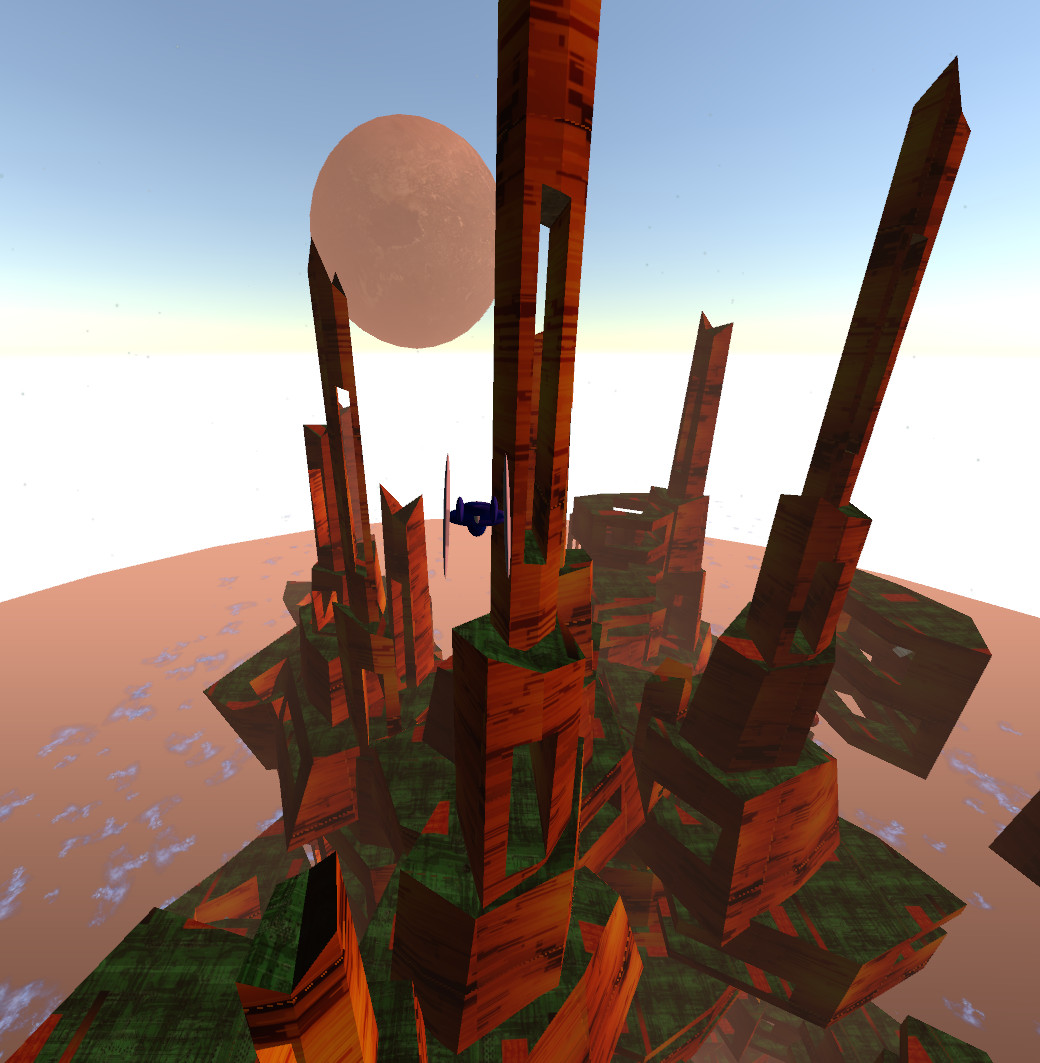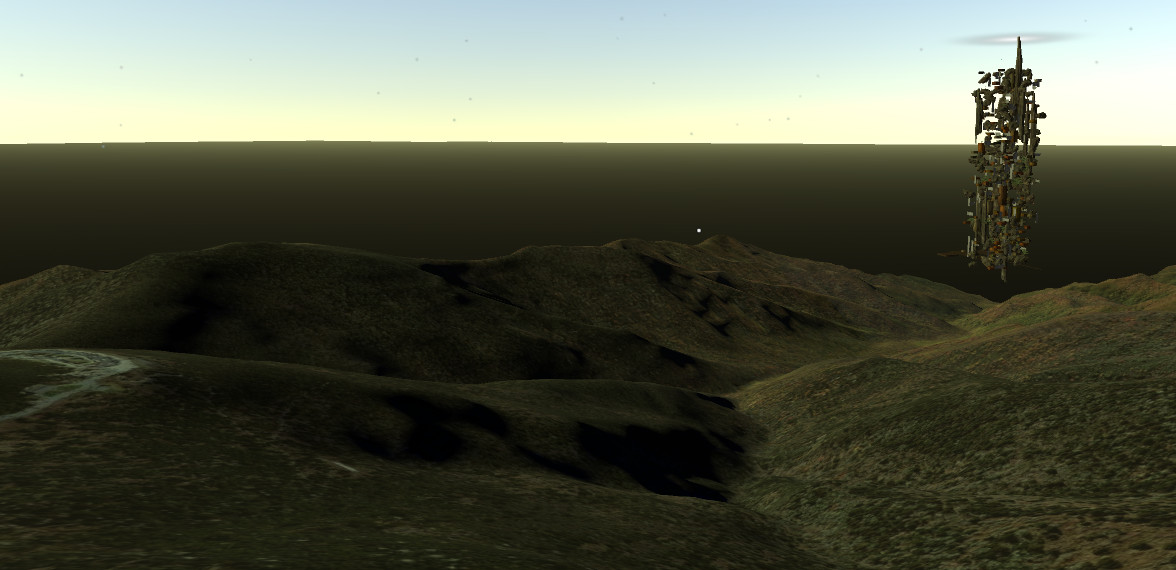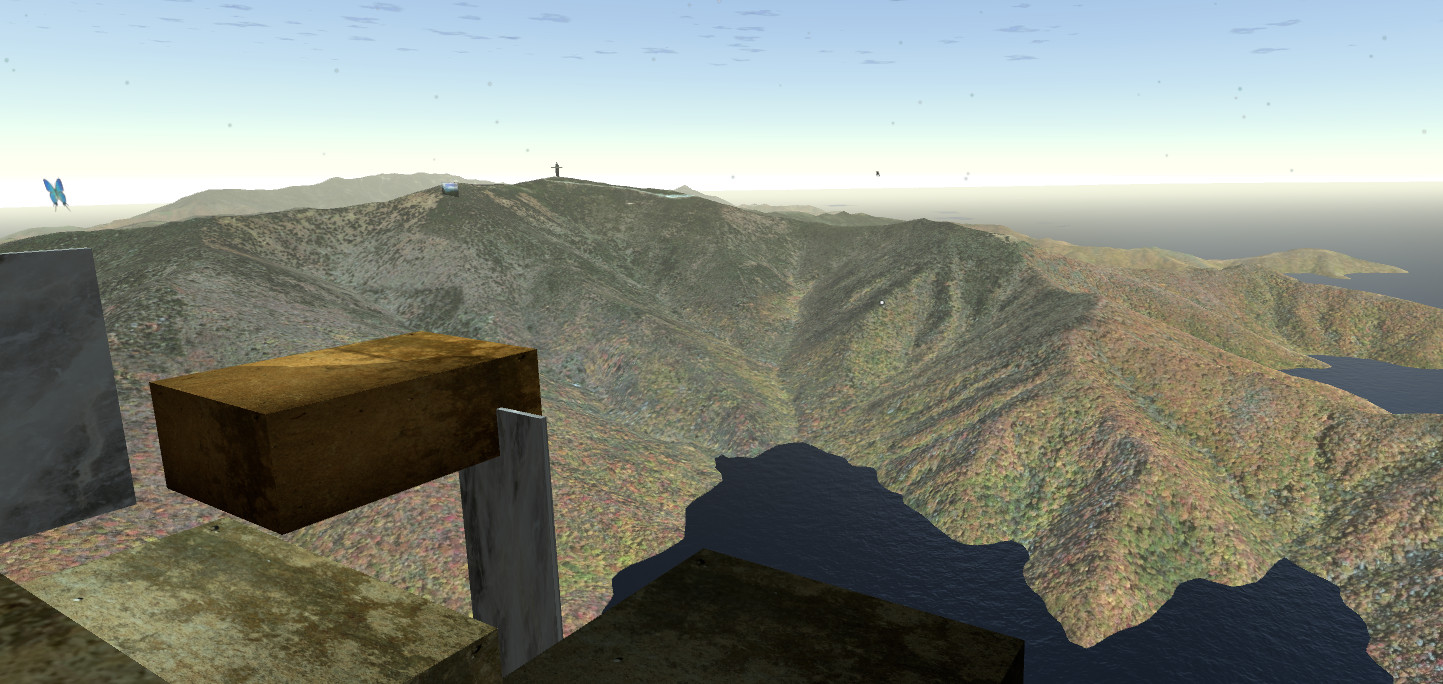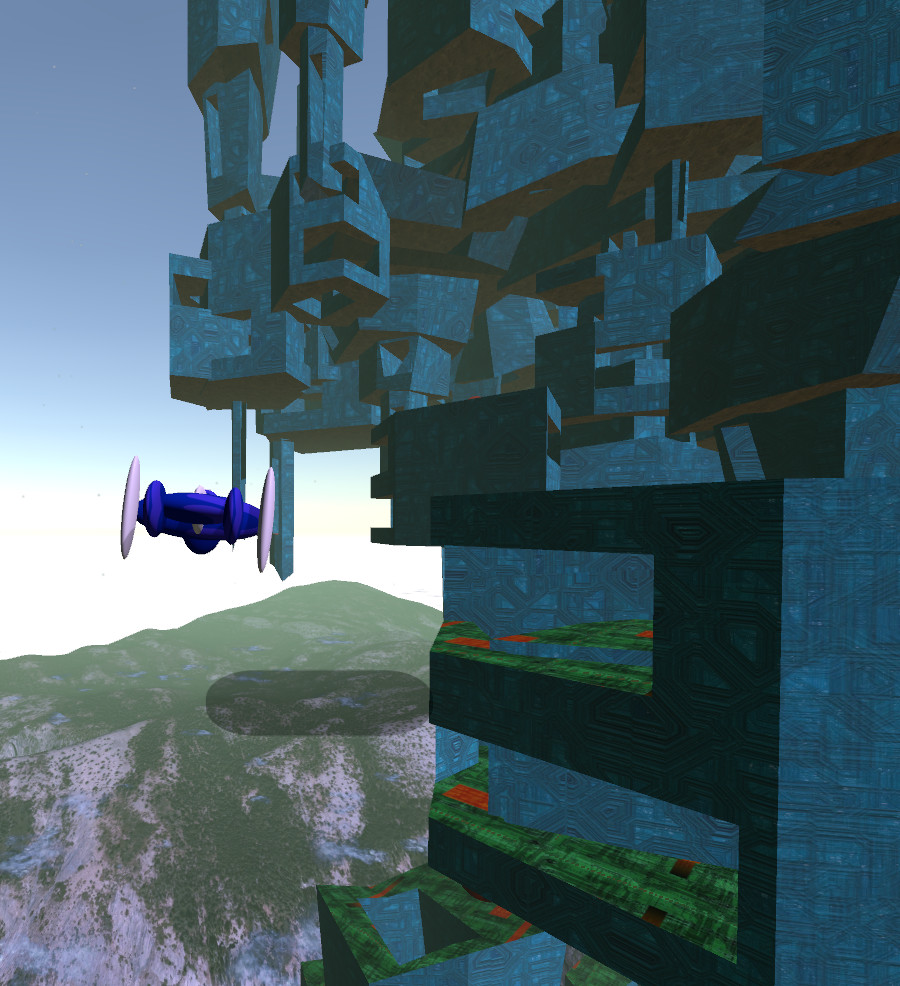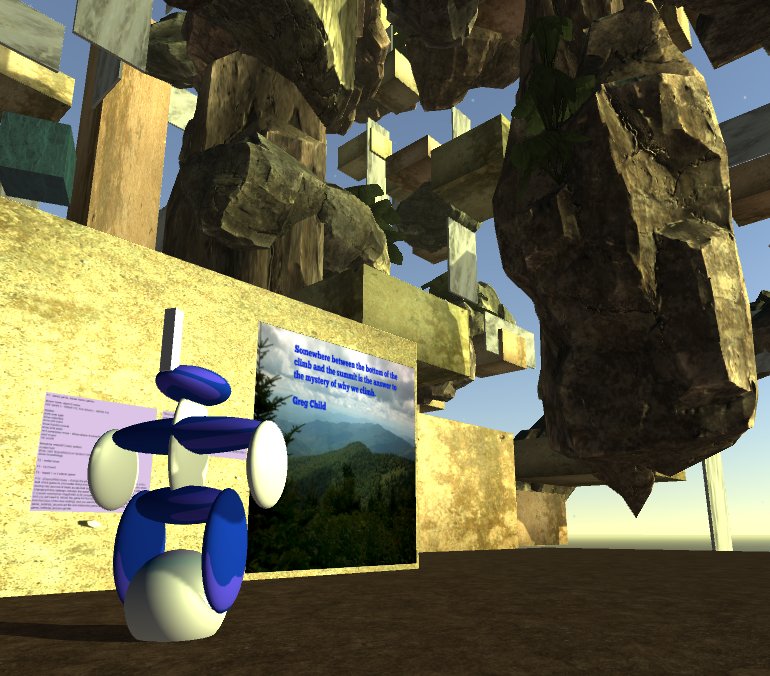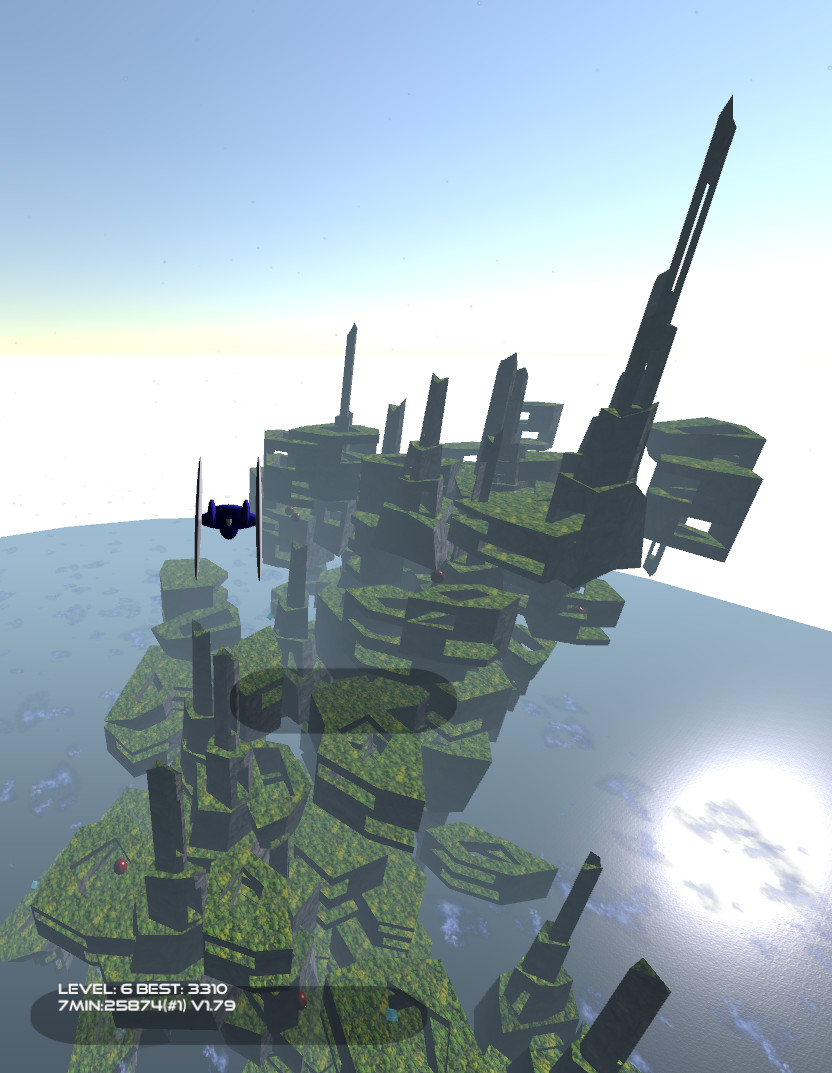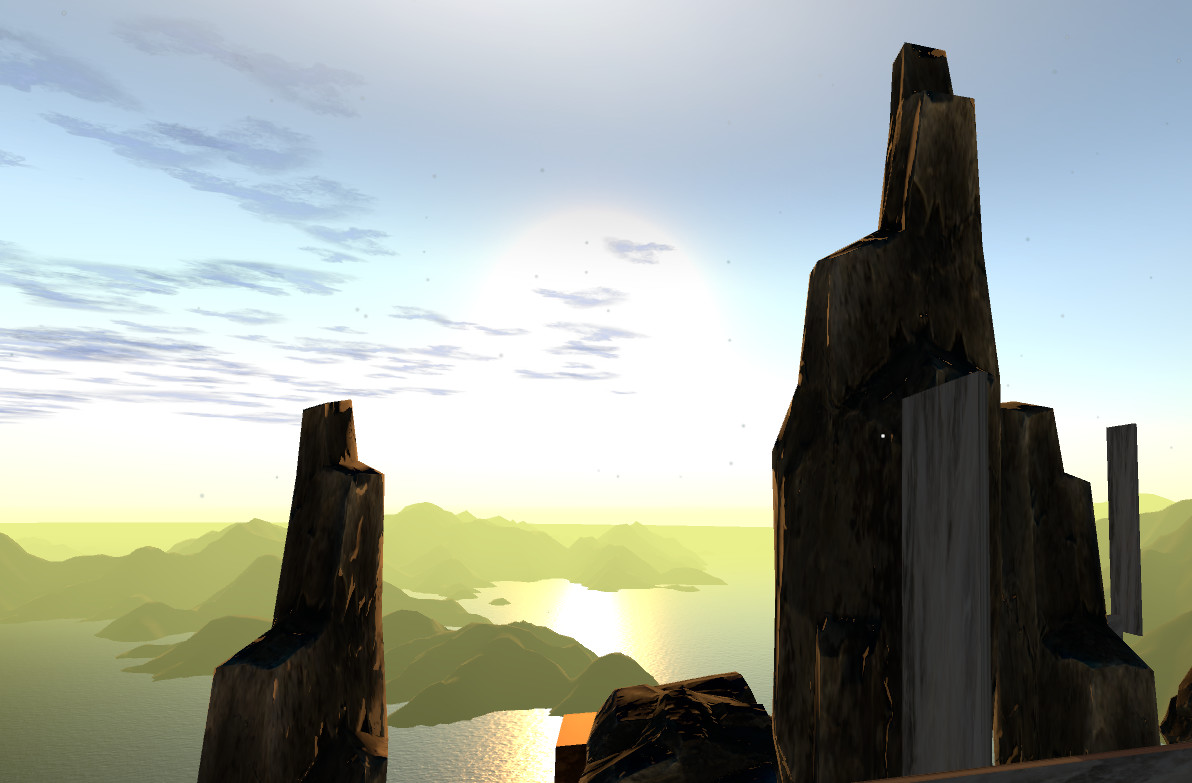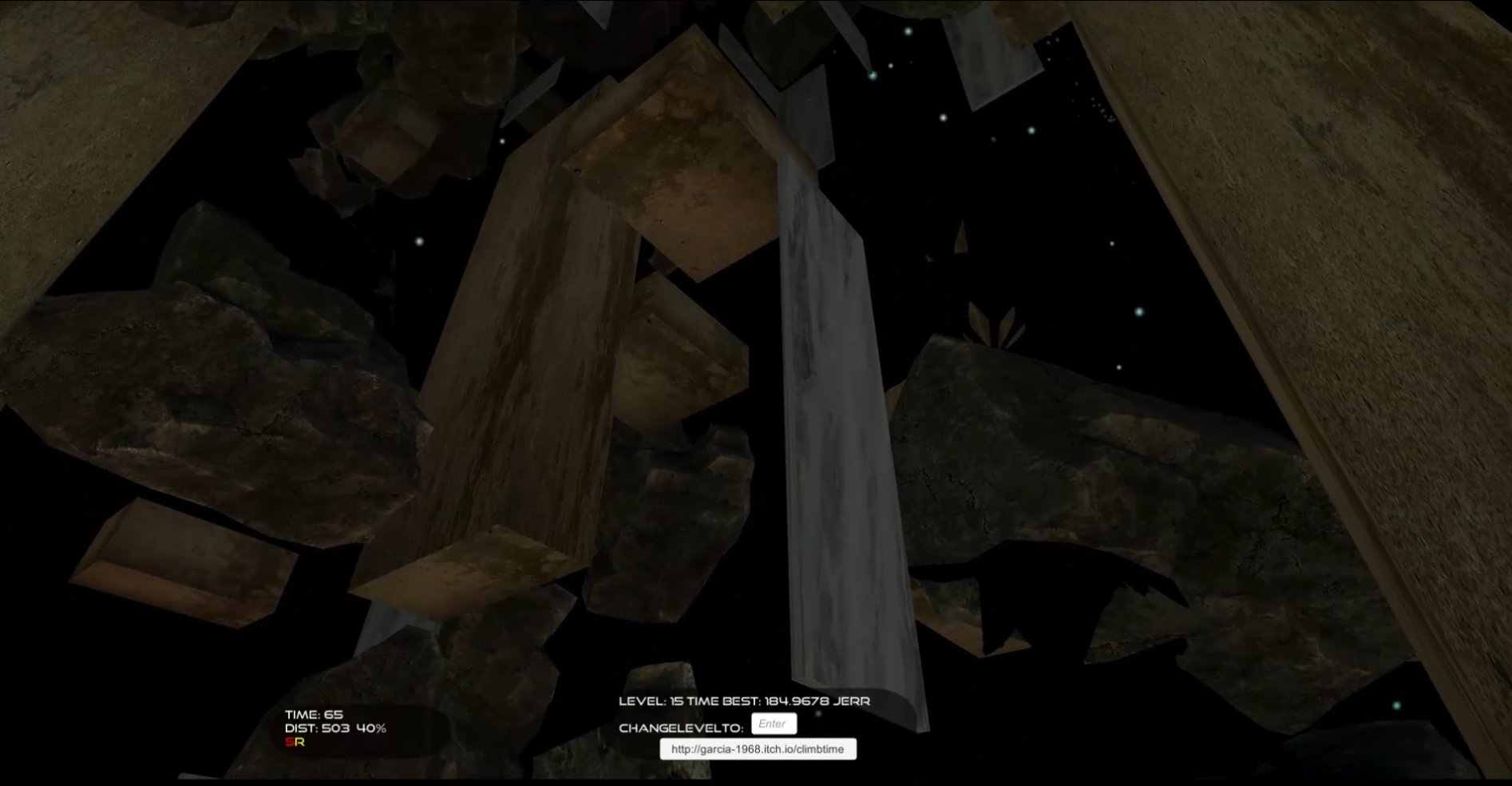Разработчик: Saluda Systems
Описание
Game goals/modes
The game currently has 4 modes
- Climb
time-attack - reach the highest block(the one with a blue spinning cube over it same as the one at the base) as quickly as possible. - Glide
score-attack - score more points by flying faster/closer to rocks on glide down without crashing. When close to level bottom 'round over' will display. First 3 levels keep steam leaderboard scores. - Crystal Hunt
Find and collect(using the crystal shot) all 10 hidden crystals in the tower. The crystals are small blue cubes and create a sound which grows louder as you get nearer. - Explore
Glide or long-distance teleport over the terrain and enjoy the views which are modeled on the below real-world mountain and canyon terrains. More content to find in this mode coming.- Great Smoky Mountains, USA
- Castle Valley, Utah, USA
- Yosemite, USA
- Grand Canyon, USA
- Great Smoky Mountains, USA
See in-game pause menu(start button, F1 or Vive controller menu) for settings, Controls, Game modes and additional notes.
Note that game engine graphics and input config options can be accessed by holding down shift or alt or ctrl key while starting the game.
If using the Oculus Rift and the game fails to load, let me know and I will try to publish a separate branch download oculus rift specific version.
Поддерживаемые языки: english
Системные требования
Windows
Minimum:
- OS *: Windows Vista SP2 / 7 SP1 / 8 / 10
- Processor: Core i3 / AMD A6 2.4Ghz
- Memory: 1 GB RAM
- Graphics: NVIDIA GeForce GT 240 / AMD Radeon HD 4670 / Intel HD Graphics 4000
- DirectX: Version 10
- Storage: 1200 MB available space
- VR Support: SteamVR
Recommended:
- OS *: Windows 7 SP1 / 8 / 10
- Processor: Core i5 / AMD FX 2.4Ghz
- Memory: 2 GB RAM
- Graphics: NVIDIA GeForce GTX 470 / AMD Radeon HD 6870
- DirectX: Version 11
- Storage: 1200 MB available space
Отзывы пользователей
Не рекомендую
02.07.2017 09:54
2
2
DO NOT BUY!
Время в игре: 5 ч.
Куплено в Steam
Дополнительная информация
| Разработчик | Saluda Systems |
| Платформы | Windows |
| Ограничение возраста | Нет |
| Дата релиза | 01.02.2025 |
| Отзывы пользователей | 0% положительных (1) |
Отзывы пользователей
0 положительных и
1 отрицательных отзывов
Обновлено: 27.01.2025 22:46
Жанры
Casual
Indie
Free to Play
Особенности
Single-player
Steam Achievements
Full controller support
Tracked Controller Support
VR Supported
Steam Leaderboards