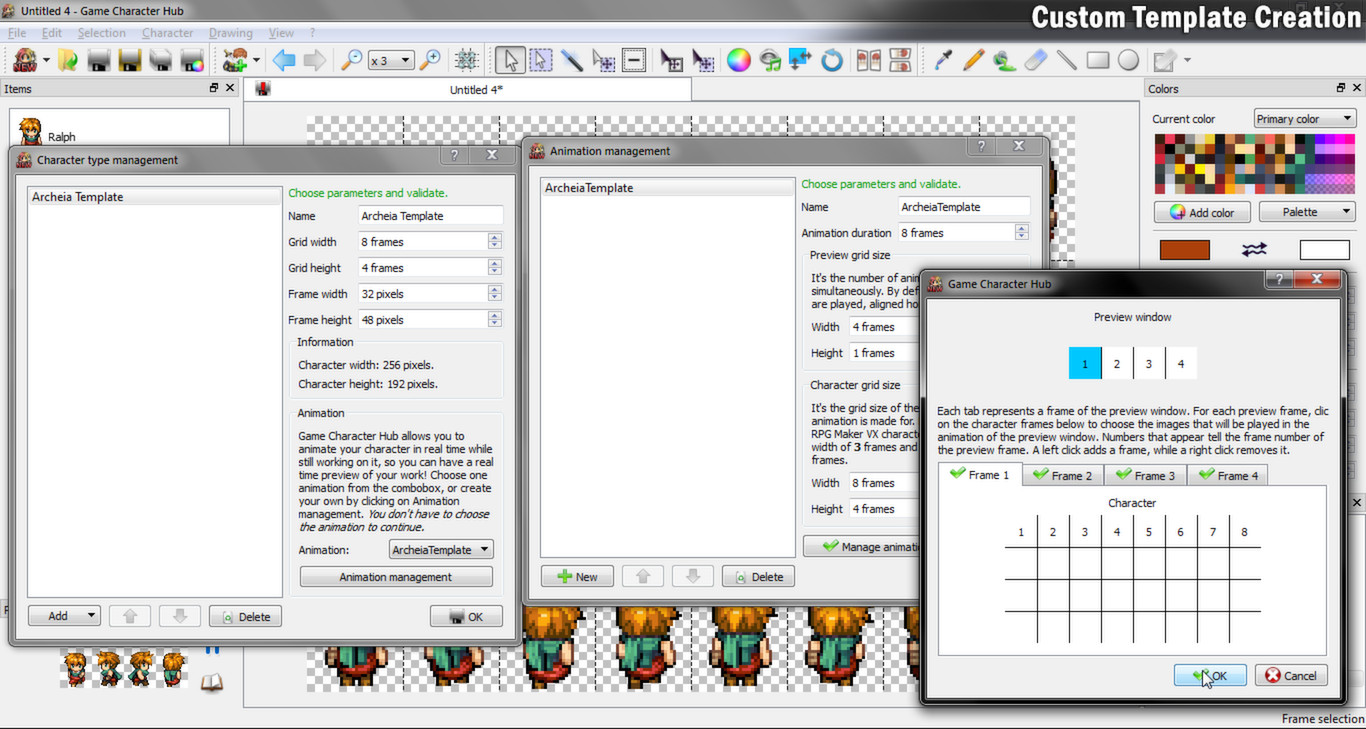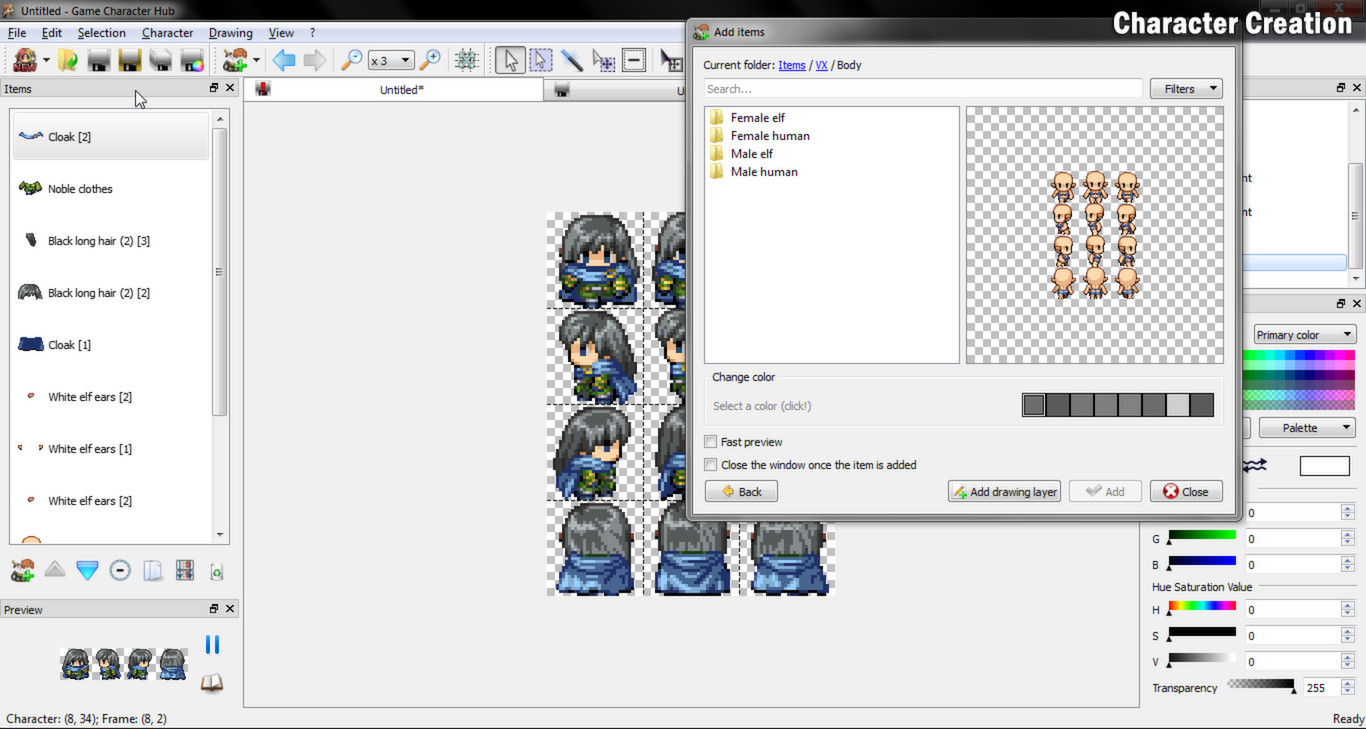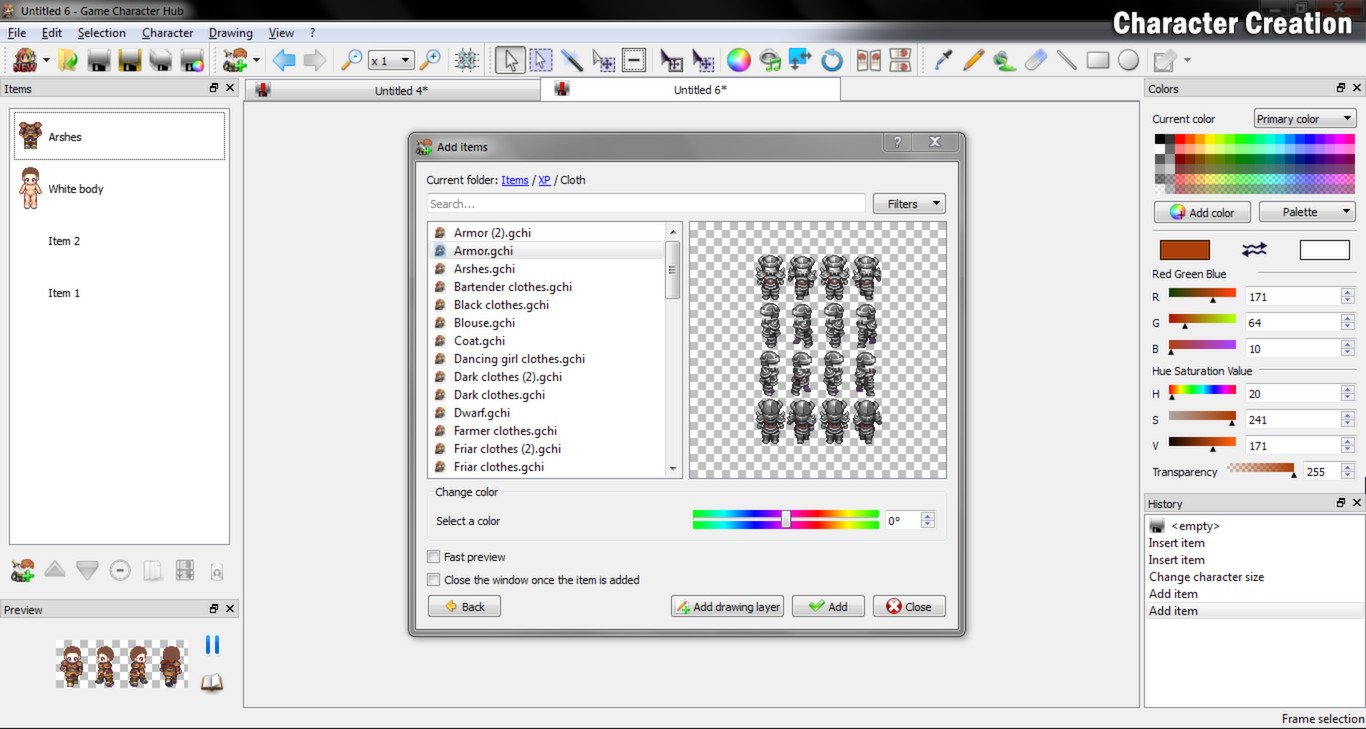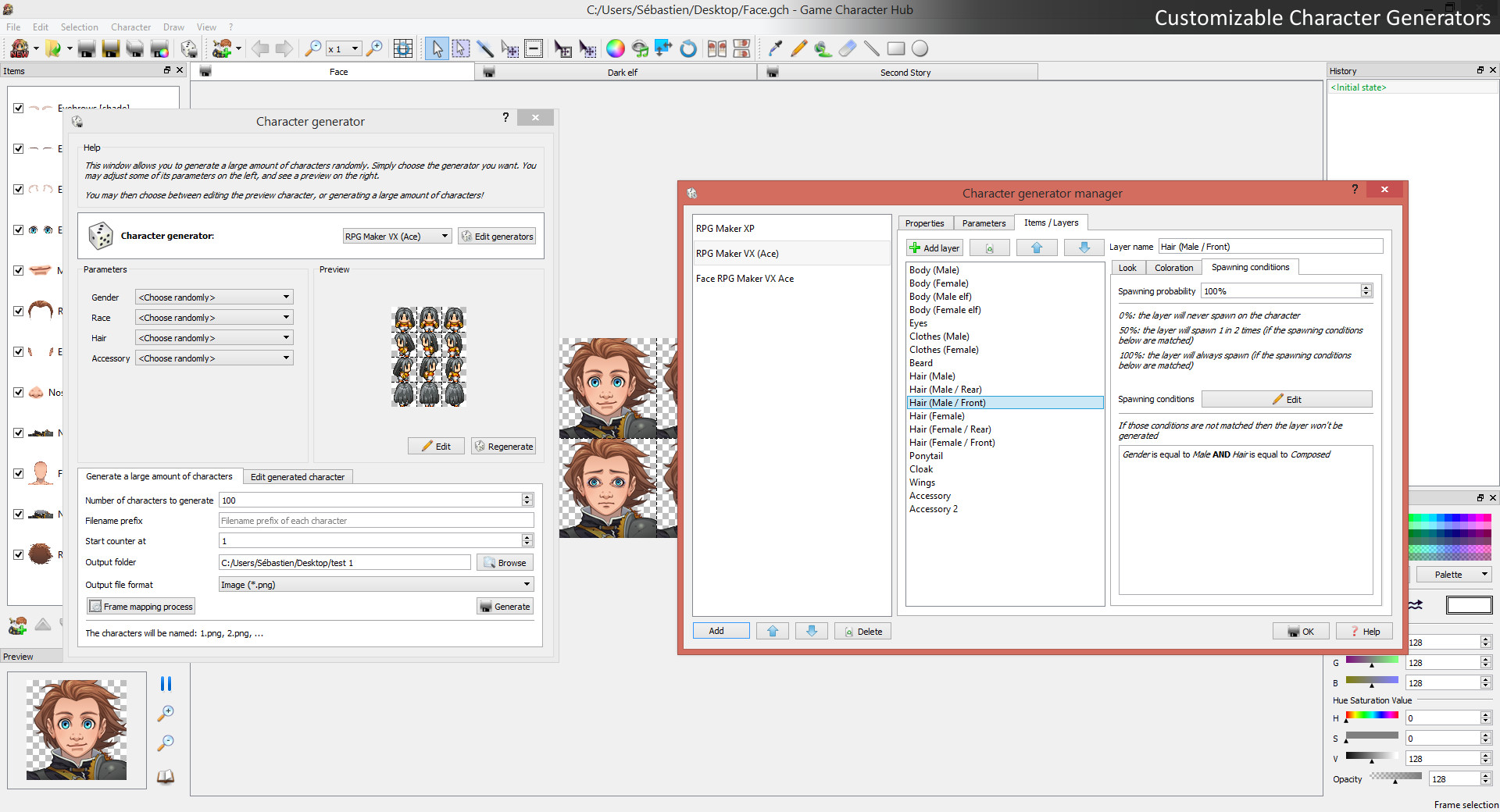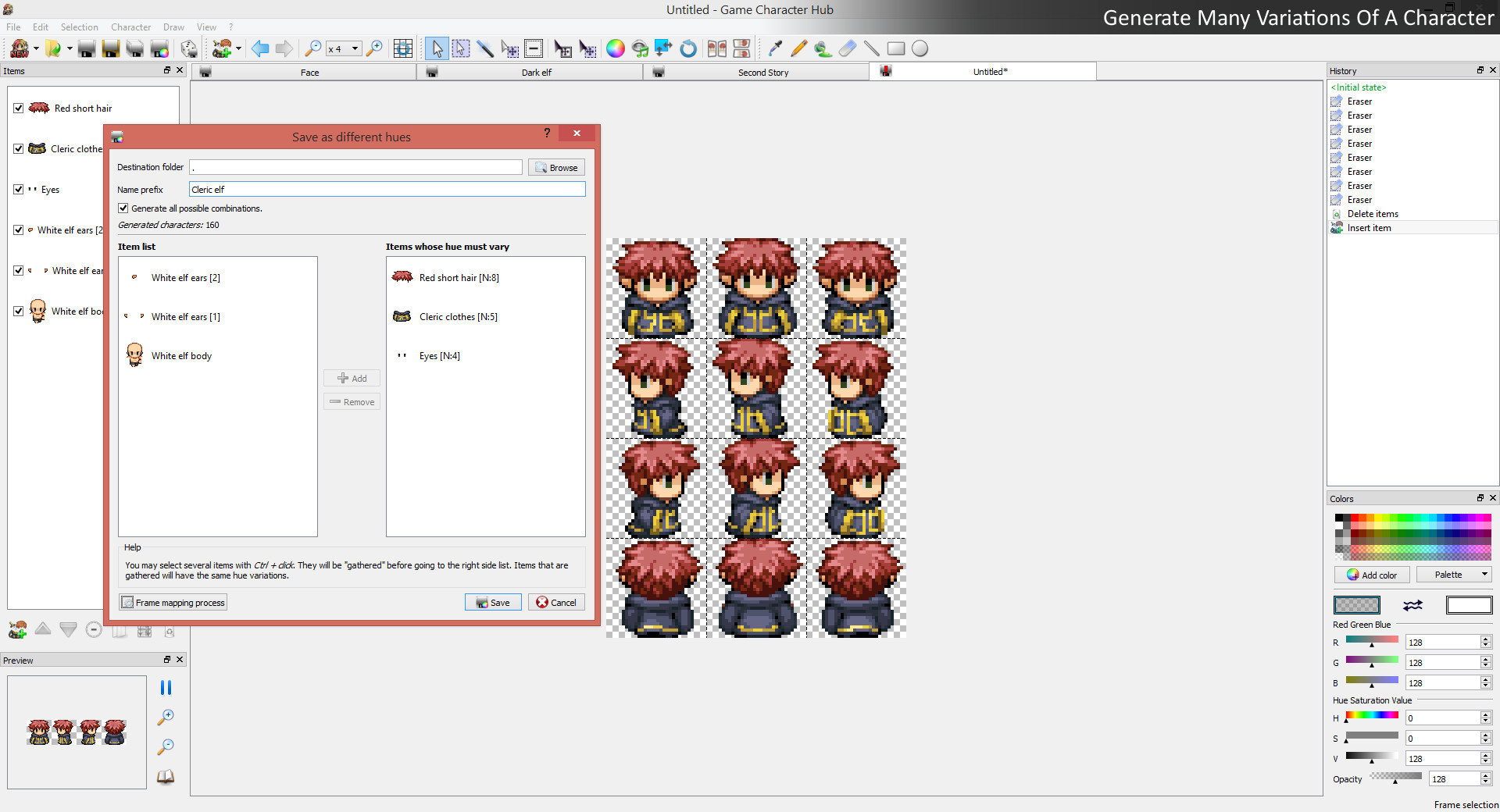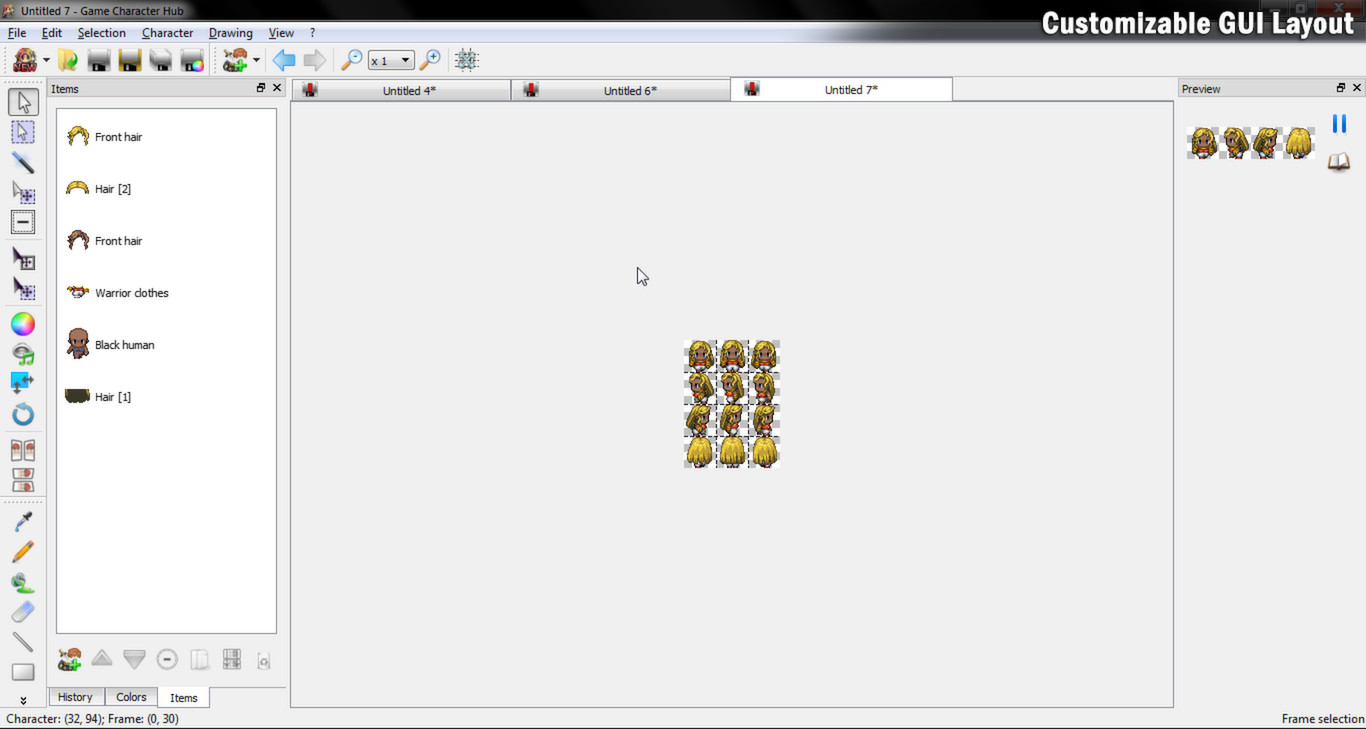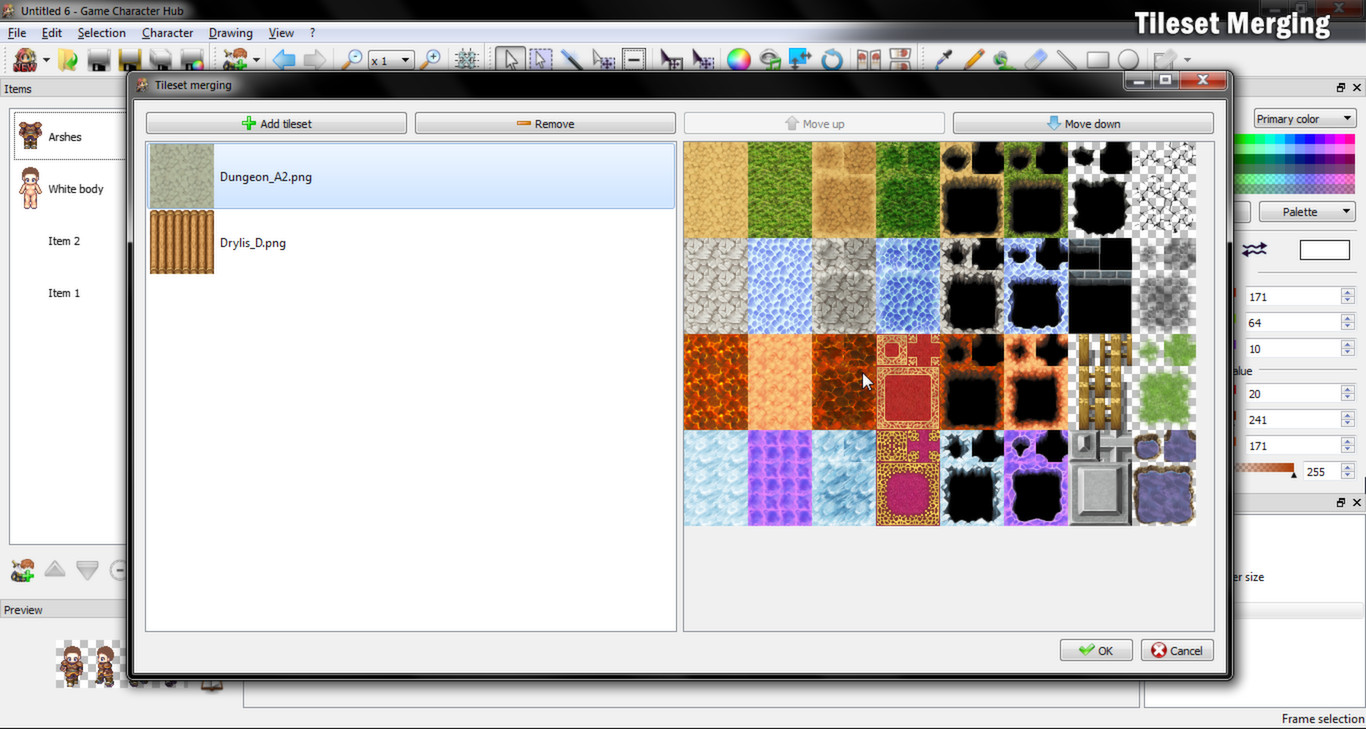Разработчик: Sebastien Bini
Описание
Key Features

With Game Character Hub, you can easily create characters by choosing generator parts provided in the program. Simply select a template, add items and you're done! You can also create your own custom templates and parts. Note that almost the same logic applies to tilesets, so it doesn't necessarily need to be characters!

With Game Character Hub's flexible layering, you can easily customize parts according to your needs; such as changing the opacity, renaming, merging and deleting parts to name a few.

Game Character Hub's Preview window lets you see whats going on without having to stop what you're doing! You can pause the animation and change different settings such as the animation speed, background color and even zoom! You can also set custom animation previews with the Animation Management feature. Useful if you want to see if your Autotiles or Behaviour poses seamlessly transition to one another!

With Game Character Hub's palette editor, it's easier for you to create your own palettes and change values. What's more is that you can generate palette colors from all visible layers or specific ones. Great for finding the colors you need!

Tired of manually merging tile sheets on your own? Game Character Hub has a built in tileset merger to save you the work!

Game Character Hub allows you to easily convert your character assets for different RPG Maker engines.
Other Features Include...
- Flexible GUI Layout - Change the layout of the program to your liking!
- Expansive History Window - Easily undo and redo artwork at any point in time during development.
Поддерживаемые языки: english, french
Системные требования
Windows
- OS *: Microsoft Windows XP/Vista/7/8/8.1/10 (32 bit or 64 bit)
- Processor: Intel® Pentium® 4 2.0 GHz equivalent or faster processor
- Memory: 256 MB RAM
- Graphics: 1024x768 or better video resolution in High Color mode
- Storage: 250 MB available space
- Sound Card: DirectSound-compatible sound card
Отзывы пользователей
It's alright if you're starting out with pixel art, or if you're only interested in making rpgm charset, there's better options for pixel art out there, but I definitely got my money's worth out of this
I cant seem to find what I am looking for. Tutorial option in the Game Character Hub only got me more confuse. I think it wants you to import your own art or buy dlc for it. Might as will use build-in vx ace character creator and learn Aesprite or Pixel Studio. Don't buy this.
Negative Nancy Reviewers, Can Eat Poison Ivy...
For you see, what they mostly complain about are features that simply were not added to the base code for likely, Workshop compatibility reasons, and that would be something that has occurred before since Valve is Valve.
By the by, one can make RMMV and other custom assets and even import them into GCH, there's just no project tabs is all. It may be more hassle than one may want to deal with, but for that to equate to a negative review is the same as review bombing and thus, it renders every single negative review of this nature as invalid, null, void, and forfeit, which, from what I've read is about 90% of them.
Why I recommend this, or do I?
I do not, actually, or Portfolio Edition for that matter, unless you need a turn-key tool for pixel editing, and sprite+/animation creation. If you're already decent at this without GCH, then don't buy it, unless you're in it for what the Workshop provides.
Pros:
As aforementioned, turn-key tool for pixel editing and sprite+/animation creation
Easily resize with 8-way anchors
On-fly grid alignment and adjustment
Custom palettes
Can use/create custom graphics
Large Workshop repository
Cons:
RAM/Memory issues (persists into Portfolio Edition and it is not exclusive to x86 OS)
Undo Glitches as a result of the previous issue (no obvious fix except for backups)
Cost is high for legacy software (I see no reason that the price shouldn't be any more than half what it currently is)
Workshop intermittent issues (apparently some people have had problems getting content and that is not good even if I've not come across this myself)
Random Crashes (another random bug that is also present in Portfolio Edition that seems to be more of a dynamic link library thing than it is with GCH itself but I've only encountered this on x86 iterations)
High Memory Usage (it occurs rarely and it is usually because WinExplorer is acting up for whatever reason OR if GCH is left idle for too long)
My experience with this software has been good, but review bombers always boil my blood.
So, in light of that, I leave a positive review.
This software is great. There is 1 bug I've found that crashes the program but it's a rare thing that is outshined by the overall usefulness of this program. Easy to use and very forgiving. It seems to keep unsaved files for a very, very long time. That has saved me on more than one occasion. It's not as powerful as big name programs but it's solid and I use it for at least 80% of my pixel art and editing. Very thankful to whoever made this.
It's frustrating, missing a lot that I'm used to in art programs. It's not as smooth to move around the canvas and gui as most other art programs. I cannot get the animation preview to work correctly, I can't import the sprites I've already made. It's main features work as more of a character generator, not an art program. It's far simpler to just edit my sprites in another program then save and see the animation in game.
I wanted a refund but unfortunately I spent over two hours in it.
EDIT: Two amazing >>>FREE<<< pixel art programs for those who are considering this horrid scam of a program to try instead.
Pixelorama - All the features you could ever need and more! Made in Godot.
LibreSprite - Free version of Aseprite with some of its own features! Very nice as well!!
so far i love this software, it lets me make ME as a game character the way I actually want me to look. I also would love that i can make my face too, so that's a plus. i would totally recommend that if you want detailed things for sprites to get this and get to work on it. its easy to use and many things you can do with this if you know howto be creative.
The concept would be great, but the restriction that you can only use the generated assets with RPG Maker is absolutely unacceptable in my opinion. If I hadn't bought this tool years ago I would totally go for a refund as this restriction makes the tool useless to me. Only Buy this tool if you intend to use it with RPG Maker.
Based off of previous reviews and my own opinions and experiences with this software I cannot recommend this to anyone. I feel that this could have been a really good software choice for those looking to make sprites, but with it's limitations and decisions made by the creator those possibilities of greatness have been lost. Don't make the same mistake I did by ignoring the reviews for this and purchasing it anyway. I really hope that Steam refunds me even though I have 11 hours of me wasting my time with trying to achieve the impossible.
Dev promised free MV support, but they instead put up another version on the store for $25 making this one abandoned and obsolete
To be honest I used the GCH for making sure my sprites are in the correct place , to check the movement and other great stuff that I could do in minutes, but the developer said on December that we would get an update here with the MV parts etc. a few months passed and I believe in April he mentioned the delay for this update , but there he said that he wasn't releasing the pack and was going to make a new GCH ,but he didn't say we have to pay for it well now its on sale for 20.00 and when it goes up to 25.00 thats not even worth it because I believe it only have pieces for the MV series and some of us want to have at least templates and other stuff that can also be used on other engines instead of rpg maker , like one of the first problem this got when released and had to sell the second story set, I believe that this should be a free upgrade here since we don't know if that not GCH have all the dlc from this one and how many content have for the mv series, but still thats thats a slap to some other people who bought this for the mv support and update , and others stop using it so they where waiting for the update ,like me waiting since December more than 10 months and didn't say anything for so long and now they announce to tell us if you want it , you buy...again.
For the moment I wont recommend buying this because all the new stuff are going to be in the new software and I believe they will stop supporting this version so we all can go and buy the new version.
It's usefull, especially for those who have experience with more professional art software, this can keep you focused on the small pixely nature of a sprite versus the more artistic flowing freedom of a bust graphic, or face graphic. Kind of kerjiggering an MV base into it to work on some MV stuff, but this is definately a helping hand with keeping things together.
WARNING: The biggest resource this has, is its own tools and layout systems. Do not buy if your expecting to use this primarily as a generator usng the included parts, you will be dissapointed, But please do take some time to look at them for inspiration, they can help with your designs, especially if your new to spriting.
Excellent application if you're working with any RPG Maker engine. It's cheaper and more streamlined than Photoshop. (That's what I was using before.) It's very easy to set up the grid so you can rearrange and edit tiles, too. I'm well versed with Photoshop and GIMP. But GCH is a great tool because it's so specialized for 2D spriting. You can see a walk cycle preview, for example. It can convert sprites from XP to Ace so they fit the number of frames. It can even handle the old 2000 and 2k3 sprites. It features random sprite generators that are easy to customize and set up. Some people expected it to have "behavior" bases and corresponding parts, for animations or poses, like dancing or collapsing. It doesn't. (I have no idea where that expectation came from. At least one person already made a "down" base. Just consult the internet.)
Yes, VX Ace has a built-in character generator, but you can't even adjust colors without an outside editor. GCH allows much more freedom for what parts you're able to use and how you can layer them. The resource sets it comes with are for RPG Maker XP and VX Ace. (If licensing is an issue because you're using some other engine, you can always import your own sprite parts...)
Now, this might not be the best tool for making a sprite entirely from scratch, for a number of reasons. But it's probably one of the best options for editing sprites or piecing them together. If the price is too steep for you, just wait for a sale.
for intergration with the rmk series this is a good program. though there are better on the market this program does the job and has a nice sprite libary to add content to with the dlc included you dont get much but for what the program can do thats enough.
I normally don't give immediatly bad ratings, bought it for 3,99€ and still don't feel it's worth it. Why?
PROS:
- have many character and face portrait parts...
- layering, hue and other paint.net options...
- animation preview...
- Steam Workshop (didn't tried that out, but some objects look nice, but a developer shouldn't rest on those)
CONS:
- ...that you can find all in the specific RPG Maker
- ...but paint.net is free
- ...that sometimes doesn't appear and sometimes it does (don't see a pattern there)
- you need to close the programm with the Task Manager in Windows 8.1 64 Bit (else steam say's forever Game
Character Hub is still running)
- the RPG Maker XP is a mess, every single part needs to be moved manual, because nothing fits
- easy things are really laborious to do, like mark pixels, mark cells (much easier on paint.net)
CONCLUSION:
I hope I mentioned all above, but all in all I can't recommend it. The RPG Maker VX/Ace editor is decent, but nothing special. Most parts are in the Character Generator of VX ACE, only 1 or 2 are from the GCH itself. For that pricing I really expect more, because there are free tools that are easier to use and have all the options GCH has. If you plan buying it for XP, then don't do it, every part needs to be moved manual!!!
Probably the rating would be better, if "Second Story" would be implemented in the GCH and didn't cost another 3,99€ normal price or at the moment 2,99€. That way, it's a cheap rip of from the Game Creator from VX Ace which is not worth money. (\s/)
Despite what many people say this software is capable of making anything for RPG Maker Ace. The tools are self explanatory and very easy to use once you take the time to familiarize yourself with the interface. You can create custom sprite sheets, characters, even animations and battle backs. All you half to do is go into RPG Maker Ace and export the type of content you want to make and boom! instant template. Want to make a damaged character like you see in the default sprite sheets? Make your charter, import the pose you want and start cutting and adjusting your character to fit over the imported one and your done in ten minutes or less. Want to mix two tile sets together without risking messing up the format? Just use the grid system to copy past what tiles you want into the corresponding area. There is NOTHING that this can't make for RPG maker. All of the tools are there, just think outside the box and make them work for you.
Note: Yes this works for MV too and actually can be used to quickly convert Ace anything to MV since all you do is scale things up by 50%. This literally lets you use anything you bought for Ace in MV.
Step by step:
1) Open your Ace item and set it to being 1 big square.
2) Open an equivalent MV item in the same and compare its size in pixels
3) Go back to the Ace item and use the grid tool to adjust it to be the same size as the MV item making sure the enlarge to scale button is on. Depending on what your doing you may want to turn on smoothing.
While the software itself and its assets are great, there is a huge problem with the license of its contents.
I purchased this software because it said we could use its results for our 2D games. Unfortunately, and to my knowledge it is still unclear to non-users willing to purchase, the software as of now only authorizes usage of its contents for "RPG Maker".
What does that mean?
It means that you won't be able to use Character Hub production for your 2D Games, not in any way.
At least if you are not a pixel art designer. And if you are a pixel art designer, I wonder what use could be Character Hub to you as you would combine your tiles and sprites on Photoshop for about the same results.
The game descriptiom says that "the elements found in the program should work with other 2D game engines as well." As of now it adds that "RPG Maker assets are for RPG Maker use only". But even some months after, the software only contains assets from RPG Maker! This means that you cannot use it in any game of yours, unless you make a RPG-Maker-RPG. I've googled for other 2D resources for Character Hub to no avail. If you know any legal resource library that we may use for our own games (and not something restrictive like RPG Maker), please tell!
The software should be renamed as "Character Hub for RPG Maker" ; as of now, although a very nicely made software, it ends almost as a scam for programmers willing to use it for their own games. It's very unfortunate as I am sure Character Hub programmer, an indie, has worked on this software, but it needs clarification and efforts to get some license-free resources.
When creating an RPG, one of the most important things are the characters. While RPG making tools often come with their own standard characters, it can really set a game apart if the game uses custom designed characters. But, for those of us like me who lack the ability to create custom character portraits and character sprites, Game Character Hub is a godsend.
Basically, when you start the tool you create a type of character. Then you pick pieces from the proper character type, select them, and shift their order around, until the character looks right. The character (or face portrait) is shown in the lower left-hand corner, so you can quickly see what your result looks like.
Once you have a character, you can export it to use in the game or save the particular character, so you can re-load and edit it later. This is a huge help, in case the character doesn't look exactly right, or if you want to make a similar character later.
And, what if you want a slew of similar characters? Say you want a lot of minor NPCs that look just a bit different? Game Character Hub has you covered there. With one special Export command, you can create dozens or hundreds of characters (or faces) which vary in color (such as hair color, eye color, clothing color), all from a single template. This is a great way to fill in the roster of minor NPCs, very quickly.
Overall, it's an invaluable tool for character creation and I highly recommend it.
Good piece of software but very limited. Only has 4 ways with no options of falling down, sleeping, casting etc. I may recommend it if you don't have game maker VX ace but if you do, you can do almost exactly the same on that software which also includes things to make an actual game!
You can add custom resources to this, ignore that other review.
VERY useful program, highly recommended! Very easy to use and there are already tons of 'parts' out there on the net to import for use here. If you liked the demo, this is just a more convenient shined up version of it.
I have used Photoshop for my custom spriting and animation, but just got this today and found this to be very much helpful in making my animation aligned properly and framed appropriately (I use RPG maker VX ACE, btw). Before, it didn't look bad when I tested my current custom sprites' movements, but this shows me all the directional movements along side each other in the proper frames and it shown me a big difference in the alignments of my previous sprites. Something I would've never noticed, otherwise! And it updates the preview as you work on it.
I highly recommend this as an addition to sprite animation editing, especially if you want to make custom edits, even if they are not the traditional xp/vx size :) It'll let you know if the current grid sizing isn't optimal for what you have (I had imported a custom sheet and though it just barely worked in game, it wasn't the proper size till I fixed it). I may still use my photoshop program for stuff like scenes, very large stuff or minimal to no animated sprites, but this is my new favorite for most character spriting. I also love the ability to layer clothing, hair and items, separating them individually, this is a plus :D And the price is really great, too. Especially compared to another program here on Steam that does something similar. Fortunately it doesn't matter to me if there's limited resources included as I've got tons I've collected and many I plan to make anyways.
Update (and further/clarification tips): Yes, you can adjust the amount of frames to what you need and create a template for more sprites that work in a "similar" manner, if needed. When adding, it'll ask if you want to scale the frames to match, depending on what it is, you would want to select for it to not match so it'll expand properly. Unless it does match, of course (may have to test variations out to be sure). On some clarifications in my post, when I tested my sprites before using this, I was testing animation in photoshop and using the actual rpg maker vx ace engine to test if the sprite would work correctly in it, which was time consuming and ineffecient in itself, since I have to go between programs. Also when I tried to import my "finished" sprite that was made beforehand, it shown me that the framing size wasn't correct (particularly in the middle column, thus cannot be imported properly, if at all), I had to correct it in photoshop by expanding it with the 32px grid sizing requirement to match the outer two columns. This program is best for those that either has a bunch of resources to import/work with or those who are creating their own templates, etc. Even if something isn't aligned right, it's not that hard to go in and make adjustments, just select the layer and make the adjustments. It's a slight learning curve, but not hard to work out. The other program I saw on Steam, cost over/around $100, so this is a great deal once you know how to work it.
I've only used it for a little over an hour, but it's already been very helpful.
The character generator is great for making XP or VX style sprites with very little work.
It's great for recoloring. The "save as diffferent hues" option is great. It lets you pick
which elements of your sprite get recolored and spits out a bunch of randomly color
sprites. It will also convert from various formats. Sure, converting XP style to VX style
by hand isn't hard, but this just makes it easy and error free.
You can also import parts for the generator. For example, I took the taira accessory from
the VX ACE RTP character generator and imported it in as a library piece. Now I can have a
tiara on any character I create.
With the amount of time and work this tool will save me, it's a great deal. Even at full price.
Игры похожие на Game Character Hub
Дополнительная информация
| Разработчик | Sebastien Bini |
| Платформы | Windows |
| Ограничение возраста | Нет |
| Дата релиза | 18.01.2025 |
| Отзывы пользователей | 67% положительных (147) |