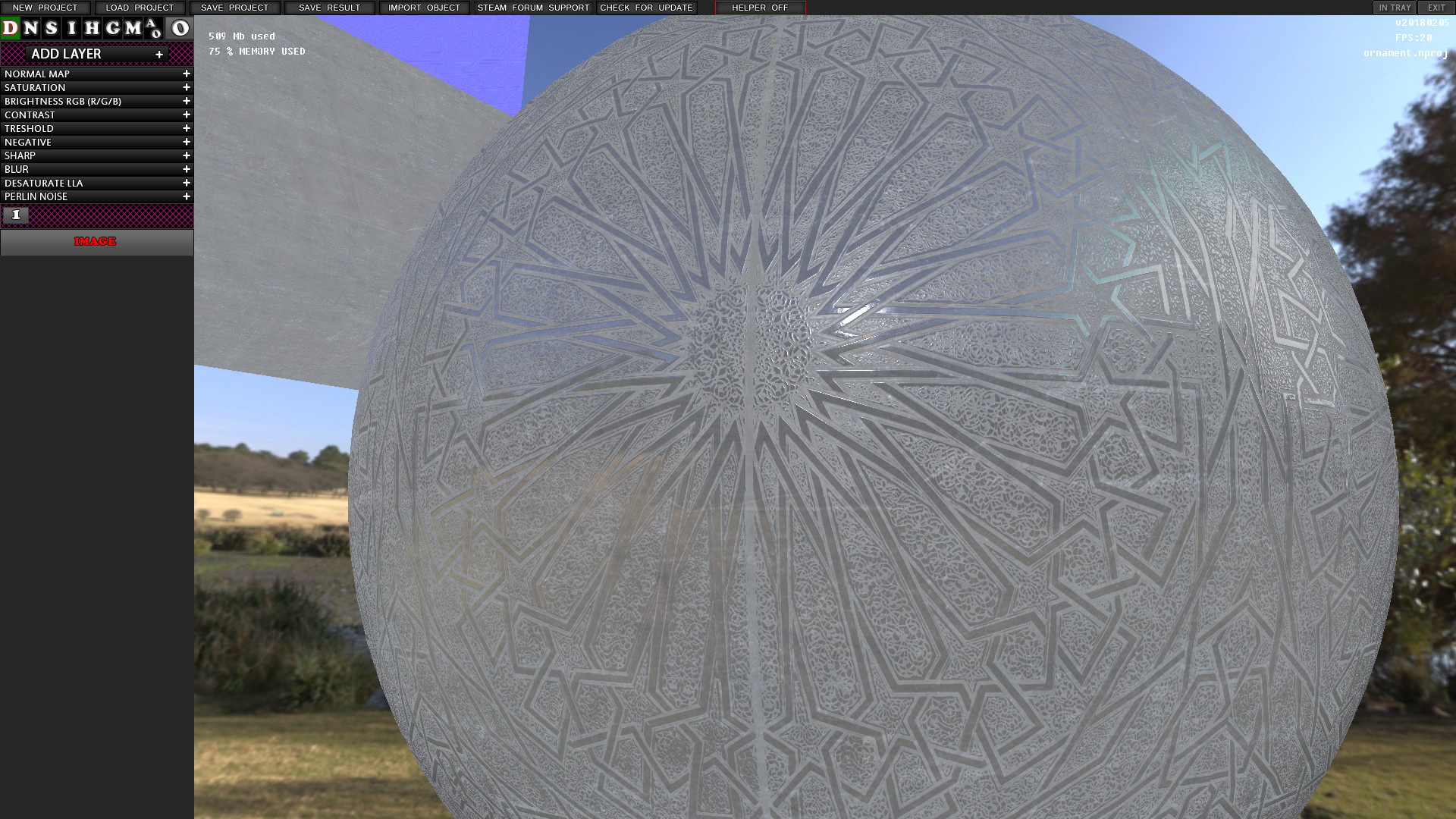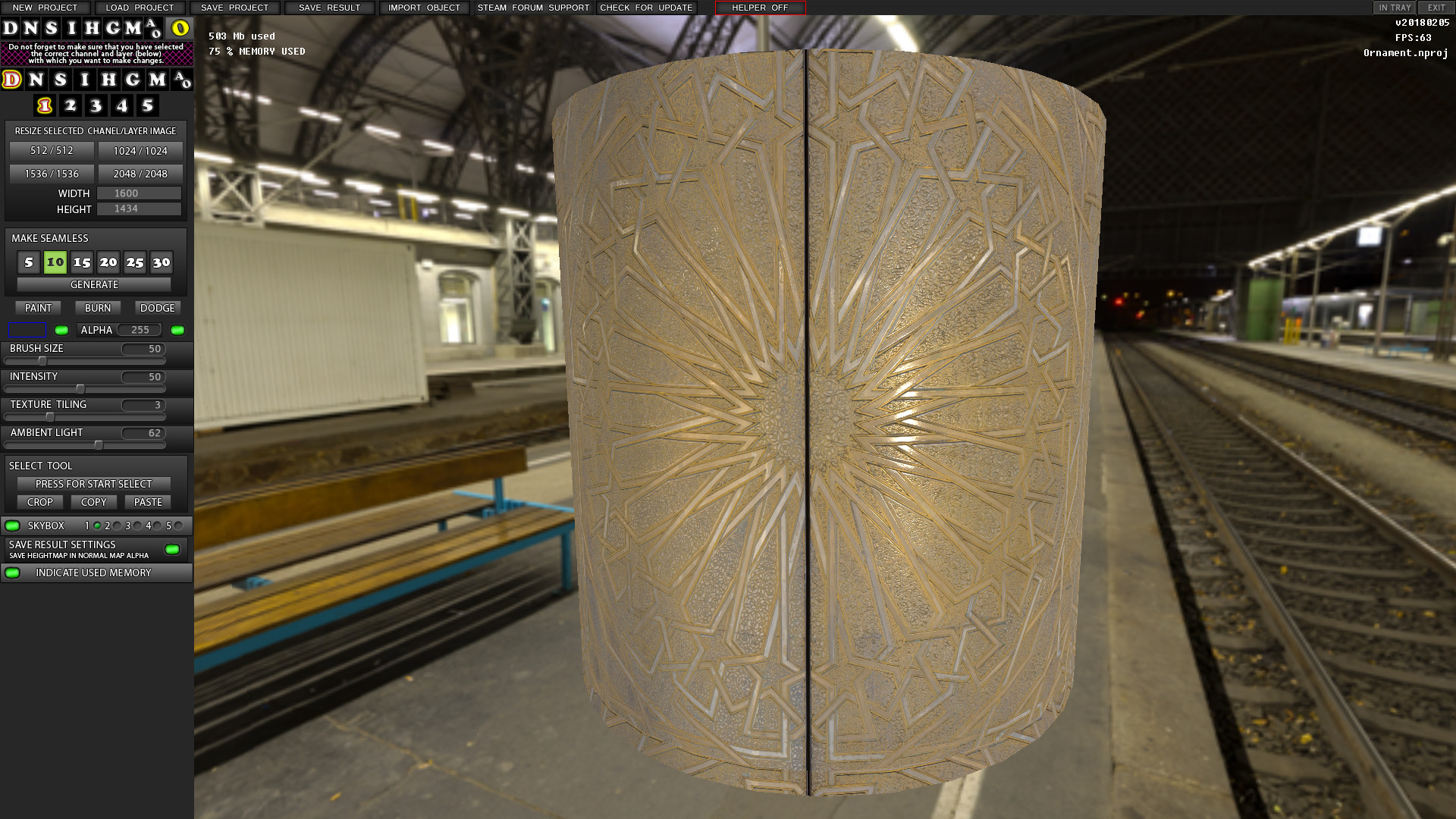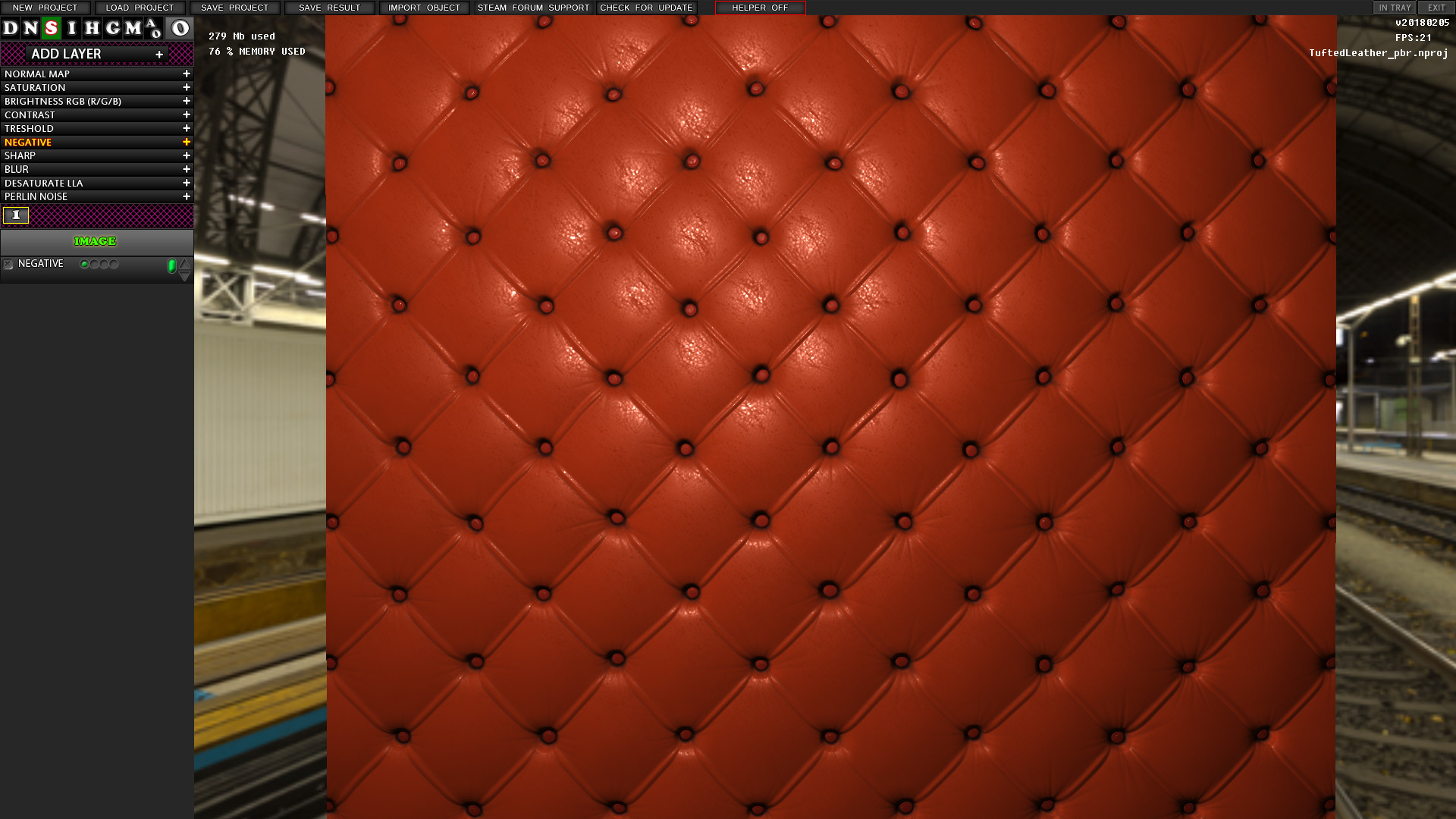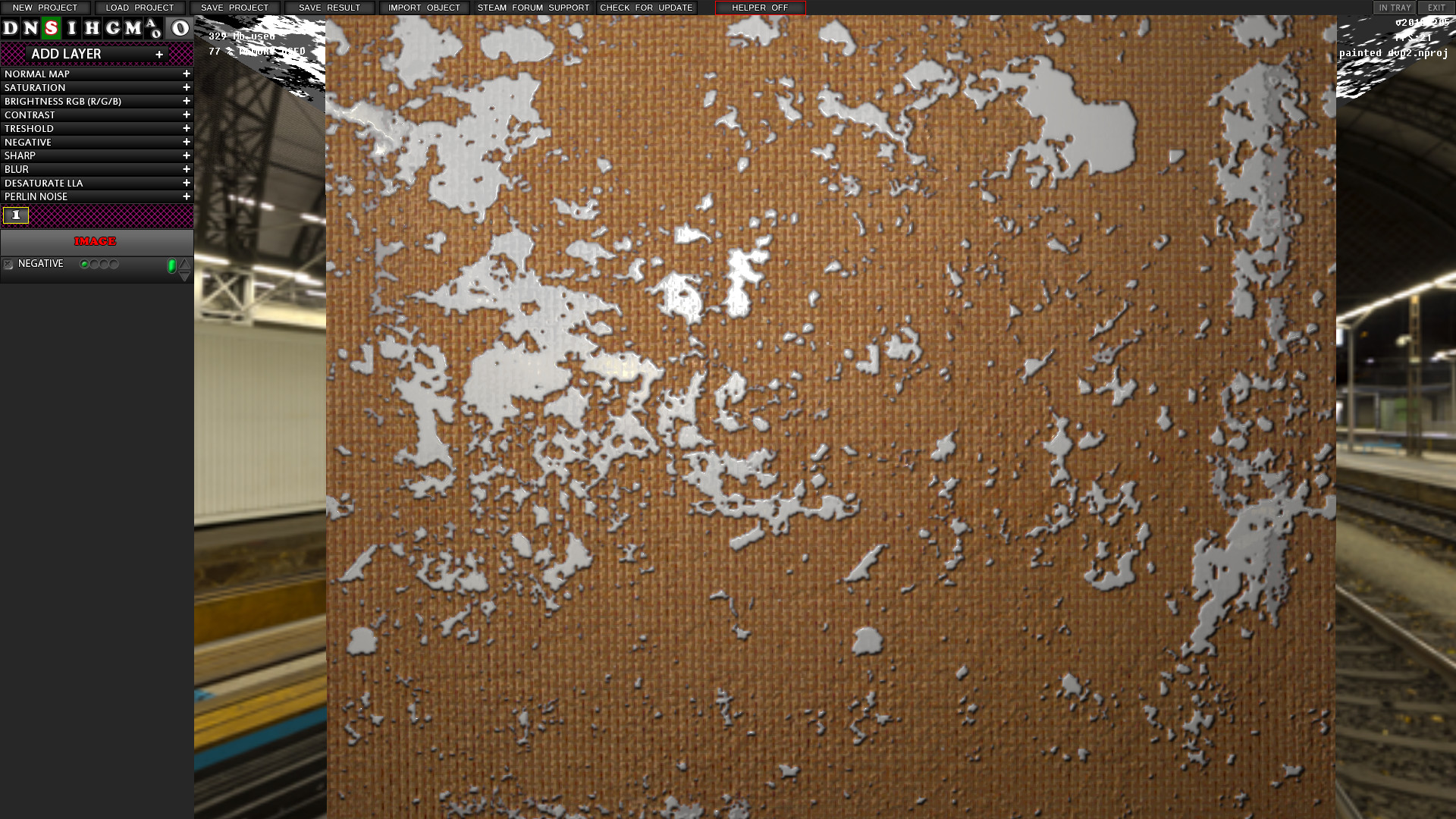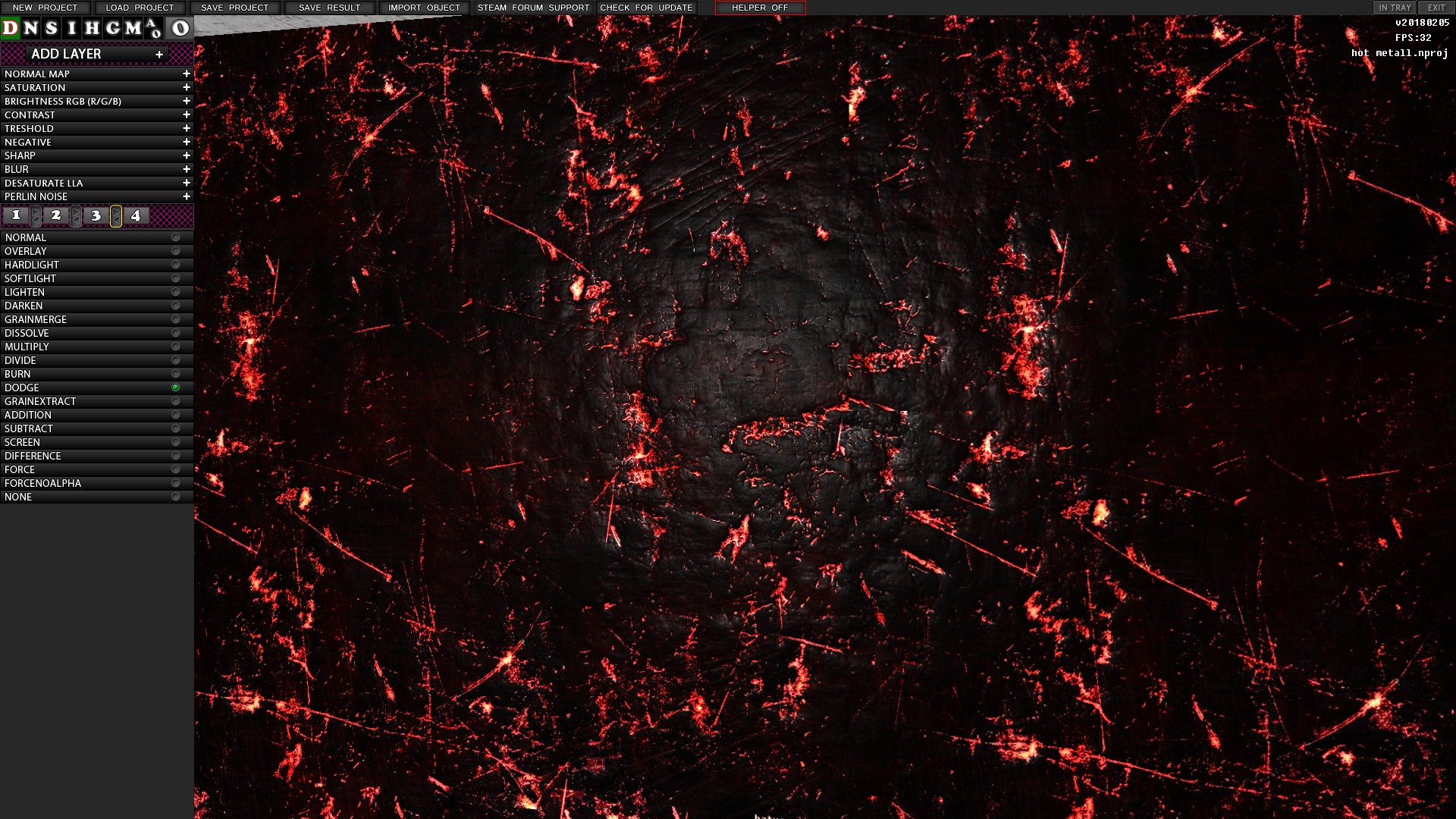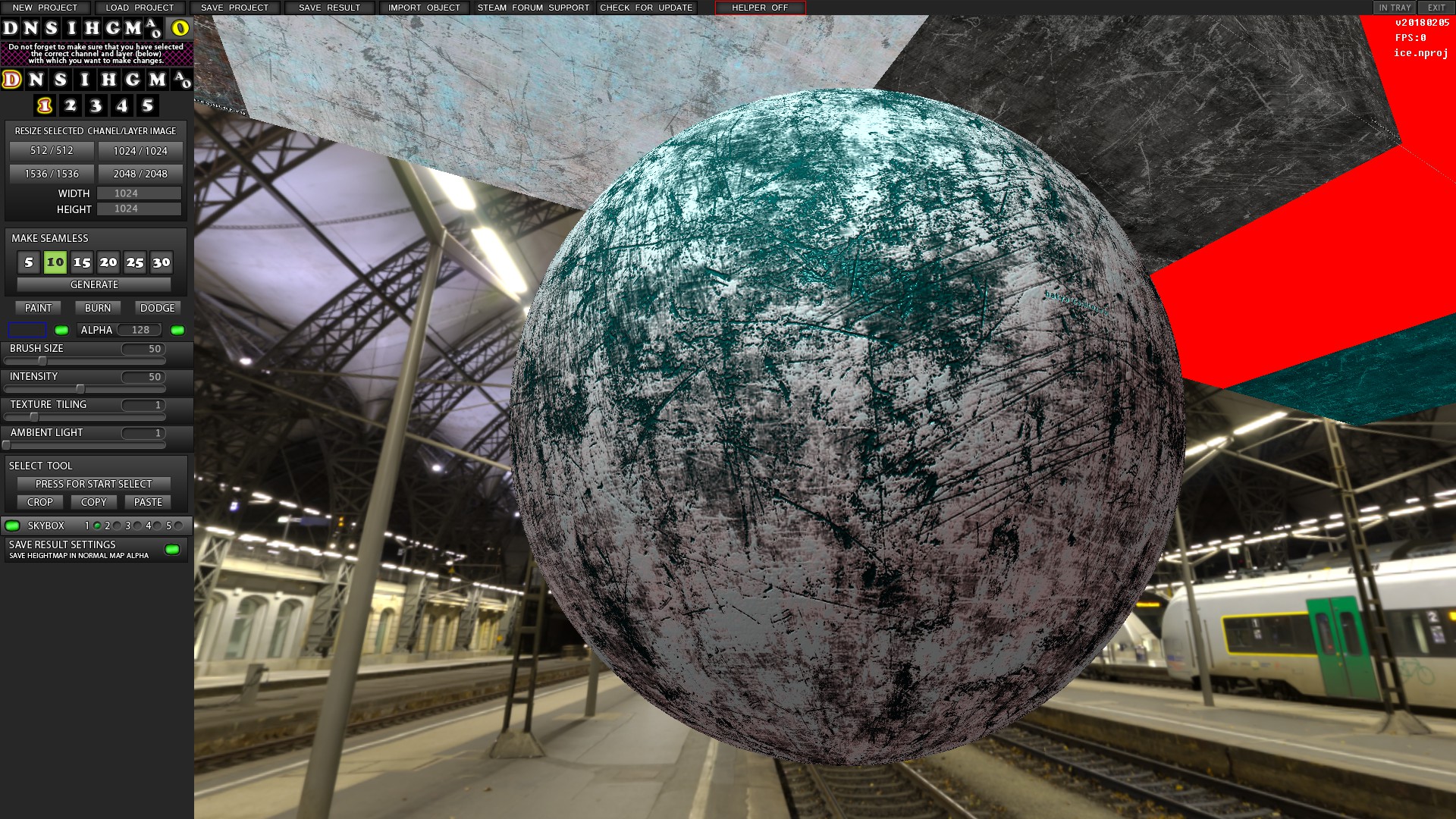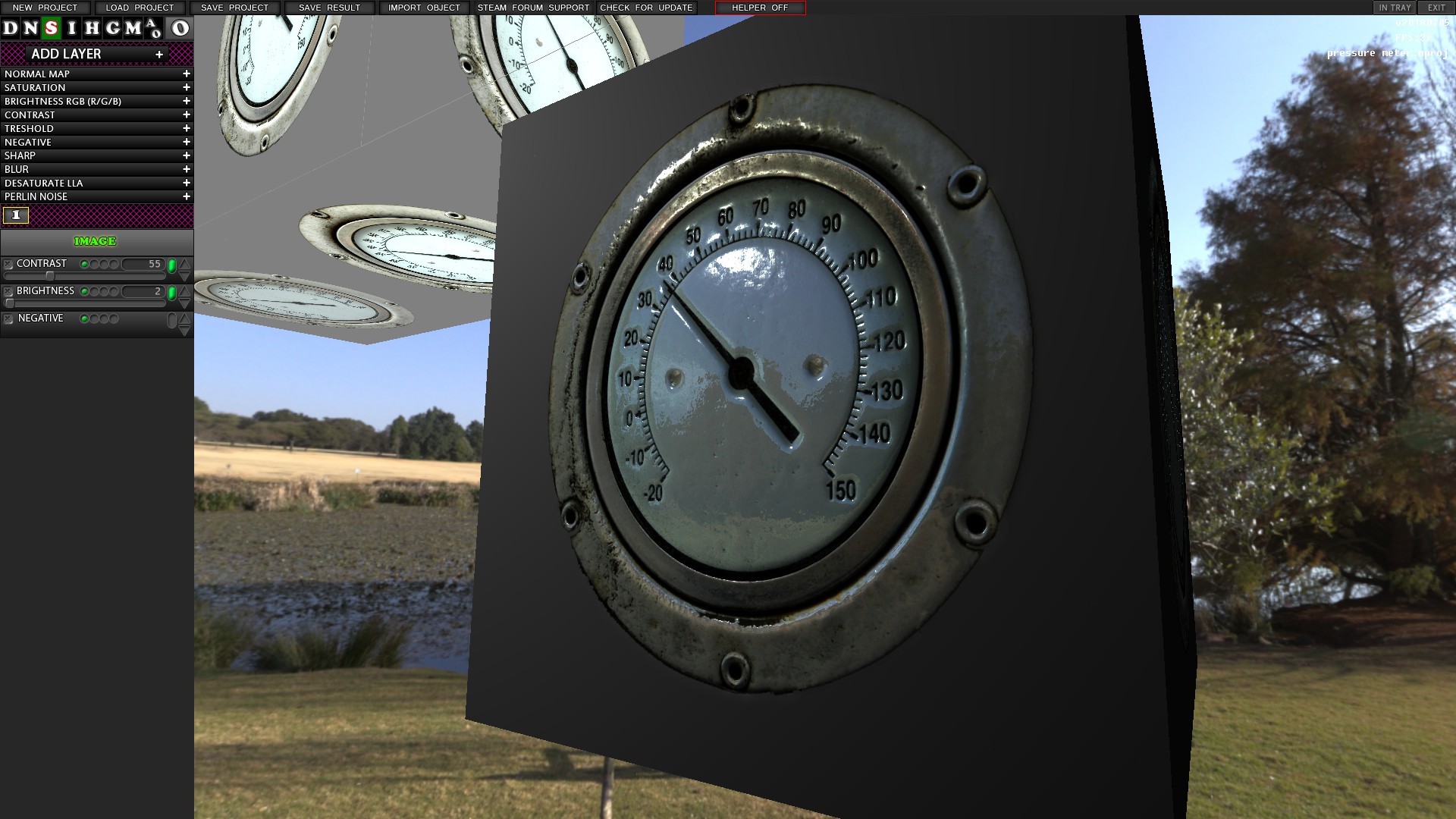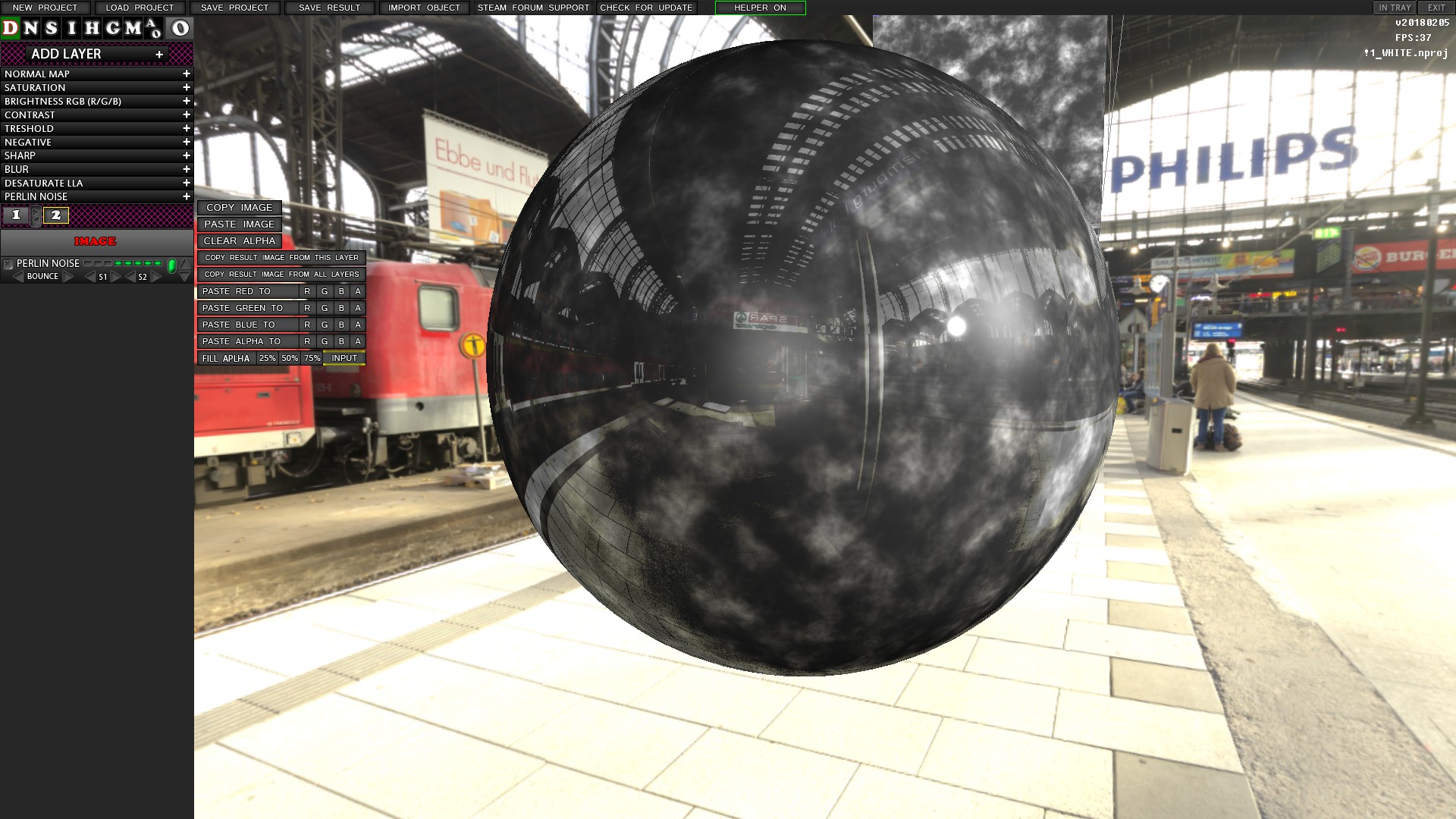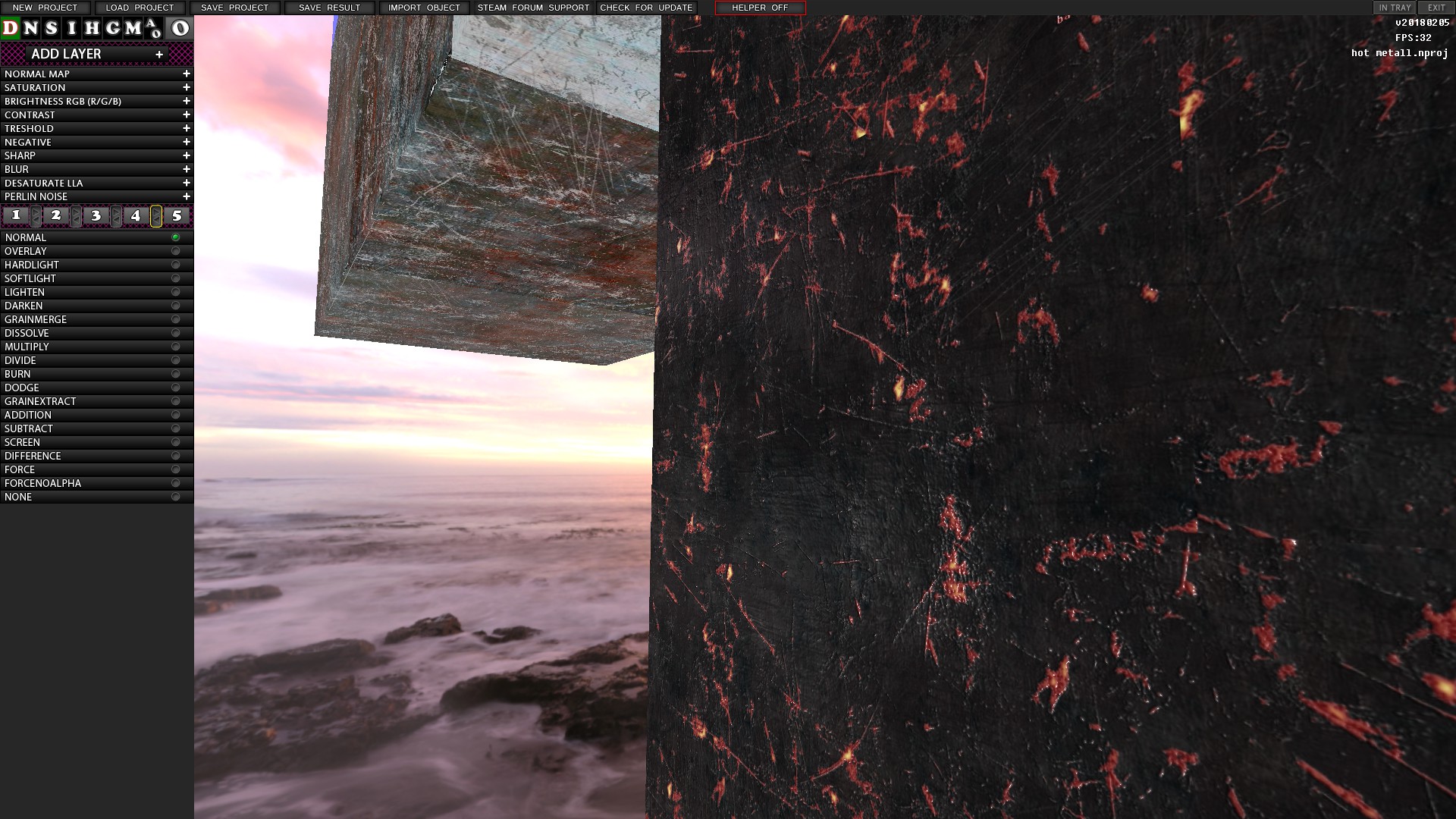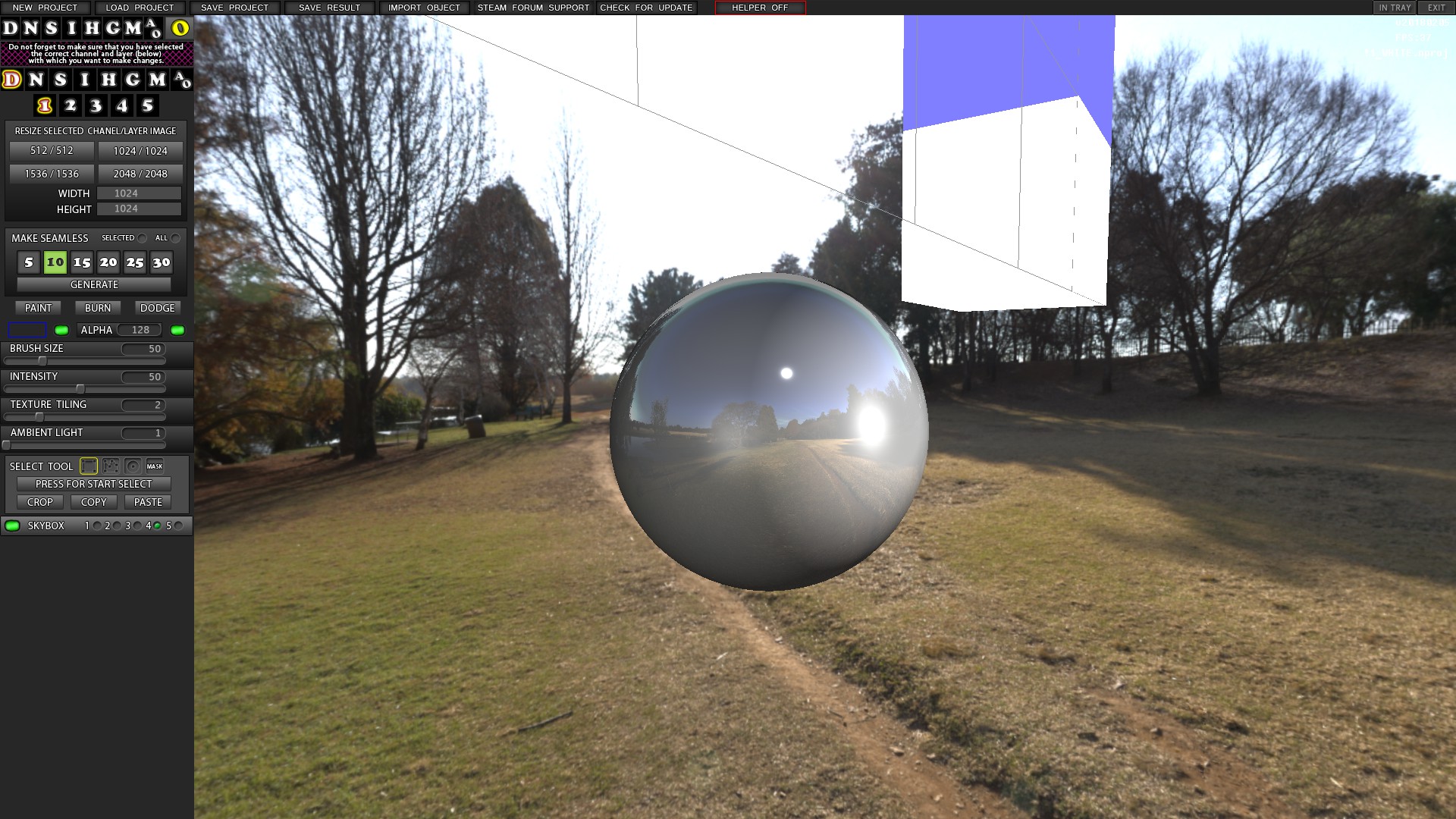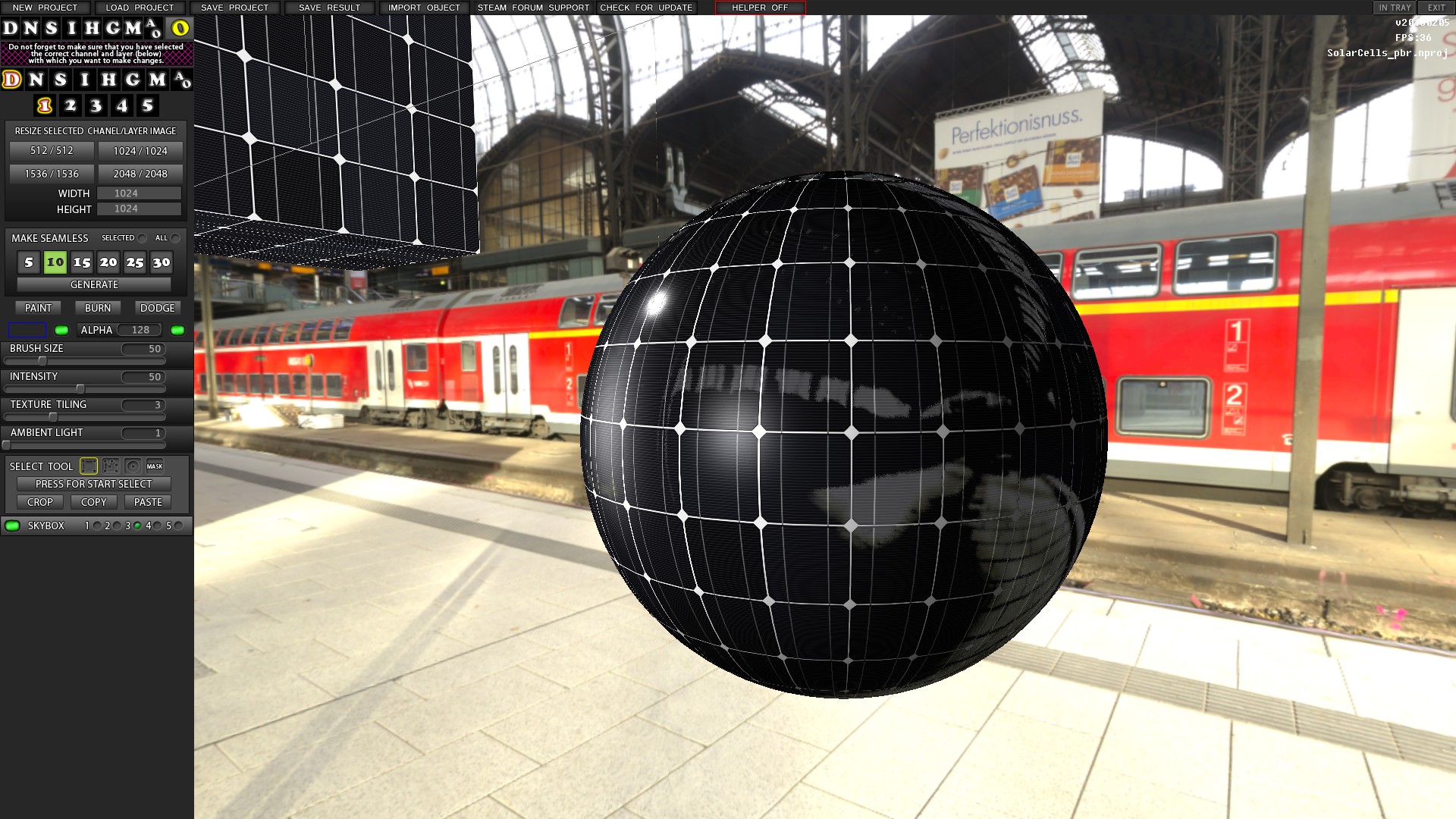Разработчик: AuroraCorp
Описание
Conventional photos or images you can easily convert to maps diffusemap, normalmap, specularmap, illuminationmap, heightmap, glossmap , metallmap, ambient occlusion map .
This utility can also mix different images in separately editable channels for obtaining excellent textures that you can use for your gaming projects and not only.
At the moment there is a recommended limit on the size of the image in the map channel, this is 2048x2048 pixels.
Поддерживаемые языки: english
Системные требования
Windows
- OS *: Windows 7
- Memory: 1024 MB RAM
- DirectX: Version 9.0c
- Storage: 450 MB available space
- OS *: Windows 7
- Memory: 2048 MB RAM
- DirectX: Version 9.0c
- Storage: 450 MB available space
Отзывы пользователей
[DRM-Nonfree]
Requires Steam to use it.
naysu
It took me a while (actually a long time) to begin to understand maps. I sometimes still get confused. This is a great little program and the fact that it saves directly to .dds helps a lot.
I'm still learning so many things, and I get myself using this program more and more. It is a recommend from me,
This tool is unnecessarily over-complicated. I bought, because my favorite Online Normal Map generator is not supporting to generate metallic map and this tool "promises" to generate Metallic, Occlusion or Height Map conversions.
But there are no such conversions, instead you simply upload an image and it only makes it either Normal map or tweaks to blur, sharpen, etc. This is unacceptable.
And but due to false illusion of "over-complication" in the tool, it gives you an impression of capability like "we can do such conversions, you need to discover it, check manuals or tutorials, etc." sorry, let me stay away. Because I can easily get very nice and easy conversions from: cpetry.github.io/NormalMap-Online/ simply by uploading an image and here I am unable to get any result I need easily but need to discover like digging sands to find a gem.
Honestly, I don't want to give this a negative rating when it already received a lot, but when I am able to get way better results within seconds from a free online tool, sorry Aurora Software.
________
Answer to Dev:
What I need is simple, image conversion as you already said: "you can easily convert to maps" (in your full sentence from description: Conventional photos or images you can easily convert to maps diffusemap, normalmap, specularmap, illuminationmap, heightmap, glossmap , metallmap, ambient occlusion map).
Instead, the workflow you offer in your tool is EXTRAORDINARILY overcomplicated. On the other hand, you can see a very simple workflow in the link I provided in my earlier above message.
As a result, I can't easily convert to various maps as you promised "easy conversion" but you give me an excuse of "how can I know which customer needs what". I need an easy conversion, at least this is what you promise, so I hope you can work to offer this very first promise at least.
About your banana peel example, simply you could create switches to emphasize different metallic properties of the image. I do such already by invert Y or Invert Colors so you could simply add a button to show a different perspective of the image to the user, so user chooses which one he would like to keep. That's it. Also manually I make Metallic map by editing Ambient Occlusion map, maybe you can give it a try.
And I don't wonder the material, but what I need is a simple, smooth, easy texture conversion, when the input is texture, I expect the result as output. I don't want the amount of distraction in your current program view, I suggest you to check the link I send you again and try some textures and their conversions in it (it is not flawless, its normal map is extremely detailed when I need smoother map sometimes). Additionally, you can place the material view to side for extra view (for those who wonder smoothness or height), that's it.
So basically, what I need is a texture import and export, without needing to spend time on channels. Such info and details are very advanced and over-detailed aspects, I suggest you to do those calculations in the background without letting the customers know, and if they want to manually do something in the inner workings, then you can offer them advanced settings.
And please don't hide your important features under "ambiguous titles" such as Magic Button. How can I know what it does, without your entitling the button properly? You are selling this tool paid, this is not a free tool, so you must give some attention and care to furnish your tool in professional manner, not with "Magic buttons" this is not a child's tool and we are professionals who need your tool for professional reasons. People pay to professional tools hundreds of bucks, you can earn similar if you give enough care.
I don't care what the community is going to say in Steam in comments, which the permission to comments are always disabled for me, so there is nothing specific to your reviews, I don't have time to deal with some fanboys' silly comments, sorry.
For this very low price, I am not interested for a refund (even if I refund, the negative review will stay) so my kind suggestion to you is, please improve your tool better, my review can easily turn to blue and many customers would love to pay premium price if the tool is worth after seeing so many positive reviews too. (And any new customers who see this tool nice will surely review good, so please don't lose hope. So improvement will surely pay your efforts.)
The program is confusing and hard to use.
It's UI was confusing and the program did not make any sense throughout usage.
Easy to use and a great product for its price. I see many reviews that are saying other wise but even when I had a lesser PC I never had any of their problems.
the manipulate-option is too hard for me but affordable and useful
I loved the software, but i can't use it. It closes every time I want to save a project or a PNG file...
Wow! I bought this before the last few updates. Loved it then but held off on a review until it was polished out. Not only is it an amazing price, but this is a really good program to with lots of features. Much easier than other pbr and texture programs. It even has a "helper" button now which seems to describe every button you hover over. For this price it is a must have if you are into texturing.
This is one of the worst programs I have come across yet. The only file you can import is .X file. They should make it so you can import objs and fbxs! Don't buy this program! I don't think there is anyway to export a file either.
It would be a nice an easy program to create normals, if it wouldn't crash. Once the program crashes, not even restarting the PC solves the issue. It needs to be uninstalled.
I recently bought the software for an easy way to modify textures. I'm still relatively new to the field and have little experience. I usually do not write any reviews but this software is just great. I love this software and I am fully satisfied !!!
Many thanks to the developer.
A few things ahead: I can partially understand some of the negative reviews. Yes it crashes sometimes and yes it would be better if there were a good tutorial on the features. BUT If you have a little bit of training, creating textures and maps works great. You should note the texture size of a maximum of 2048x2048, then everything mostly works fine. I think you should give the developer a chance. This one had a fantastic idea. With a little more finishing touch, this software could become the ultimate tool in simple texture editing. I like the new magic button, which does an awesome work (use textures with max size 2048x2048)
In essence, I see three (more or less) problems:
1. The crashes (these are annoying, but most of the time I have been lucky)
2. There should be more tutorials
3. The limit of texture size (currently 2048 x 2048) I hope the dev will increas the max. size.
Larger textures can be loaded, but very often cause a crash on my system
If you are looking for cheap software to edit and create textures and you can overlook the mentioned points, buy it. Its a great software. Powerful and (after the first times) very easy to use.
If you look at Youtube for "normalizer" (enter with quotation marks) you get to watch some older videos that inform quite well about the functions and the workflow a little.
Nope.
I could not attach one diffuse map. Spent half an hour of it constantly crashing to desktop. Talked to dev, redownloaded it and used it as per instructions (no .TIFF)
Used it to for another 25 minutes, and discovered it's really, really basic. Yes, It does make normals, gloss, AO etc, but no better than going into photoshop and doing it yourself.
I prefer shadermap 4.0 to this product.
Bought this software as i promise when there was a discount !
And here ... i thought the software would be not that better than Mind Tex 2 and damnnn...
Much more better, and it is cheaper too...
Although there are some bugs solving like crashes everytime and freezes too and still keep the job done.
for people that are new like me.. this software has a bit learning curve and im still trying to teach myself more due to no tutorial on how to use it.
And i make my first model with texture and im modifiying on this software... im waiting for the result now though
Very good texture utility for such little price. Unfortunately little buggy, but gets job done 8/10
This is a fantastic utility with a great price point to match. A program every 3d artist should be armed with.
https://steamcommunity.com/groups/Priority-One
Wish I could leave a good review but I cant. Software crashes every time I try to add an image larger than 1024X768. Its just not what is needed in todays world. There is no training or information videos on how to use the software? Not even online can I find one video with a step by step process in any language other than some elevator music playing in the background with other versions of NORMALIZATOR other than the one I purchased. What can I say other than this seller just can not support the product. Its a million dollar idea with a 5 dollar manual. Just dont have the time to guess how it works. Not worth 10 bucks..
Дополнительная информация
| Разработчик | AuroraCorp |
| Платформы | Windows |
| Ограничение возраста | Нет |
| Дата релиза | 28.01.2025 |
| Отзывы пользователей | 53% положительных (17) |