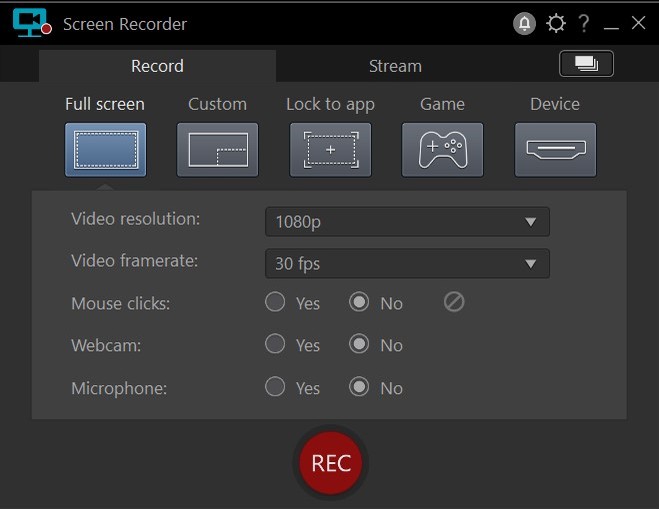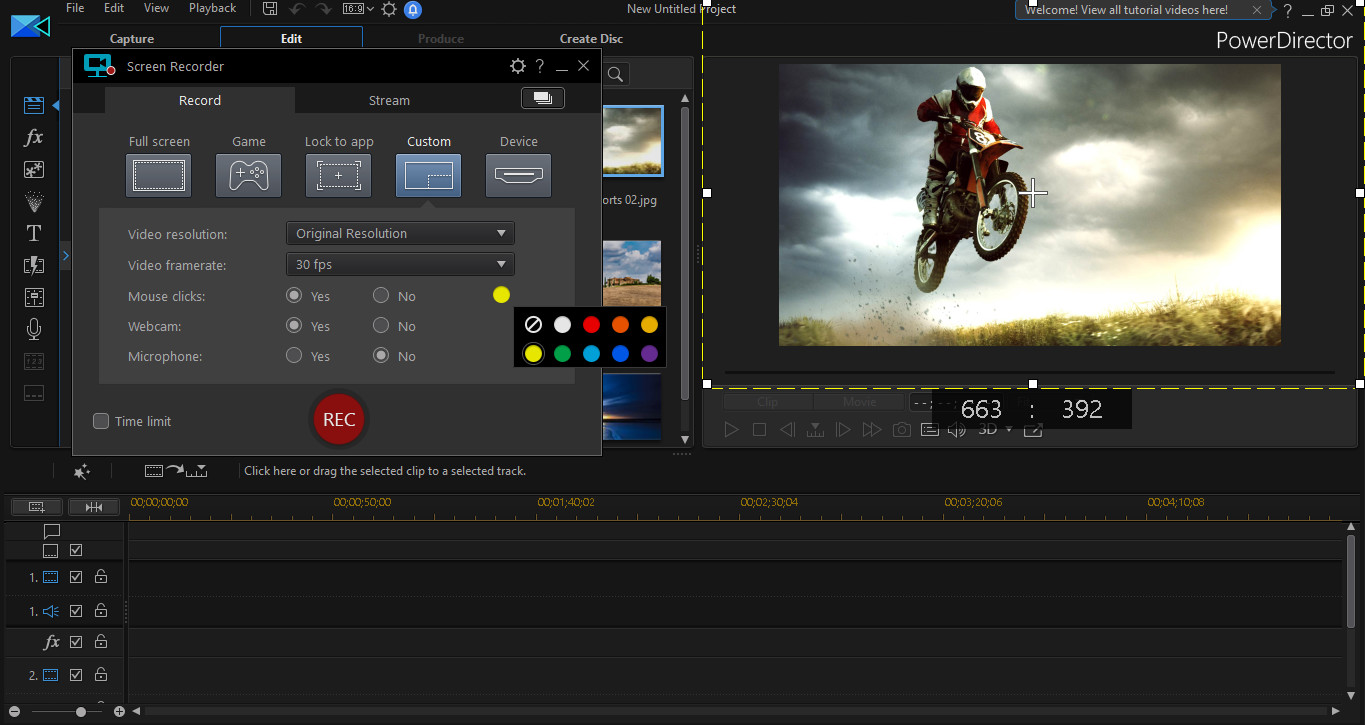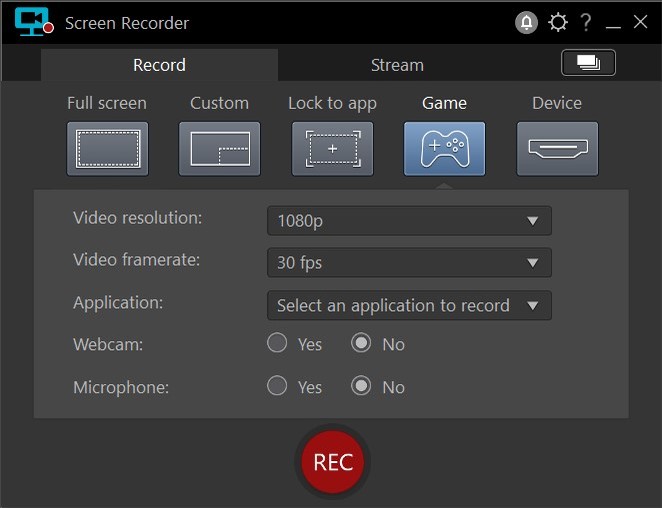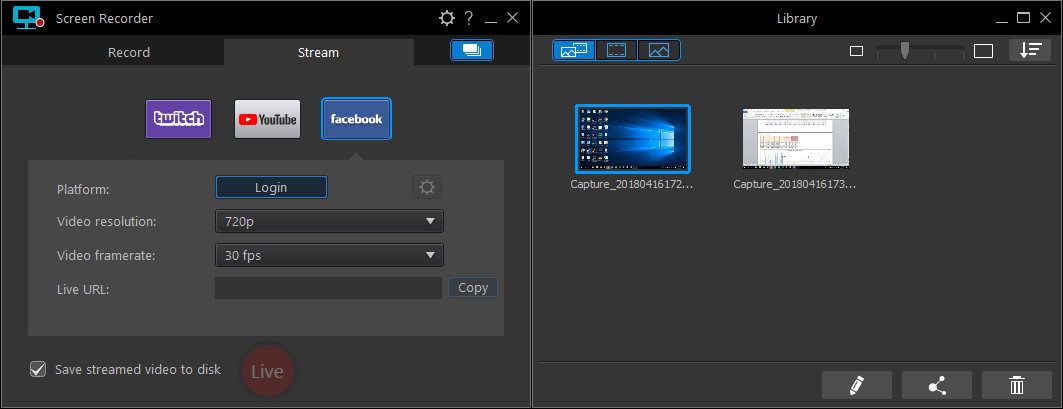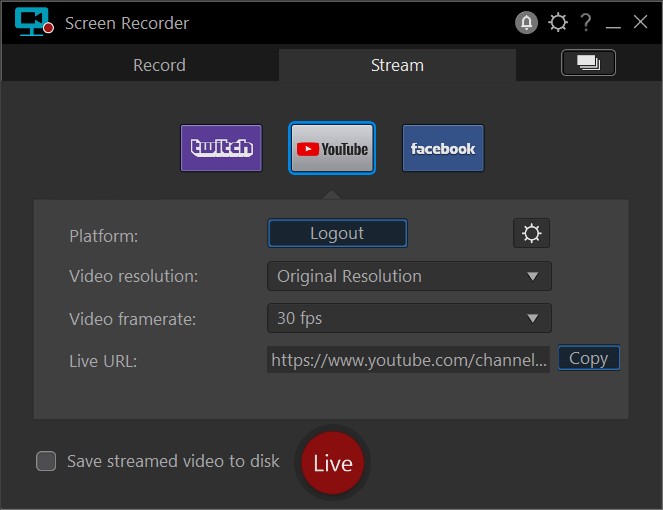Разработчик: CyberLink
Описание
Do more with the latest version
The All-in-One Solution for Gameplay and Screen Capture
For too long gamers, streamers and online content creators have had to handle multiple software solutions for streaming, screen capturing and video editing. Not anymore! CyberLink Screen Recorder 3 couples the easy-to-use editing features of PowerDirector – The No.1 Choice for Video Editors – with responsive, high-quality screen casting and capturing technology. It is the only all-in-one solution for recording or streaming gameplay, vlogging, or sharing screen content with an online audience.
About the Software
STREAM YOUR GAMEPLAY TO THE WORLD
Go beyond just streaming in-game action and start creating content that engages with your followers on Twitch, YouTube or Facebook. Integrate webcam commentary into livestreams, or record and edit gameplay to focus on the best bits.- Stream from gaming consoles
Streaming on Screen Recorder is not just limited to the PC. You can livestream gameplay from a connected Playstation, Xbox or other popular gaming consoles directly to Twitch, YouTube or Facebook. Add live reaction video from your webcam to really engage with your viewers.
- Integrate your webcam
Share more than just your gameplay. Share your gaming secrets, reactions and commentary with your viewers by integrating webcam & microphone audio and video on top of your in-game footage, even when you’re streaming from a gaming console. - Reduced system footprint
We understand that CPU and GPU processing power is vital for smooth gameplay and streaming. While other screen capturing solutions consume far too much of the precious processing power that gamers require, we’ve taken every step possible to ensure Screen Recorder minimizes CPU & GPU load as much as possible for your gameplay. The results speak for themselves with comparative tests showing Screen Recorder 3 performs more than two times better than the nearest popular option on the market. That’s 2 times more processing power you can use!
Livestream to Twitch, YouTube and Facebook
Using Screen Recorder you can connect directly to the platform of your choice and stream video in up to Full HD quality. Livestreaming gameplay to Twitch, YouTube or Facebook is a great way to share your love of gaming with the world.
CREATE VIDEOS FOR ALL AUDIENCES
Powered by CyberLink’s industry-leading video editing tools, Screen Recorder is more than just screen capturing software. Record & edit content to provide your audience with videos that are detailed, high-quality, and informative.
- Record from PC or console
Whether you’re a vlogger, gamer, or how-to expert, Screen Recorder will have you producing high-quality, detailed videos in next to no time. Record your whole screen, just a window, or lock to a specific app. For gamers, you can record gameplay from your PC even in exclusive mode, and also capture directly from your gaming console!
- Easy-to-use editing tools
Don’t spend hours figuring out how to edit your footage. Screen Recorder comes with a remarkably simple editing interface that allows you to quickly import and trim your footage, add titles and transitions, and also add a special audio backing track.
SCREEN CAPTURE FOR WORK
Powered by CyberLink’s industry-leading video editing tools, Screen Recorder is more than just screen capturing software. Record & edit content to provide your audience with videos that are detailed, high-quality, and informative.
- Record & edit presentations
Allow staff to review presentations by recording, editing, and publishing them online. Perfect for visually explaining things to collegues, creating tutorials or interactive visual training guides for your teams. - Livestream directly to your audience
Expand your audience by streaming presentation with HD screen sharing and integrated webcam video to YouTube and Facebook. It’s the easiest way to hold interactive presentations and connect with customers and staff.
Поддерживаемые языки: english, french, italian, german, spanish - spain, japanese, korean, simplified chinese, traditional chinese, dutch
Системные требования
Windows
- OS *: Microsoft Windows 10, 8.1, 7 (Windows 10 64bit recommended)
- Processor: Intel Core™ i-series or AMD Phenom® II and above
- Memory: 2 GB RAM
- Graphics: Desktop recording: 1GB VGA VRAM or higher
- Storage: 600 MB available space
- Sound Card: Windows compatible sound card is required
- Additional Notes: Internet connection is required for initial software activation, video codec activation and social media services
- Graphics: Game recording: 3GB VGA VRAM or higher
- Additional Notes: Internet connection required for initial software activation and online services.
Отзывы пользователей
pretty good for recording pornography that is otherwise protected (_))===D ~
yes its very goiod and youse fully
ok
I sought out this software after OBS, Streamlabs, and a few other screen recording software just decided to stop working on my computer; And no tutorial or advice could ge them working properly. I decided to try this software out, for I saw very little choice to do otherwise.
Quite frankly, I'm glad I did. It's easy to use, hasn't given me any Issues, and not to mention that is has everything I need from a screen recording software. I'm glad I made the decsion to get this.
Would I recommend this software? Yes. However, there are free recording software out there. So I'd advise you try out those first. But if you're looking for a Screen Recorder and don't mind the price, I do recommend CyberLink Screen Recorder 3.
So, I found this as an alternative to Fraps, seeing as it suddenly decided to stop recording my usual gameplay. And the user interface is super easy to work around. However, I can't write a decent review on it because thus far, I am severely unimpressed.
I recorded some gameplay, and unlike Fraps, the file I recorded was in the directory where I wanted. Good! So, I go to watch the file, an .mp4, and my video playback software (which supports .mp4) stated it was not a compatible video format.
But wait, it gets better. This software has simple video editing tools. Solution: Put it through the video editor, and export it as a compatible video format. If only that were the case. I went to open my recording with the built-in editing software, and it ALSO does not recognize the .mp4 file. What on Earth is up with that?! It can't even recognize its own file it made not even 5 minutes ago. What kind of "versatile tool" is this supposed to be, if it can't recognize its own product?
So, next I said, "Screw it, just toss it on YouTube to see if I can at least get the crystal clear quality and decent frame rate I aim for in videos." -- Nope. youtube doesn't recognize this format. Which is baffling because it's .mp4. YouTube even states in a long list of supported video formats, .mp4 amond SO MANY OTHERS I have never heard of, were supported.
Am I the only one having this issue? Am I missing a step? Because, as it sits right now, I'm really starting to miss that $50 I dropped on this virtually worthless software. Do I recommend it? No. Not until I get some kind of progress towards a solution in this mess.
UPDATE - Still doesn't work
It records my desktop and the menu of games, but the moment I hit a loading screen the .mp4 corrupts. I am getting this garbage off my computer and my $50 back. Extremely disappointed.
Игры похожие на CyberLink ScreenRecorder 3 Deluxe
Дополнительная информация
| Разработчик | CyberLink |
| Платформы | Windows |
| Ограничение возраста | Нет |
| Дата релиза | 01.02.2025 |
| Отзывы пользователей | 80% положительных (5) |