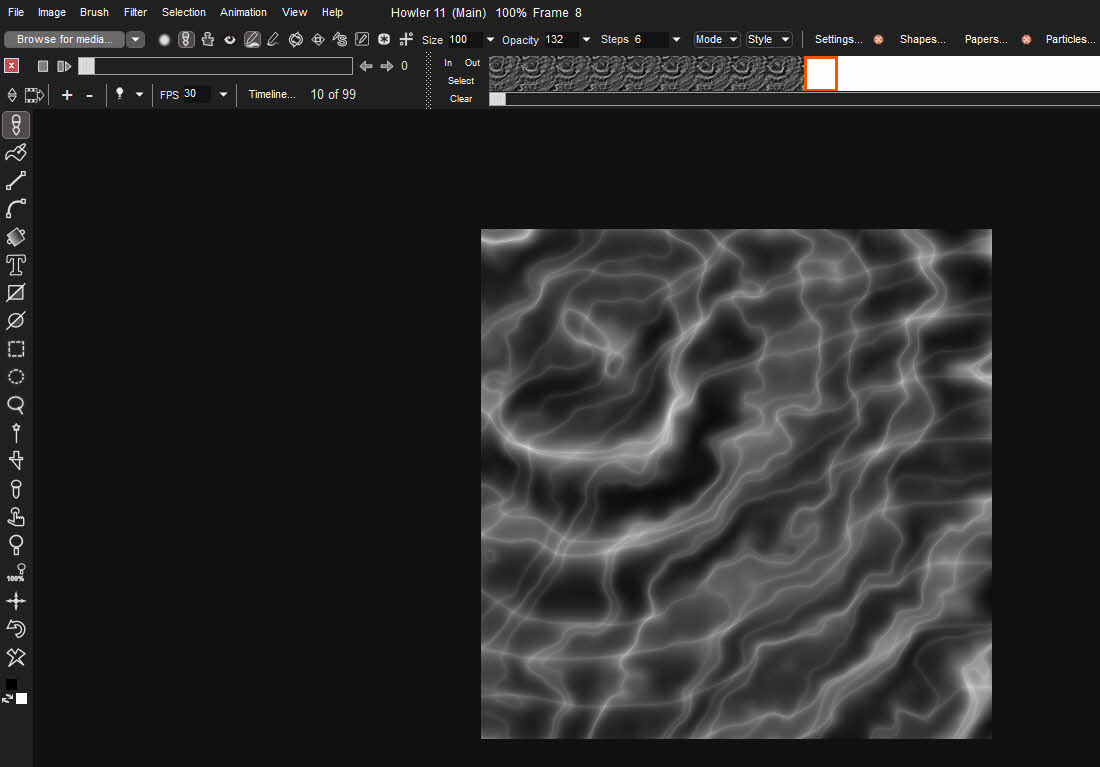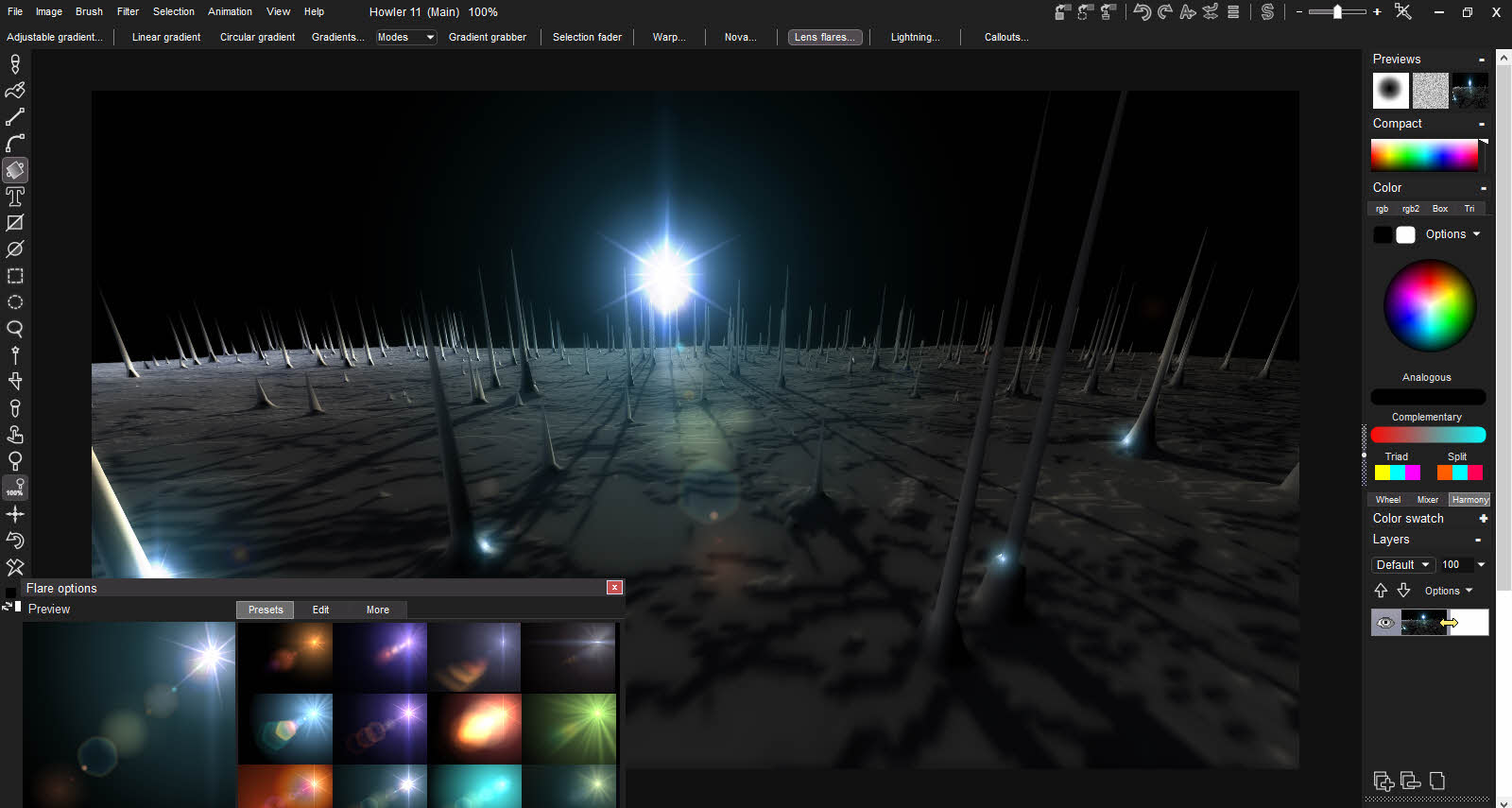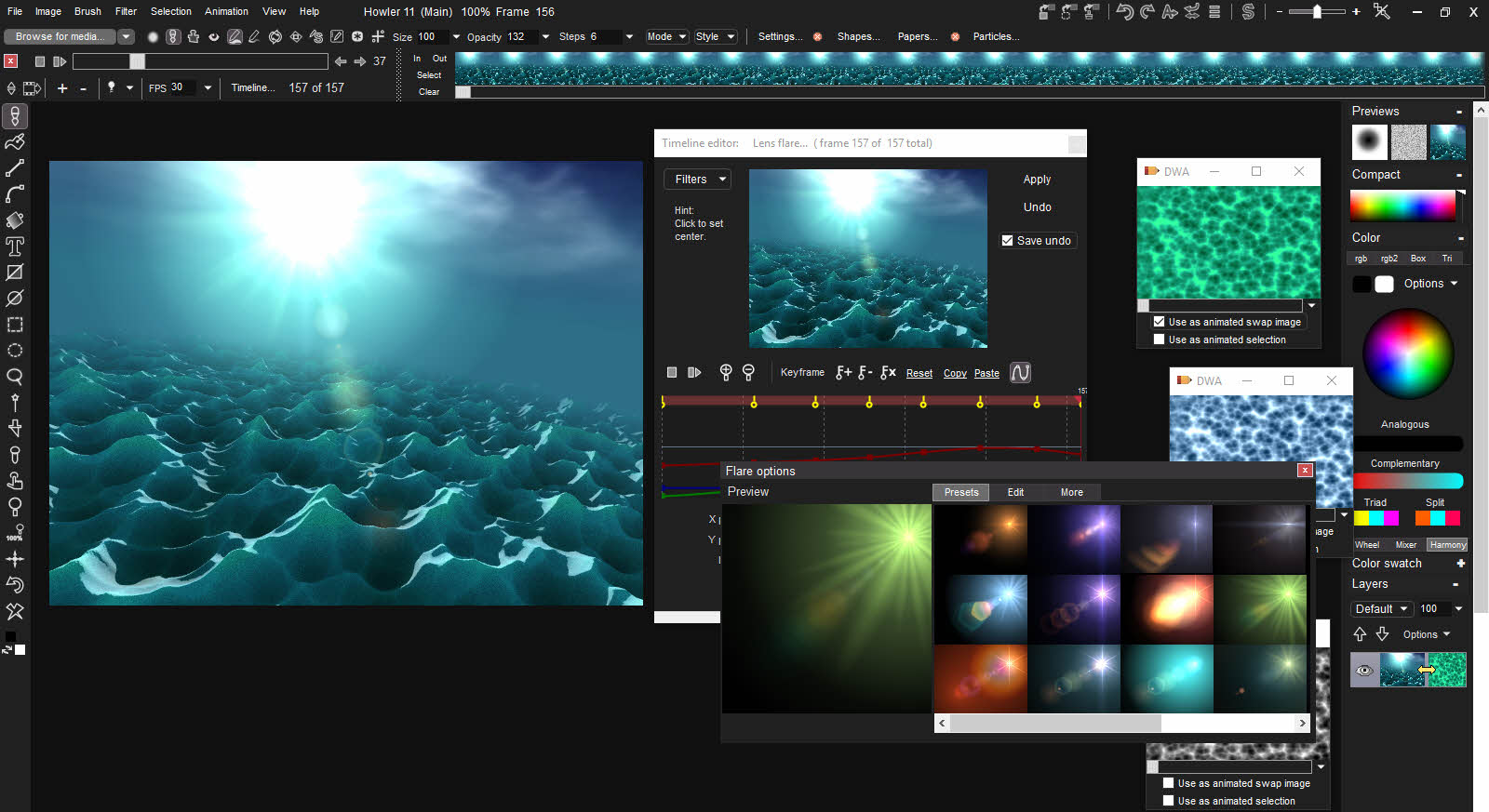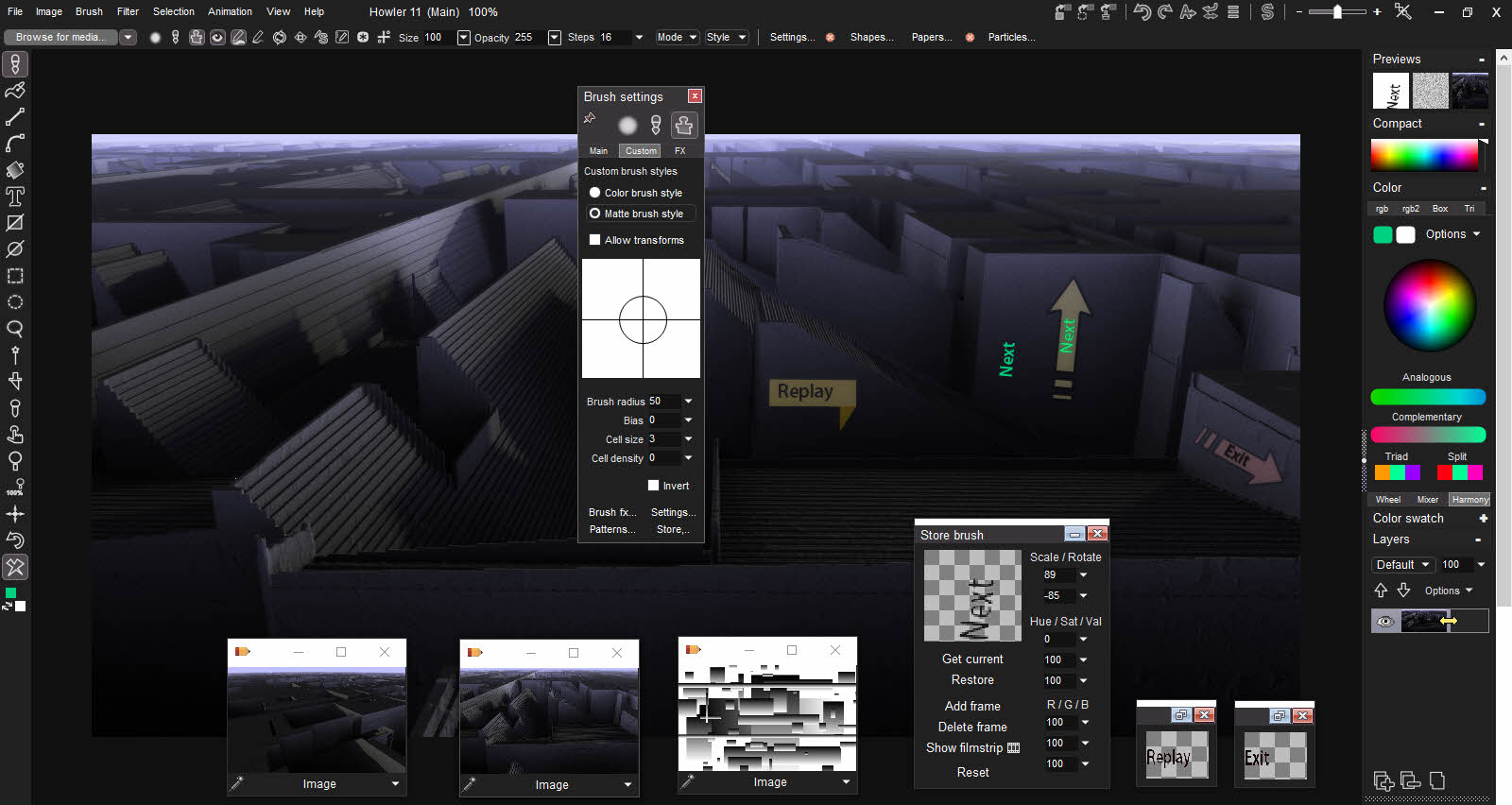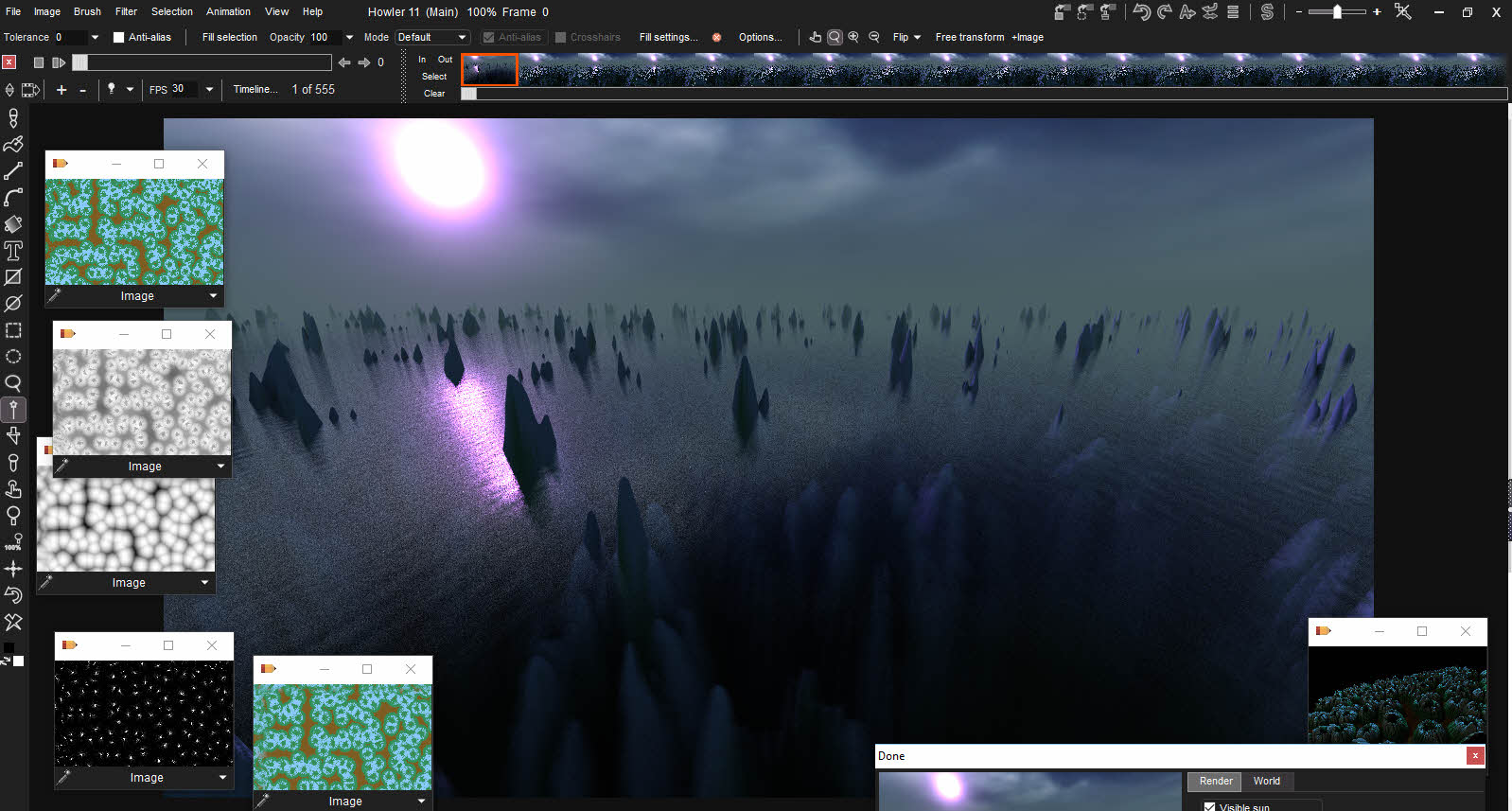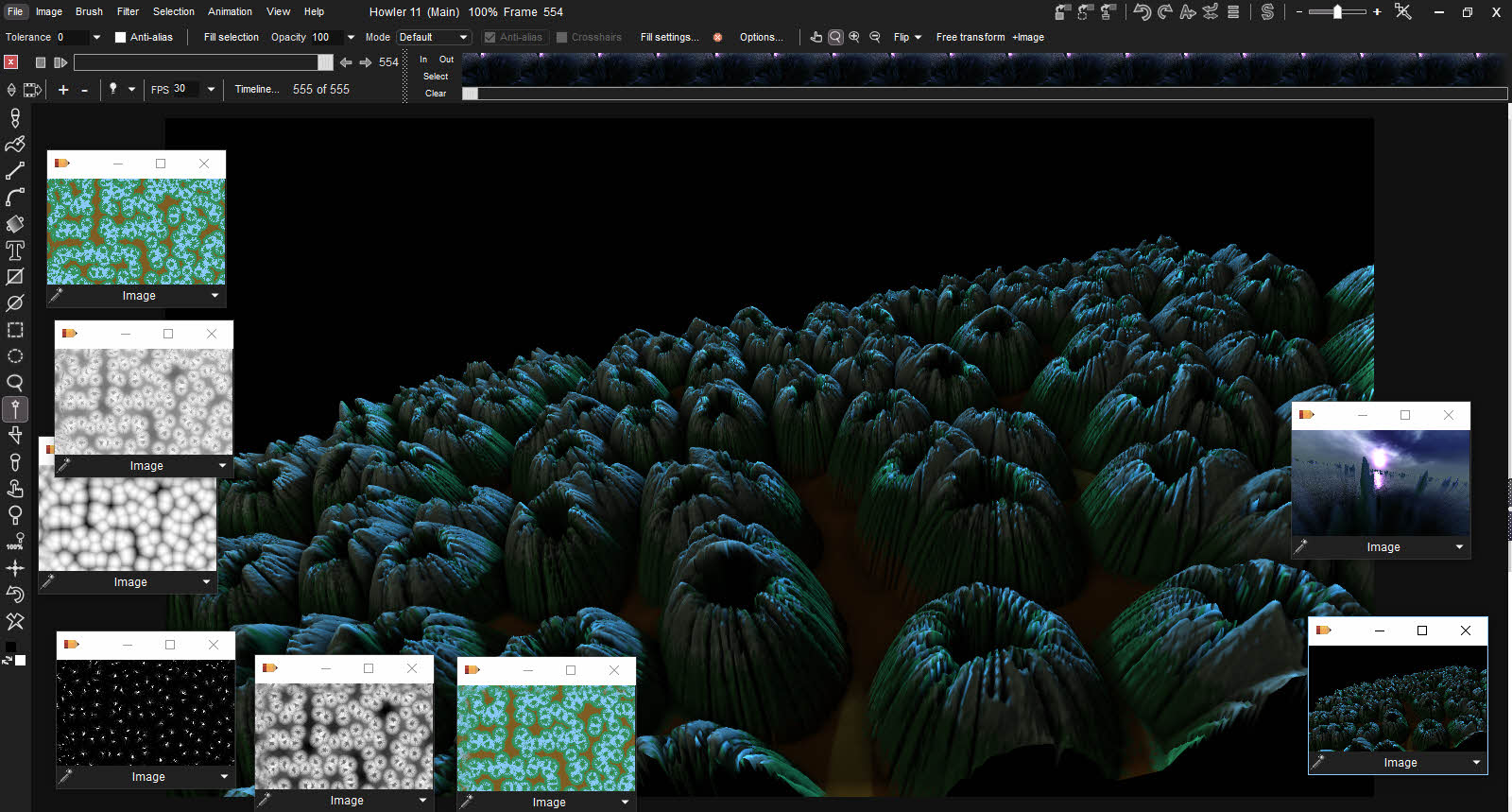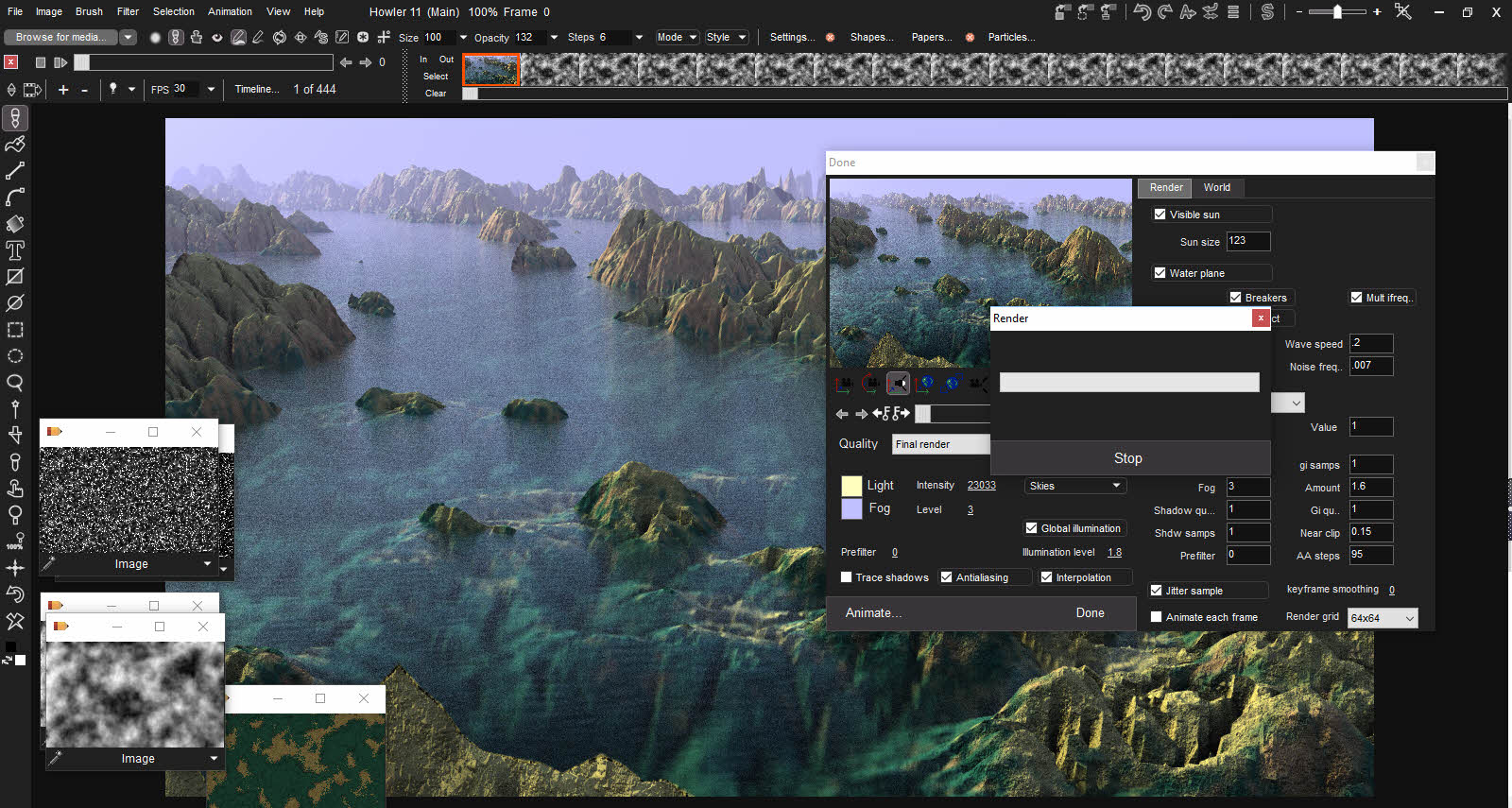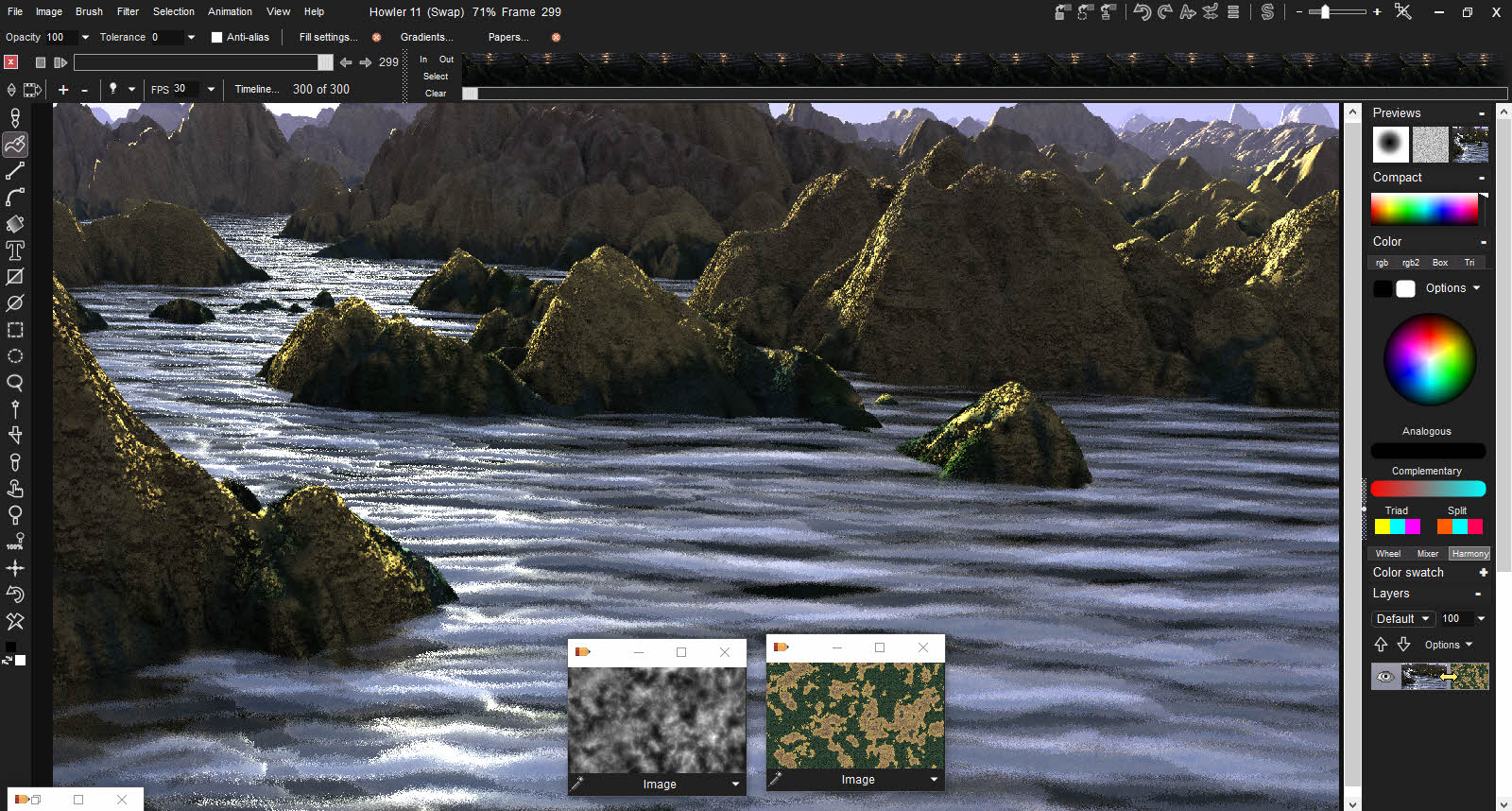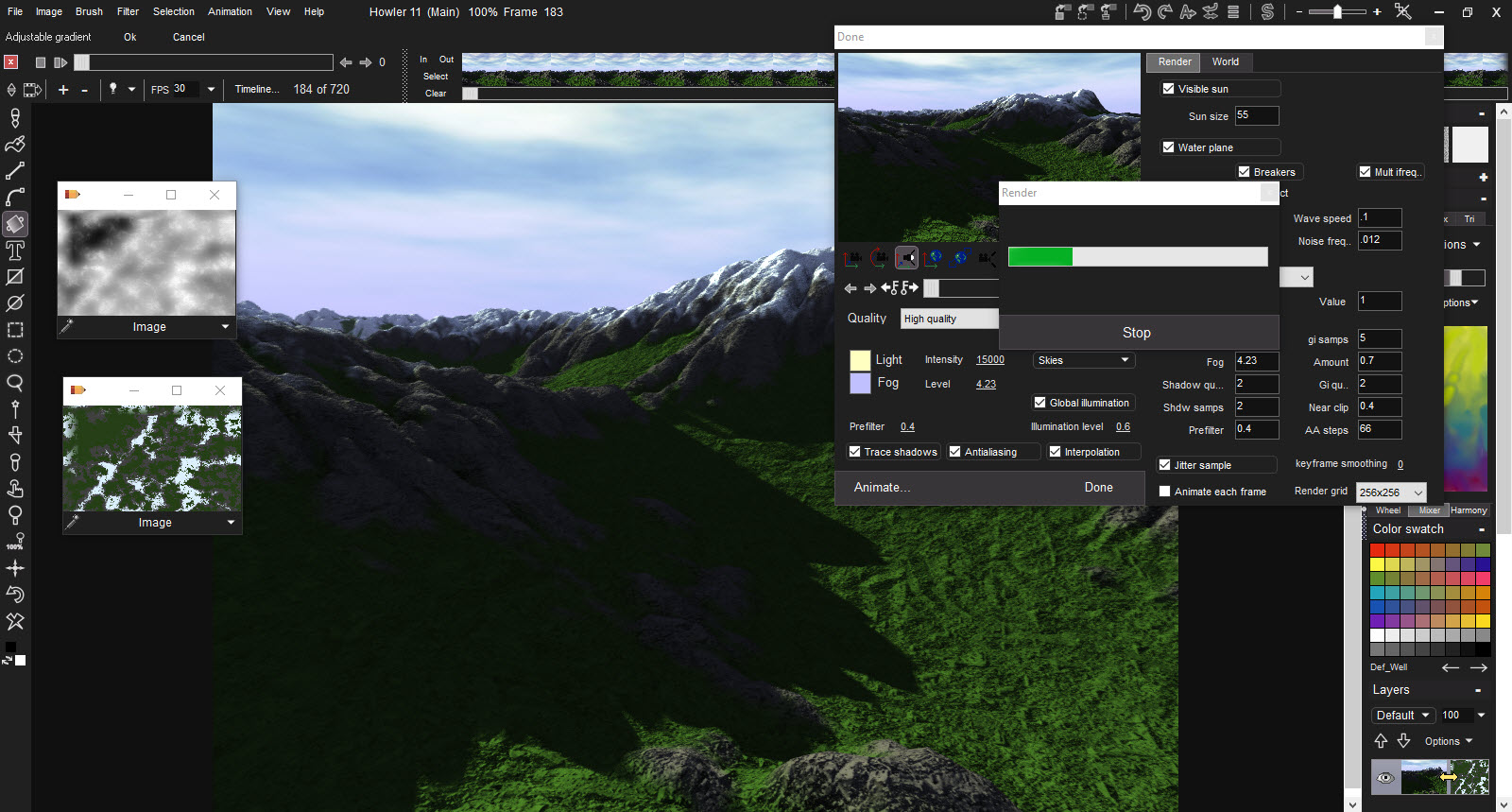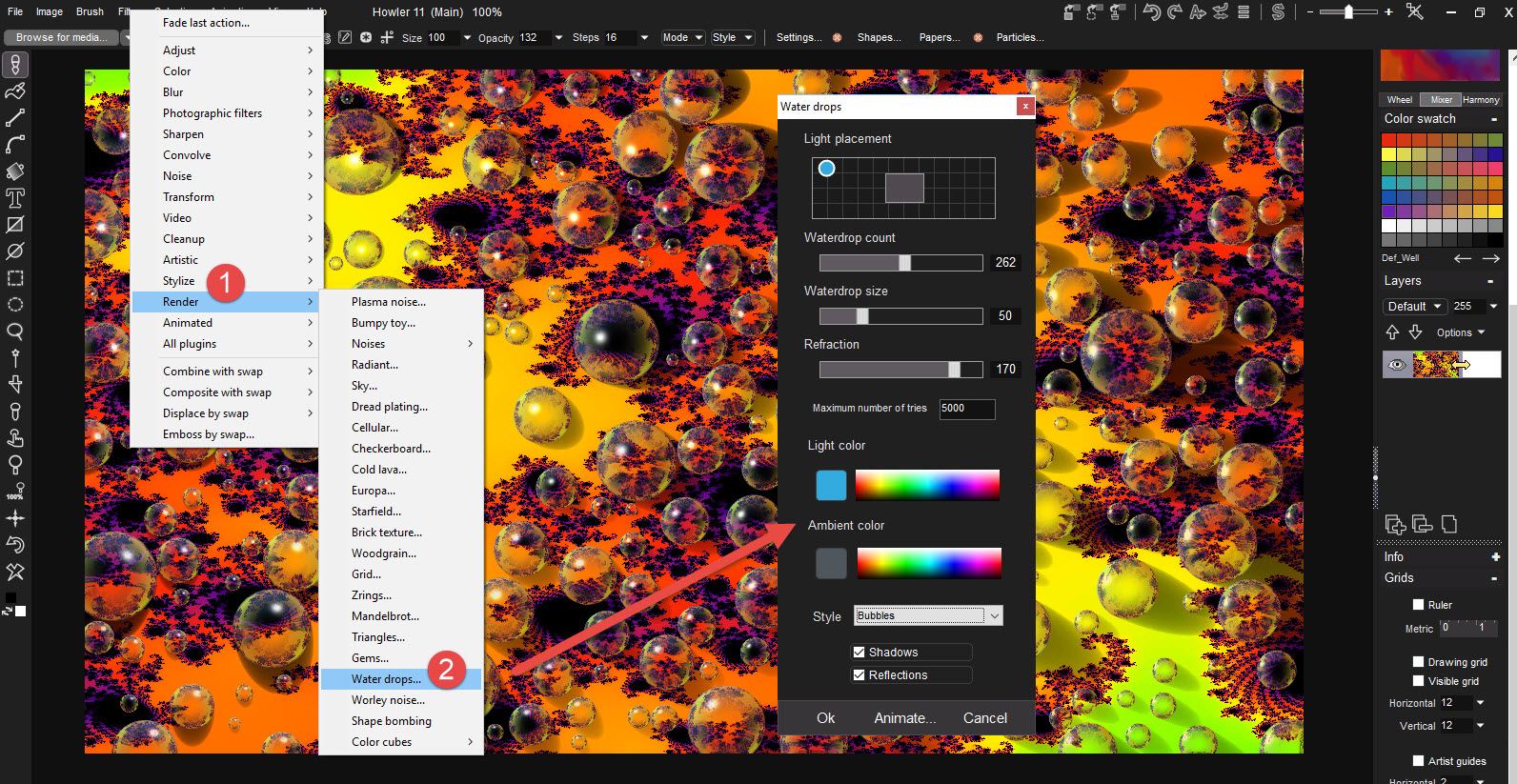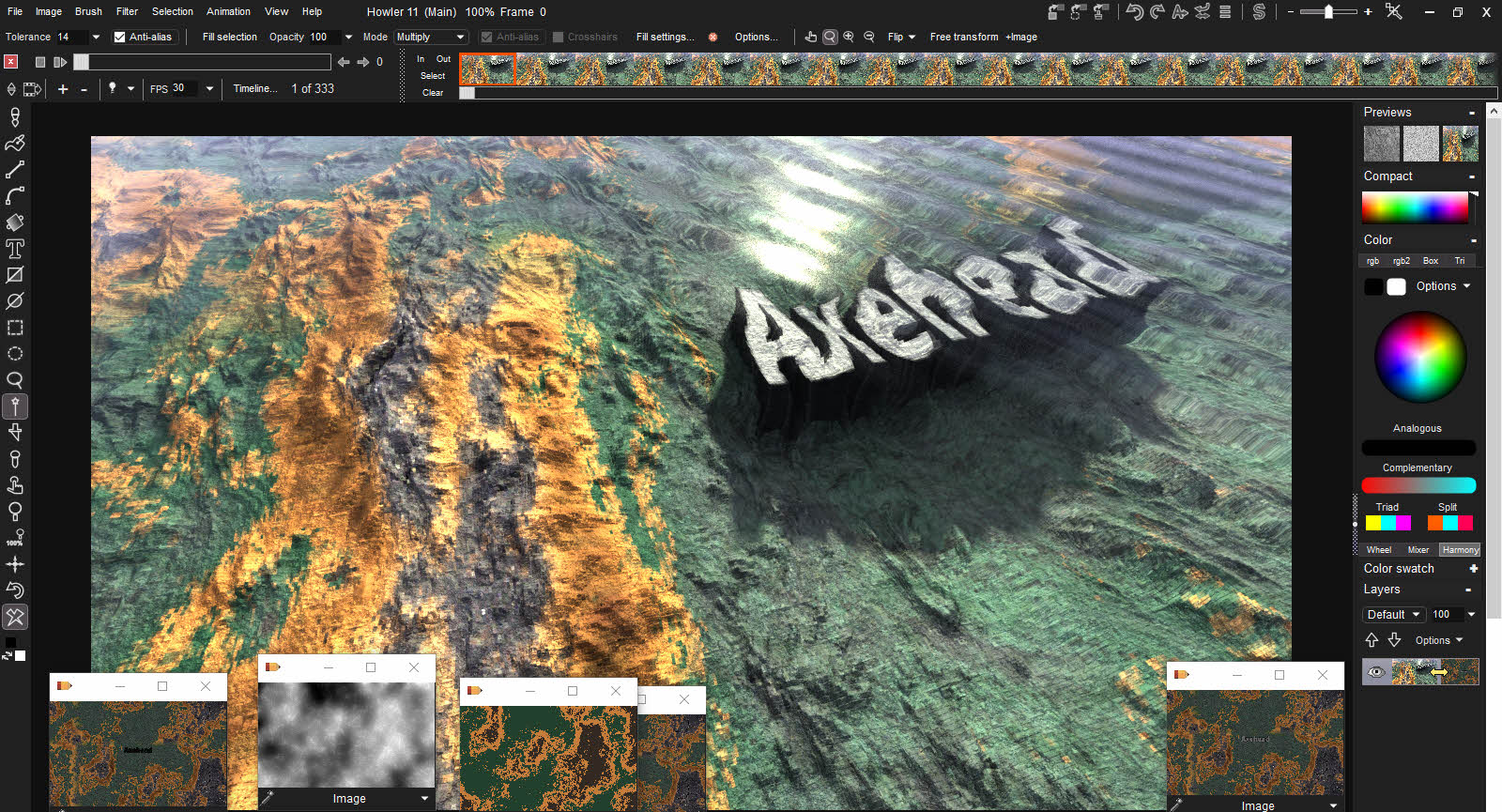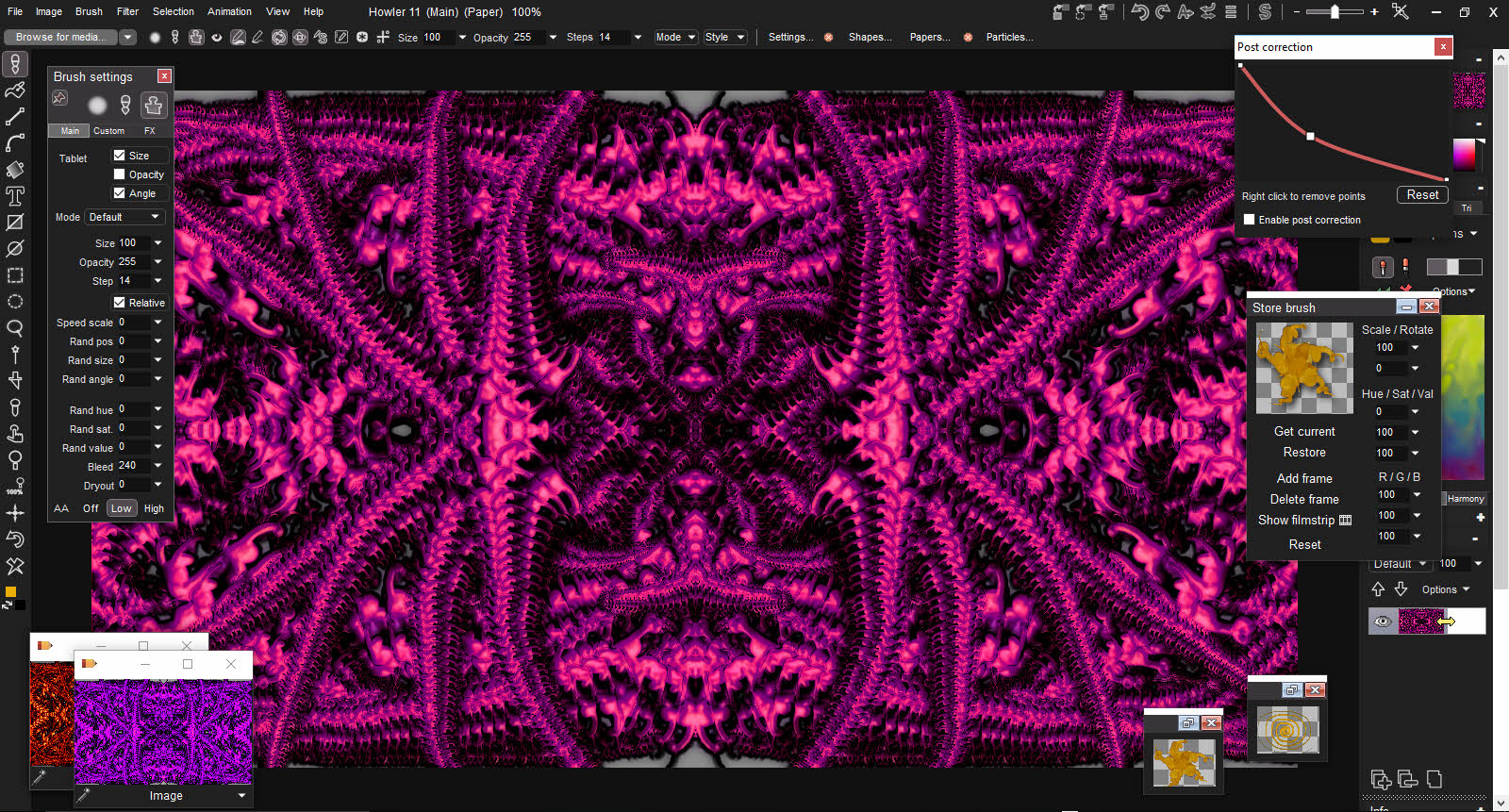Разработчик: Daniel Ritchie - PDHowler.com
Описание
PD Howler 11 – Axehead is the latest in the PD Howler series of digital painting and visual effects applications. This affordable, but hugely powerful application includes new Painting, Animation, 3D and Visual FX tools.
As with all the applications in the PD Howler series, PD Howler 11 – Axehead is the perfect tool for home designers and game developers. It is a fraction of the cost of the so called professional applications, yet offers many of the same features.
What's new in Howler 11
- Raytracing improvements including bounce light, refraction, water, bump maps, and visible sun in Puppy Ray
- New adjustable gradient tool and contour gradients
- Numeric entry throughout the program
- Callouts and vector objects
- Improved image scaling and crop tool
- Improved curve and rotoscope tools
- Enhanced timeline and font panel
- Improved media browser: Delete media, and save particle media
- The color picker from Particle 9 has been added and remembers settings
- GUI color settings and new system rendering options
- New Filters, including water drops, bilateral, Julia set, normal map, water caustics, water ripples, Worley noise, shape bombing, and fracture
- All new programming API, and much more...
Поддерживаемые языки: english
Системные требования
Windows
- OS *: Windows 7, 8 or 10 (64-bit Windows, is recommended even though this is a 32-bit program).
- Processor: 1.0 GHz or better that supports SSE2
- Memory: 3 GB RAM
- Graphics: Your GPU (if you want to use it in Puppy Ray or other tools that use the GPU), and who doesn't?) needs to support Shader level 6.
- Storage: 1 GB available space
- OS *: Windows 7, 8 or 10 (64-bit Windows, is recommended even though this is a 32-bit program).
- Processor: Quad core or higher will help
- Memory: 8 GB RAM
- Graphics: Your GPU (if you want to use it in Puppy Ray or other tools that use the GPU), and who doesn't?) needs to support Shader level 6.
- Storage: 1 GB available space
Отзывы пользователей
Although I've had Howler(in multiple versions) for a while, and occasionally taken it out and then put it back, I've only caught on to its biggest use case relatively recently, and that's as a VFX tool. If you have a complex particle effect you want animated in the scene with layers of alpha masking, the intimidating power-user UI starts to make sense. If you want to composite some assets together and give them some "glue" treatments - some glow, lighting gradients, mist, flares, etc., there are features here that can help. It's just not a natural fit as most people's everyday painting or drawing tool because this stuff comes at the price of unwieldy configuration, and being indie software, it has much less development effort going to usability overall, so it's not going to challenge something like Clip Studio Paint for bread-and-butter content creation. This is a replacement for what in many studios of yore would be a terrible in-house tool that had "yell at the engineer who made it to get over here" documentation, only used obscure hotkeys and crashed constantly, but did something essential for a specific shot. As well, not every feature in Howler is a home run. A lot of them fall in the "cheesy overused CG" zone, but sometimes that's exactly right for the project. It's a bag of tricks and many of them work. I'll probably upgrade next time I have need of Howler's distinctive voice.
This program reminds me a lot of the old Twistedbrush programs, especially when TB had a bunch of addons put onto it. You could make some amazing effects from playing around with the filters.
I haven't sat to make something 100% with this program yet, mainly because the layers system has thrown me for a loop at the moment. I'm trying to get used to it still. I definitely would say if you're going in blind, it's not like a lot of other art programmes out there.
That said, even just bringing in art I've made in other programmes and playing with the powerful filters and animation effects is worth it alone. If you know all about Lua filters, it works with those too :) Amazing price for a great little program like this. I own quite a few things of this author from their site and I am always impressed.
I like Howler for its alpha selections and rendering features. Its animator is pretty cool as well. Can do a lot of what Photoshop can do, just in a different way.
I wish I could get a refund for this. This is a graphic designer's nightmare.
Howler: yeah, there's a reason why you've never heard of it.
First of all, the program has no official manual outside of poorly-recorded and terribly-constructed 'tutorial' videos on its official Youtube channel. The same can be said for trying to understand Dogwaffle from the written 'tutorials' on the official website; they're written like third-party guides by someone who doesn't fully understand the program, yet seemingly they created it. Nothing is ever fully explained, and worse yet, most of the creations and examples look horrible outside of a few cool terrain maps.
Second of all, this program isn't even remotely similar to Photoshop, and likely isn't even trying to contend. I was a little misled by reviews claiming it was anything like Photoshop, but I'm pretty sure these were just planted by the dev's themselves. Every tool and toy contained here just kind of marches to the beat of its own kazoo; nothing makes actual sense and produces nothing but otherworldly results. It's a true hands-off approach to generating heaps of garbage with a few clicks.
I have plenty of other gripes, too. Brushes don't seem to go past 100 pixels, the undo button will oftentimes reverse 3 steps in one, and most of the unique 'toys' and 'tools' Howler has to offer will instantly crash the program once you attempt to actually use them. Some of the most experimental and 'cool' looking tools don't even get a preview off the ground before crashing Howler, even though some of them look very interesting.
Trying to pull off animation with Howler is a shitshow as well; attempting to create a timeline of more than 199 frames typically fails (or far less, depending on what Howler decides you're doing with it today), and typically spits out the same 1+ GB size file regardless of compression amount and algorithm - pick one, they all do it. What this means is that you can get a fraction of the quality for the same exact file size - whoever made that mistake and never checked to see if it worked probably designed 99% of Howler's other features, too.
The keyframe feature works decent-enough for basic automation, but the problem is that most of the filters actually have lackluster features (read as: missing entirely) as opposed to how they appear in the actual filter window; so if you thought you were going to get a 'twirl more' or 'random seed' effect in your timeline, nope. Howler decides yet again what you can do with its own features, even though they existed in the general menu. What kind of oversight is this?
I almost didn't want to include the layering issue, but here goes: the layers are a complete and total clusterfuck. Oftentimes attempting to affect one layer puts god-awful effects on top of everything globally and sometimes even trying to undo this process lands you with a black screen when you started off with a white layer (which the program somehow equates with transparent). Even the worst photoshop clone can get this right; why can't Dogwaffle Howler?
Honestly, Howler could be redeemed if it would just stop crashing. I could see it not as an alternative to Photoshop, but a compliment to any traditional graphic design tool for the sake of generating lots of really alien texture maps and terrains. Sadly, it falls short in everything it even tries to do, and just ends up being another moderately-priced piece of garbage to uninstall.
Note: win10 pro, must run as admin to launch without error,
Better than Photoshop, or other Adobe creation tools,
Wish I knew of this sooner in life! :)
Total support, and developers are active in community discussions :) 1000s of Youtube tutorials.
Life_Changed.
WOW> What an amazing piece of software!!!!!!!!!!!!!!!!!!!!!!!!!!!!!!!!! Cannot state that simply enough to let you know it is THAT good. Guzel. Wunderbar. Makes me ecstatic in my seat. Fun even if you need a break from games. Just to relax and do something else. > Revising my review.
Went ape tonight playing with renders, then turning it either with 3D designer transforms, or Puppy Ray GPU's :)
Feel free to check out my profile artwork, however, I'm noob, and i love it.
LOVE LOVE LOVE IT!
HOwever, I started seeing shortfalls of trying to do 8K imagery. It was sorcery with the settings i had - too little normal RAM selected to work with this bad boi. but I love it nonetheless,
This was also with recommendation to JSPLacement which renders these 8K height maps, and it's pretty amazing,
Many options that you can random to build insane layouts with
Can see it being useful for:
level design,
world creation,
animation sequences,
further pixel art/animating , or photo manipulations.
Besides the basic terrain generation which is on the level of terragen, but without too many complications.
The options are endless. [Especially the variances of what you are actually able to render, and then work with]
And all this mainly from the filters menu in PD Howler.
Does anyone know where to get the update for this program, to update 11.2 update thank you very much
I mean it's Howler. Once you get into it for long enough, through a couple of versions(I started in version 9.x), you realize it's it own creature and should really have a place in your library. It's a pretty insane toy, having more toys than you'll ever use regularly in your arsenal, including widgets and file management and custom programming options and video adjustment options, while yet not seemingly specializing in anything excepting picking 'that' color you see outside the window and ridiculously fast non-character mockups. Short of a shell, and that might be because I haven't seen it, I can literally do my art, listen to my music, watch videos stored on my computer, practice programming, and do file management inside of Howler, all the while keeping track of the time with a clock widget, look at a calendar widget, and finally finish up some digital art with the 'Frame your work...' tool or output a video or output a 3D obj. It's just.. well... it's just Howler.
Widgets and stuff are found here:
Filter (drop down menu) > All plugins > Misc
Some helpful file management tools are found here:
File (drop down menu) ~ Batch Browser , Batch Process , General File Converter
As far as changes, note the rendered water. While 3D Designer (heightmap renderer) was the favorite child on version 10, Puppy Ray is now the favorite child on version 11. Puppy Ray in 11 includes the features of 3D Designer to a great degree, adds rendered water options, and has video options with camera control. Otherwise, most changes from version 10 are fixing up what is already there.
Video training wise, it is nearing 1000 tutorial and demo videos freely available on YouTube for PD Howler, which included various versions of the program. Some users create tutorial videos also.
- The first of two negatives is that Howler and all versions thereof use global transparency instead of layer transparency. Basically this means if you are utilizing transparency in one place you can't be simultaneously utilizing transparency on another layer somewhere else. By default this program does not save layers and by default this program does not save transparency into common web formats. It is possible to do either, and there is a layered format that can be selected when saving.
- The second of two negatives is that Howler does not use Opaque layers. So while Howler has a number of blend mode options for layers, Howler does not have an opaque option for layers which is useful in some techniques. Howler utilizes green, pink, or blue in some old school magic (utilizing the opposite wall... like if your painting is in the green and blues, you utilize some red like color to do some magic because it won't match anything in your artwork consisting of greens and blues. RGB red/green/blue)
- The third complaint... which is not a negative after the first time you are surprised by it... is that stored images are in memory for editing and increased speed and not on disk for retrieval, so as the general style of the program involves storing images for use in modifying the main image later, these stored images will not save when you save the file. Much like layers... people use stored images in blend mode techniques.. though people also use stored images as custom brushes and in a host of other ways. So when someone loses 7 stored images the first time they save a file and close PD Howler, intending to work on it the next day, they get 'sad-mad' (sad-mad quoted from Home, 2015) You can save these stored images by either making them a brush and saving the custom brush as an image, placing them as the main image and saving them as a new file, placing them on a layer of the main image and saving the image as a layered file, or even placing them in the main image, then sending them to the swap image and saving the main image as a layered file(a layered file saves the swap image).
These 3 videos are a must watch... they'll get your feet wet
https://www.youtube.com/watch?v=3HGVOf7PZqE
https://www.youtube.com/watch?v=Glwa4JwkFwE
https://www.youtube.com/watch?v=aBE6Vwt_xrs
Because of Howler i am able to experiment with techniques of making art that i never Dreamed would be possible on a single Program... Thanks PD Howler!
As a Art program PD Howler has everything and more available to you than a lot of the more "Higher Tier" art programs out there. But as a 3D program for making 3D scenes i find it kind of lacking but for what is available it is awesome and i can create some interesting effects that i would need Two programs to reproduce and i'm sure further down the road of development PD Howler will get some more Features for us 3D Cyber People.
Overall i would rate PD Howler 11...
author wrote:
9.0 out of 10
A perfect tool for drawing and animating
PD Howler is very helpful. It is as same as Photo Shop in the drawing aspect. But PS can be used for other things. The brush is varied and Wacom tablet is compatible. There are also many kinds of filter that can adjust your art work though it may be less powerful than which PS has (the cursive cannot be sat for each channel). Furthermore, this software make it easy to create your own animation, but I have no experience of making anime. Maybe I will try it later.
ONE THING SHOULD BE ATENTION IS THAT this software can be installed through steam but it can Not be launched through steam!!!! I think that is why few write a comment on this software, anyway only those who ran a game for last 5 minutes can write a critic for it. And if you try to launch from steam you only find there is an error window on your screen but interestingly after maintain it for few minutes and you can write comment. I also found some problem with my Wacom CTL-671, the second foundation key doesn’t work in this software! I have to zoom by mouse rather than my tablet.
I really love the power of the animated filters in howler 11 and ability to apply them to existing animations alowing you to build up layers and create some amazing effects in a short space of time.
The interface has been tidied up and streamlined it is much easier now to access the wealth of tools available it has a very useful fade last action which alows you to make micro changes to a previously applied affect and decides how much it influences the final image.
This is an amazing package which gets better with each version.
It really is very easy for a digital artist / animators to create impressive combinations of effects quickly. For the amount of power you get the cost is great.
RECOMMENDED
B1trider
This is a good fun program and it does a hell of a lot of things for the price, it's just a bit rough around the edges sometimes and quirky.
Quirky stuff includes slightly buggy drawing of the picture on the right hand side when moving it, sometimes missing a pixel width of info when loading pictures, having to update the program somewhat manually rather than steam handling it (because of some ancient Windows tech that is being used) and a user interface that is not always consistent (although it's a lot better than it used to be).
Recommended.
Дополнительная информация
| Разработчик | Daniel Ritchie - PDHowler.com |
| Платформы | Windows |
| Ограничение возраста | Нет |
| Дата релиза | 02.02.2025 |
| Отзывы пользователей | 91% положительных (11) |