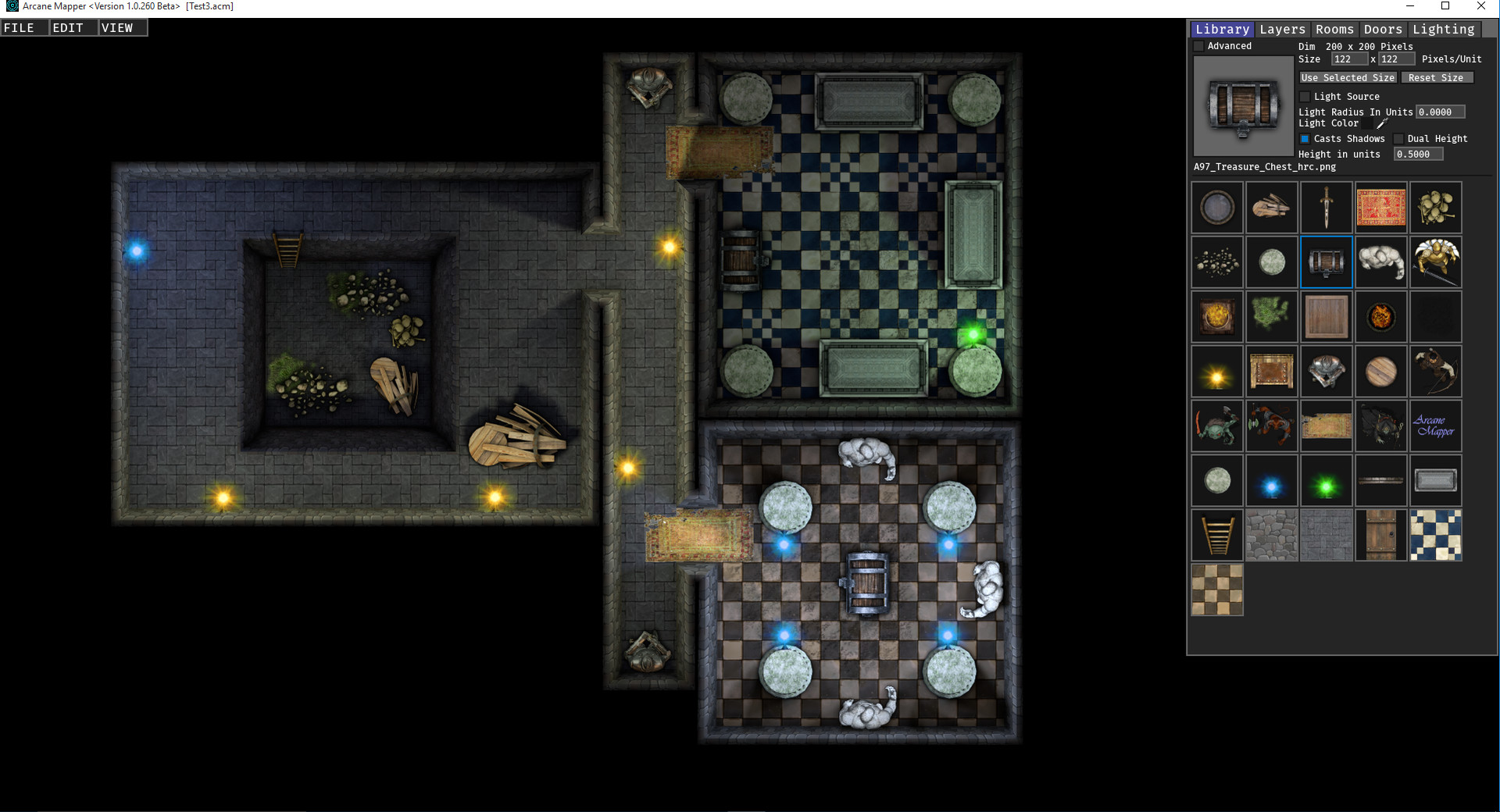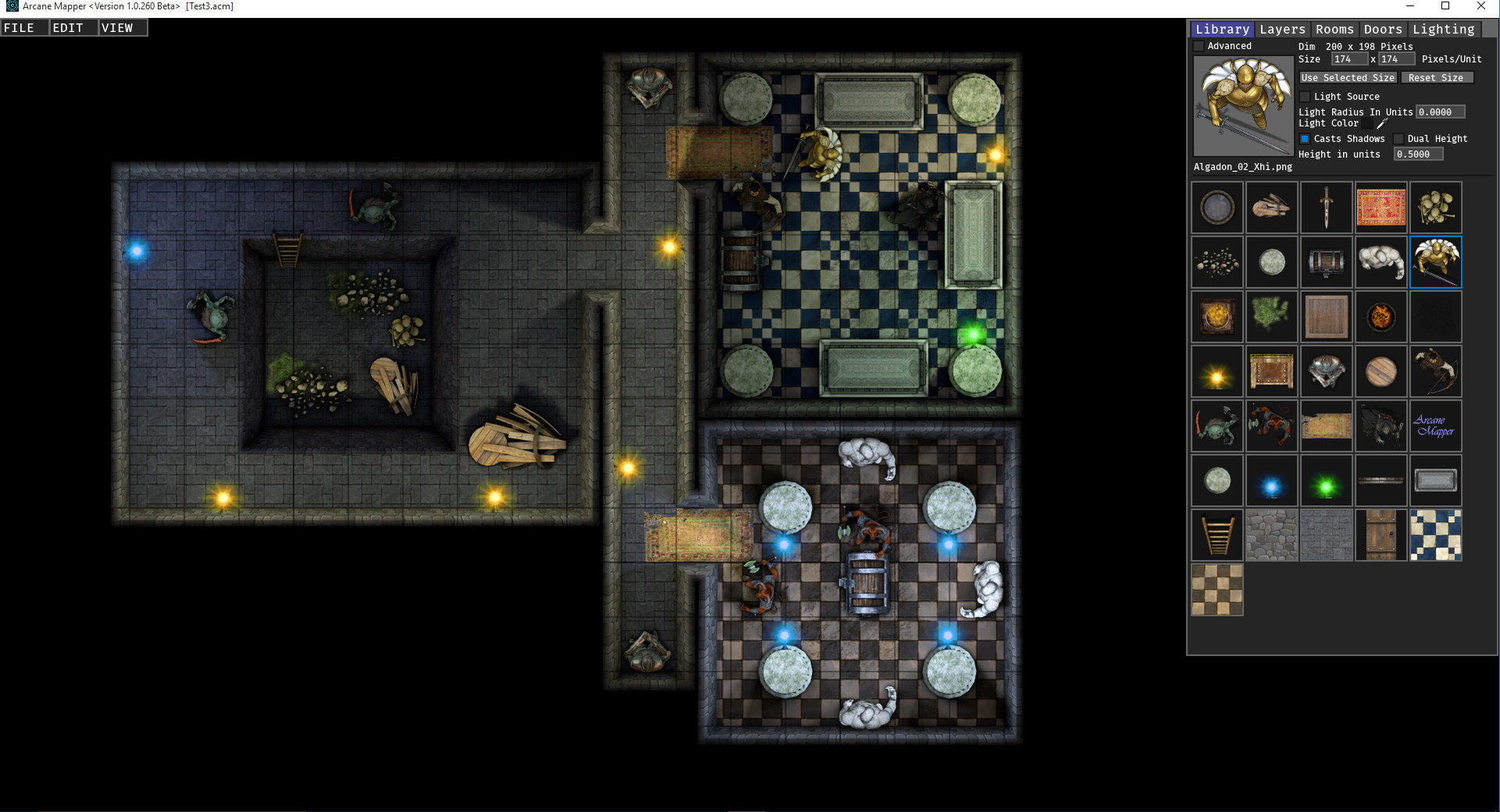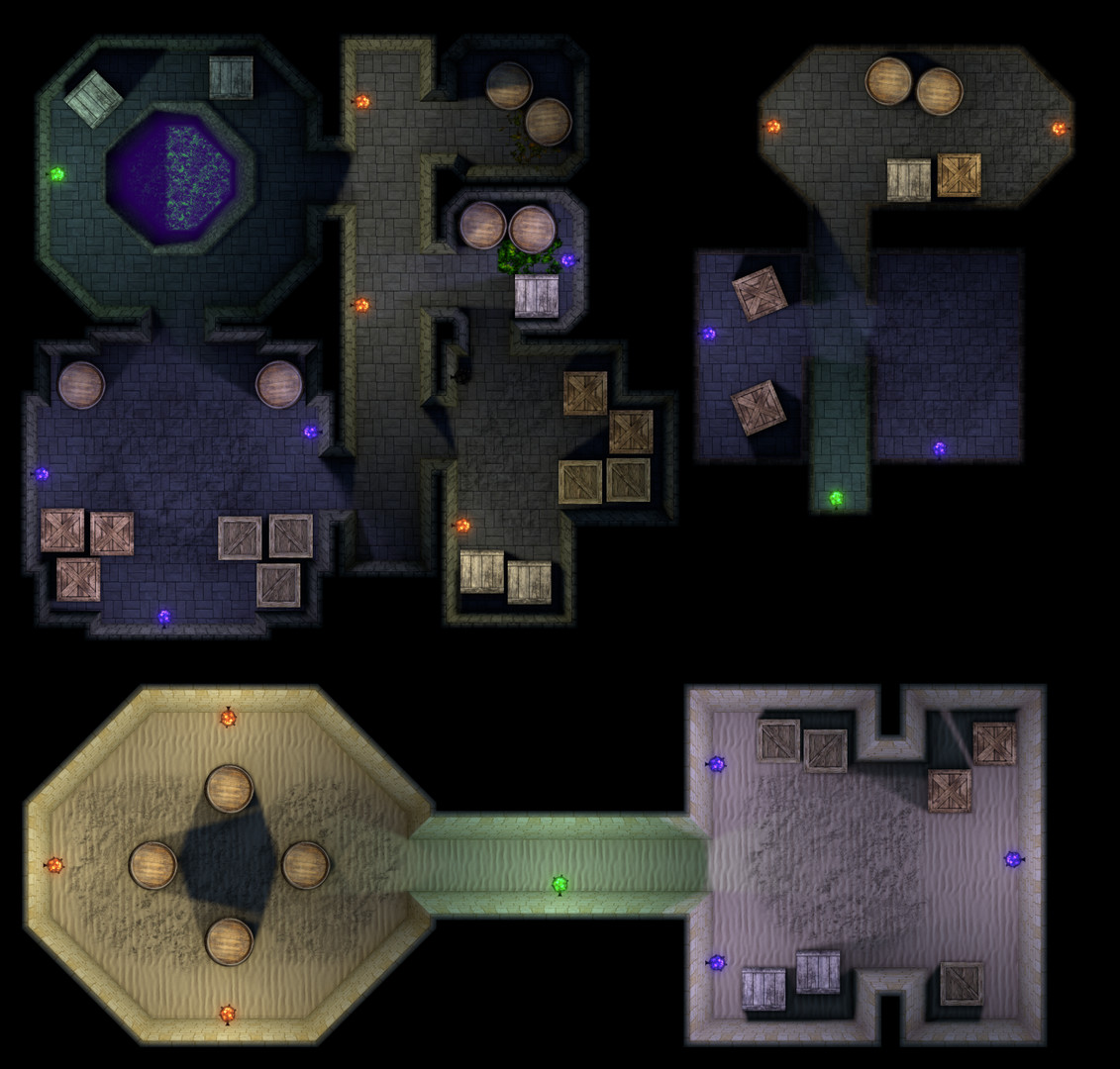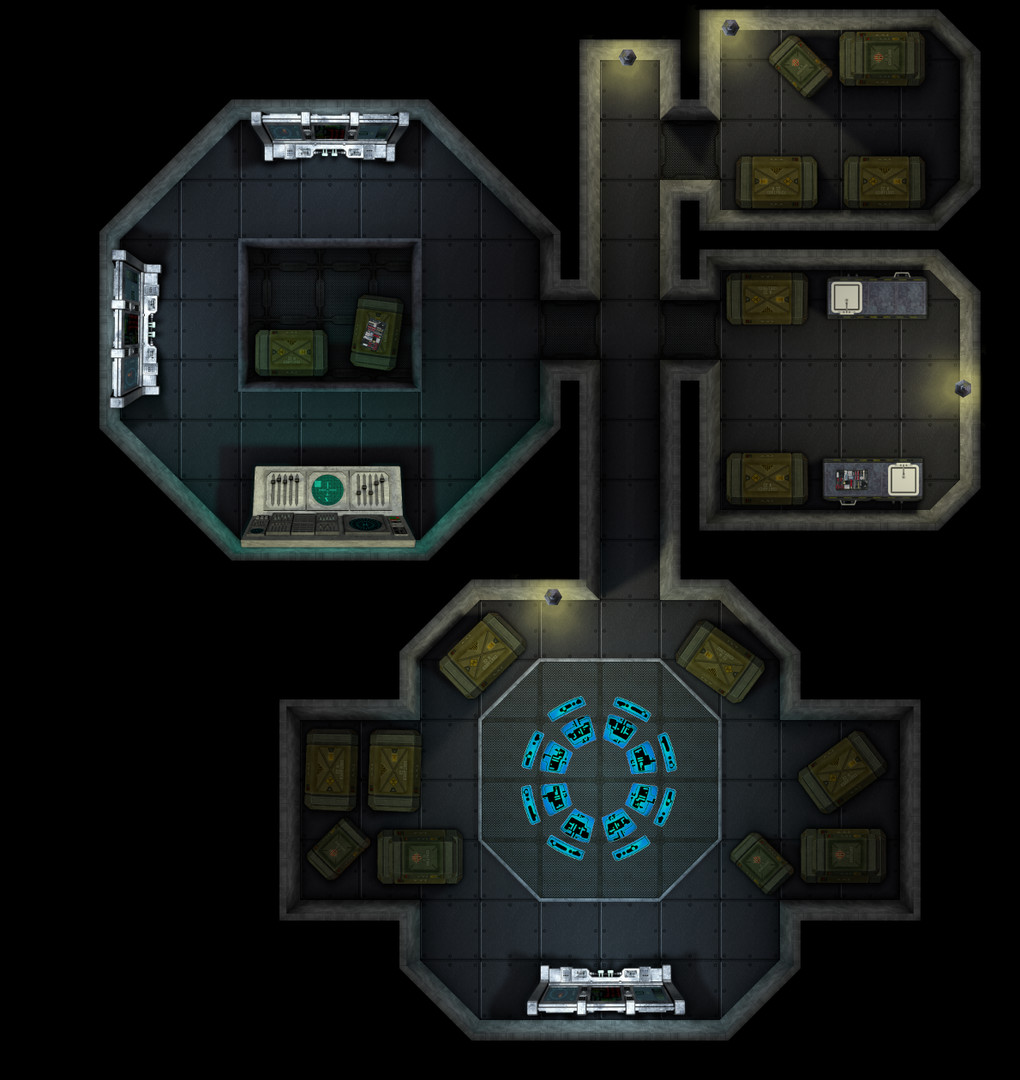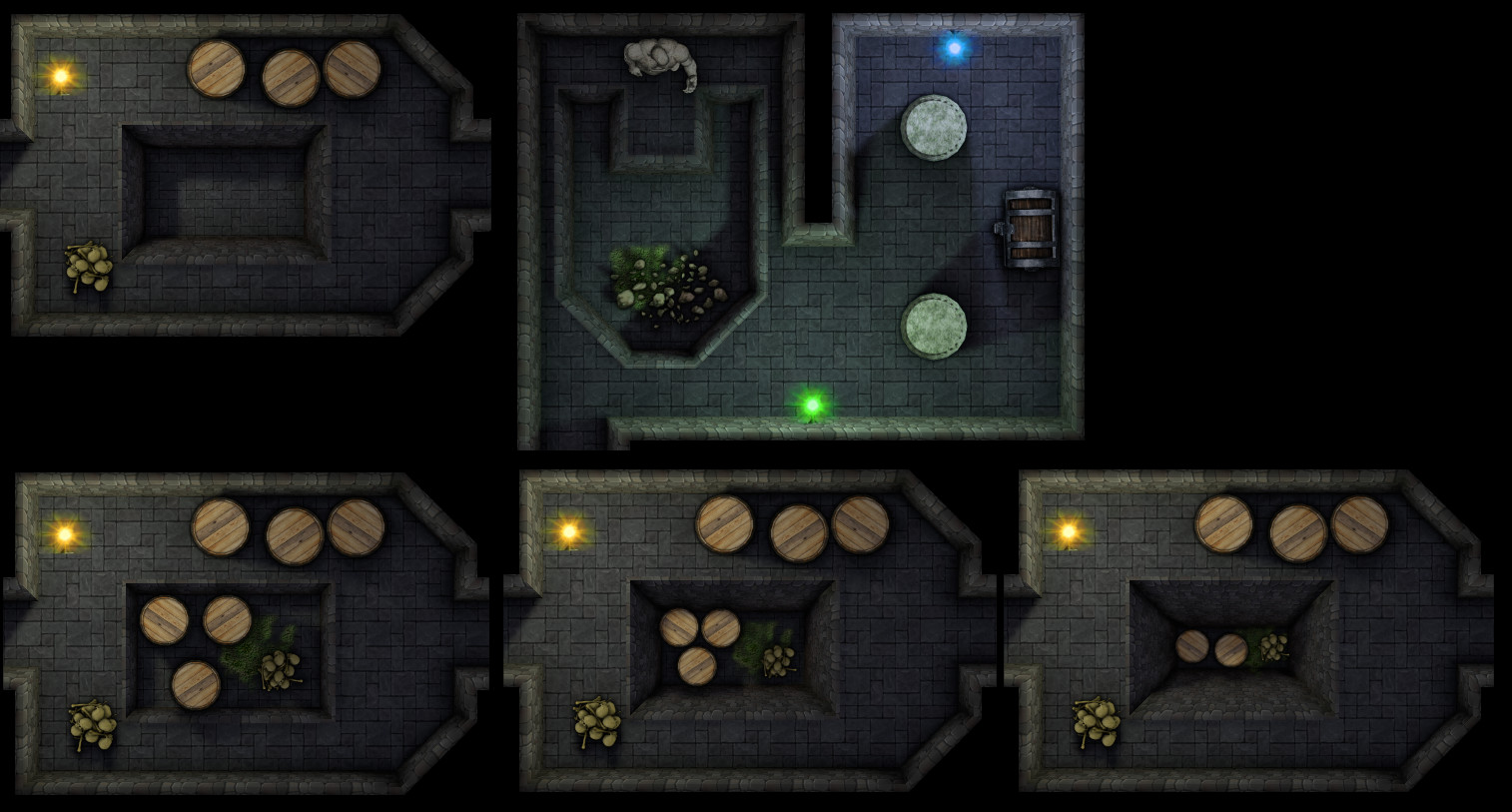Разработчик: Arcane Architect
Описание
What is it?
Arcane Mapper is a mapping tool designed for Digital or Virtual Tabletops and printing for physical play. Put together high quality maps for D&D, Pathfinder, GURPS, Hero or any other Pencil and Paper RPG system - whether on the table top or virtual. It features a simple to use interface for drawing out rooms, adding objects and adding atmosphere with high quality lighting. Ideal for dungeons and interiors with support for outdoor environments coming before the full release.What is the idea?
Arcane Mapper is an easy to use tool for creating maps for roleplaying games. The tool can produce top down, forced perspective 3D looking environments that mesh well with simple images for objects - no modeling or 3D experience required. With free assets available for private use on the internet, this software allows you to put together high quality maps for your games with less effort, without constraining you to predefined map pieces, tiles or limited assets. Easily render out high quality images for Virtual Tabletop games or print out maps for a physical tabletop game. Even save out .PSD files that preserve the layers for Photoshop if you are more artistically inclined.Longer term after the initial release, I am planning on adding Digital Desktop and possibly Virtual Desktop features with high quality real time lighting and fog of war with an easy to use interface for GMs and players.What editing and mapping features does the software support?
- Rendering high quality images (such as JPG, PNG, PSD) for use with Virtual Tabletops such as Roll20.
- Printing high quality images from your maps for Physical Tabletop play.
- Drag and Drop images directly onto your map, drop folders or selected files to add many images at once to your Library.
- The ability to import and export libraries where assets are already setup with scaling, lighting and shadow settings.
- Easy to use interface for adding objects to your maps, scaling, moving, rotating and placing them rapidly. Supports a full set of configurable hot keys.
- Full undo and redo support.
- Layers to organize objects and environments with the ability to decide which layers cast shadows and are affected by lighting.
- Draw arbitrarily shaped rooms and easily connect them together. Each room can have its own settings, textures and look.
- Draw pits, lowered sections, stairs and raised platforms right into your rooms.
- Procedural liquids to fill your pits and help you create sewers and water ways.
- Procedural details such as dirt, mold and spider webs.
- High quality lighting with soft shadows, any object can be a light and any object can cast shadows.
- High quality ambient occlusion to ground your objects in the map.
- Seamless exterior and interior maps with layers to support roofs.
- Multiple maps in one - see maps below the current map with fading or fogging - to give large buildings and dungeons a sense of depth.
What systems does this support
- GPU that supports OpenGL 3.0 or newer
- Windows Vista, 7, 8, 10.
- Memory requirements based on art and map size, recommended 4GB or more.
What about Mac and Linux?
These depend on the demand and interest in the product. Ultimately supporting another platform is time consuming and so can only be done if there is enough interest.Поддерживаемые языки: english
Системные требования
Windows
- OS *: Windows Vista, Windows 7, Windows 8, Windows 10
- Processor: 2 GHz or faster x86-compatible processor
- Memory: 4 GB RAM
- Graphics: OpenGL 3.0
- Storage: 120 MB available space
- Sound Card: Not Required
Отзывы пользователей
i have waited almost a year for the developers to take this map making software out of early access. sadly they have abandon a beautiful idea, as state in a few other comments good for small scale projects. outside of that its no good..
I don't recommend this program at this stage as it is not being actively developed anymore as far as I can tell. I have used this map maker a lot for years for my D&D sessions, however it cannot handle making large maps whatsoever and it's incredibly bare bones. I love things about it, but there are other map making programs out there that do its job way better at this point.
Honestly I was hoping for more. I haven't seen a lot of reviews and I couldn't understand some of what people were saying. so that being said, it would've been a great project to complete and use to create RPG and DND maps. However with the heavy lack of content you just wasted 10 dollars and good luck understanding the instructions. You have to import custom images to your library and you don't even get any of the basic library tool that are advertised. If anything what they provide in the images is a form of false advertisement, they do not come with the software and you have to find a way to create or import other peoples work for those images
Hi,
I bought this soft to help building table top DnD but ht elibrary assets is very very limited. It's not easy to find items package. There is some screenshoot of people that have way more stuffs in the library but dunno where the found those.
So i decided to uninstall the software.
Regrettably this software appears to be abandoned by the developer. I spoke with them a number of times here on Steam. And it appears (at the time of writing this) that they haven't been online for over a year. I can't in good conscience suggest that someone buy this program. It's good for what it is, but it's a dead software with a very doubtful future.
When I first saw Arcane Mapper, I was drawn in by its simplistic UI, and its impressive lighting system. This software is great if you intend to make small-scale, simple maps, or rooms for a larger map one at a time. Disappointingly, it seems that the dev has abandoned ship, which is a shame because this software showed great promise, and still does. Hopefully, someday, Arcane Architect will pick up the project or an update will drop that fixes some of the aggravating bugs associated with making larger maps, but until then, I can only recommend this software to those who understand that it is practically abandoned and, while still useable, is a bit frustrating in its current state. For what it is, however, $10 isn't unreasonable, but there are (at least in my opinion) better, more developed tools available for this sort of thing.
TL;DR: I can only recommend this software if you accept that it's abandoned and a bit buggy when dealing with larger maps, but IMO, there are better tools available.
I think this is a good software.
However I face a terrible bug.
I cannot press Render button.
The windows are too large. Larger than my screen.
This caused that "Export" , "Render" and "Import" buttons move out of my screen.
I'll recommend this when you fix the bug.
Sadly I cannot recommend this product as it appears the developer has abandoned the project. It's been months without any communication or updates.
The software is perfectly functional (with some crashes) for building interior dungeons but could have been so much more. Who knows, maybe the developer will appear again but I can't recommend buying it with no long term support plan or bug fixes.
Well...
The Mapper is actually not a bad tool!
It's easy to add in your own dungeon dressing from png's.
It's a bit buggy so saving often helps.
Save, Exit and restart so that all the extra pngs hold in your library.
Yes, it will have errors occuring on larger maps or maps with a lot of lighting effects.
As it stands, I use it to build dungeons only a few rooms at a time, save and rendering each.
I then glue them together in photoshop easy enough.
I hope it gets updated soon... but if it doesn't its still quite functional as is.
A fantastic program for making maps for tabletop RPGs. As is, it is fantastic and flexible within its limitations. I have already been exploring ways to create outdoor maps and do things probably never intended. So, if you put some thought into it, you can probably get more out of the program than you might think.
That being said, I certainly hope my support hasn't been wasted and that development will continue. At this point, it's only been a month and a half since the delay on an update was announced. It's not unusual for these things to happen. Hopefully, by the time you're reading this review, these issues are long past (it's currently October of 2017).
Although promising, development has stopped completely with no communication from the developer except a promise of a new build that never happened.
If you like the look of it as-is, go for it, but expect no further development.
I love this software. There is presently a lighting issue where the dropped lights aren't casting light, and that's a little dissapointing as it appears to provide a really cool effect. However even with that issue, I'm still very happy with what I got for $10.00. The real strength of this software for me is that I can create a very large and complex layout VERY quickly. This is exactly what I needed in that regard. I would love to have a larger library of props to drop into the maps. But even as it is, I'm so grateful to the developer for this fabulous tool he's provided, I'm happy to financially support his efforts and I hope to see more development of this software.
Would like to see more how to videos for this program. Such as how to use the grass layer on the outside of building without it overtaking the walls. Or to increase the opacity of the walls to overtake the grass "butte" up next to a building. How to apply doors into rooms, without having to scale to overtake the wall. I purchased the program and so far it's ease of use is extremly nice along with the price. But need more videos, I'm new to map making and would like to use this more.
I recommend this software at it's current stage of development IF you want to create small scale projects, Arcane Mapper is perfect for intricate little rooms and nifty new designs but it's flaws outweigh its positives;
- Creating too many vertex joints makes the ENTIRE room disappear
- I have to individually move joints to move a room
- The map bugs out over sizes of 50 and I cannot create rooms past that size (EDIT: Specifically you cannot create rooms bigger than 60 squares)
- The layers system is down right confusing
There are pros to this software as well, the textures are lovely, the dynamic lighting you can create is wonderful.
All in all it doesn't feel good to use for large projects and that is it's biggest problem point for me
I see a lot of promise for this title. There are many positive aspects about it. It is a very clean interface, with rich and detailed options available. I would certainly recommend it to others. However, I do have a few suggestions. First, I don't see an option to place doors or windows. The current set up requires that you connect rooms via small hallways. Second, the only lighting elements found were torches, sconces, and braziers. What about natural lighting? Third, not every dungeon/castle/building is going to be 100% intact, so could there be some sort of demolish tool where we could create ruins? Fourth, it could use stairs to connect to multiple levels in the same dungeon. Fifth and finally, I'm hoping to see either an expanded doodad library (such as furniture or random things that can be placed in rooms) or at least more DLC stuff boasting the same things. Having said all this, I still rate the product 4/5 stars due to the high quality.
There are a few good mapping engines out there for the harried GMs among us. I've tinkered with Autorealm and Campaign Mapper, but they weren't as friendly, powerful, or (let's face it) pretty as this one. I haven't delved in too terribly deeply to really flex the muscles of the software, but in the short time that I've been idly clicking about, I've made six or seven decent dungeon complexes with light effects, differing elevations, and dungeonesque bric-a-brac. It's going to come in really handy for Roll20...just saying...
Alright, so I am rewriting my review in total:
As a DM with 20 years of table top experience (2/3rds of my life):
This is a great project with a lot of promise. For $10.00, it's totall worth it. However, keep in mind the following:
1: The Library is limited to what you see in the video. That's in. Some wall tiles, some floor tiles, torches, a couple of crates, that's about it in total. Most of your library has to be self filled! You have to find, resize, make, and place your own tokens. It is VERY TEDIOUS!
Right now I am cropping things I like from maps I find online to use as tokens for doors and stuff.
2: If you build too big of a map right now, it will freeze/crash. I'm at 100x100 and seem to be just fine. I was 300x300 and it was bogging down hard on my high end machine.
3: Textures and buildings are based on layers. If you grass over everything, you'll hide your buildings/rooms. I made that mistake.
I hope to see much more out of this program, mostly an increased library (Doors, Windows, Lamp Posts, etc) and an environmental level for like "All grass" or "All sand" or something like that to cover a large area.
It has a long way to go, but the Devs also need funding to support the project. So, it's worth supporting a worthy tabletop/virtual tabletop cause.
Completely usuable at release and very promissing!
I was worried cave style maps would not be possible but I was able to draw cave like asymetrical rooms without too much problem. The walls snap at half-units(or squares)
It still shines the most at making castle walls/floors encounter maps you see in the screenshots.
It is super fast to draw rooms and place items, the lighting options are really interesting as well but since I have a pro account on roll20 I use their dynamic lighthing instead. It is still really cool to just drag a torch into a room you have drawn and see the lighthing effect.
Abandoned software. It held great promise, and it can still be used if you have the patience to fill your library on your own, or if some community forms to assemble resources - however:
It is prone to crashes. This issue becomes more and more likely the larger the map is - sure, you can circumvent it by making chunks, but that's tedius.
I was very excited to see this and bought it up the day it came out - but it was a poor choice. You're likely better off using other tools if you want something streamlined and hammered out to a better extent.
This has a lot of potential - it does need to overcome some stability problems (I was able to crash it reliably in a very short time) but the draw & fill of the rooms and walls is quite good.
The light source feature is good, and will make mapping less of a hassle.
If money is tight and/or you're not a fan of early access titles, I would not purchase this as it is today but the product looks like it can be made better, so I want to send the author some support. I'm not going to put in for a refund - but it still has a fair way to go. At the moment, buyer beware.
I didn't find (though I didn't look very long) a setting to remove the grid from the image - I'd love to see a gridless image setting.
This project... *had* a lot of potential. Alas, the developer abandoned it well before it was feature complete. What a waste.
Игры похожие на Arcane Mapper
Дополнительная информация
| Разработчик | Arcane Architect |
| Платформы | Windows |
| Ограничение возраста | Нет |
| Дата релиза | 02.02.2025 |
| Отзывы пользователей | 46% положительных (39) |