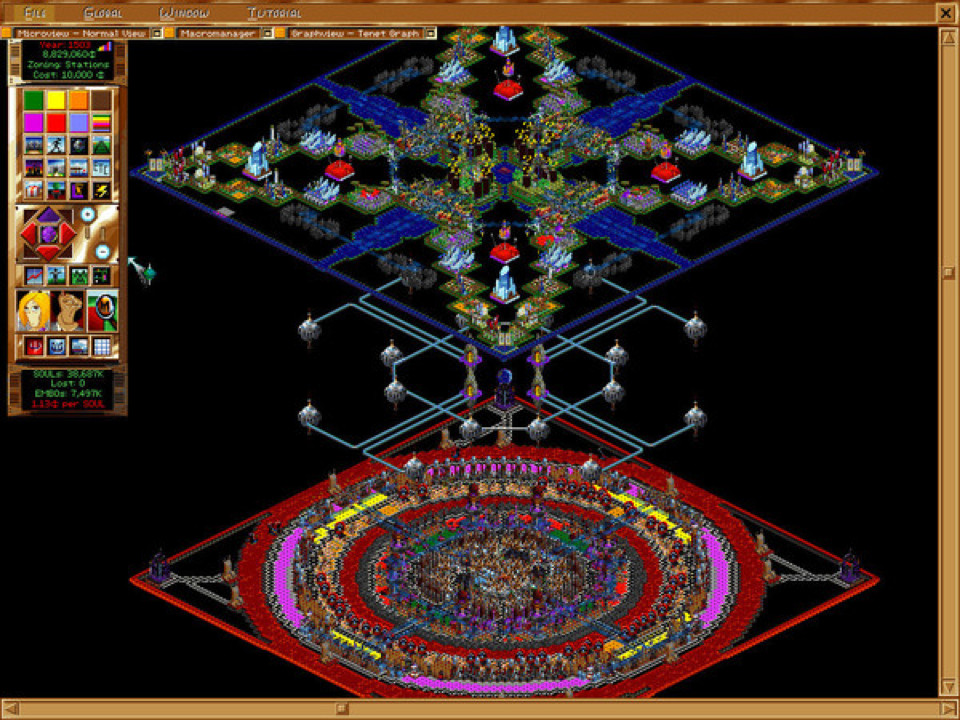Разработчик: LucasArts
Описание
The wages of sin are plentiful. Open up your afterlife with the Pearly Gates of Heaven or the Fiery Gates of Hell, zone for the Seven Deadly Sins and/or their respective Virtues. Then lay down some roads. Soon, the dearly departed arrive in droves. Keep them in your afterlife and you flourish. Lose too many along the way and it may mean a visit from the Four Surfers of the Apocalypso (not a good time). Factor in a half-dozen or so supernatural disasters (not including total annihilation), money problems and headaches from the planet and you're in for infinite hours of gameplay.
• Over 200 artistically rendered rewards and punishments.
• Nearly 300 detailed tiles and buildings, more maps, graphs and charts than you can shake a pitchfork at.
• Plus it's the most sophisticated engine of any sim game beginning with the letter A.
Поддерживаемые языки: english, french, italian, spanish - spain
Системные требования
Windows
- OS *: Windows XP or newer
- Processor: 1 GHz
- Memory: 256 MB RAM
- Graphics: 3D graphics card compatible with DirectX 7
- DirectX: Version 7.0
- Storage: 250 MB available space
- Sound Card: 16-bit sound card
- Additional Notes: Mouse, Keyboard
- Processor: 1.4 GHz
- Memory: 512 MB RAM
- Graphics: 3D graphics card compatible with DirectX 9.0c
- DirectX: Version 9.0c
Mac
- OS: OS X 10.7.0 or newer
- Processor: Intel Core 2 Duo 2GHz
- Memory: 1 GB RAM
- Graphics: 64 MB VRAM
- Storage: 260 MB available space
- Additional Notes: Mouse, Keyboard
- Additional Notes: Two button Mouse
Отзывы пользователей
Great Sim Game. Wish there was a gamewiki dedicated to it.
Afterlife is a city simulator game where you are given a slice of heaven and hell to develop. There are seven main zones that happens to be your bread and butter, one zone for the seven deadly sins and the seven saving vitues. Since they are your main zones, they have a large amount of souls that they can house compared to the generic zone which should not be used much due to this zone having room for only 50% of what the primary zones can house. You will need to provide gates to both realms, re-encarnation trams going to the portals, ferries (for crossing the rivers), training centers for training your own angels and demons, utopias for your angels to live (dytopias for your demons). Further you will need to empower your zones by tapping into the heavy rocks scattered about both realms. You will also want to keep an eye on how many home-grown angels and demons you have because you *do not* want idle hands. Keeping an eye on your graphveiw will help alert you to when a zone is getting full, and you can get ahead of the problem before it starts. Keeping your fate structures workforce balanced helps evolve the buildings, allowing them to hold more souls. Some structures can be upgraded to the next tier without demolishing the structure you wish to upgrade, (for example the gates). Every 530-540 years a disaster will strike the planet, which is random, and in the early game, the disaster can strike an unpopulated part of the planet. Every 1,000 years the EMBO's tech level rises a bit, meaning the EMBO's can have greater population density, and you can even spend some Pennies to force the EMBO's to develop tech, or even enfluence the EMBO's about the afterlife. There are two Game Over conditions in the game, of which running out of Pennies and being in the red for too long will trigger a Game Over. The second trigger is if all the EMBO's ends up getting killed (either they all perish in a disaster striking the planet, or they wipe themselves out completely.) There are secnerios in the game puts you in some sort of troubling situation that you will need to dig your way out of, which can be challenging in its own right. If you are fond of SimCity or other city building sims, then you should give this game a try. There are a few cheat codes for the game, but I cannot remember the money cheat, which you will want to be careful with, as if you use it too many times you will summon the Death Star and it will go about destroying buildings at random, and there is no way to rid yourself of the Death Star once it is summoned, so be warned!
Classic Afterlife game with old school wit and humour. Not as easy as you'd think to win...
I played this game when it first came out and completely enjoyed it. I recently started thinking about it again and surprise! a playthrough came on youtube by chance. Such fun I had way back when.
Unfortunately its graphically unreadable to my old eyes. I've tinkered with resolutions and config files but I just could not get the UI to a readable state. Its a shame because this is really a great little game with depth. Would love if someone remade it with more modern resolutions in mind. If you can read the UI I recommend buying the game.
Wierd ass city builder. Just chill, see if you can make something look cool all while trying to turn a profit. Looks like shit if you min max money. Played demo as child was blown away to see demo was full game on a timer. How I wish for the simpler times when game devs actually tried instead of shoving graphics down your throat and calling it a day.
It's a sleeper classic but one that deserves to be explored. I can only make my afterlifes turn a profit for about an hour at a time but I'm still coming up with new ways to evolve the "cities." A surreal take on the city planning genre.
Дополнительная информация
| Разработчик | LucasArts |
| Платформы | Windows, Mac |
| Ограничение возраста | Нет |
| Дата релиза | 01.02.2025 |
| Отзывы пользователей | 84% положительных (32) |