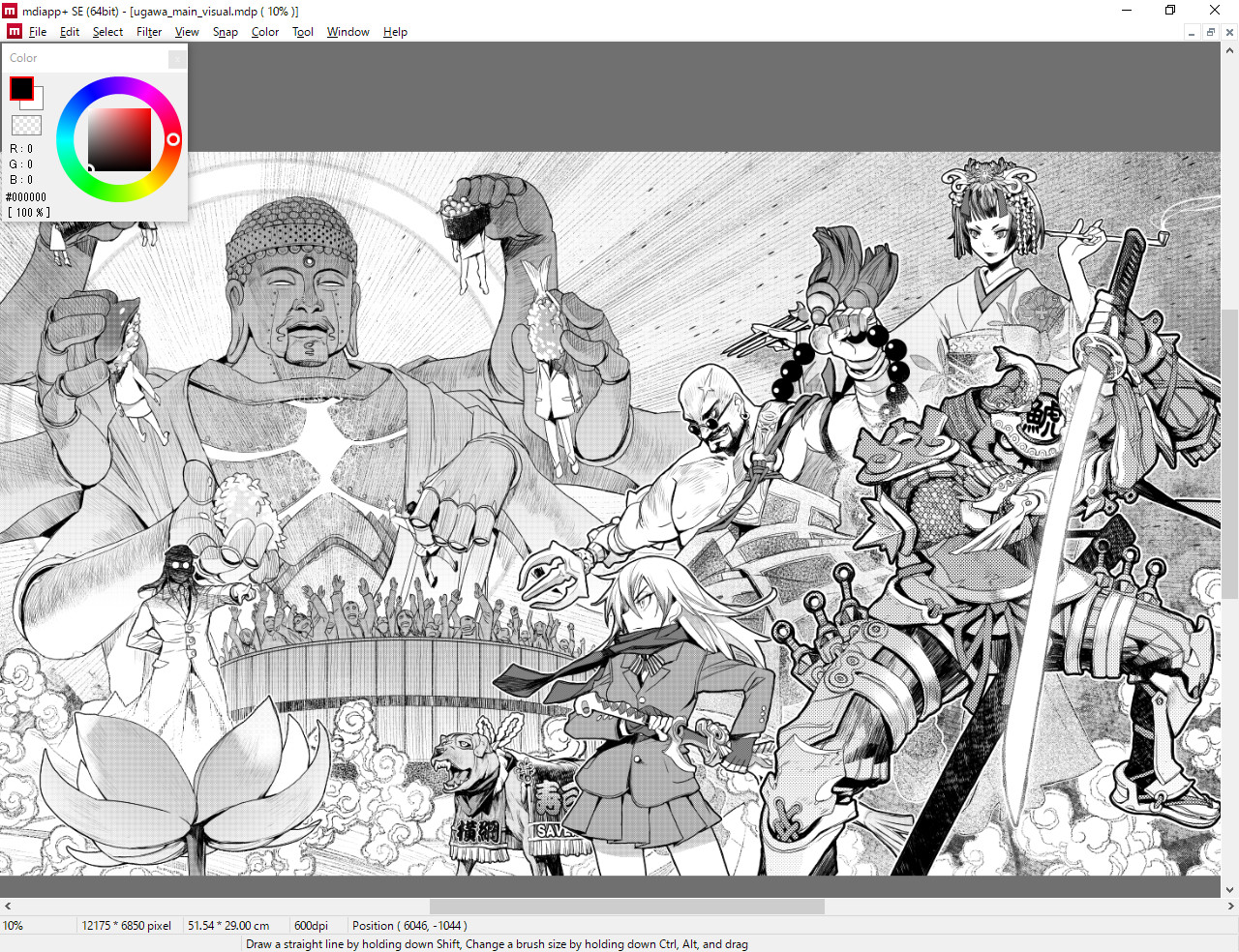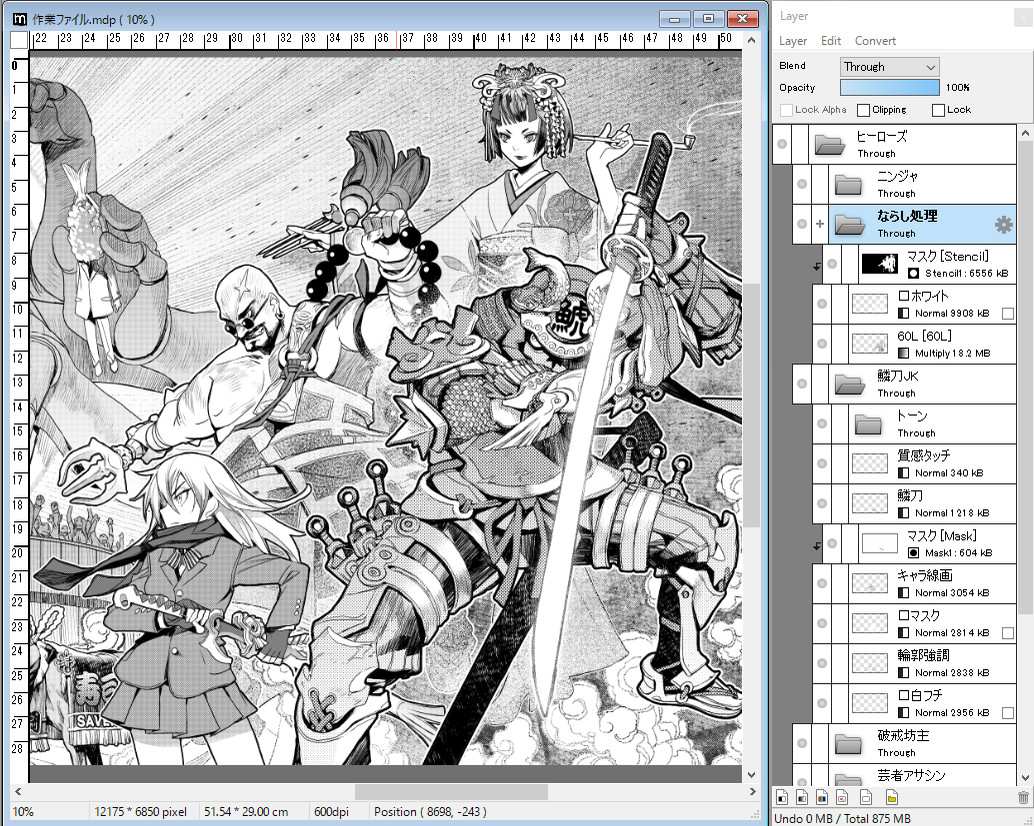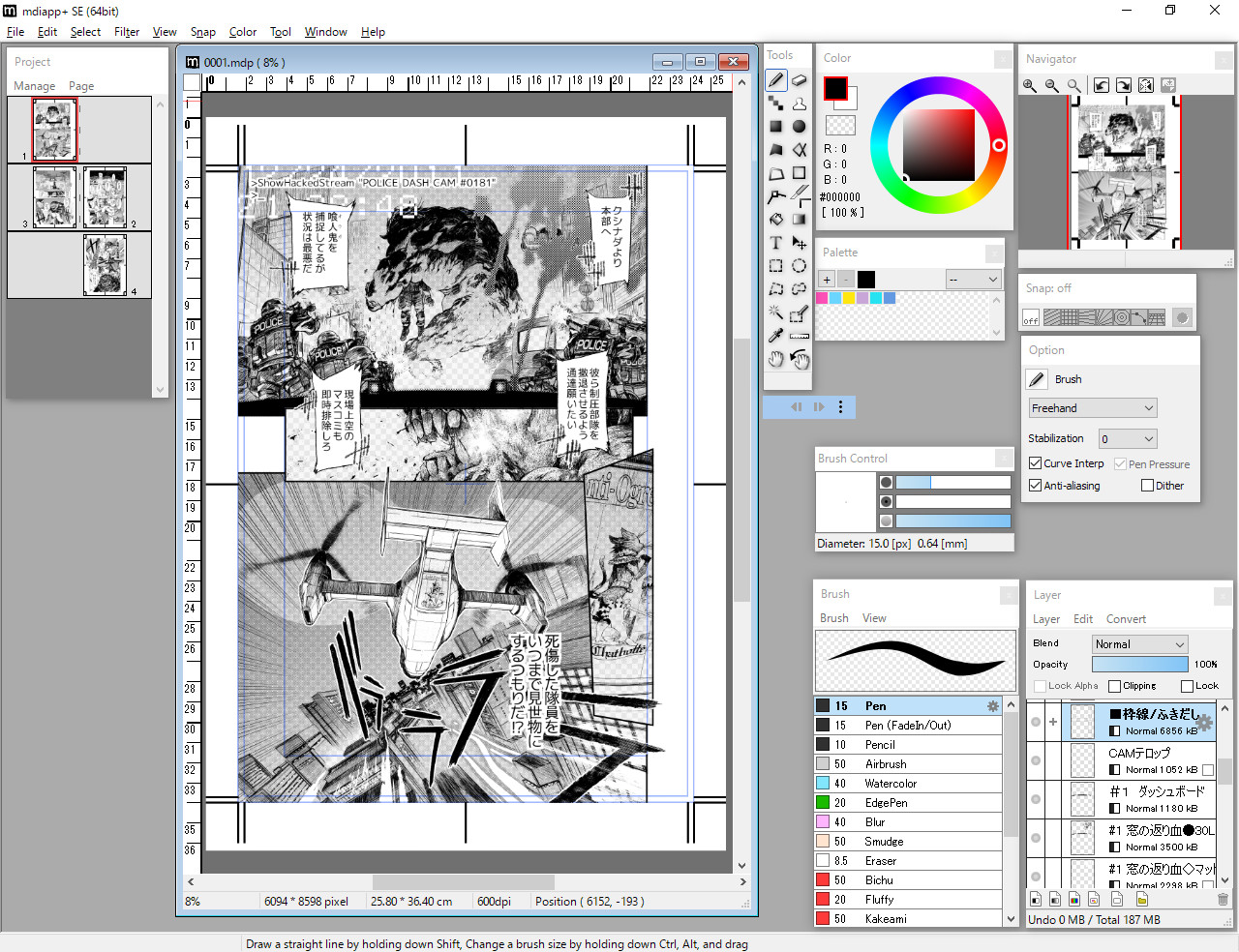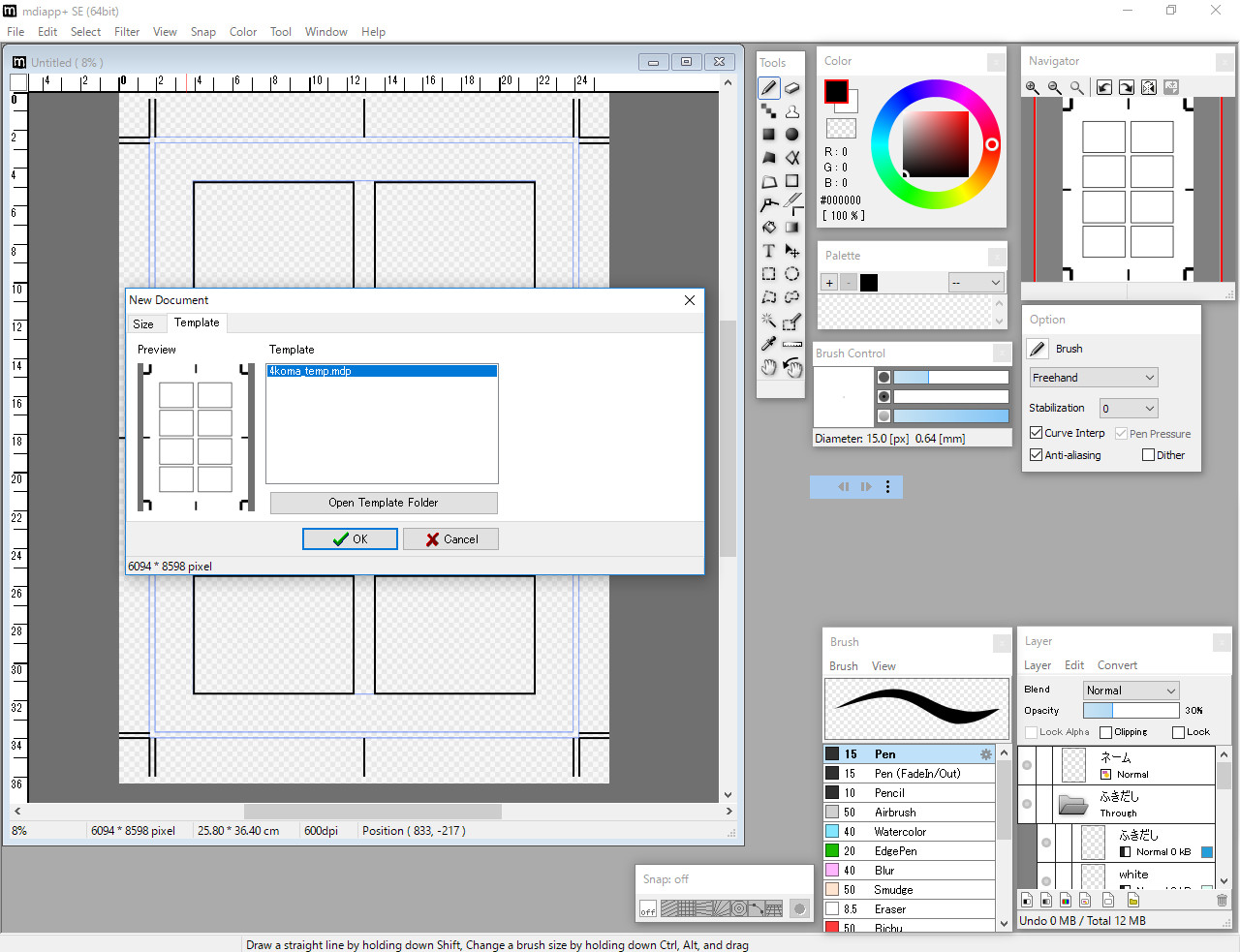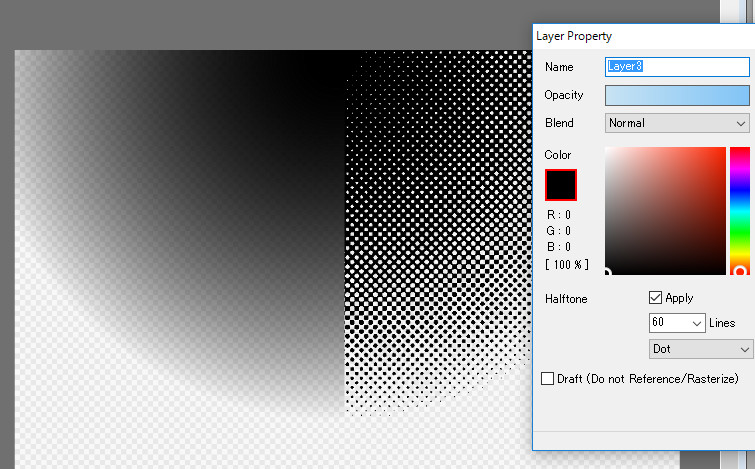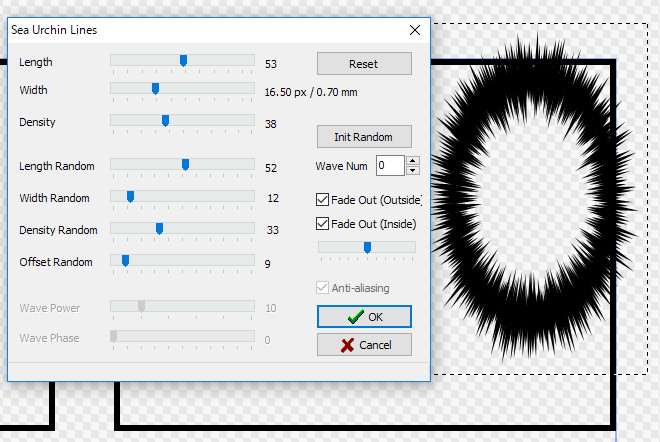Разработчик: nattou.org
Описание
It is equipped with the following convenient functions for creating a cartoon, such as:
- 1bit/8bit layer that requires a small memory consumption (the standard color layers are also available)
- 32bit and 64bit versions available (64bit version enables a faster performance)
- Project management window that enables to organize the cartoon pages
- Supporting multi thread (for the brush/blending mode processing)
- Script Brush that enables programming (Lua)
- 3D Perspective tool for drawing sterically
- Pen Pressure input from a pen tablet (Wintab/TabletPC)
- Free Transform/Mesh Transform on layer
- Common MDP format with FireAlpaca/MediBang Paint
- Concentration Lines Filter
Поддерживаемые языки: english, japanese
Системные требования
Windows
- OS *: Windows 7 or Later
- Processor: Pentium 4
- Memory: 2 GB RAM
- Storage: 100 MB available space
Отзывы пользователей
I've lost so much art work due to RANDOM crashes. I will NEVER be using this again, and wasting my time. Artist, this is not what you need. Look some place else.
A good mix of brush and vector features, perfect for comic books and storyboards. Highest tier illustration software of the non-adobe variety once you get to know it.
There are still a few bugs I run into and not everything is translated.
Lack of manual can cause frustration while learning.
Great support from the developer! (Through their webpage) Super lightweight app so it's great for lower spec PCs
Really stable to draw background with more than 20 layers , but not so good to draw animation . It is really good though.
This is the drawing program I use to ink my pencil sketches. Very responsive to draw ink freehand, or with fade in / fade out sharpened line ends.
It's the best rival to Adobe photoshop, Indesign, AND Illustrator. 64bit or 32bit. Best with 64bit.
Create many layer types, and set an amount of lines per inch/format of your own, - uses massive resolutions with such speed, and efficiency.
Handles LARGE 600dpi page layouts, handles drawing, painting, easily, intuitively, and more with less than 200MB usage of RAM, depending on how much you have got open inside it. etc. It's the best, most stable software for being creative with a Wacom/ Graphics tablet.
You CAN use this without steam running - and I've used it far beyond the length it says here.
I love opacity painting, changing the min/max on the brushes, and going wild. it's really fun, smart, intuitive, and you can easily transform your objects, or layers on-the-fly;
Most useful Ctrl + [-] Zoom Out-
Ctrl + [;] to zoom in; Not plus - like photoshop -
This is endless productivity, creativity, imagination, power, letting go, taking in new ideas, .The canvas is your master piece. You can even create manuscript paper!!!!!!!
It's so good I started an english community translating the years and years and YEARS worth of information, and building up the Japanese application to help you - and you - and every aspiring self-publisher the advantage of creating your own comics - panels - memes-
--My next goal with the community is doing everything recorded, and using English menus - within each article - or just doing it all over video to complete all the guides in english
here it is: https://www.reddit.com/r/mdiappse/
it's layer -based - great addition. Many similar shortcuts like photoshop - Ctrl + - to zoom out - Ctrl+; to zoom in -
Spacebar for hand to pan the canvas
\Brush = b
Eraser = e
Ctrl + T = transform object/selection
There are types of layers you add in this one, for text, or colour, or lineart specifics. Really cool. Unique feeling applications with tones of features to keep you creating everything at perfectly as you want
Feels super natural for drawing with a Wacom tablet - All the different tools are amazing - Brush scripting is also covered - and amazes. Adding materials to brushes for different effects are amazing.
Super agile mark making on a screen with medium size wacom. It feels soooo cool and intuitive, I need references, but when I draw new things, on these canvases , it feels wonderful. Defualt settings are 600dpi - so be prepared for maximum printing quality.
Will be doing a video on this really soon<
I want to stream myself using this.
A handy little program that has great tools for drawing in perspective, motion lines, curves, etc. Great for aspiring comic book artists. On the downside, there's very little information about this program in english, so unless you're fluent in Japanese some of the features may require a bit of trial and error.
Игры похожие на mdiapp+ SE
Дополнительная информация
| Разработчик | nattou.org |
| Платформы | Windows |
| Ограничение возраста | Нет |
| Дата релиза | 22.01.2025 |
| Отзывы пользователей | 86% положительных (7) |