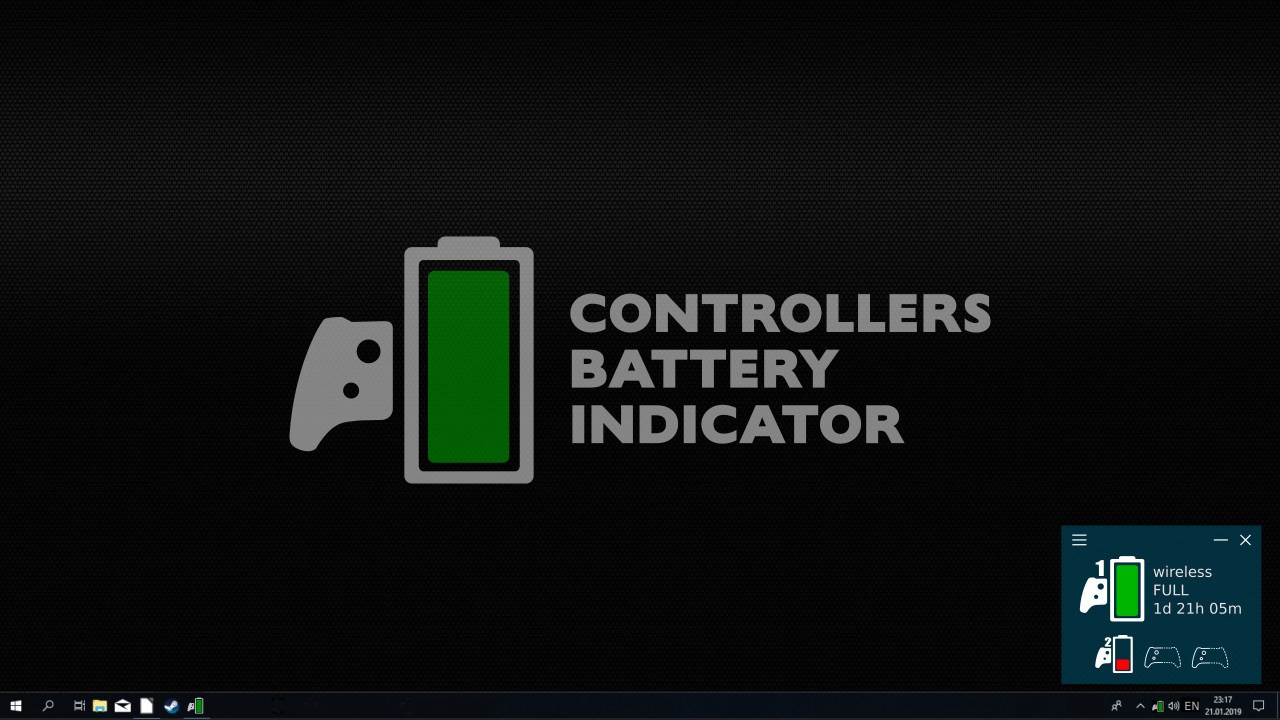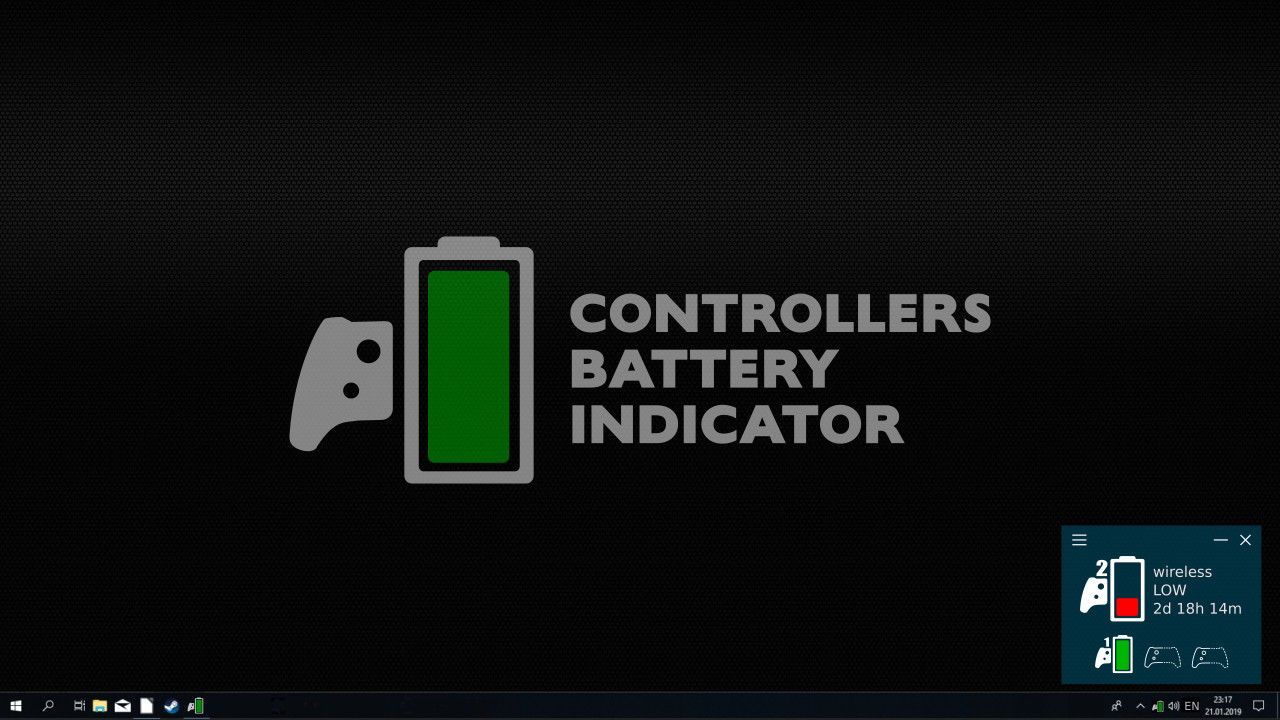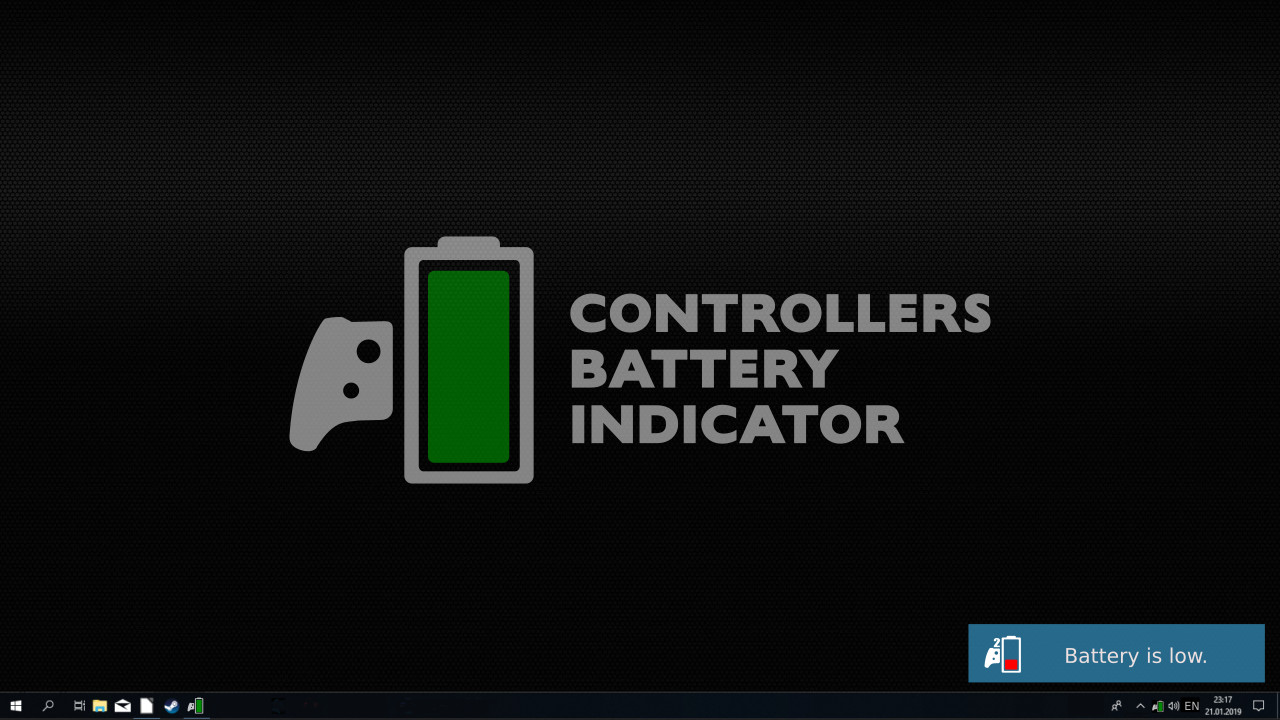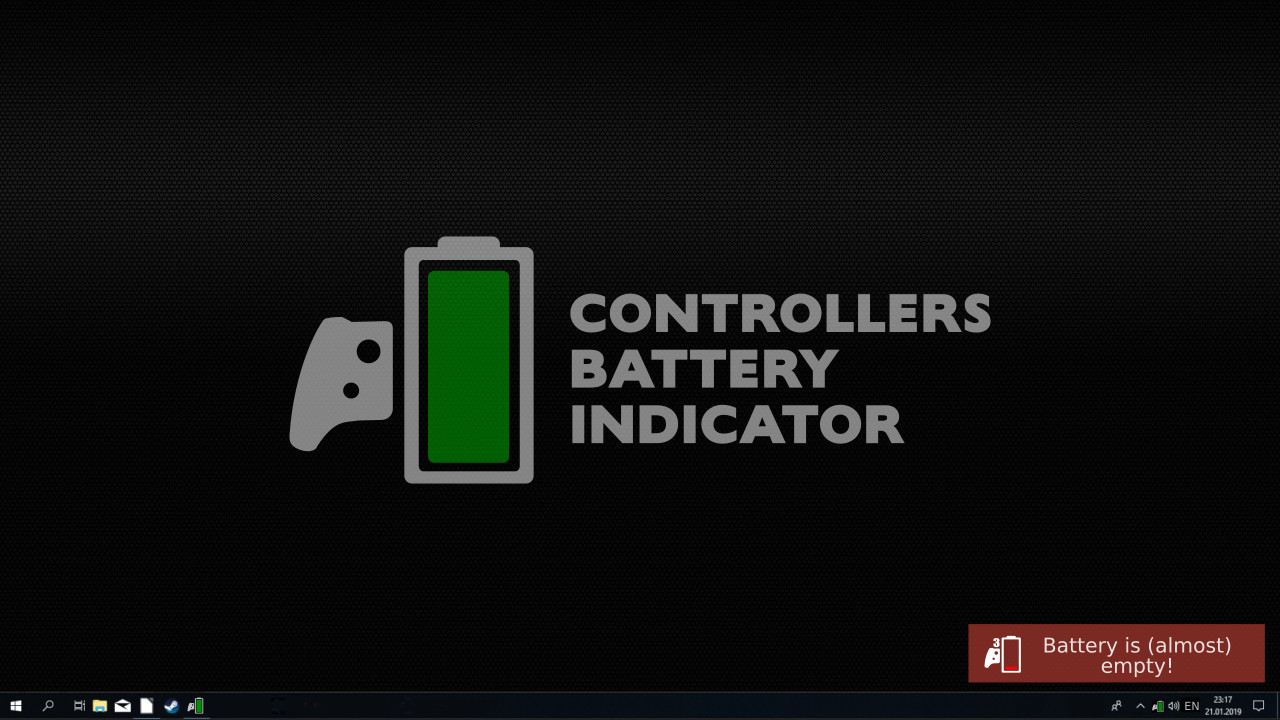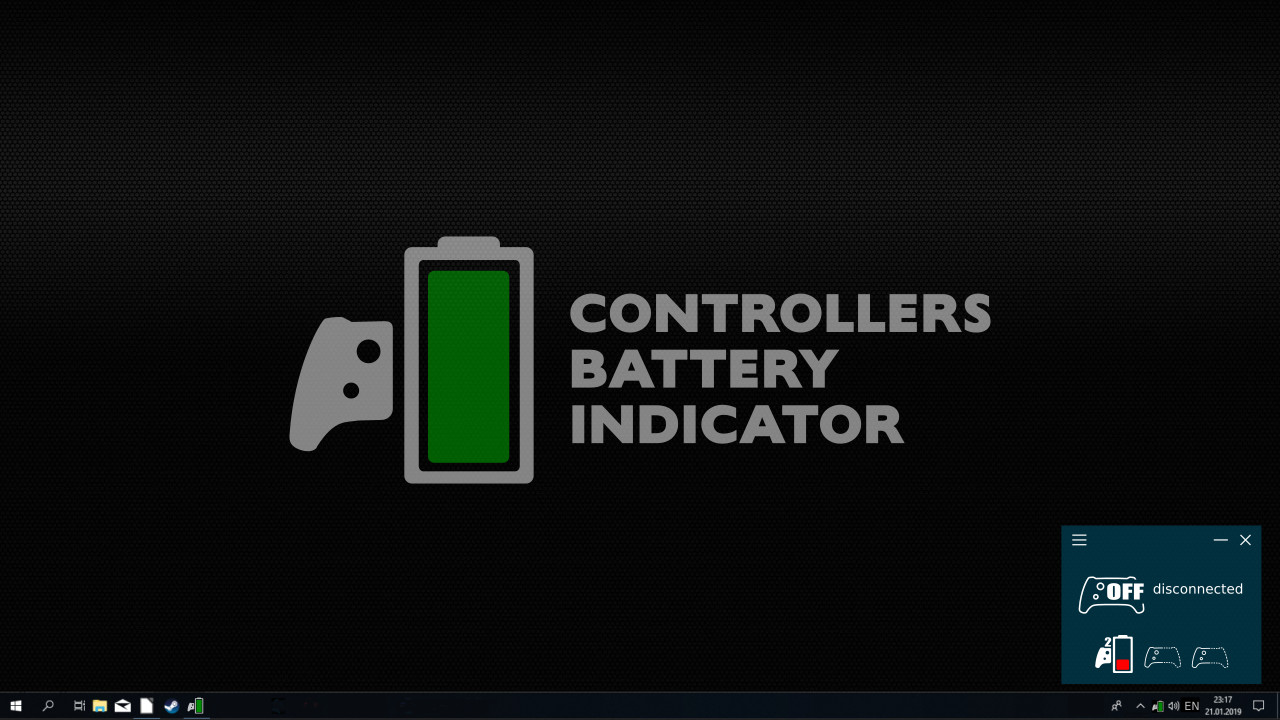Разработчик: CWH Entertainment
Описание
Примечания к обновлению

HOLA, AMIGOS! Meet version 1.06!
You waited and we released a big update!The widget has become much more convenient.
What's new:
- ¡Spanish language!
- New features in the tray
- Window memory
- Compact form
- Docking over all windows
- Hidden launch without indication on Steam
- Several more bugs fixed
As usual, write your wishes in the comments!
О программе
Простая и удобная утилита для контроля заряда контроллеров Xbox.
- Вовремя предупредит о разряде батареи.
- Не мешает игровому процессу.
- Не загружает процессор.

Отслеживайте емкость аккумулятора и прогнозируйте долгосрочный ресурс.
Поддерживаемые языки: english, simplified chinese, russian, spanish - latin america, spanish - spain
Системные требования
Windows
- ОС *: Windows 7
- Место на диске: 5 MB
- Дополнительно: Требуется совместимый с XInput контроллер. Если у вас беспроводной геймпад Xbox 360, вам понадобится беспроводной приемник Xbox 360.
- ОС: Windows 10
Отзывы пользователей
I wasn't expecting much.
I'm impressed, I do get notifications when my batts are low. That's a good thing as I've drained and discharged a lot of rechargeables. Ran them dry.
BTW:
These types of software are contingent on what Windows has and doesn't have, for example I used a Microsoft Xbox utility to update my Windows hardware Xbox driver database.
It would interesting to add custom sounds, I'm thinking a Star Trek red alert alarm 😸
nice with xbox control
waste of money doesn't work properly
it works
Works well, does what it says. Good software.
It doesn't work as expected.
When games are in full-screen (Which most often they are) it doesn't show the indicator. Probably because it isn't allowed to render over it. But that defeats the whole point of the application, you want to see when your controller is connected, or when it's about to die while you're playing a game. That's why I can't recommend this application.
Things I would love to see in the future;
-Rendering over full-screen applications.
-Having a battery percentage when hovering over the application icon in system tray.
-A less bulky, more clean indicator menu (I really don't like the design of the icons, that's personal taste though).
-No off icons, only takes space.
If these issues are resolved I would love to purchase this app again.
All and all this kind of feels like a lesser version of NiyaShy's XB1ControllerBatteryIndicator on GitHub. In that one you can configure a sound when the battery is low, it uses windows notifcations, it supports more languages, and has the hover feature I so much desire.
The reason I don't want to use that one is because having everything on steam is easier for me to set up a new machine, essentially to have everything in one place. Which is why I got exited when I saw this application.
Hope these issues will be resolved, I wish the best to this developer and his project.
Connects and then disconnects and then connects and then disconnects...too unstable to use, have requested refund. Six hours of use because I couldn't get it to STOP (even clicking STOP on the Steam Library page), not because I was using it Steam. Good idea, wish it worked for me.
Can you make it when it goes off keep a record how long the time for the battery?
The intention is good and Windows 10 users know that we have always needed a battery indicator. I mean, come on. You won't even get an alert with Microsoft's own controllers, which, since the Xbox One S, connect natively via bluetooth to Windows 10 (no need for a dongle).
Unfortunately, the execution is nowhere near what we need. If you play in fullscreen (most gamers) with one monitor, chances are you won't get notified when your controller battery gets low. I play all my games in borderless window/fullscreen (so long as the option is available) and even then, I don't get notified about my controller's battery level.
This could be fixed by adding an alarm tone to notify of the battery levels BUT WAIT, there's a GitHub user by the handle of NiyaShy who did it. Their program is a tad heavier than this one (using about 27 MB of my memory as I type this, while CBI uses less than 10 MB), but not only will you get a pop-up notification when your battery is low, you also have the option to set an alarm tone and you can even make it so it repeats until the controller status changes—so if your battery is about to run dry while you had to go to the loo or grab a snack, you won't miss the information as the sound will still be going off when you're back in your room.
I'm going to ask for a refund as this is obsolete now. I even made a post on the discussions on May 11 asking why the program wasn't working as intended and as of today, May 15, there have been no response from the devs. Just go with NiyaShy's program instead. It's free.
From my experience with this program it doesn’t seem to work as advertised. I tested it out with four different controllers; Xbox One wireless Bluetooth, Xbox One wired, 8Bitdo SN30 Pro Bluetooth, and the Steam Controller.
Within the program itself (which by the way only opens as a small pop-up window) the info always seemed to be the same. It would pop up when a controller was connected/disconnected and stayed up until closed manually. There was never an indication of battery level. It would only display whether the controller was wired/wireless and what it called “uptime” which was simply a display for how long the controller had been connected. There was no way within the notification, window itself, or the tray icon to change options of the program or display information. As for the system tray icon, the icon displayed was always the same with each controller and never changed, not even when controllers were disconnected. The only options it showed when being right clicked are:
• Indicator (opening the pop-up window)
• Start on windows
• Language
• Exit
Also, unless you check to option to start on windows and restart your computer, the program always shows as running on Steam and keeps track of time used. I have a similar program on Steam called Controller Companion and I’ve never had this issue. I click launch and it runs flawlessly in the background, hidden from Steam’s playtime.
...
Once I launch this the only way to stop it is by killing the steam processor. I can't find the actual processor for this software and I can't turn it off any other way and it also overrides any game I'm currently playing which is very annoying
So far, this is pretty nice. It tells you just about how much battery you have left in your Xbox controller and it can actually save you from damaging your batteries as if you are like I am, you tend to constantly charge a good battery and that causes wear and tear on the life of the battery.
For a simple dollar or two, I would highly suggest this if you go wireless.
----------------
Also as a tip, if your wireless controller doesn't turn on - put an OLD toothbrush into a cup of either a soda like Pepsi or Coke and get the toothbrush brissles wet Then rub the brissles on the metal connectors of the Xbox controller and battery pack connectors from within.
This works nicely for me. If you don't have any free or even flat soda laying around, Vinegar works nicely as well as the batteries tend to leak some Base battery conduction fluid and the acidity from Soda or Vinegar will eat it right off with mild scrubbing.
Just don't soak the controller, that would ruin it but just rub the metal connectors and it will work almost immediately, once you put the batteries back in.
Is it possible to run this app without Steam?
The app is great! Works with all of my 3 controllers connected at the same time. However, it would be nice if it worked without launching Steam every time.
Игры похожие на Controllers Battery Indicator
Дополнительная информация
| Разработчик | CWH Entertainment |
| Платформы | Windows |
| Ограничение возраста | Нет |
| Дата релиза | 22.01.2025 |
| Отзывы пользователей | 50% положительных (14) |