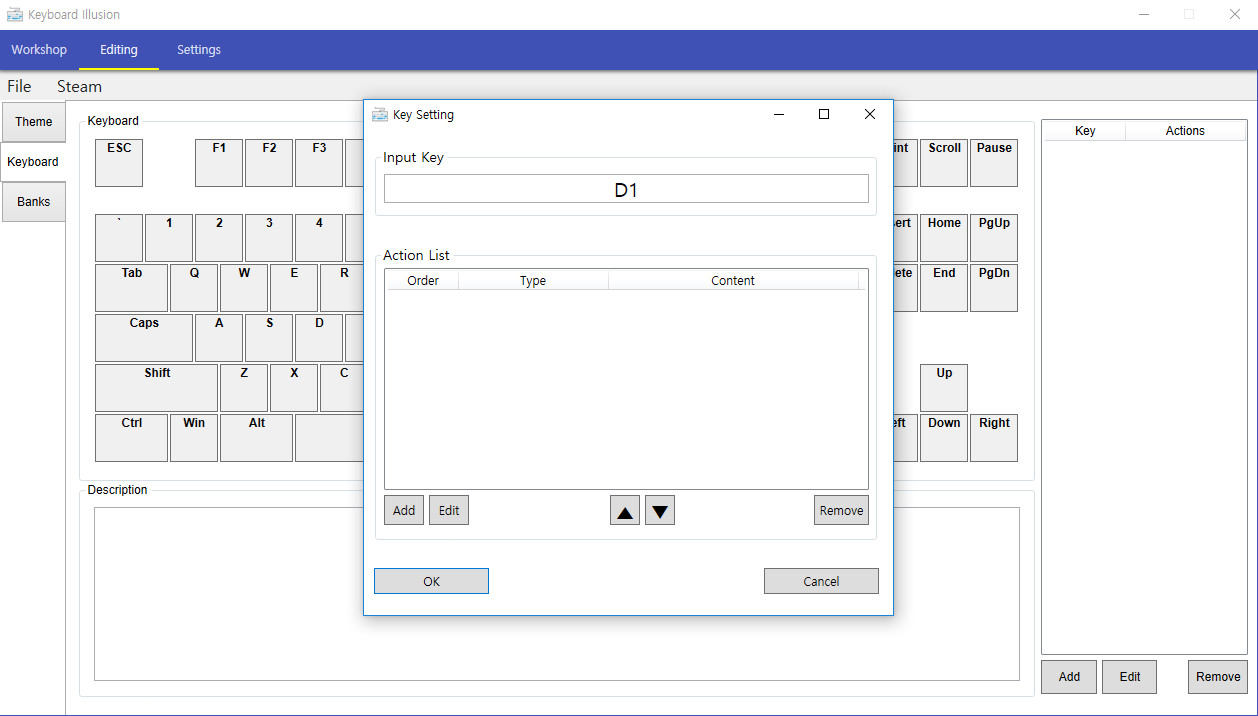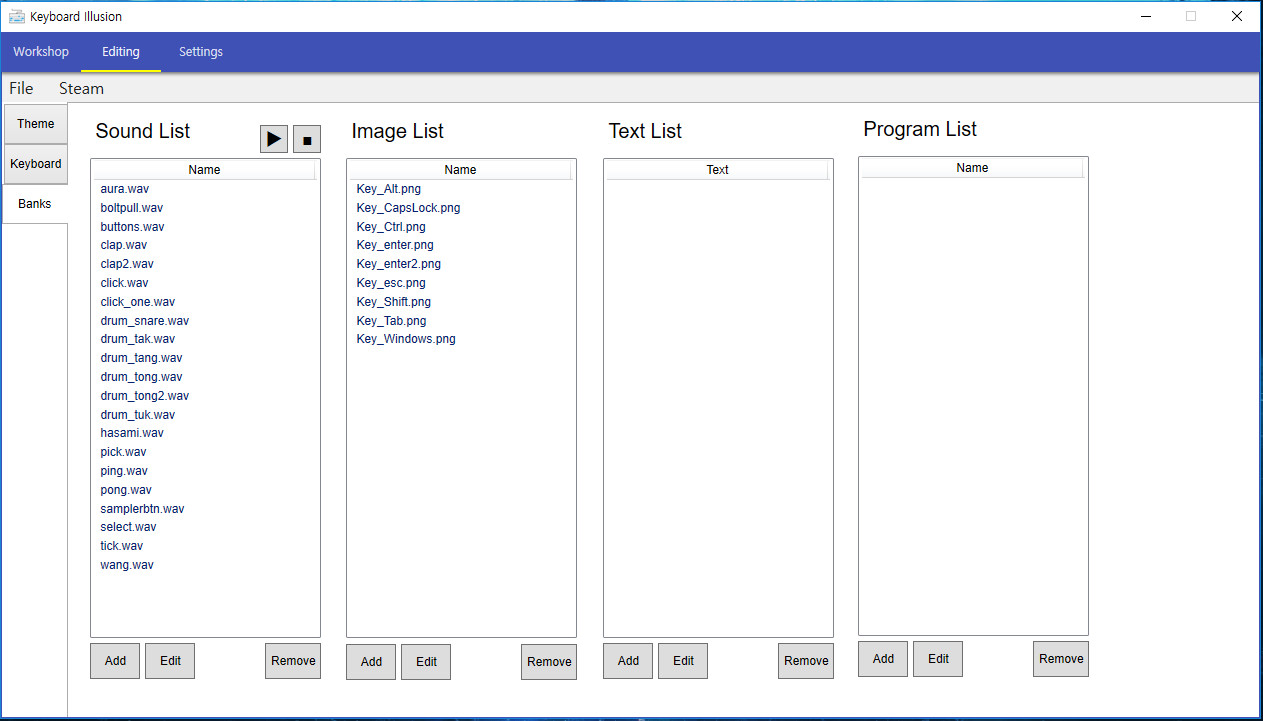Разработчик: David Ko
Описание
Features
- It can be set to perform the desired function to configure the keyboard button pressed.
- It has the following functions: Sound Play, Image Overlay Show, Text Auto-completion, Program Run
- The Sound Play function allows a specific sound to be played by pressing the preset keyboard button.
- The Image Overlay Show function allows a specific image to appear at the desired position on the monitor by pressing the preset keyboard button.
- The text Auto-completion function automatically execute the text by pressing a preset keyboard button.
- The Program Run function allows a specific program to be run by pressing a preset keyboard button.
- By combining the various functions described above, customize your own unique keyboard.
Workshop
Integrated with Steam's Workshop, you can share your unique keyboard settings with others. You can also subscribe to keyboard settings created by others. Find creative settings created by someone with the same taste as you.
Поддерживаемые языки: english
Системные требования
Windows
- OS *: Windows 7
- Processor: Intel® Pentium® D or AMD® Athlon™ 64 X2
- Memory: 1 GB RAM
- Graphics: Whatever
- Storage: 10 MB available space
- OS *: Windows 7
- Processor: Intel® Core™ i3 or AMD Phenom™ X3 8650
- Memory: 1 GB RAM
- Graphics: Whatever
- Storage: 10 MB available space
Отзывы пользователей
I hecking love it. The fact that I can make Megalovania play with the press of a button is amazing.
This is a program that I would pay €0,50 for, not €3,99
Not worth refunding, lack of updates, can't run the app without out it showing in Steam as being in game. Last update from Dev Dec 03rd (about this same issue.)
over2ture [developer] 3 Dec, 2017 @ 4:37pm
Oh, I understand now. I will fix the problem as soon as possible.
BEST PIANO THINGY EVER.
ALSO OTHER THINGS
so many potential about this software
and if you want to buy this
please go to discussions first.
i will recommend this if the dev starts to answers any open question in the discussions
Very basic, but is thus easy to figure out how to create an overlay.
Not many overlays in the workshop, and most of them are kids messing about, so you will be creating your own one soon anyway. It has it's moments of pain, but once you have a "theme" saved, it just carries on working.
It's ok for the sound effects of this software.
But the thing is about the image overlay effects.
I don't have any images here. can you make some default images???
Awasome (y)
Sangat berguna sekali, menghilangkan rasa gabut/boring saat mengetik/mengerjakan tugas ataupun yg lainnya, meskipun sedikit berisik juga si xD. Mendukung Steam Workshop dan Banyak variannya disana, dan bisa buat sendiri sesuai dengan keinginan ^_^. I'm sorry i no speak english in this describe ^_^
its annoying that you need to have steam open and that it says "in app: ..." when you just want to have it in the background
How interesting! I want to continue typing on my keyboard :)
Really useful.
Thank you.
Игры похожие на Keyboard Engine
Дополнительная информация
| Разработчик | David Ko |
| Платформы | Windows |
| Ограничение возраста | Нет |
| Дата релиза | 24.01.2025 |
| Отзывы пользователей | 60% положительных (10) |