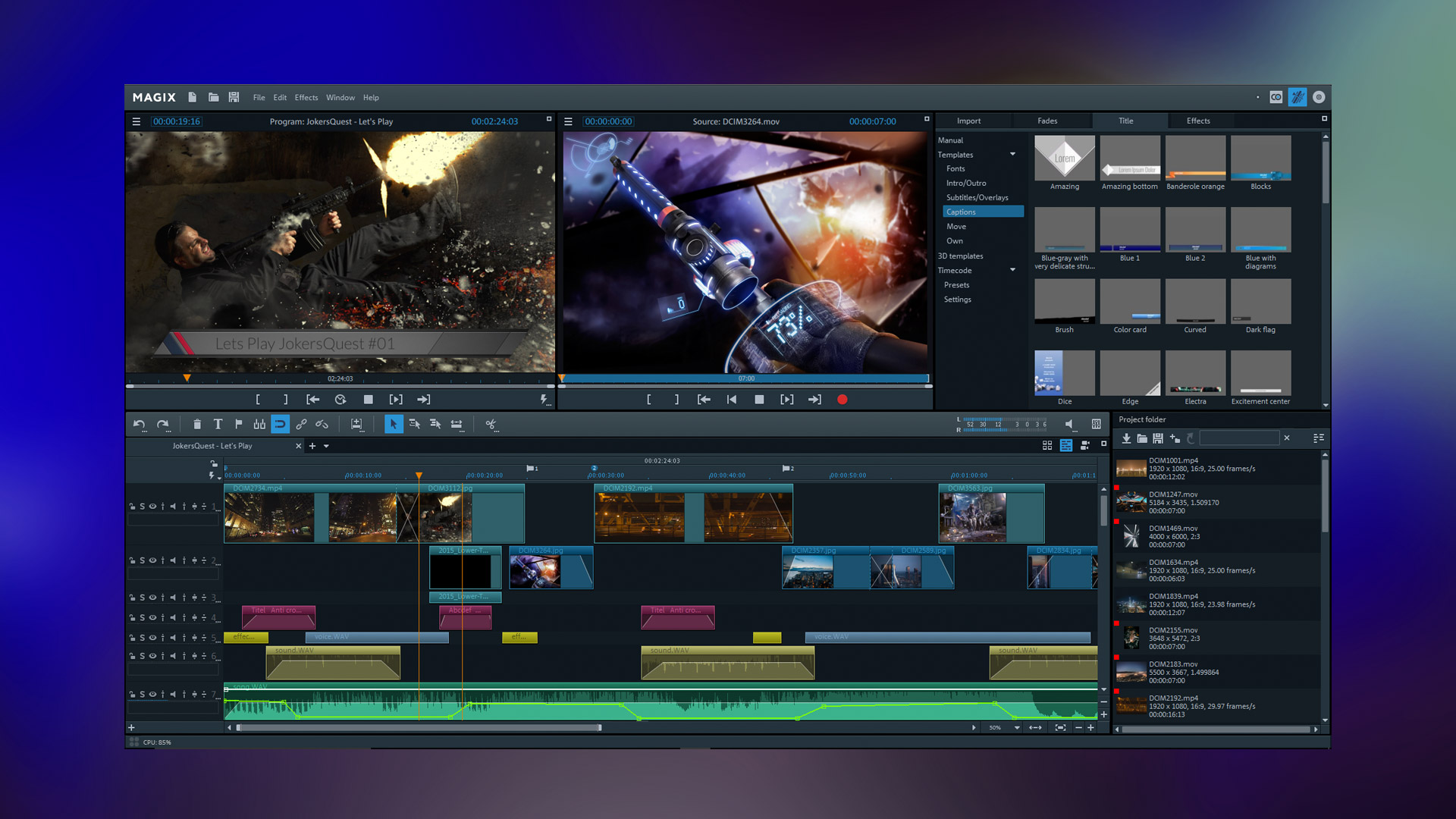Разработчик: MAGIX Software GmbH
Описание
Edit your gameplays in resolutions of up to 4K – and smoothly, thanks to scaleable proxy editing. Use the 3-way color correction and enjoy hardware-based decoding. Expand your spectrum with 16-bit deep color grading, MultiCam editing for easy switching between various camera perspectives and support for the latest 360-degree cameras.
Thanks to countless editing tools in Video Pro X8 – Steam Edition, your video projects will fulfil the highest requirements. Inspire the world!
The most important features:
- The perfect opening: Create professional intros with over 250 new title templates
- No virtual reality headset? Create exciting 2D videos from your imported 360-degree recordings
- Ready for the future: Scaleable proxy video editing ensures smooth 4K editing
- No more excuses: Support for professional formats such as ProRes, AVC intra and many more.
- The right hue: Primary and secondary 3-way color correction, 16-bit deep color processing
- The look you want: Shot match – Automatically match the color and tonal value of two videos to each other
- Sounds right: Surround sound editing in broadcast quality
- Say no to sub-par quality: Hardware-based decoding for HD and UHD H.264 and H.265 (HEVC encoding requires a fee-based one-time activation.)
High performance video editing
Video production:Edit your gameplays in smooth 4K resolution with scalable proxy editing. Thanks to the support of all current video formats, you can import drone videos, gameplays and action cam recordings without a glitch. Combine several recordings as a "nested sequence" and use them as a single object in your other videos – this way you can instantly create edits of your best results. You can then share these from the program on YoutTube and Vimeo.
Audio editing:
Video Pro X8 – Steam Edition also has powerful audio editing tools. A realtime audio mixer, keyframe control and sample-precise editing as well as a ton of broadcast-quality effects give you everything you need for optimizing audio tracks.
Other highlights:
Precise object trackingGive your viewers an overview of what's happening by adding text and titles to moving objects to follow in their tracks. You can also hide your gamer tag with black bars or pixelate to make it unrecognizable.
Easy beat-based editing
Set snap markers to the beat of the music and synchronize your recordings with the audio material.
MultiCam editing
Just like on TV: During playback, switch perspective live on up to 9 tracks and record all cuts exactly as they happen.
Поддерживаемые языки: english, german, french, dutch
Системные требования
Windows
- Requires a 64-bit processor and operating system
- OS *: Windows 7 (64-bit)
- Processor: 2.4 GHz
- Memory: 2 GB RAM
- Graphics: Onboard, minimum resolution 1280 x 768
- Storage: 2 GB available space
- Sound Card: Internal sound card
- Additional Notes: Supported import formats Video: (DV-)AVI, HEVC/H.265*, M(2)TS, MJPEG, MKV, MOV, MPEG-1/2/4, MXV, VOB, WMV(HD) Audio: MIDI, MP3, OGG, Surround sound/5.1, WAV, WMA Image: BMP, GIF, JPEG, TGA, TIF Supported export formats Disc: DVD, Blu-ray Disc, AVCHD disc Video: (DV-)AVI, HEVC/H.265*, MJPEG, MOV, MPEG-1/2/4, MXV, WMV(HD) Audio: MP3, Surround sound/5.1, WAV Image: BMP, JPEG *HEVC encoding requires fee-based activation. MP3 export requires installation of Windows Media Player Version 10 or higher.
- Requires a 64-bit processor and operating system
- OS *: Windows 7 | 8 | 10 (64-bit)
- Processor: 2.8 GHz
- Memory: 4 GB RAM
- Graphics: Dedicated, at least 512 MB VRAM
- DirectX: Version 11
- Storage: 4 GB available space
- Sound Card: Multi-channel sound card recommended for surround sound editing
- Additional Notes: Some advanced program functions demand more of your computer's processing power. To get the most from these functions, your system should at least meet the recommended requirements. Check your operating system’s control panel for technical information about your computer.
Mac
Linux
Отзывы пользователей
good
Do not buy!
I got this software on sale for about $120. At first, it worked ok. It would crash randomly every now and then with only one project open, but I would get it working again and continue on. I made several videos with it, and it was ok for basic editing. Then one day, I tried rotating an image within the video and it crashed. I tried restarting, crashed immediately upon opening. Tried uninstalling and reinstalling. Same problem. Tried deleting all files off my computer and doing a clean install, still crashes. Tried their forum's suggestions, no change. Tried reaching out to support, had to create an account and was told to download their syscheck software. When I attempted to, Chrome flagged it as a virus. At that point, I was done. Moving to Adobe Premier now.
esfewfefwf
MAGIX is one of the easiest editing software I've ever used. It is very user friendly and can comfortably be used by anyone from someone editing their first or 500th video.
In overall I am satisfied with the program. Just there are few glitches, for example, smooth fading doesn't appear in the start and in the end of a clip, but it's fixable with other fade effects. Easy to understand interface, if you have some experience of editing softwares.
It's expensive, but everything you can do its well worth it. I'm thinking of getting the x9 one aswell, but I like how you can litterelymake anything from text, intro out row, so many options if you into movie editing software then get it if your not than don't get it, but I think it's worth the price
Pretty solid video editing software.
It's not the kind of program that'll let you create things, but it's perfect for manipulating existing content. It's fairly intuitive and the help content is reliable when it isn't.
It demands a little more CPU when recording your screen than other softwares I know ( such as OBS ) but it's not so bad. Previews can get a little laggy if you're using it on a laptop. Think of it as Windows Media Maker with perhaps three or four times the content.
Since this is a video editing software, it asks for a lot of visual concentration, so the dark skin is more than welcome.
There have been a few occasions where the software crashed on me. Manipulating stuff sometimes feels risky when it involves large files. Luckily, there is a regular autosave option, so I never lost a lot of work when it happened.
There are many visual effects. There are some I use regularly, others I might never try. A lot of "moving text" and stuff like that. It's flashy and it's fun to watch the previews, but I can't say all of them are handy.
It's a little difficult to manipulate certain effects or even the time bar when your videos get long enough. Some manipulations are done in the same area ( cutting videos and fading in/out, for example ) and you'll often make mistakes because of that. The zooming effect is not very intuitive and it's hard to understand how to do it at first. If you write text for the video and delete the last letter of your text ( like when you're starting over ), it'll remove the text box entirely and you'll have to make another one. Stupid.
But those issues are all very tiny ones and you end up "taming" the software well enough to avoid those problems. After a bunch of hours, the software works like a charm. I recommend getting it on sale since I think it's a little overpriced.
after taking time to get to know the program i have to say this is a great god send of editing programs this is the first ever time i have giving anything game or program a 10 out of 10 on a true review i hope more people come check this out it really helped me go up a stage in editing
Ever since I DOWNLOADED it has never worked . this program runs in the background so it makes it look like you actually used it. i requested a refund but was unable to get it because it runs in the background for more than 2 hours so it seems like I THREW $80 IN THE TRASH
Great step up from the Movie Edit Pro and Video Deluxe. I believe it can even read these files, however I never tried this. I still prefer Vegas over this... But once in a while edit videos using this, as it has some nice features. Note: just wish Xara was available on Steam and this allowed to import SVG.
When I'm writing this comment, I was using this software for not even 3 hours, half of which it was either stuck, crashed, not responding, lagged, not closed properly or loading god knows what, while I was trying to simply playback the video, that I've loaded. Windows Live Movie Makers lags less (with the same files) than this piece of crap. For some videos I had to use WLMM to render a file, so Magix can even open it, without crashing. WHAT THE HELL?!
I am endlessly unsatissfied, especially, that I was using MAGIX Movie Edit Pro 2015 for quite some time and it was working a lot better.
I still own it ONLY because I was stupid enough to trust that newer and more expensive software should be better, so I started to use it after first month from buying, as earlier I didn't had a need to do it.
I am used to work with Vegas pro 14 and Windows movie maker. Since this program had a good sale in Steam Summer Sales I wanted to give it a try.
For what I tried already on this program, it seems to be 'newbie' friendly.
But what I wanted for a long time is that here is an option to automatically shut down the pc when the Video Export is done. That could be very useful.
Overall I am really enjoying the MVPX8 experience thus far. I've been using Vegas Pro 13, as well as Cyberlink PowerDirector 14/15, and the UI on this is great, and the toolset/workflow layout is accessible, and easy to understand. The software looks to be lean enough and feels like it has properly optimized. Will update review once I have a bit more time to use the application.
Игры похожие на MAGIX Video Pro X8 Steam Edition
Дополнительная информация
| Разработчик | MAGIX Software GmbH |
| Платформы | Windows |
| Ограничение возраста | Нет |
| Дата релиза | 30.01.2025 |
| Отзывы пользователей | 77% положительных (13) |