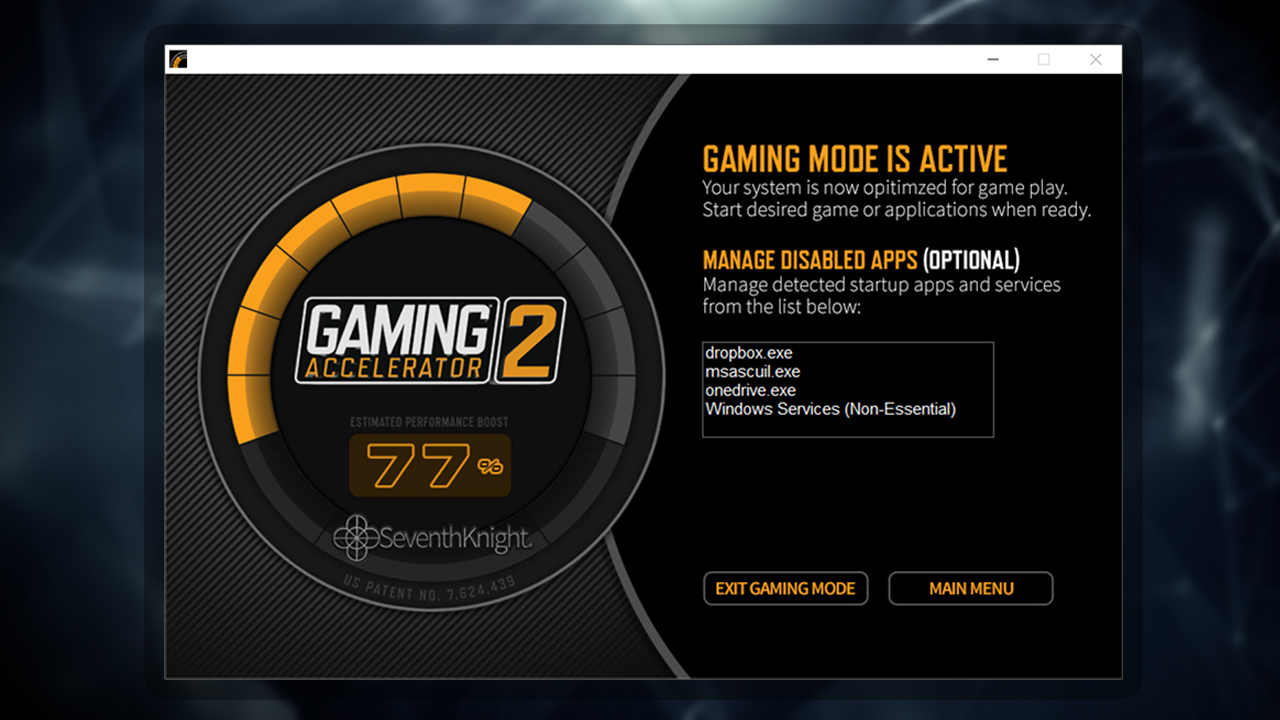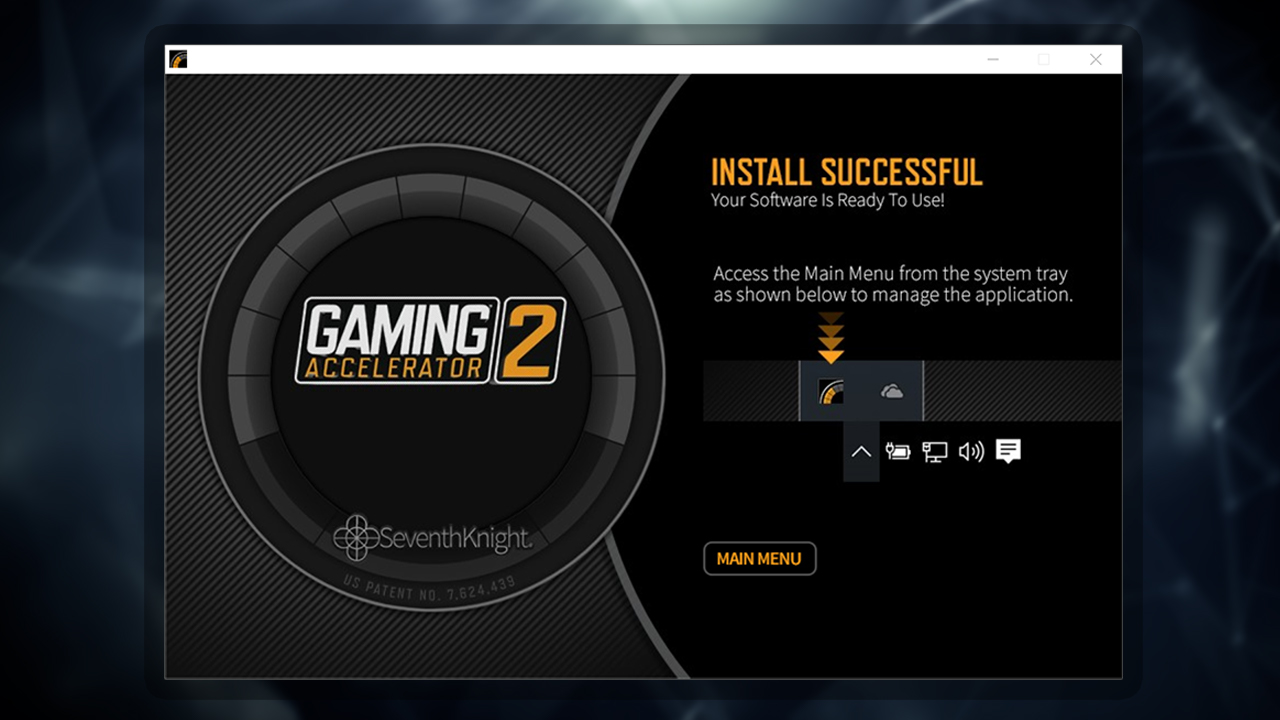Разработчик: Seventh Knight
Описание

This utility is not a system optimizer or tweaking program.This product is based on a patented "Generation 3" whitelisting (with sandbox) technology. Most users will experience smoother gameplay and a slight FPS increase. This product boots Windows into a basic mode with fewer programs and services using whitelisting of processes which you cannot replicate by changing settings or killing processes.
Tired of lag during complex battle scenarios? Gaming Accelerator dedicates as much power as possible to your game that would otherwise be allocated to the many background programs and services that other applications leave running. Seventh Knight’s patented Gaming Accelerator technology extracts more speed from the core of the operating system by managing resources similar to a gaming console. This means more power, less lag and smoother overall gameplay.
Gaming Accelerator generally provides results up to 3x faster than any other utility claiming to increase your speed because it isn’t simply a “system optimization” utility. Be sure to check out our new PC Security Bundle that includes Gaming Accelerator 2. Protect your PC from harmful viruses and zero-day “ransomware” attacks including CryptoLocker.
Gaming Accelerator Quick Facts:
- Simple on/off operation with “Maximum Boost” preset.
- Completely different from competitors such as system optimizers.
- Get more performance from your existing hardware.
- No spyware, excess programs, or pop-up ads.
- Remembers custom settings for programs in Gaming Mode.
- No annual renewal required!
- Typical Performance Boost 10%-40% (Results vary by machine)
- This version of Gaming Accelerator 2 will not expire.
Поддерживаемые языки: english
Системные требования
Windows
- OS *: Windows 7, Windows 8, Windows 8.1 and Windows 10
- Processor: 1 Gigahertz (GHz) or faster 32-bit (x86) or 64-bit (x64) processor
- Memory: 1 GB RAM
- Graphics: 128 MB of graphics memory plus WDDM support
- DirectX: Version 9.0
- Network: Broadband Internet connection
- Storage: 100 MB available space
- Additional Notes: REQUIRES INTERNET BASED PRODUCT ACTIVATION
- Additional Notes: This version of Gaming Accelerator 2 will not expire.
Отзывы пользователей
trash...
Seems to work well. When I use this software I get an additional 12-20 FPS running a very cpu intensive SCUM
TL:DR - The affects weren't noticable and it screwed with my computer
While it seems like a good idea, do not download this. The affects of this software (at least for me) were barely noticable. The software comes with its own Anti-virus software (which orders you to disable or turn off your other anti-virus softwares to work), which ended up sending my computer into a bluescreen loop. Do not trust the reviews marked "recommended" for this software, as it is a waste of $15.
I already paid for this and now for some reason it isn't in my Library.
I don't usually put my faith in all software solutions for performance boosts unless they are hardware drivers but I have to say that I really noticed a performance gain.
I think the way the software works is by putting the executed process in a virtual sandbox or container. The advantages of this is that the software can kill processes and services that are not necessary to running the game reducing the bloatware temporarily that comes with windows e.g.cortana lol.
It can also isolate the program from any unauthorized internet access and thats where the security portion of the software comes in.
The results will suprise you. When running a variety of games and even navigating in windows 10. I noticed a big improvement!
Recommended
B1trider
Note: I have many more hours of using this software but I think steam only registers install time fo this application..
TL:DR
I have used this for about a week and noticed little to no change. That being said, my PC is relatively new, so it was expected I guess? The product was not free.
Summarise PC Specs:
- CPU: Intel Core i7 7700K
- RAM: 32GB Corsair Vengeance LPX
- Video: 2x GTX 1070
[*]HDD: 1x Intel 750 PCIe, Samsung 840, 6TB Seagate Barracudas
Full "Review" (Technically limited)
Let me begin by letting everyone know that I use my PC mostly for large image and video editing. I also love to dabble in games! So when it comes to the nitty gritty about what's inside my PC... I really don't care. As long as my workflow is good, I'm satisfied.
When I first approached Gaming Accelerator 2 was taken in by all the claims I'd seen on the website and through researching various youtube videos. "Unparalleled MAXIMUM performance" is thrown in your face the second you get to their website. Like most humans, I was suckered in by advertising, and my human brain told myself "I can trust them! Let's try it!" Fair enough. But I wasn't *quite* satisfied, so I headed off to youtube and googled.
When YouTubing the product there was a few videos from people that either got it for free and absolutely insisted that they were not plugging the product at all. Okay, sure. That's fine.
While watching the videos they had next to no substance at all. It was just a few dudes going on and on about how "it just works". Not really useful at all to help with any scepticism.
After a few days, I knuckled down and purchased the product.
Using Gaming Accelerator 2
Let me begin this section on the steps that it takes to get going.
1. You purchase the product, and it downloads.
2. Steam gives you a product key to activate the product.
3. You run the program once it's ready.
- This is the interesting part that I want to squash from Steam reviews and videos. The product that downloads is simply an "Install" for a third party program. You don't actively run it from steam when you want to use it. So that's why all the "Played times" for the product is 1 minute.
4. It tells you to deactivate a bunch of stuff like PC Security Programs that I promptly ignored because I had no interest in that side of the program at all.
5. After it's all successfully installed, you're ready to go.
After installing you're greeted with the "Main Menu".
This menu gives you various options like a "Gaming Mode On/Off" switch. Options to reset to "Factory Settings". (This does what you think it would do. Nothing fancy.) "Max Boost Preset", "Uninstall Product" and lastly "Tech Support".
Under that is the Seventh Knight PC Security stuff. I DID NOT use any of this. Not because I was scared or anything, just wasn't interested.
Naturally, I went gunning for the "Max Boost" preset. I was prompted to reboot my PC to start the Max Boost preset.
After the PC had reset the program runs on Windows Startup. It tells you that it's going to see what's trying to run and that it's going to stop it etc. Once all that is completed, you're welcomed with a screen that indicates how much your estimated gaming boost is. For me, it was 55%.
However, while it was doing all it's stuff it was next to impossible to use anything on my PC. I run "Classic Shell" to replace the Windows 10 taskbar to something I was more familiar with because I'm an ancient old woman (32!) and it constantly kept crashing. I can only assume that Gaming Accelerator 2 was just really busy bogging down my system or crashing Classic Shell over and over. I also could not run other stuff like Google Chrome and even Task Manager. After awhile I gave up and threw on my slippers, left my office and went to make coffee.
When I came back to my office, I guess it had completed all its stuff, and I was able to open programs. So, I will now go into using the program with my 55% boost.
Gaming with Gaming Accelerator 2
I have no idea what has changed. Maybe it's the nature of my PC specs or the games I have been testing just run like crap. I saw little to no difference in any title.
The Elder Scrolls Online: Morrowind
In this game, I have always run at "High" settings with a view distance of 39. I decided to go all out and run the game as it's own "SUPER DUPER QUALITY" profile. Which basically means view distance 100. Like normal before the software, I had dips in my FPS. I run a 144hz IPS monitor, and it chugged along at roughly 90-100 fps which were the same as before the install. When I put the view distance down to 39, it was back to 144fps and smooth. One again, same as before install.
Maybe ESO has shocking optimisation? I know it certainly likes to chew out my ram from time to time.
The World of Warcraft: Legion
Like The Elder Scrolls Online, I saw little to no change between settings. I didn't delve much into this game as I'm fairly certain I'm "over it". Unless they recreate the atmosphere and fun of WoTLK or release older content realms, I simply do not care anymore. *deal with it gif here*
NieR: Automata
This game runs like shit to begin with. 2B's butt never changed for you scientists out there!
I've hit my limit on games that give me issues. I play a lot of smaller games that don't require much *oompf* at all from my PC.
Conclusion and guessed Q&A
Q: Is the product easy to use?
A: Yes. It's annoying if you do "Max Boost" after the reboot. But it's rather straight forward other than that.
Q: Is it of High Quality?
A: I honestly can't tell you. I noticed little to no difference using it. Maybe on some lower end PC's, it will be?
Q: Wait, so what does it do exactly?
A: Haha!! I actually have no idea!!! All it seemed to do for me was cause issues after reboot and advertise a boost. Really not sure if it's "working" or not. I'm unfortunately not qualified to answer what it's doing. I wish it were more detailed on *exactly* what it's doing when it's running/working.
Q: Should I use it?
A: Uhh, I'm not sure. I've noticed it's on sale now for the Steam Summer Sale 2017. It's $7. If you can spare $7 give it a shot and see how you go!? I sincerely hope it works out for you.
Q: Pros and Cons?
A: *dies*
Q: Alternatives to this?
A: Well, personally I have used "CPUCores::Maximise your FPS", and I don't even use that for games. When I'm working in Photoshop, I use it to "on the fly" change the priority and affinity for Photoshop while I run other stuff like Chrome or VLC watching streams or Supernatural DVD binges! (Chyeahhh!) I've found that Photoshop runs smoother with it. The same applies to games.
Q: Worth the $$?
A: Well, I didn't use the security software, and the gaming accelerator had no real noticeable change for me so *personally* no. For you? It might be! A friendly reminder as I write this it's on Steam for $7 from the Steam Summer Sale 2017!
So, all in all after an easy install. Frustrating reboot and gaming a week or so, Gaming Accelerator 2 gave little or no change to my gaming performance to my eyes. I'm not entirely sure how it functions other than disabling a whole bunch of stuff after rebooting your system. I can't shake the feeling that it would be useful for me in the future when I leave the image/video work life and stop upgrading my PC. So that's something I look forward to trying!
Honestly, just give it a shot if you've got the pennies. Don't listen to the youtube reviews they were useless. "It just works" is 100% useless and needs more depth. Unfortunately reviewing products, advertising things or talking to a community like a YouTuber is not my profession, so I'm only going over what I personally felt and saw.
Steam doesn't offer a "Maybe" option for a recommendation for products. So unfortunately on a personal note, I'm going to go with "No" for my recommendation.
I've hit the review text limit. :( Bye!
-KT
I have around 50fps in Playerunknown's Battlegrounds instead of 25-30 fps without Gaming Accelerator 2. Thanks.
It's probably good, although the security software kept installing itself when I never purchased it. One of the devs offered another key that would disable that.
The performance side of things (for me at least) wasn't noticeable, my rig always gets 40-60 FPS on MED to HIGH settings for all games as long as I keep ambient occlusion off.
i3 2100 - 3.1GHz - 8g ram - GTX-750 1gb
and a regular HDD
It's worth a try though!
We invite demons into our lives, into our homes, into our computers... and into our minds. All that is left is what we were told growing up.
What were you told? Marijuana is bad? Porn is bad? Alcohol and sex combined together is bad?
A war is being fought for our conscience. This is a great product, and if all I said was actually true, me PERSONALLY sides with Seventh something because Microsoft was (maybe is) an enemy of individualism and I prefer to KNOW what I keep in my house.
Thank you.
EDIT: I was under the influence when I wrote this... this software interferes with VAC (can't play CSGO) and requires a specific circumstance to MAYBE work. I think your better off staying away from this one, and using the money to buy a hat or something.
Does not make much of a difference on my steam games, but at least removes the lag on my PS2 Emulator, which is nice
Garbage . . . I'll never download anything from STEAM again
Great Piece of softwere I noticed a diffrence in my proformance as soon as I installed it. Also because It does not launch through steam you should have a full mounth to refund it if you are not satisfied.
I installed and am running this software now !!
It actually does boost my gaming fps..
tried it on GTA V, ABZU, and witcher 3
my pc specs are
AMD R9 290
Intel i7 4790K
16 GB Ram
Played witcher 3 on ultra occasionally stutters..
after I turn on GAMING MODE.. what a difference.. a lot smoother..
same thing with GTA V...
Tried to play ABZU on ultra also, before turning on GAMING MODE it stutters below 60fps
after turning ON smooth 60FPS..
SO FAR I'M IMPRESSED
9/10 -1 because windows 10 becomes LAGGY after turning on gaming mode... and you have to restart your computer everytime u change mode.
Do not buy this is garbage dont work slowqs down your computer junk i say buy a game dont buy this do not recomend at all.
REVIEW EDIT:
It saddens me to see that this product is no longer being developed. All records from this product have been stricken from their website, and the activation servers have been taken down. Until this app is fixed, I will have to change my recommendation for this product. I was one of the first supporters of this product, and I feel like I have been betrayed. It has been several years since this product was updated. Once installing this product, the serial activation fails to process.
OLD REVIEW
This app does not tweak or optimize or change the registry. It can't, its a sandbox and whitelister. It uses the sandbox from the security app to construct the operating system without changing settings. This version does not come with the security bit.
How it was explained to me is Seventh Knight makes an additional step to any code being executed by the os to be whitelisted by the app itself. Updates, etc. the OS will be mostly halted entirely instead of turning off services. still be there but it wont execute code and most of it will be unloaded or gimped.
If you want to tweak your OS go ahead and skip this app since you can do that for free. Its not for you. Also if you stream or alt tab feel free to ignore this as obviously that wont work without whitelisting your app which defeats the purpose.
Personal Note:
Ive done this review many times. I've taken a liking to this product and tried to do honest reviews since I saw no coverage for this product, but its seen a lot of hate. Ive deleted hateful comments in the past and I'm not proud of it, personal troubles unrelated affected me. My point is to inform the consumer.
I mean it by what I said, to skip this if you want to tweak or are looking for a tweaker. Its not what this does.
Well go ahead and comment on this one! For one time only comment literally anything you want. I don't care. I've made my point here as best ai could. The app works. And I like it.
ORIGINAL REVIEW:
This program is very different from most other "gaming optimizers" I've found. First off, i'm a big fan of system tweaks, unfortunately, because my first pc was a mac. I refused to use vista, and once 7 came out and I became a pc gamer, the operating system was very bloated and underpowered. I have since learned that merely tweaking registry settings, changing parameters, preventing startups and disabling services does more harm than good, and genuinely does not work at all. Which is why I found it interesting that this app, and its parent, are made by military contractors specializing in sandboxes. So I was genuinely interested in recieving a demo to try it out since I hadn't seen any reviews on youtube and, being a corporate solution turned consumer product, I couldn't find any info on it, so I decided to take it on myself to provide such information. What I found interesting right away is that, at no point did it tweak any settings, disable any startups, and change any registry settings when enabling this gaming mode. Instead, what it does it issue restart commands that prevent certain parts of the operating system from loading on boot. Being forced to restart, I found that the system wasn't simply faster, it was nonexistant. Using the max boost preset killed explorer entirely, leaving steam the only usable program. Upon learning that this utility is a gaming sandbox and not a true optimizer utility, I was stunned. Consoles completely disable their operating systems when a game is launched, apparently, but this was still a very interesting precident. Upon disabling my gaming mode, again being forced to restart, I found that no registry settings were tweaked, all my startup programs were enabled, and no services were turned off. It worked exactly as it had done before, and in lieu of making changes, the program simply prevented the kernel from loading anything in the first place. Its as if windows was completely out of the picture. Now in real life this makes very mixed results. In heaven benchmark i saw no impovement, and in fire strike I saw only a 120 point increase. However, in catzilla, a poorly coded and abandoned benchmark, I saw a 20% improvement. But what IS apparent is the smoothness. I saw no hitching and stuttering that I was used to at 144 hz and it was so smooth in fact that I decided to re enable lightboost. Even at 60 and 55 fps, my monitor sees no hitching or tearing related to laggy and uneven framerate. Such things I am not technically adept enough at explaining, but rest assured, this program does not optimize the operating system in any way. In fact it doesn't even touch the operating system. it prevents parts of it to not be loaded. Meaning to use anything in its max preset I had to kill explorer.exe and launch everything from task manager. So without repeating myself, do I reccommend it? yes, absolutely. This program has a very kind and professional customer support, ten years of military contractor experience, and comes with a very good security sandbox designed originally for environments that have to be working 100% all of the time and can't sacrifice slowdowns as a matter of national security. If you are a streamer, or like to use skype, I do not reccomend this over cpu cores or process lasso, because as those do not have nearly as much benefit, they do allow you to use more than just games when the programs are activated. If you are in any way skeptical just ask in the forums for a trial code, and they will give it to you. CONS unfortunately this app comes with disadvantages. The steam only downloads the installer and gives you a key. Currently you have to leave the setup utility open for 5 minutes in order to review the game as per valve's requirements. while the customer support is friendly enough to reset your cd key, it can officially only be installed on 3 motherboards. and while the games really do work better, they are not always going to be "faster", as the store page only says that they are going to be "smoother". Also, because of how it requires you to disable or uninstall your antivirus to properly set up the program, because it disables and alters your how your system boots, some users may not want to risk the possible benefits. this is why it comes with a security program. CONCLUSION if you ever wanted to disable your operating system from loading in the first place, so that the only thing that would be loaded are the services needed for steam, or are in any way interested in boosting your game but don't want to change settings, or use high refresh rate montiors, and do not stream or record, then this app is for you. It sets an amazing precident in an industry invented by charlatains, and in this day and age with vulkan and directx 12 re-invigorating interest for "close to the metal" performance, this app is a very welcome change. I rate this app 9.2 out of ten. Its a very well made, and surprisingly legitimate and well supported product, but comes with the requirement to disable your antivirus to install and requires you to restart to use it.
VIDEO REVIEW:
https://www.youtube.com/watch?v=ve12LZoAvkY
Игры похожие на Gaming Accelerator 2
Дополнительная информация
| Разработчик | Seventh Knight |
| Платформы | Windows |
| Ограничение возраста | Нет |
| Дата релиза | 31.01.2025 |
| Отзывы пользователей | 47% положительных (15) |