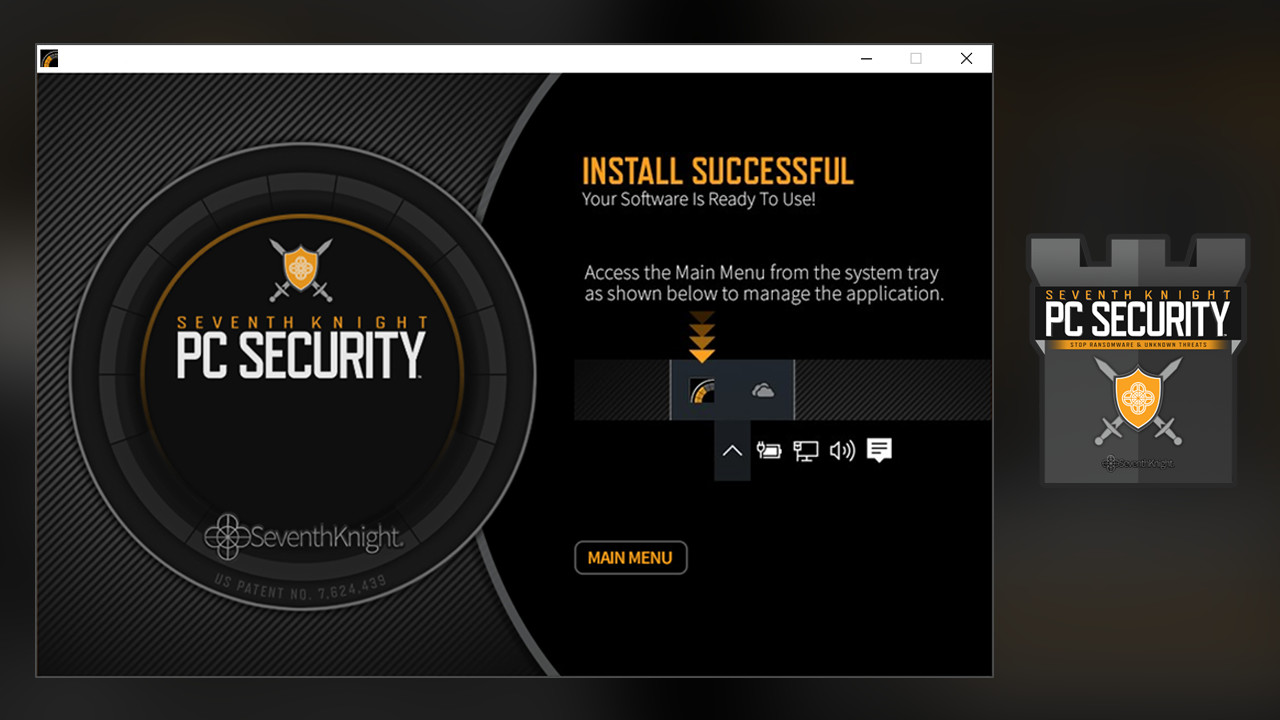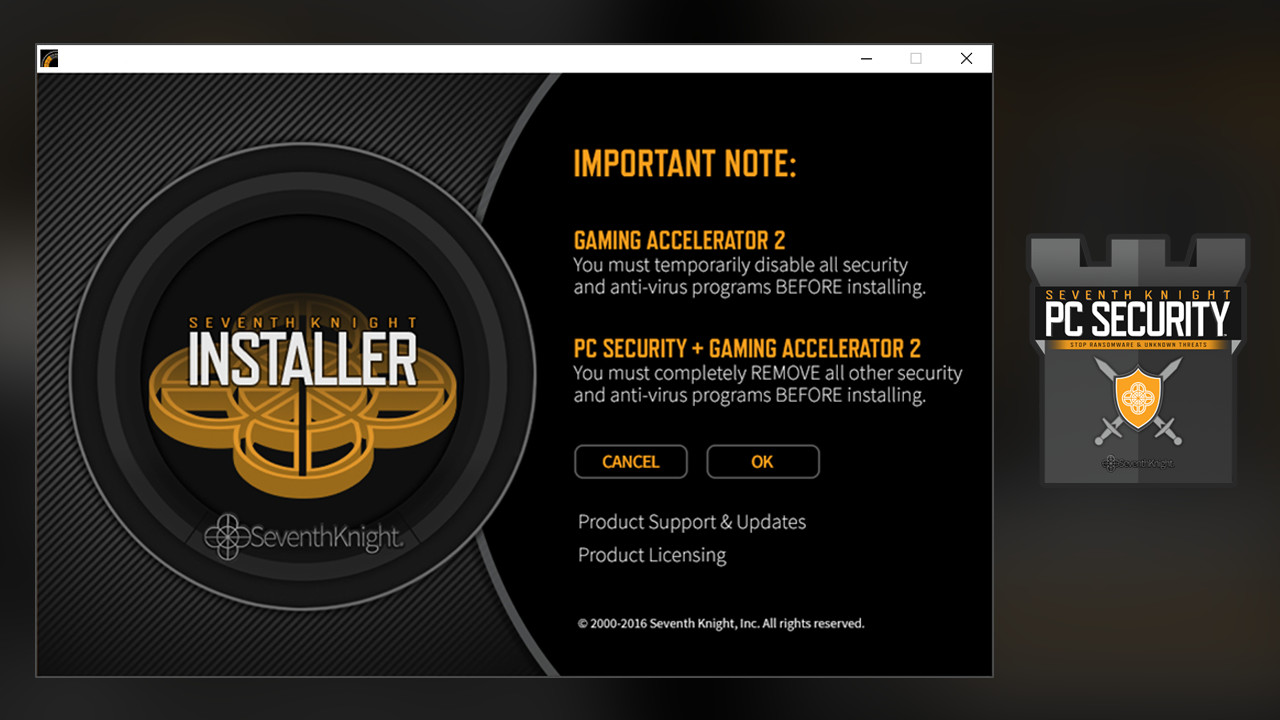Разработчик: Seventh Knight
Описание
Seventh Knight PC Security Quick Facts:
Replace your outdated Antivirus technology on every PC that you own (up to 3 machines) with the latest patented technology. This product is based on a patented "Generation 3" whitelisting (with sandbox) technology to protect against advanced threats that anti-virus cannot. Gaming Accelerator 2 utility that boots Windows into a special Gaming Mode is included. Most users will experience smoother gameplay and a slight FPS increase.- Protect your PC from zero-day “ransomware” attacks like WannaCry 2.0 and CryptoLocker.
- Seventh Knight protection does not slow down your PC by constantly scanning files or downloading updates.
- Built on a patented “whitelisting” engine.
- Set a password to help prevent kids from infecting the PC while playing Games or browsing.
- No more anti-virus software renewals! This version will not expire.
Please Note:
This product WILL NOT clean an already infected computer.Designed to help keep a clean computer infection free.
Gaming Accelerator 2 Quick Facts:
- Simple on/off operation with “Maximum Boost” preset.
- Completely different from competitors such as system optimizers.
- Get more performance from your existing hardware.
- No spyware, excess programs, or pop-up ads.
- Remembers custom settings for programs in Gaming Mode.
- Typical Performance Boost 10%-40% (Results vary by machine)
- This version will not expire. No annual renewal required!
Поддерживаемые языки: english
Системные требования
Windows
- OS *: Windows 7, Windows 8, Windows 8.1 and Windows 10
- Processor: 1 Gigahertz (GHz) or faster 32-bit (x86) or 64-bit (x64) processor
- Memory: 1 GB RAM
- Graphics: 128 MB of graphics memory plus WDDM support
- DirectX: Version 9.0
- Network: Broadband Internet connection
- Storage: 100 MB available space
- Additional Notes: No more anti-virus software renewals! This version will not expire. Requires Internet product activation.
- Additional Notes: No more anti-virus software renewals! This version will not expire. Requires Internet product activation.
Отзывы пользователей
Shouldn't my one time purchase be valid for a lifetime? Tried to install years later and been met with the old, 'buy a new product key', please help! Definitely would not recommend this software.
Pack that no expiration!!!! Cant even recognise the cd key unli enter cd forever!!!!!!
This software has become completely useless. It will "expire" without notifying you and then refuse your activation key which is supposed to be permanent. Do not purchase anything from this company as you can't trust that they will support it. Now I have to find and purchase something to replace it.
When you are allowed to run the software it does help, for about 2 weeks, then it tries to expire and refuses to accept the cd key. Would not recommend at full price, 50% off the $35 or better.
--------------------------------------------------------------------------------------------------------------
Update: as it is clear the dev is now bribing false reviews rather than fix the product I gave it another try, still complete trash product as far as reliability, Please just save you self the money and headache and get Razer Cortex for free, it at least works reliably
Doesn't work.
They don't support it here.
I contacted them through their website a few months back and never got a reply.
Why doesn't Steam just purge all the useless software developers have abandoned?
This software was nice back when it worked but nowadays its abandoned ever since they went on to work on bigger projects so if you buy a key here your product will not activate. This product should either A be supported still or B removed from the store but by leaving it lingering here and not even being able to activate it is just disgusting.
dev i need help, i can't click the activate box after i enter my activation key, anyone encountered the same problem or is it just me?
no recomended i used for a while now. i did a reboot with game mode. after that program dosent load enther dose any other exe file totaly screws ur pc up
Great improvement in my top graphic games (almost everything ULTRA at 60 fps in ARMA 3, GTA 5, The Witcher 3... little drops to 55-50) with an I7 4790k, nvidia gtx 970 and 16 gb RAM. Now I don´t have lag anymore.
PC Security seems ok, but don´t enought time to mess in it.
Great software.
I have a HP Envy with an Intel i5 @ 1.7-2.5ghz with 8gb of Ram...
It helped me be able to get around 30fps in a game like Haydee whereas before I was only able to get around 15-20... but my decision to get this product had less to do with gaming as my laptop is relatively new and more to do with the fact that it gave me control over what applications could run in the background and what downloads could take place.
I think of this as more of a general tool for PC users who wish to have more control over what their computers do, as I'm sure you know that this utilizes this thing called 'white listing', essentially making your computer a VIP club where only certain members can join. There's obviously more to it, but I would encourage anyone looking into this product to first do research and maybe along the way educate yourself on how computers work. It's only then that this software will seem less scary.
It's worked for me on some levels, and this is not a one size fits all as apparently results WILL vary from pc to pc... but it did what was advertised for me and allowed me to have more control over my computer.
If you want a security suite that blocks all your .exe, then look no further!! You will have lots of fun whitelisting every executable you have on your PC!!! Best game ever!!!
*DISCLAIMER - I never received this for free, and I definitely won't be getting a t-shirt!
So I decided that as I was upgrading to a new SSD, and a clean Windows installation, I wanted to try this software out as an alternative to the blunt hammer that antivirus software has increasingly become.
I couple this with Malwarebytes Anti-Malware, just for an extra layer of protection, as I do install and uninstall a lot of different software. So far, it's been 100% rock solid, with only a couple of irritations that are quite easily dealt with;
* Some software, especially Nvidia drivers, don't play nice with SKPC and requires to be turned off before reinstalling.
* It can be frustrating to accidentally block something that is called via rundll.exe, as SKPC will block EVERYTHING that uses it - and as I couldn't find a way to unblock it (the usual methods didn't seem to work), on the advice of the tuys at SK, I had to remove SKPC, reboot, and reinstall.
Currently, I have not tried the Gaming Accelerator, as my current system has no need for extra FPS. I purchased this solely for the security system. Judging by other reviews, I would suggest if you have a mid-range PC, you will very likely benefit from it.
Negatives? None really, I think I would prefer a nicer, more professional looking UI, the huge black and orange window does the software itself an injustice. I would much prefer a smaller, cleaner interface without the orange. It is professional software... make it look like it!
That's about it. I personally recommend allowing SKPC to act as UAC, this just stops extra clicks and so far is working very well. Recommended for those who start with a fresh Windows installation, are comfortable with basic Windows file systems, and understand this is not an active scanner, but a passive guardian.
I had some trouble figuring out how to make this thing work when I first got it, but I finally figured it out - the button to activate it is in the start menu. Once I DID get it to work, I realized just how POWERFUL this fekker is! SERIOUSLY! My shiitface computer could barely run For Honor w/o this, but now it runs like budda!
I wish I had never bought this piece of junk. It's made to give you headaches and block all of your trustfull programs. "Want to play one of your favorite games for hours? We will make sure you won't be able to! Get f*cked!"
Software does what it says and I am satisfied with it and like how the PC security works, however I had issues with it upon first install and would crash.
See my post in discussion area on what I did to get it to install with no issues.
Short version followed install instruction with system in Safe Mode with networking have it run as admin.
I purchased this Product because I was sick of the other anti-virus suites hogging all the resource on my pc (Trend Micro, Norton). The bonus of the game accelerator software encouraged me to get it.
Pro:
I've been using this for 5 weeks now. So far this works well, At the end of every week I run two virus scans with Malwarebytes and malicious software removal tool just to verify that nothing made it past. It always reports clean.
The product basically acts as a sentry, if something foreign tries to execute on your system, the software will ask if you want to allow it. You can even sandbox the application your installing by selecting an option called 'limited access' to install it temporaily in a secure sandbox. This is a fantastic option in case your unsure about the application your installing. Viruses can't get out of a sandbox. You can add a password to the security prompt that appears when installing an application for added security. I found this especially useful because my less tech savy spouse would blindly click yes to popups on the pc with out reading first.
And the final Pro is the Lifetime Licence, enough said.
Neutral:
PC Security:
When I first installed it, I did have a bit of an issue with the software always prompting me to activate whenever I restarted my pc. But Seventh Knight have a great customer support team and were very helpful in getting the software updated and working properly.
There is an option in the advanced menu ("Assign Install rights") that you can turn on that will cause the software to ignore security protocols and allow the next program to be installed. Once installed the security protocols will turn back on. This can potentially be dangerous. Even though the software does explain what it will do with a yes/no prompt, I think Seventh Knight should also explain the potential danger inherent in turning on this option.
The Gaming Accelerator: will analyse your system and then prompt you to restart you PC. It will then boot up with windows running in a very trimmed down state (no bulk) improving your system resources. You should be aware that the PC security software will also get turned off by the accelerator. No problem though just turn it back on and your safe again.
Neg:
If you use Tor Browser, it's completely incompatible and will not run unless you turn the PC Security off.
Note:
Malwarebytes will report a false positive Broken.OpenCommand on the PC Security App. Just ignore it, otherwise you'll cripple the security software.
Overall I'm happy with the purchase
update Dec5: Had my first maleware attack today and PC Security did it's Job perfectly.
What is Seventh Knight PC Security?
As the name would suggest, this is a security program. However, it's not a scanner - it does not search your computer for existing malware. What it actually does is it prevents new software or files from being able to harm your computer unless you specifically allow it access. For example, you accidentally download "totallynotavirus.exe". With any other security program, it may scan this file and match it to a database of malware. But if this specific malware isn't in the database, it's going to declare the file clean. On the other hand, Seventh Knight will see the new file and ask if you want to put it on the whitelist. The nice thing here is that most programs don't need to be whitelisted to run properly - non-whitelisted programs will still run, but they won't be able to do any harm to your computer because Seventh Knight will run it inside a sandbox. This means that Seventh Knight can actually protect you against Malware that we don't even know about yet. This also means that if you already know a specific file is safe, you don't need to worry about the false positives most anti-virus software will throw against clean files.
Note that Seventh Knight assumes your computer is clean upon install, and thus will place everything already installed on your PC in the whitelist.
However, something I don't like about Seventh Knight is the rather clunky UI. First, there is no way to see everything you've whitelisted on... well... a list. While Seventh Knight does store that information somewhere, it keeps it well hidden, and there actually is no way to know if something on your PC is whitelisted or not. If you want to change the status of an existing program, you have to click "reset a program" and then launch that exact program - which will cause the Seventh Knight to ask if you want to whitelist it as if it were a new program. This is rather awkward and I hope they improve this in later versions.
Do you need Seventh Knight PC Security?
Seventh Knight does actually give you extra security that free products (or even other paid products!) cannot give against malware so new that it's not in any anti-virus databases. It also grants you the ability to use potentially harmful software in the sandbox rather than simply bypassing it. But Windows Defender actually does a good enough job against more malware at keeping your computer safe, and there are lots of free products out there if Windows Defender isn't enough. True, they can't protect against as of yet unknown malware, but that extra security benefit wouldn't be worth paying for if that was all Seventh Knight did.
So then, why are you recommending this software?
Simple - Seventh Knight only needs to run when you open new software for the first time. It doesn't have any kind of scanner, and that includes real-time scanning. This is important because real-time scanners scan every file you're working with, constantly to see if they are in the malware database. This means that your computer is using a lot more processing power to work with these files than it really should.
With Seventh Knight protecting the computer, you don't need real-time scanning. You can get rid of all real-time scanning on your computer including that of Windows Defender and still be safe. Ultimately, the reason to get Seventh Knight is not the extra security, but for the resources you'll save by replacing real-time scanning. Well, than and the fact that you don't need to buy it again next year, and the year after that...
Hey, what's Gaming Accelerator 2
Gaming Accelerator has a rather misleading name. Not that it doesn't accelerate games, but in the fact that unlike similarly named products, it actually works.
Most similar-named software are actually optimizers, meaning they change windows settings or mess with the registry or otherwise mess around in your computer in an attempt to make your computer and/or games run faster. It's possible that some of the changes they do may cause an improvement, but they don't do anything you can't just change yourself. They also tend to make changes that you may not want, such as disabling services you actually use (If one more program tries to turn off Superfetch...) or in the worst cases actually cause more problems than they solve.
Gaming Accelerator doesn't do anything like that. It doesn't change a single setting. What it actually does is it reboots windows in "Gaming Mode". This should prevent almost everything from running other than your games. You are supposed to be able to allow specific programs to load even in gaming mode, but Gaming accelerator has the same UI as it's sibling and it's awkward to use this feature.
Since almost nothing else will even load at all (not just at startup, I mean PERIOD!), the games will have far more resources available to them. You know how DX12 and Vulkan are trying to get the games to talk directly to the graphics card without drivers getting in the way? Gaming Accelerator tries to get the games to talk directly to your hardware without *WINDOWS* getting in the way.
So, do the games actually run better?
If you're running a game on a PC that just barely meets the minimum requirements (or even falls short), than the difference in performance may very well be night and day! Granted, they likely wouldn't run perfectly, but they'd be much better than without this software. For example, my old peice of crap (TM) actually reached double digit FPS.
However, most of you reading this review aren't using the crappy PC I got at Walmart in 2011. You'll likely be using a machine with far more resources available and high-end GPUs that cost more than low end PCs. And truth is, the gains on a high-end machine are far less noticeable, at least in terms of maximum possible FPS. However, depending on the game you may see a decent increase in minimum FPS, meaning less stuttering or stalling. Heavily modded games might be able to get more usage out of the extra resources though.
First of all let me state that I was offered neither a free copy of this software or any other incentives to purchase said software. Honestly I was interested in what the company claimed to offer, and read through Alot of the discussions about it. I did my homework and sold myself on the product, and it was a hard sell to be honest as the $60 asking price was alot more than I was looking to spend at the time I was browsing new releases.
So Is it worth it? Does it work?
In a nutshell yes, and hence the thumbs up Im giving it. But there are some heads up, disclaimers, caveats, what have you with those answers. As its a 2 for 1 package deal let me try to cover them both individualy and jointly. Jointly, the programs are a very easy install. Just like anything else here on steam, Just down load and run, and follow the promts. This worked really well for me until I got to the part where I had to restart to complete the installation. Wouldn't you know it there was a Windows Update hiding in the background, that decided to install itself in the middle of the restart. Had me sweatting nails to be sure. So I highly recomend restarting your computer before you even attempt to install the programs to make sure the same thing doesnt happen to you. When the computer did finally restart I noticed right away that it was acting differently. It took an extra 3-5 seconds after making it to the desktop before it threw an error and then loaded up the 7th Knight interface. I emailed them about the error code i was receiving and have yet to hear back from them. To be fair I emailed them late on Friday night, and now its the weekend, so Maybe by Monday Ill hear back from them. I am only slightly dissapointed that i didnt hear back sooner after all the hype I read about customer service and helpfulness. Anyway closing the error window made it go away and I have yet to discern any actual problems caused by what ever the error message was complaining about. Also as I pointed out earlier Windows Update jumped in the middle of things and for all I know the update itself, or the bad timing of it caused the error in question.
Individualy now, first the "anti-virus" program. Truthfully it is not antivirus program at all. It is both better in some ways and all together unrelated to anything resembling an antivirus program. It works by not allowing any program to run on your computer without you explicitily allowing said program to run (All the programs you have installed before installing this are considered safe by the program unless you specificaly tell it otherwise, and all other programs that attempt to run after installation that were not initially cleared promt the program to ask You to decide if its safe to run them..) This will keep you safe from viruses as long as You pay attention to what you are doing on your computer. Opening an email and all of a sudden a new program wants to run? Hello Virus. This will not protect you at all if you are installing programs you think are safe, but in truth are not. Downloading and using a Mod with a self installing exec that actually contains some kind of hidden nastiness. You give it permission to run, and this does nothing to save you from said nasty surprise.
On to the Game Accelerator, yes it works too! I easily picked up 5-10 FPS on FO4 depending on where I was in the game, and I was also able to set the speed to max on Rimworld and scroll the screen without stuttering / blurring on a ludicrous map size. That said I opened up Task Master and still saw a couple of things I usually manually end process on when Im going to be hard core gaming and was surprised to see 7th Knight had not disabled them. Things like Bonjor service, Mobile Device Service, etc. Also for whatever reason, gaming mode does not turn off Windows Defender on Windows 10 but DOES turn off 7th Knight Security ??? So when I use it, I of course pull up Defender, turn it off temporarily and turn 7th Knight Security back on. Turning off Defender while your gaming is a garunteed boost in performace, and 7th Knight should have zero impact on your gaming as it doesnt do ANYTHING unless an unauthorized program tries to run.
Final verdict, I feel the program(s) still needs some adjustments to make it a bit more reliable and Id strongly recomend a users / tip guide be included with the download and on their website. Whole lot of typing there, hope its useful to anyone on the fence.
Hello everyone, this is my review for Seventh Knight PC Security + Gaming Accelerator 2
Disclaimer
First of all, I need to state that I'm not doing this review for the t-shirt they offer for everyone that buys and reviews this product honestly, I'm doing this because this product is largely misderstood(if not trolled) by a lot of people and I think they need to understand what does this do properly.
I'm going to divide this review in two sections, one section for PC Security and the other for Gaming accelerator 2 for clarity.
PC Security
First of all, this software IS NOT or DOES NOT INCLUDE ANTIVIRUS AND IT NEVER WILL. IT CANNOT CLEAN AN ALREADY INFECTED SYSTEM AT ALL. HOW IT WORKS IS QUITE DIFFERENT FROM THAT. GET OVER IT.
Now that we got that out of the way, I can explain what does this software do. Think of a smartphone. Something that runs IOS or Android. Remember how you use it. You can install applications, take pictures, add contacts, browse the internet, yet you almost never get infected. Your data almost never falls into wrong hands. You are usually totally safe. And they achieve this by the sandbox system they utilize. An application you run cannot run outside that little sandbox, it is given its own private playroom, and you can choose, to some extent, which toys(contacts, camera, loaction and stuff) are in that sandbox, or how big it is.
Now think about Windows, there is no sandbox. No playrooms for the apps. The whole house is available to the app for it to run amok. It can even burn the whole house down or just steal the stuff in the house and go make money off of it. Now, imagine you hired a guard. It constantly patrols the house and inspect everything in the house, including the apps themselves to find such apps that can harm the house. That's how an antivirus works. Now imagine you bought high security doors which can't be lockpicked, destroyed or simply otherwise opened without a key. They completely confine the the place an app runs in, essentially making it run in a sandbox. You have all the keys and if you wish, you can open some(or all) the doors, in addition to deciding what is in the playroom(sandbox). That is PC Security. What does it do is to confine the apps into such spaces so that they never can do anything, I repeat, ANYTHING without your permission.
At the time you install it, it scans your software, so it can see what is on the system. Then it assumes whatever it found to be trustworthy. After that, every new executable you launch opens a pop up about how you should launch them. You can launch them in a small sandbox mode where they can't access pretty much anything, in a bigger sandbox mode where they have limited access to your contacts and settings. If you want to install new software though, you'll need to temporarily turn it off from the promt window it opened, allowing you to open all the doors for a while(don't do this unless you absolutely trust the software you're going to install). You can also prevent it from running at all. It gives you the sandbox feature similar to the ones being used in IOS and Android, with the option to actually stop the sandbox for a while necessary for things like installations. Nothing can run on the Windows without your consent and nothing on your computer can reach your sensitive data without your consent. Ever.
On the other hand though I must add that in IOS or Android, you never get the keys to the sandbox rooms, unless you root(Android) or jailbreak(iPhone) your phone. This is, actually a security improvement because it prevents the user from installing apps from outside of trusted sources. Be careful with which application you're going to use, especially when it requires to be outside of sandbox mode to run properly because if you, yourself let a malicious app out of its sandbox, it's going to harm your computer anyway as you have defeated the purpose of the application itself.
Gaming Accelerator 2
Once again, I'll have to start with a disclaimer, so here it is.
This is NOT A SYSTEM OPTIMIZER. IT DOESN'T MODIFY ANY SYSTEM FILES, REGISTRY SETTINGS OR ANYTHING ELSE ON ANY WAY. IT WILL NOT MESS YOUR COMPUTER UP JUST TO FAIL TRYING TO ACCELERATE YOUR GAMES. THIS SOFTWARE'S PERFORMANCE DEPENDS ON YOUR COMPUTER'S HARDWARE AND HOW BLOATED IT IS. IT MAY NOT HAVE MUCH OF AN EFFECT ON COMPUTERS WITH HIGH PERFORMANCE HARDWARE AND MINIMAL BLOATWARE, BUT IN THE OPPOSITE SITUATIONS, IT CAN WORK A LOT BETTER.
Well this software is a weird one. And by weird I mean really weird. It claims to accelerate games but doesn't seem to do anything to the PC at first glance. But it actually does, you just have to turn it on, and restart your pc with the prompt that appears.Then when Windows boots again, GA2 will block the stuff that start with Windows, including Windows's own software. That way it prevents your resources from being used by various machine-hogging applications, thus, giving you a much smoother gaming experience. It, albeit usually small, also can boost your fps, depending on your rig and what it blocks but this is not the point of the application. The strength of this application is getting rid of(or at least greatly reducing) all that hiccups and stutters that annoy you so much. Even if fps is as low as 20(in GTA V).
To do this, it uses the same basic code PC Security uses to confine applications into sandboxes(remember that it can actually prevent apps from launching at all), but instead of sandboxing them, it disables them entirely. And the result is, bloatwares and unnecessary Windows components(unnecessary for gaming, that is) don't launch. Much smoother gaming experience.
Also, it actually has two modes, one that kills some of these unnecessary things while still giving you some Windows funtionality, and the other, called Max Boost, kills that functionality as well to provide even faster and smoother game experience so if normal gaming mode is not enough for you, you can try to maximize your performance with this. To end the gaming mode, you simply need to restart your computer again and it willl turn on as it normally does.
To wrap it up:
The PC Security software brings the functionality of a sandboxed environment we know in smartphones to keep your pc secure and the Gaming Accelerator 2 uses this sandbox functionality to keep windows and bloatware out of your gaming experience by disabling them, making your game look and feel much smoother, and a little bit faster. In my opinion, it's well worth the money you spend for it, maybe even more. But since PC Security eventually places everything in YOUR hands, if you make a mistake, and insist on it despite everything PC Security does to keep it away, you'll surely get infected. But if you know what you're doing, this is the PERFECT tool to keep your computer secure. Also the restarting requirement to enable/disable Gaming Mode might be a little pain. But it's still well worth it.
Final Notes:
[olist]
works with windows 10
better startup impact than my old anti virus
this is extra true if you are also running the game accelerator in game mode since it restarts your compter and blocks everything on your startup list from running and displays all these items in a list allowing your you to run once any of these items or add some of these things to the game mode startup
the accelerator improved performance by 20% at first but then i enabled some of the stuff (like graphics and sound software it rebooted and it went down to 11%
the security has an advanced options menu that allows you to assign install rights to the next program you run (this should be in main menu next to the reset program function) and there is a reset program function that removes access privages on the next program you run
Игры похожие на Seventh Knight PC Security
Дополнительная информация
| Разработчик | Seventh Knight |
| Платформы | Windows |
| Ограничение возраста | Нет |
| Дата релиза | 31.01.2025 |
| Отзывы пользователей | 52% положительных (23) |