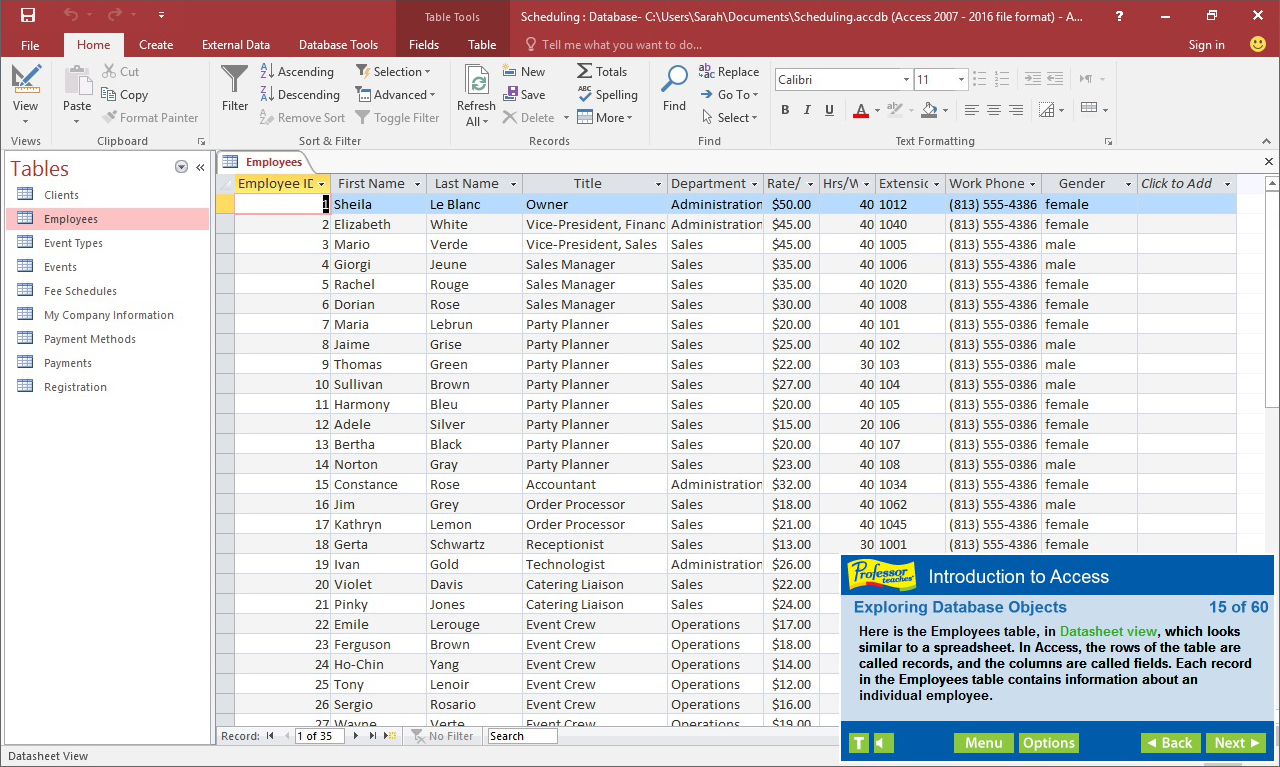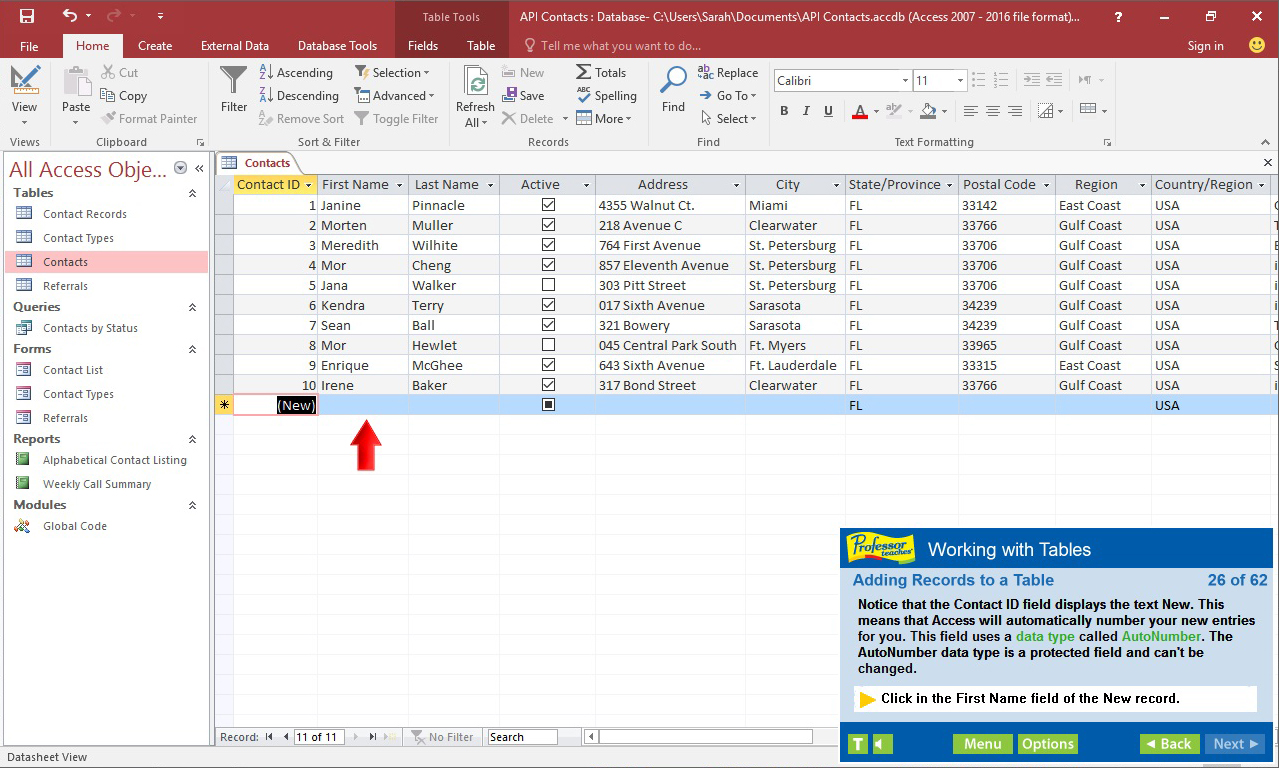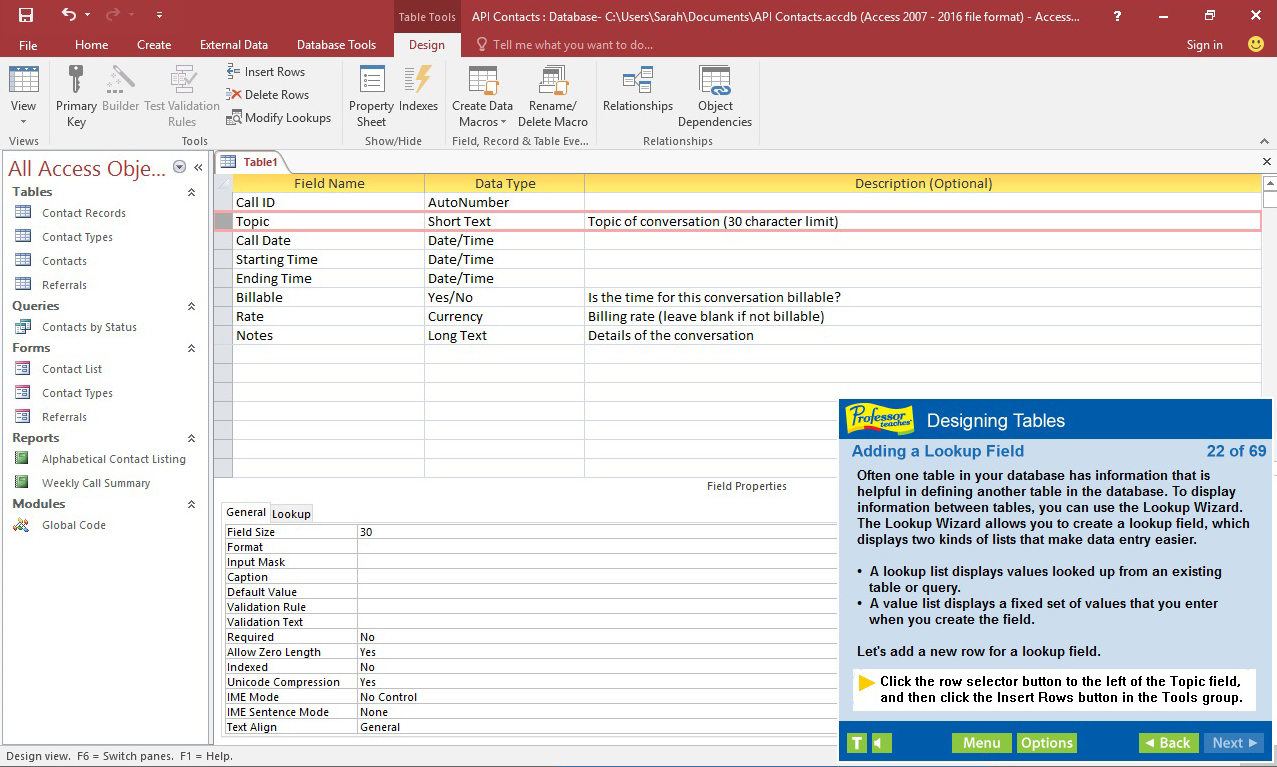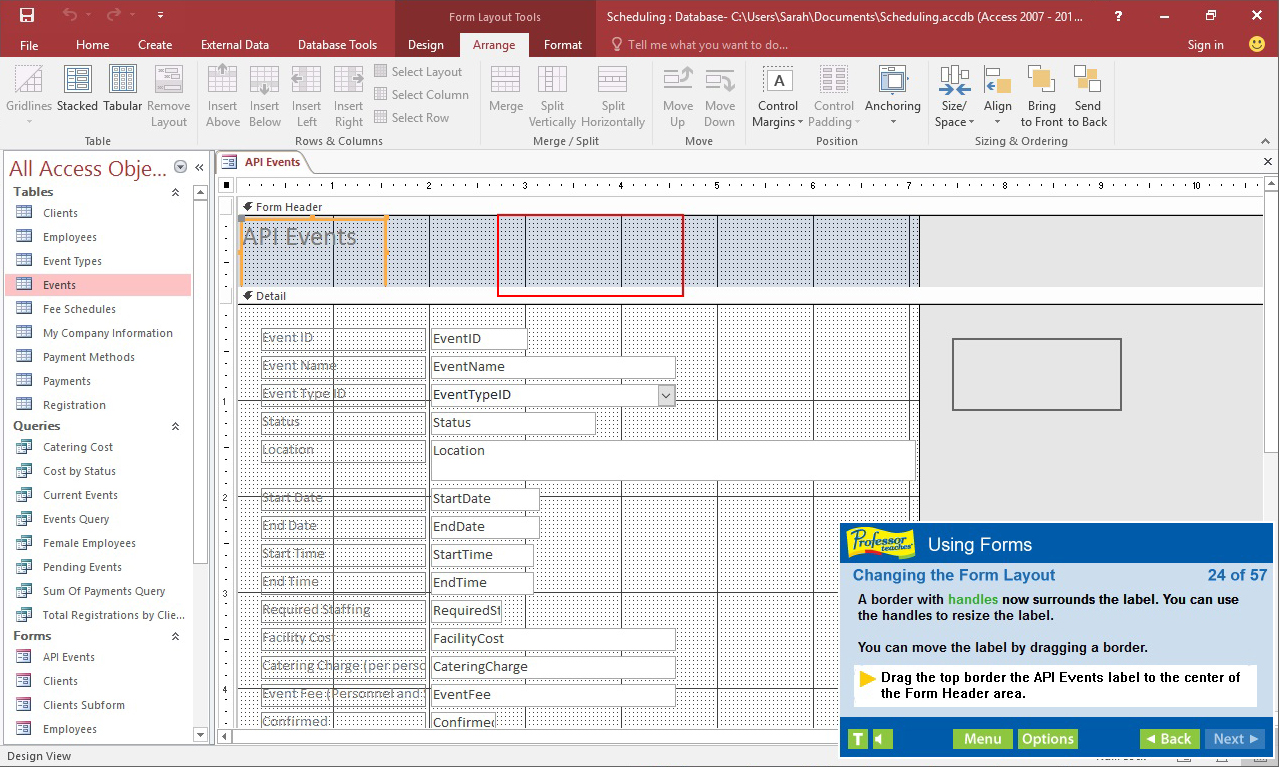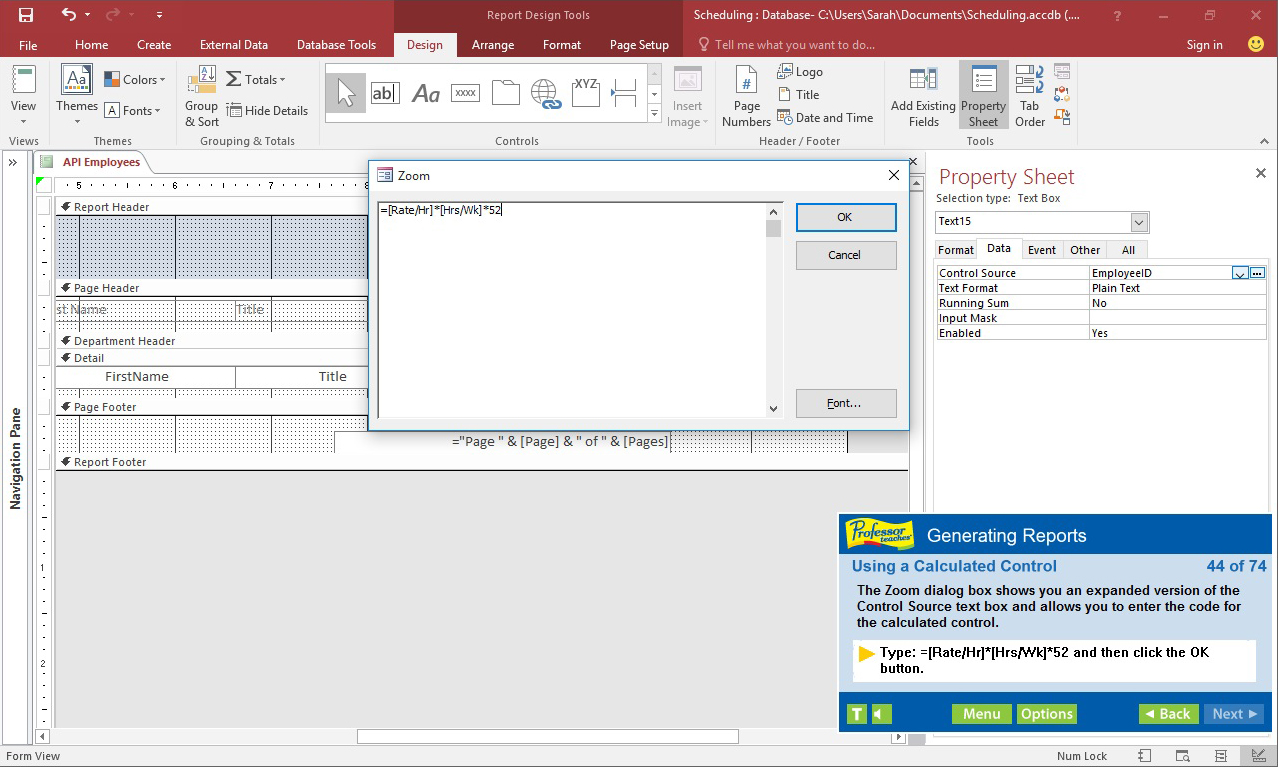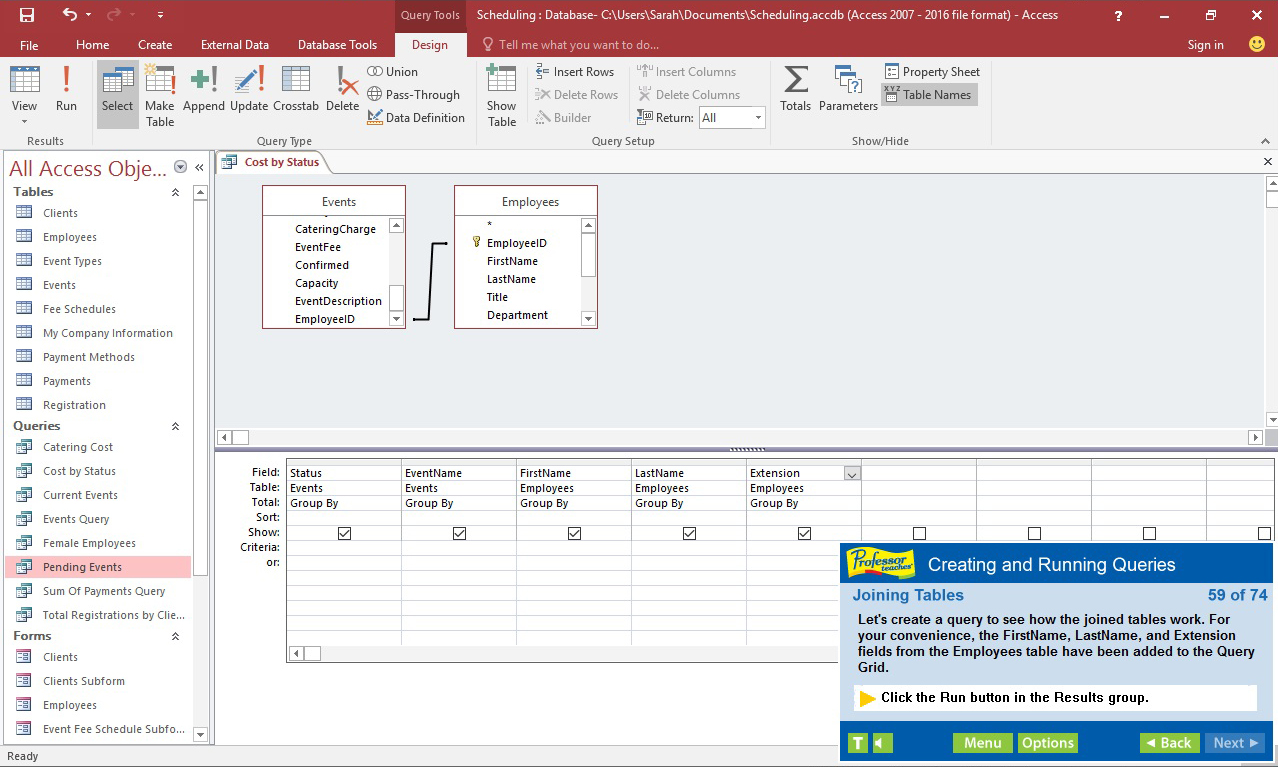Разработчик: Individual Software
Описание
What is Microsoft Access 2016?
Microsoft Access is a database management system and is a part of Microsoft Office. Learn the features of the latest version of this powerful program that allows users to store and track large amounts of data, and analyze the data for various applications.
What Are the Benefits of Learning Microsoft Access 2016?
• Discover how to use database knowledge to track and analyze information
• Learn to create meaningful reports and share valuable information
• Learn to export information as a web page
Access 2016 – Over 60 Lessons!
Our extensive computer training course will cover the following topics:
• Creating a Database
• Exploring Office Backstage
• Exploring Database Objects
• Printing Database Objects
• Working with Tables
• Working with Datasheets
• Updating Records
• Sorting Records & Filtering Records
• Designing Tables
• Adding Tables & Fields to a Database
• Importing Data & Exporting Data
• Performing Database Maintenance
• Creating and Running Queries
• Creating Calculated Fields
• Using Aggregate Functions
• Understanding Query Properties
• Creating Multi-Table Select Queries
• Joining Tables
• Enforcing Referential Integrity
• Using Forms
• Creating a Form with the Form Wizard
• Generating Reports
• Working in the Cloud with Office 365
• Understanding the Cloud & OneDrive
Features of Professor Teaches Access 2016
Practice in a Realistic Simulation of the Software
Hundreds of Learning Topics
4 to 8 Hours of Training per Course
Realistic Simulations
Beginner to Advanced Topics
Self-Paced Learning Objectives
Introductions and Summaries
Interactive Exercises
Professional Voice Narration
End-of-Chapter Quiz Questions
Check marks for Completed Topics
Glossary, Index, and Search
Professor Answers for Instant Training
Поддерживаемые языки: english
Системные требования
Windows
- OS *: Windows 10, 8, 7, XP
- Processor: None
- Memory: 150 MB RAM
- Sound Card: None
Отзывы пользователей
Didn't actually teach anything. Just an overview of the program, with the last "chapter" being nothing more than a commercial.
This is an easy-to-follow, interactive training and refresher course. The narrator is smooth. The instructions are clear. The interaction is a nice touch. You don't just have someone droning on about Access. You get a bit of hands-on too. Granted, it's structured but still. The interaction helps reinforce concepts and ideas.
It covers quite a bit of basic material to get you up and running in MS Access. This course even includes a chapter on Office 365 and the cloud.
You won't find advanced topics like External Data, Web Apps, or VBA but if you're new to MS Access or need a refresher, this is absolutely the course for you.
Игры похожие на Professor Teaches Access 2016
Дополнительная информация
| Разработчик | Individual Software |
| Платформы | Windows |
| Ограничение возраста | Нет |
| Дата релиза | 22.01.2025 |
| Отзывы пользователей | 50% положительных (2) |