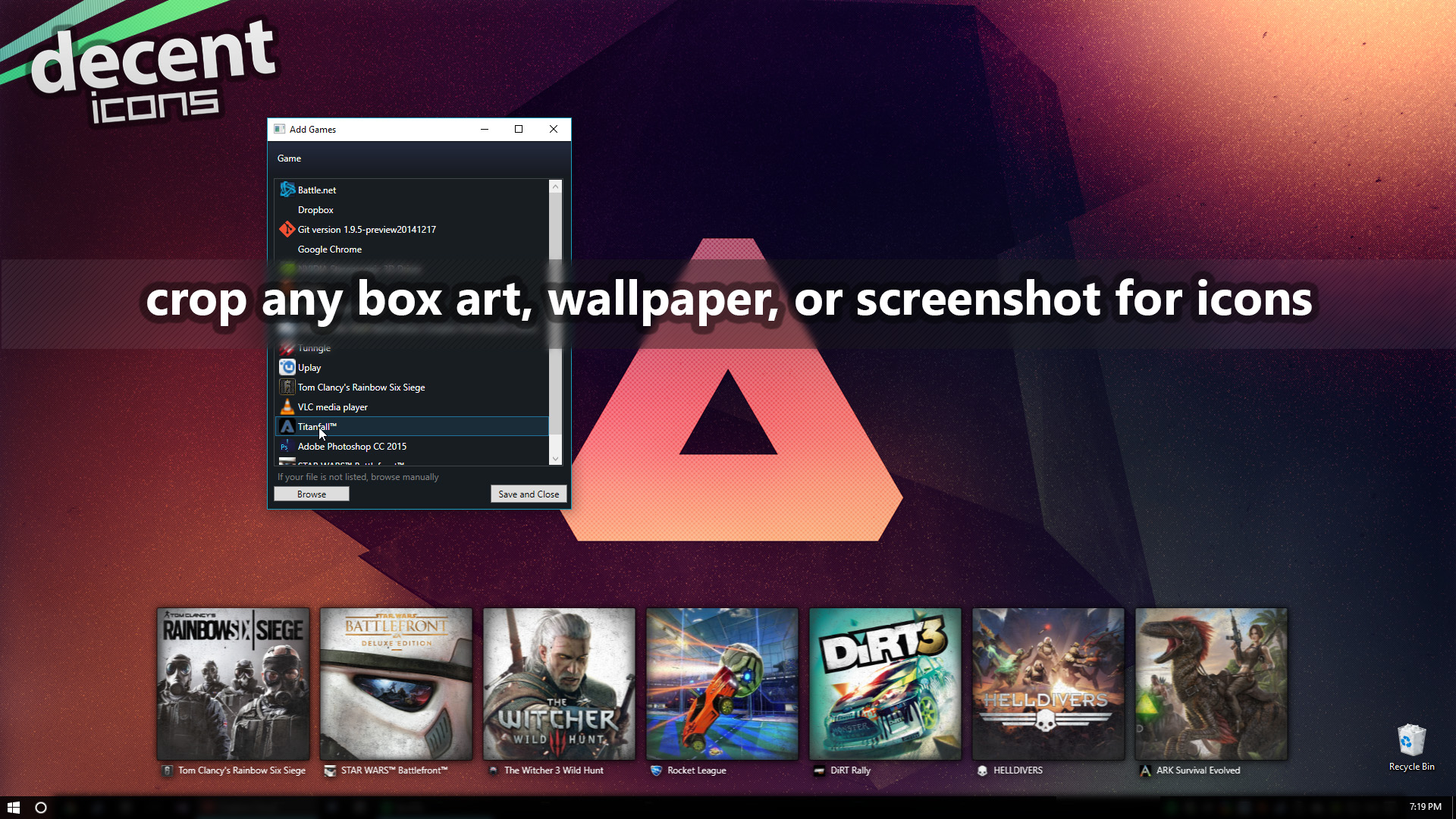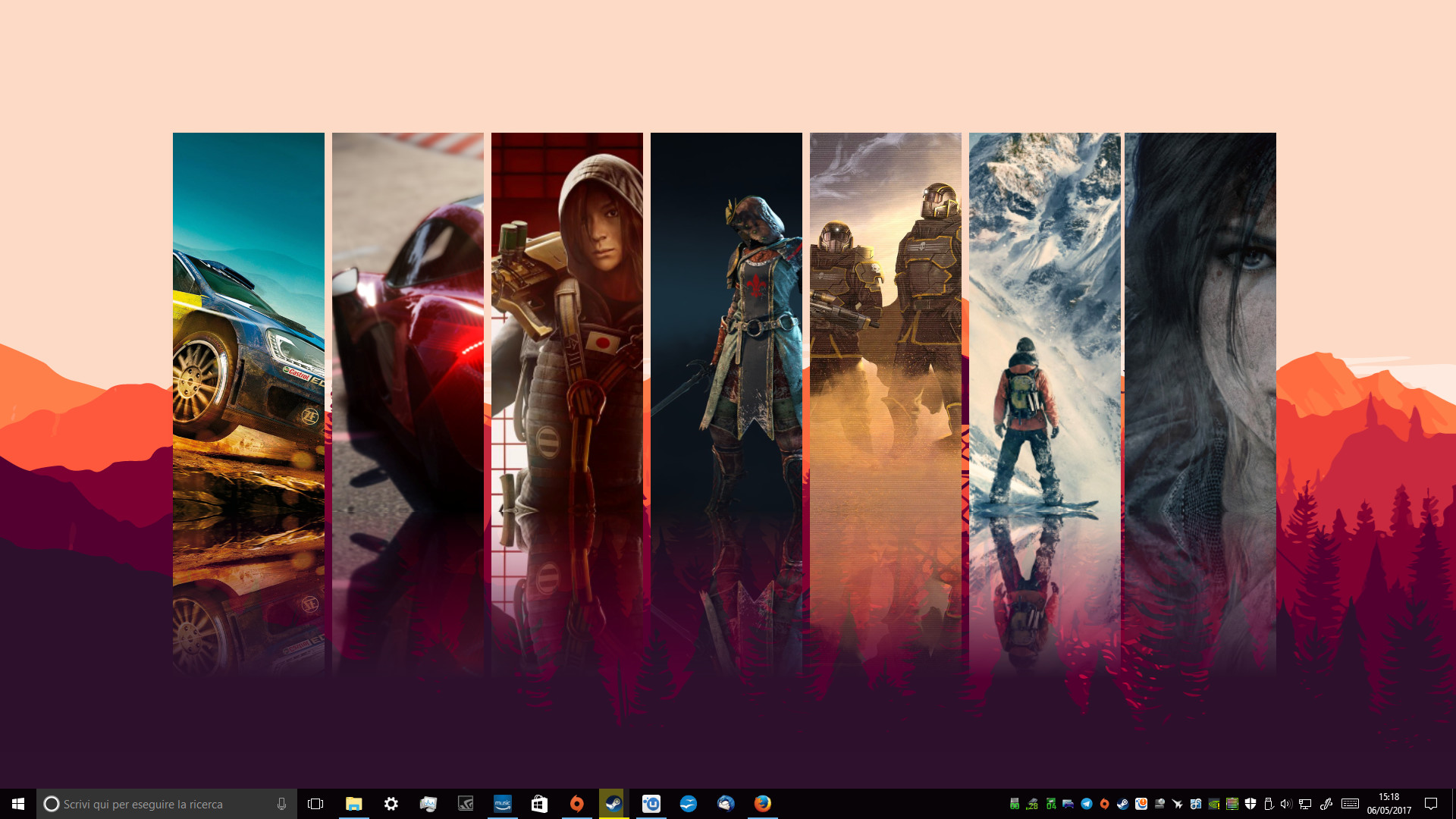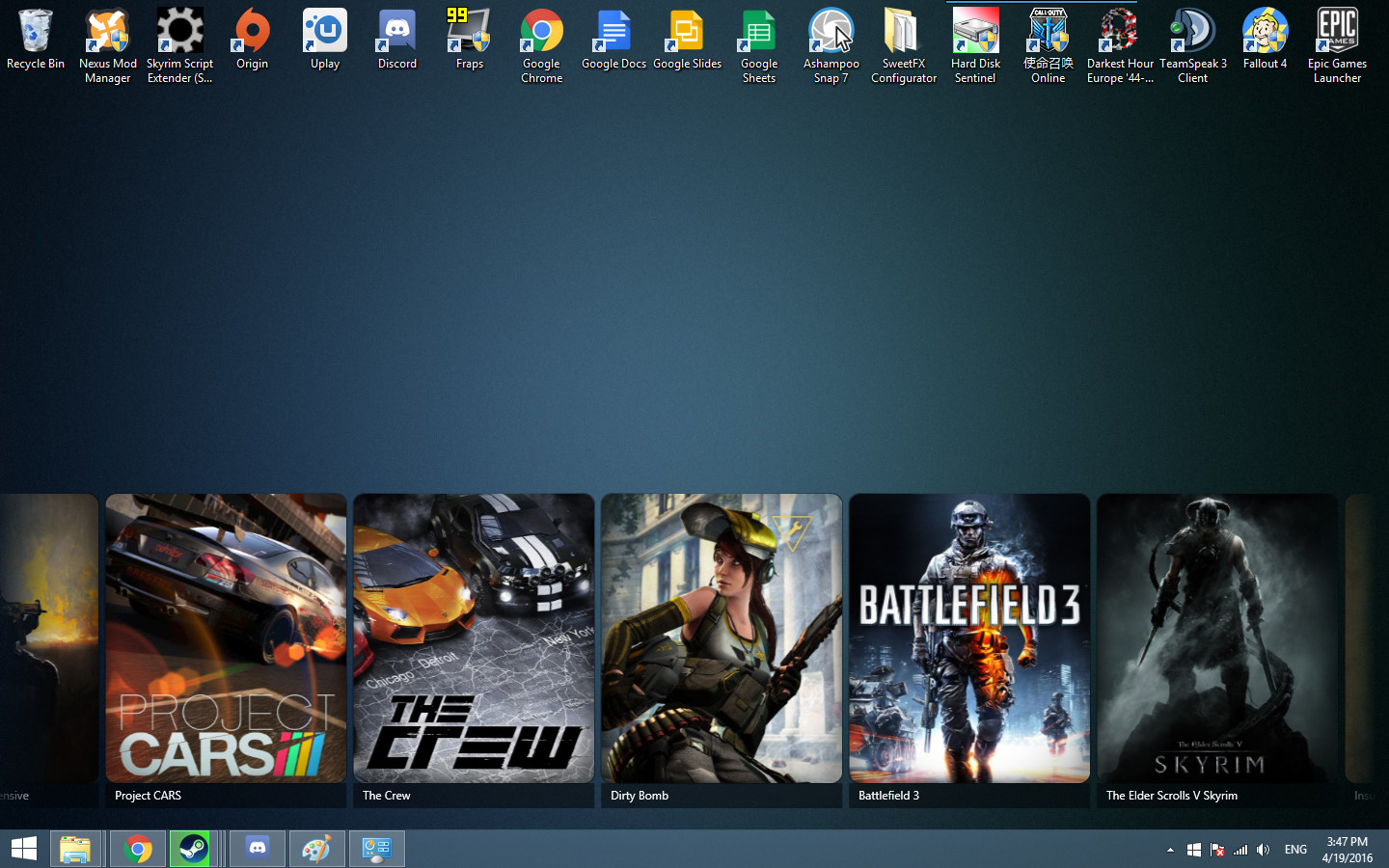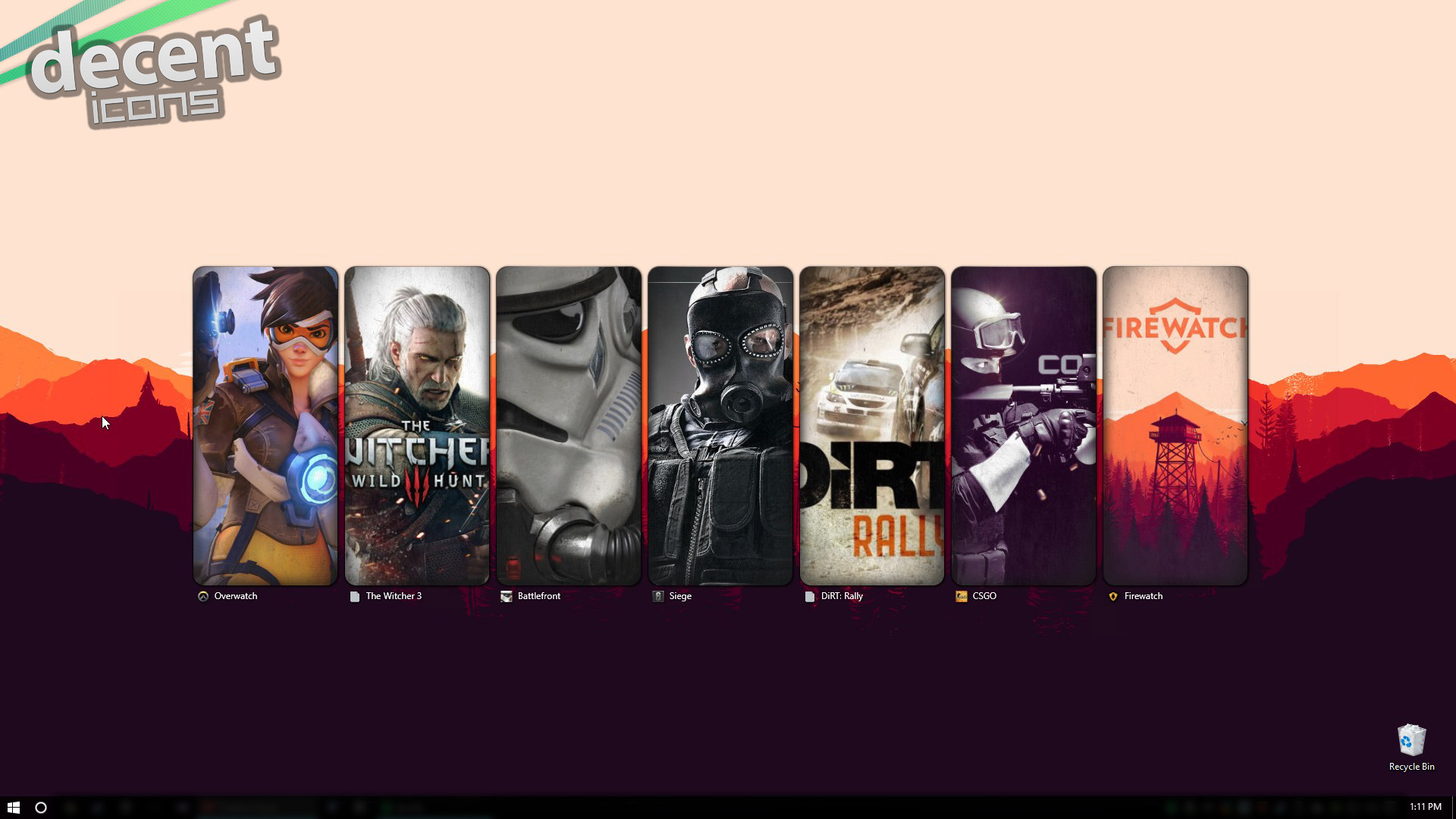Разработчик: Decent Software LLC
Описание
Any current or future owners of Decent Icons 1 will receive Version 2 for free.

VERSION 2.0 Early Access Released September 26 - FREE for all owners of Version 1
Trailer:
Decent Icons is a Game Launcher for Windows that gives you complete creative freedom.
Create icons for games and software from any screenshot, wallpaper or box art image, no photo editing required!
Features:
- Create icons of any size or shape
- Use any screenshot, wallpaper, box or fan art image (.JPG or .PNG with Transparency support)
- Easily scale and crop your image with Edit Mode
- Customizable options include: auto startup (without steam), highlight, titles, overlays, vignette, bevel, reflections, etc
- Add a few of your favorite games, or scroll through a larger library with scroll mode
- Continuous development and community involvement
Decent Icons is only available for purchase through Steam, but the software features no DRM or internet connection requirements once it is downloaded.
You can run it offline without steam.
Please share your thoughts and feedback
Supports for Windows Vista or Above
FAQ: Frequently Asked Questions!
Поддерживаемые языки: english
Системные требования
Windows
- OS *: Windows Vista
- Memory: 4 GB RAM
- OS *: Windows 7 or Above
- Memory: 8 GB RAM
Отзывы пользователей
Great tool for gamers. Has all the options you would expect, works great, and knows how to make itself discreet when you need your resources for gaming.
The dev responds promptly to queries.
Updated:
I recently upgraded my hardware as well as my software and all the glitches disappear! Soon after looking around my steam games properties I saw that the beta option of wasn't available, so I turned it on. Decent Icons updated and now everything seems fine. The software is more stable and It has more features than before, keep it UP!
Old:
Decent Icons, Decent crashes.
The software is not that bad but I would say that it needs some fixes to be done.
For example: Startup with windows option, when I Turn on my pc with the icons I get a nice report log for crashing, the same
applies to the text drop shadow thickness, as well as adding more icons.
The idea is great and anything but please fix your software, It's really awesome, and makes my desktop look way better but
the crashes keep coming. I know it's in beta but something that would make it even better is an update. I'm not trying to discourage the developer I'm just want to direct him what are the lacks of their creation.
I did like this software but the performance drawback did not make it worth it.
I refuse to leave a negative review though as it is unfair to judge it by performance with the budget PC I currently own.
Decent Icons, wtf is wrong with your APP. I'm placing some new images on the Icons and it's not placing on the one I specifically putting in to. Instead it's going on a different game Icon whenever I drop an image to the game Icon I wanted to. Please fix this! It was not like this back then. I think it's because on your latest updates?
It's good and all but when starting windows It's just crashes here what it said Exception: Object Reference is not set to an object instance.
Does what it says on the tin. Couple of nice extras like number of friends in game.
Cheap also.
Try it ^_^
Software works decently well, good amount of customization. However, the program crashes every single time I boot up my computer, rendering the program useless. Would not recommend to anyone, 0/10, avoid this purchase.
*UPDATE* Redownloaded, seems to work fine now. Really cool, super customizable, 10/10 would recommend
This is one of the better cheap softwares I've tried on Steam Store.
Although it crashes sometimes. It still is a great app!
This happened to me when I started messing with red highlighted "Experimental" features.
Usually means that you could encounter problems if you mess with those settings.
This is what helped me to solve the issue with that.
Clear your local appdata with these steps to solve your problem.
This is what worked for me anyway. Try it out.
1. Press: Windows Key + R
2. Type in: %localappdata%
3. Delete: DecentIconsWPF folder
4. Launch the App again
Hope that works!
Just as the title says, it's decent
Review
I'm not sure with this one...
Pros:
It's a good looking modern program
You can edit the pictures with any width or height
Select the path that it should take
Cons:
Laggs games (at least on my pc)
Sometimes it just disappears (at least on my pc)
Scrolling is a pain Sometimes i wanna use my scroll-wheel, but then i remembered that i can't [i] (If i'm dumb, give this a thumbs down)
IT'S A PAID PROGRAM
So just buy Wallpaper Engine instead of this
-EDIT- After some time i tought that after the amount of crashes it had, i would fix it, and after that, it was, good? It was okay. But the price should be a little bit cheaper. And this also needs more updates
This is a sweet looking app for my game collection. Unfortunately it doesn't work at all. Getting error and it shuts down. So 3 bucks down the drain!
From my xperience with Decent Icons, it was acting hella glitchy wimme. When I edit tha icons with a new pic, they revert back to default when i launch a game... it's so stupid. After they revert back to default, da glitch becomes far worse by not letting me open my games... Then when I go to edit mode to adjust where I would like them on my desktop, it is painfully laggy and slow af.. Idfk if it was an installation problem with it on my PC but it had me p1ssed 0Ff. I don't recommend it. I may purchase again when things git fixed & if more features are added. My PC is high end so I would xpect tha sh1t to work. but it didn't. So, for now, it aint my thang
awesome software, still in early access so may have some bugs and crashes but you have to think how great your desktop will be, i use with wallpaper engine, another great software, Its a incredible couple.
Loving with software >;P
I was really looking forward to using this software to make my desktop a bit more special, but it was very disappointing.
So my first problem started in multiple screen mode, in which the highlighting and starting of programmes was very laggy.
My second problem was adding images from my games to DI since it would always just put the image on some random game my mouse wasn't even pointing at.
So I have requested a refund I will maybe check back on to this software in the future if it got some extra improvements.
I bought this by selling pubg crates on the marketplace, So that's kinda cool. The app has potential but still needs some features implemented.
08/09/2017 - Customizing your desired icons/desktop looks pretty decent, very easy and understandable, however after 2 hours of playtime and after restarting Steam (nothing has been changed from my configurations) its just not recording my playtime. Well yeah its working completely fine but I still wanted to track my playtime with this promising application just like from "Controller Companion" they do offer the option to - show running on Steam or not.
08/15/2017 - Just figured out a way just for it to record playtime - login, start Decent Icons, logout then re-login.
I'll be still looking forward for any updates or any changes.
11/02/2017 - Devs actually provided what I suggested which is so cool and aside from that I did notice that there were a lot of changes from previous months user interface which makes this application looks simple yet elegant, easy to use and it actually does make you desktop cooler than the usual. Worth every penny, don't hesitate to get this product and btw I have already changed this to a thumbs up!
Lots of customization and friendly developer who is always happy to talk to you about bugs and the future of the software.
For clarification you can run this software without steam so it wont have to show you as "in-app" on your steam list if you dont want to. You can even set it to run when you login t your PC.
Great App with Reasonable Price !
Are you boring with old style desktop and icons ? Try this it will let you customize icon of your games, your programs or etc. It is not expensive. I swear it is worst all penny you spend. Developers are open mind.
Software is not bad but still I prefer Rocketdock. It needs to be improved.
8/10
There must be a way to use this software offline, right? I don't want everybody to see when I'm using my computer. Help me if you know!
EDIT: It stopped working. I will stop using this app when I find all my missing games that I added on Decent Icons.
I've used similar tools like this in the past but this easy to use tool makes it so easy that choosing the image for the shortcut takes the longest.
only thing missing for me is the ability to adjust the bar horizontally.
Excellent program that works as advertised. Quick and easy to use (I was able to redo my desktop in 10-20 minutes)
Isn't a resource hog like a lot of other desktop customizers either which is a major plus. Definitely looking forward to new updates/features.
Keep up the good work!
Дополнительная информация
| Разработчик | Decent Software LLC |
| Платформы | Windows |
| Ограничение возраста | Нет |
| Дата релиза | 22.01.2025 |
| Отзывы пользователей | 77% положительных (52) |