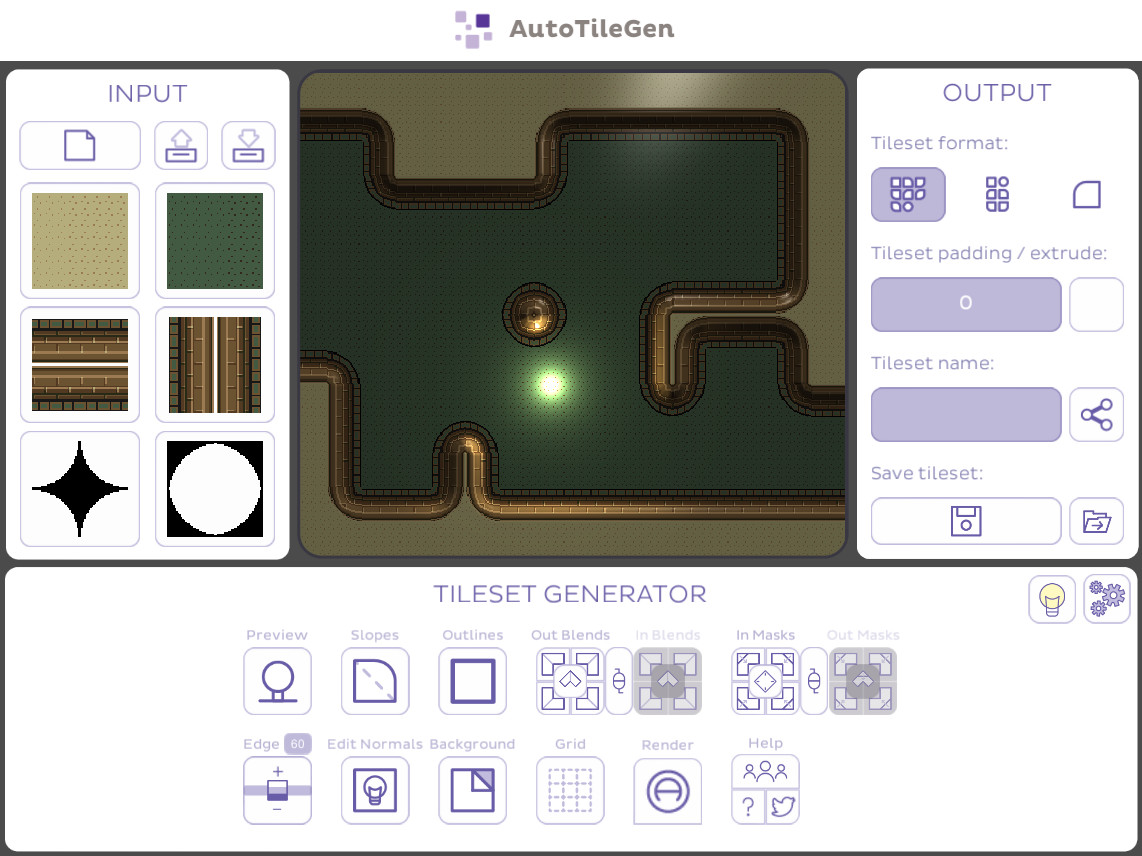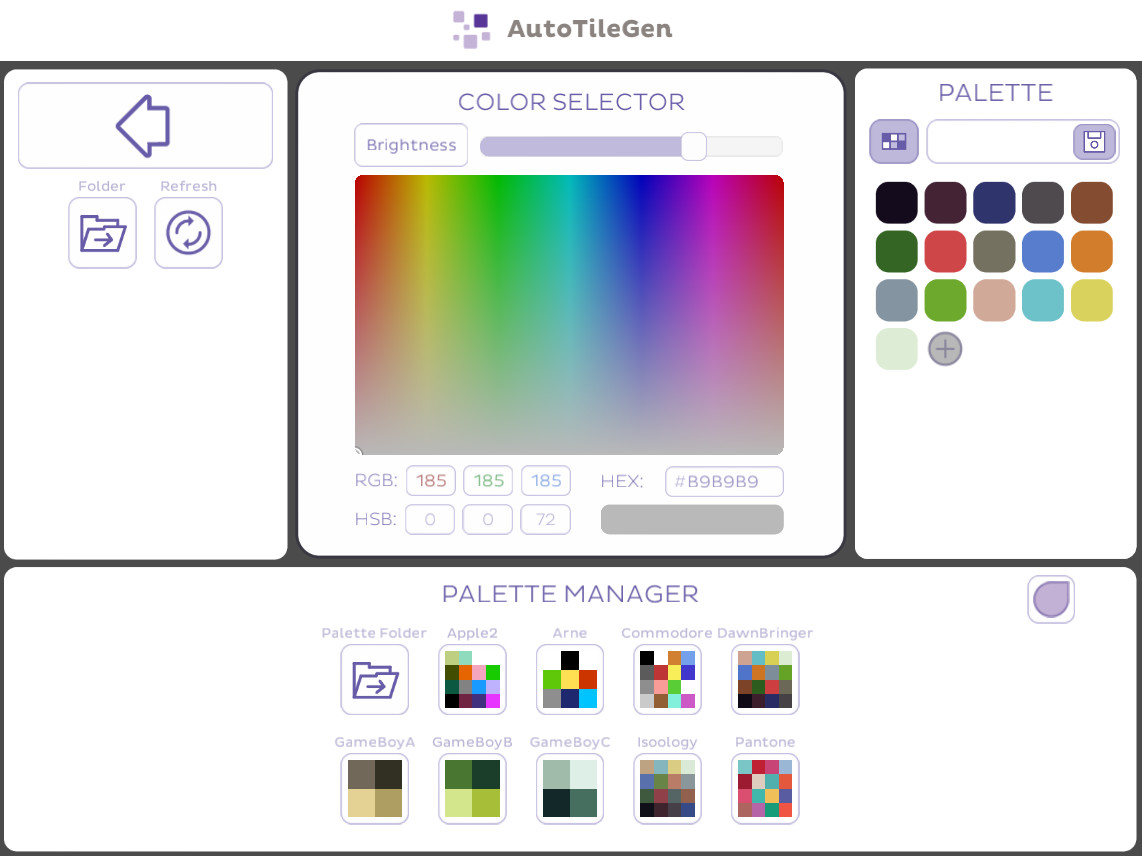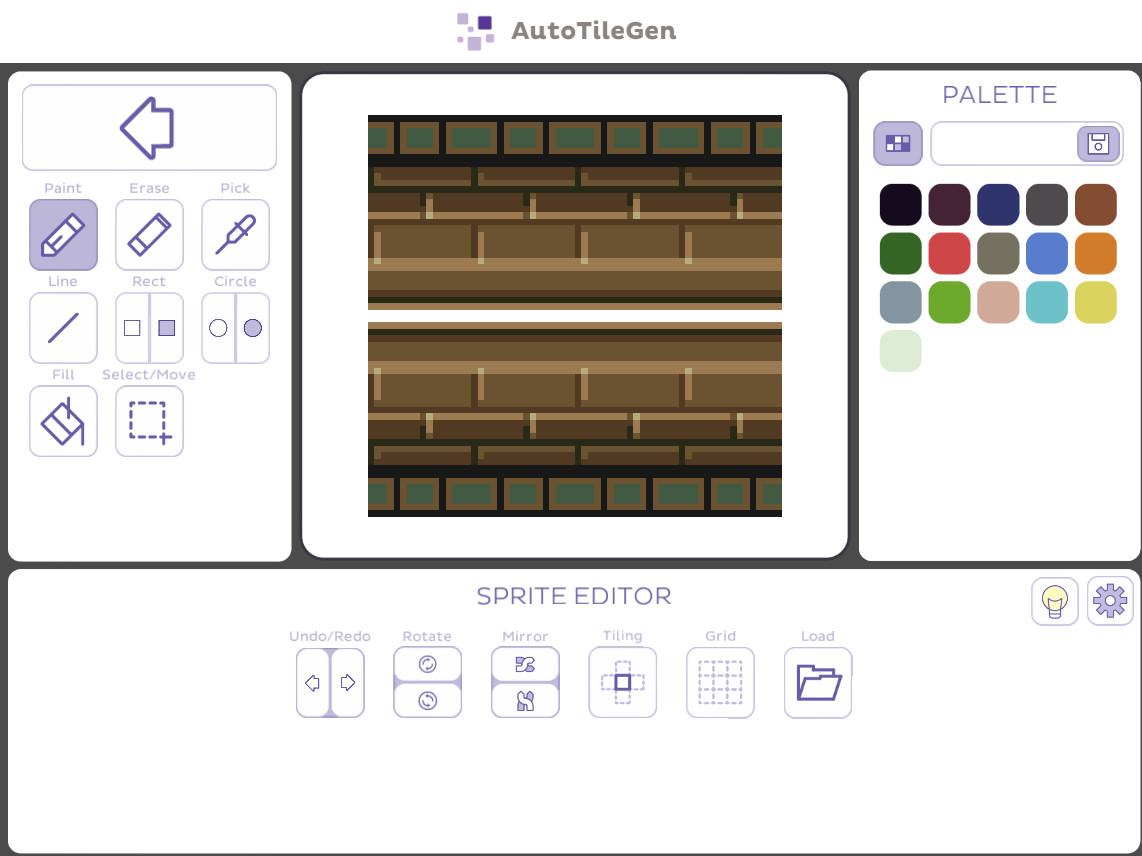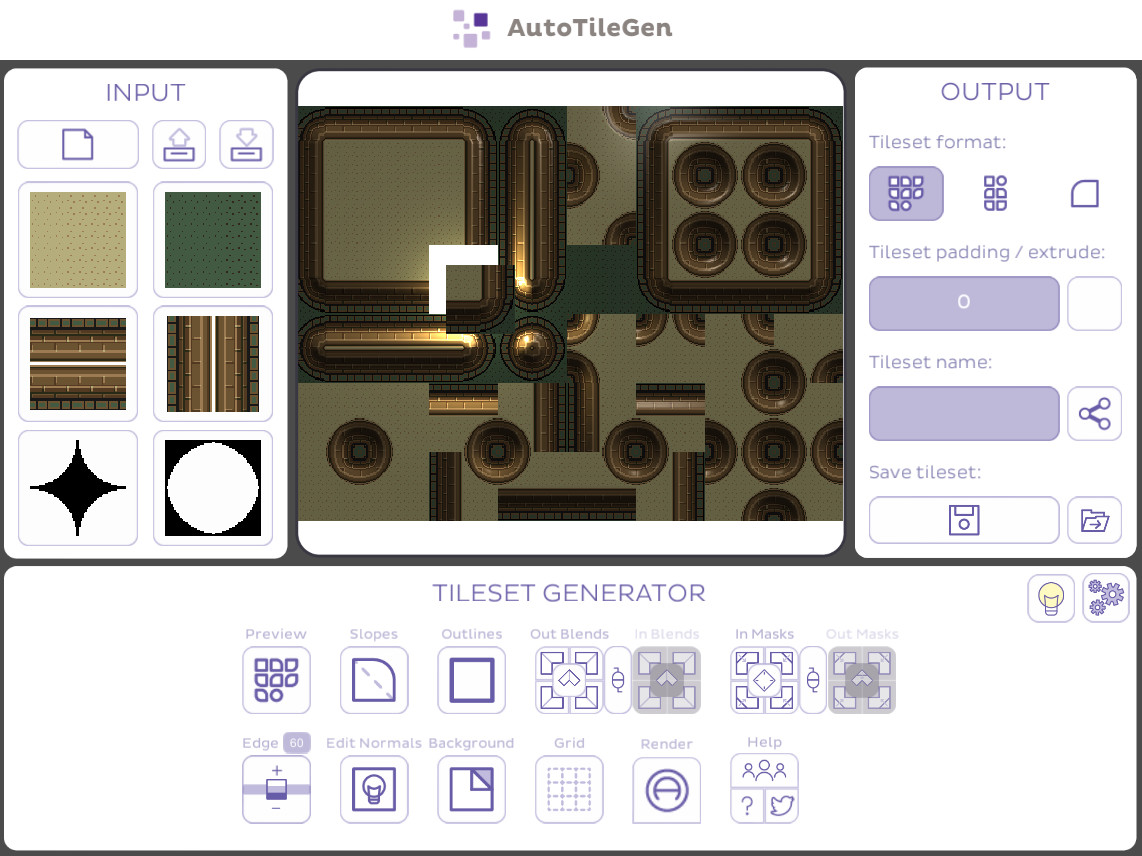Разработчик: Pixelatto
Описание
Save development time and money by getting forty-eight tiles for the effort of making three with added bonus features such as dynamic lighting, corner blending modes and more.
Main features
- Automatic tileset generation (48 tiles) from just three input tiles
- In app pixel editor for pixel-art tiles with realtime tileset preview
- Six different corner blending modes
- Normal maps generation for dynamic lighting
- Automatic corner mask generation
- Slope generation for the complete tileset
- Normal map generation for dynamic lighting
- Any tile size supported
- Transparency depth adjustment for surface details (e.g. grass, rocks...)
- Full tileset exporting for use in your games (GameMaker, Unity, Construct 2 or any other IDE)
- Manual rendering mode, project importing/exporting, dynamic color palletes and more
Get AutoTileGen and start making tiles for your games in no time!
Поддерживаемые языки: english
Системные требования
Windows
- OS *: Microsoft Windows XP | Vista | 7 | 8 | 8.1
- Processor: Intel Pentium or AMD Athlon 1.5 GHz
- Memory: 512 MB RAM
- Graphics: Onboard graphics card with a screen resolution of at least 1024 x 768
- Storage: 100 MB available space
- Sound Card: N/A
Mac
- OS: 10.6
- Processor: 1.5 GHz
- Memory: 512 MB RAM
- Graphics: Onboard graphics card with a screen resolution of at least 1024 x 768
- Storage: 100 MB available space
- Sound Card: N/A
Linux
- OS: Ubuntu 13
- Processor: 1.5 GHz
- Memory: 512 MB RAM
- Graphics: Onboard graphics card with a screen resolution of at least 1024 x 768
- Storage: 100 MB available space
Отзывы пользователей
This would have been a great piece of software to use if it worked properly. For some reason it's made using Unity instead of as a regular application. You can't resize the window and have to select the resolution on startup like many Unity games do. I've had it crash on me many times with my losing my progress. The UI is confusing and make learning how to make a tileset more trouble than it's worth. If you want a better solution that is currently being supported, check out Tilesetter. It works similar to this and is very well documented on how to use it. You can export immediately to RPG Maker or GameMaker with it.
This program is o.k....not great, not feature rich, just o.k. You can draw within the program and filter your drawings, with a limited set of tools. I have used the free 'Autotileset' in unity (its a unity file located inside your local steam installation folder) without issue, alot of user's have complained it does'nt work, but as at 2019.3 it works fine. But honestly, i own aseprite and would prefer to use that to make individual tiles that way. 'Autotileset' does'nt work in with unity's sprite editor/tileset editor, it replaces it. So lighting packages i bought through the unity store aren't compatible (or at least not without modifying the base code, but hey, whats the point of that if unity's tileset editor works flawlessly with said lighting packages). If you're an absolute beginner at creating sprite's, by all means, buy this, you'll get a reasonable quality level of walls and terrain with this program. Just dont expect to make something more complex than the original final fantasies/chronotrigger on SNES.
I wish I could give this software a 5-star review for the amount of time it's saved me on creating tilesets.
Unfortunately half the non-core features are broken so at best I can give it 3. Worth it? Yes, overall.
I recommend this software if you already understand how to make a tileset and are looking to speed up the process.
I do not recommend this software if you're expecting it to just make the sets for you.
So far I don't like this product. The interface is confusing.
Hey, so Ive been using this throughout the night and a bit today, and working on a high resolution template today after playing around with the program with simple effects. Great tool so far, and makes my top down look and react much better with boundaries and collisions :) Ill leave 5 stars since I am not great at the graphical side of gaming as much as coding, and this saved me days of work so far!
I believe some of the neg comments may be from those who are impatient and/or confused on how tilesetting works. This program is more than basic 16bit it seems, or at least looks like it after layout :) 48 tile generation? Who wouldn't like that?! Mix this with the open source TIled program, and whoa its fast and easy to put a level base together and build from there!
I tried to understand binary implimentation for making my own "room" for this type of thing within the game, but the time involved is more than I can give for that extra coding, so kudos!
look at Aesprite or Pixel Perfect instead on steam, or try Piskel free.
Usually I'd give a software more than a couple of hours before a neg review, but I spent 2.4 hours wrestling with this before I realised you can't import anything useful into it, and that time spent is because there is NO DOCUMENTATION OR MANUAL. And thats the main reason for the negative review.
Pros and Cons:
Pro (singular)
- If you can make a handful of tiles yourself in the built-in editor - pixel by pixel- you can probably churn out some tilesets of mediocre quality, edit them quickly, and churn out some more.
But there are better and newer pixel/sprite editors in the steam store. (eg. Aesprite, Pixel Perfect)
Cons.
- No documentation, no manual, no tutorials. I might haver mentioned that already. You have to figure it all out for yourself (intentional by design apparently). A a frustrating process figuring out what it can and can't do. You'll spend your time looking for features which are not there, not even a basic image import. So if there was a manual or even basic documentation you could save your time and your money.
- Bizarre interface, the functions are not very intuitive.
[*]Can't import images - or if you can I couldn't find how to do it after two hours, by the time you figure this out you are probably too late for a refund.
Where's real mac and linux support? I can't switch directory of save, I can't really save anything to this directory (it looks like it saved, but my system doesn't show this hidden(?) directory. And yep, even finder doesn't open when I press "Show in file explorer" button. Program should be tested on target system before it will be in store.
Really speeds up tile creation. Generated tiles look really good. Corners were a bit tricky, but looked as good as the rest once i tweaked some settings.
I used this program for a few minutes, because there were some bad reviews that alarmed me, and many other good reviews that encouraged me to try this application. So I bought AutoTileGen and tried all the tools to see if I keep it, or if I refund it.
After just 15 minutes, I loaded two tiles, tried everything, exported the data, and imported it in Game Maker, and the result is really professional. I have been doing tile sets before, but my game requires too many of them, so I searched for a tile generator, and this is exactly what I needed.
Using Tiles for Game Maker had a visual error for me, but with this program you can set a padding easily (with photoshop is easy as well, but time consuming).
There is a small "bug" using this program with a low resolution (or I think so). When you try to set the width, you can't type 3 digits, just 2. So I thought that the max square for my tiles would be 64x64, but using higher resolutions allows you to set higher numbers (I'm using 256x256).
So at first sight this was a problem, but now I'm happy is just a bug or a problem with my PC.
-----------------------
GAME MAKER
-----------------------
About Game Maker, I have been reading some misinformation. Please, keep in mind that Game Maker has a tool for the use of Tiles. In GM, create a background, set it as a tile, set the size per square, the borders, etc, and then on a room put the tile tab. You will have access to this tile (which are 48 tiles in one), and you will be able to select wich tile put, and if needed, you can create groups with different depths. It's a great tool, but it needs some practice.
Importing a unique PNG with the "tile map" that you can export with this program, will grant you all the tiles needed consuming very little memory and disk space. Avoid using objects for the tiles!
If you load you home made tiles (without this program) you will need to set a padding, or if you use zooms, there will be empty pixels between your tiles (really annoying visual bug).
I know I have use this program for just one hour, I'll update my review if I find something bad (or good).
---
You can ask me anything related to this program.
Probably the worst possible aspect of this software is that it is actually very full of potential but it's not at all finished.
I have this on both Mac and PC and it's only stable on PC. On Mac it's a very very buggy mess and crashes a lot. On PC it's stable but it still feels incomplete. The GUI needs work, and while you can't import palettes, you can add palettes to the list by adding tiny images with the colors you want to use to the palette folder, restart autotilegen and it will be there. The problem is that if the number of colors is too high there is no way to access them as they are unreachable since the GUI doesn't give you a scrollbar to scroll down. You can also customize the palettes that are present, to an extent, provided you don't exceed the amount of slots allowed for each palette. The software is still very useful but it takes a lot of patience to work around these issues if you want to use a rich palette and you want your artwork to stay cohesive.
Still i am giving this a positive review because it is actually a time saver all things considered.
I can see how this would be a useful tool, but it's quite useless to me. Sadly, I paid full price for it as soon as it came out. Can't get a refund. I hope my money is at least used for something good. Possibly some tutorials or a guide for this tool?
I recommend this to anyone who has no talent or desire to draw their tiles.
It seems to be an easy way to do tiles. I was enjoying, the interface could be improved, but that wasn't my main problem. When I export 16x16 tiles, I don't get 16x16 tiles. I still do not know what I get actually. I tried to figure out and when I compared my preview and my end file, they were different! Maybe there is a safety offset but I didn't find any config to set this. And I still don't know what it is the offset.
Well, I won't spend my time trying to figure out this. I'll be drawing my tiles in an actual pixel art software. I really wanted AutoTileGen to be good. It's a good idea that fails because small issues. I hope the developer improve this tool (and I'll sure update my review if things get better). But for now, I can't recommend it.
I sought a refund on this app pretty quickly. For $30.00 it's just not worth it. Some fundamental screen set issues, terrible colours and a very clunky interface. It's not intuitive, feels sluggish and some relatively (simple to create) UI options (it's Unity for goodness sake) are just... well... missing.
Dev did this in a Unity Personal and it's somewhere around his first application judging by what I see. If it isn't he needs lessons in UI, design and a damn colour wheel. Was looking forward to reducing workflow and left sorely disappointed.
At $30, do your tiling in MS Paint. $15? might be worth perservering with. Overpriced, underperformed.
No rating. I dumped it.
Recommended!
As long as you accept an automated tool cannot churn out 100% perfect results this is a great tool for the price.
A little post-production editing is necessary in some cases to get “great” results but it’s out of the box results have mostly worked for me without needing it. They are certainly better than I could do by hand in an acceptable timeframe.
The UI is unconventional and a little tricky to understand at first. The tool is clearly implemented in Unity so I actually think the author has done a pretty good job! The UI shown in the steam video is old and a lot seems to have changed since then although the general layout and style remain the same.
A couple of minutes experimenting will get you where you need to be as far as the UI and its options go. Make sure you click on the cog icon to enable the advanced configuration mode. The advanced settings go a long way to fixing some of the visual issues that can appear when only the basic settings are used.
It would be great if the author put together some “from scratch” video tutorials showing how to make different types of tile sets from scratch (including making the base textures) to demonstrate how to use each of the settings for the best results and also explain what needs to be kept in mind when producing the base textures for the tools input. It doesn’t seem to play well with transparency in the base textures for example.
If you are more of a programmer than an artist this tool can save you valuable time and make what was a long winded, dull and painful process relatively quick and easy. Given the price I would certainly recommend it even if you only use it to generate a starting point or prototype tiles.
So far I have produced decent looking tiles at 16*16, 32*32 and 64*64. I don’t know how it works with higher resolutions.
A flashy idea that, in execution, is largely uselesls unless you're making all of your materials out of one one-tile texture with caps on it. Cripplingly limited, a cumbersome interface, miserable palette control (which is a must) as well as lackluster editing tools.
It's a very neat idea, but if you want a fast, elegant solution to making tilesets for your games go with pyxel edit. It's like one third the price and way more useful.
The only thing i could see this being useful for is making the dirt-simple texture materials.
I spent 30 dollars on this, hoping it would be a shortcut for some of the more ho-hum tiles you have to make, but in the end was very disappointed.
Use Aseprite to make your sprites, and use Pyxel Edit for your tilesets. Leave this one alone, unfortunately.
Quite easily the worst program I have ever used to make a tileset. The program does not allow you to set your own tile size, and edges have to share space in an image. What does this mean? It means if you have, say, hanging vines that go further down than halfway across the tile, they will be chopped off, and part of the vine will appear on the bottom tile, regardless of whatever is in the middle.
Lighting normals are only useful in programs that actually implement them, and are limited to very few shapes. Most games won't use or need this feature, anyway.
When I tried to save my tileset, clicking on the save button gave me a message saying the sheet had been saved, but it did not ask me where I wanted to save. There are also buttons that have no clear indication of what they do based on their icons and have no labels; your only hope is to find the tooltip button and turn them on, as they are not on by default (the button looks like a lightbulb in some screens and a raindrop in others).
The developer seems more interested in creating a fancy interface than a useful program, as every button and screen transition is animated, and you can't change the window size. Since it automatically stretches to fit the screen, not taking into account the size of the window bar, that means there's constantly a piece of the window hidden under your task bar, as Windows doesn't allow a window to be placed even a few pixels above the screen.
Probably the worst part of this is the price. I payed 25$ for it, and now the price has gone up since then. There's no trial version, so if you don't like it, you're screwed. I recommend Aseprite instead, but if you don't feel like paying 10$ for software that actually works, MS Paint works fine, too; it just doesn't have the fancy features.
I want to like this but I just can't.
It's a fantastic idea, and could potentially save people a long time on atleast setting up there tiles. But I'm not going to recommend this to anyone.
Firstly, why use this odd custom window/layout type graphic. I don't see it in any other Pixel related software and that's a good thing. It hasn't made it look any better than the normal windows do so why have it?
In the end it just makes it harder to use because nothing is familiar. It looks cheap, like the type of computer software that would come with a family camera. I take one look at it and become exhausted.
Secondly $25 for an auto tiler? It's not even very good pixel art software in the first place, Most people would be better off making the art in Photoshop or GraphicsGale then exporting it to this because nobody is going to be making their art on it. Not to mention GraphicsGale is $5 cheaper.
And lastly, I can imagine that once you're done with your tileset you will be exporting it back into your pixelart software because the tiles you end up will never be perfect. When you have some magic software doing all the work for you it will show, so you will most likely need to do some touchups in the end.
If you are serious about making games you won't use this, maybe for prototyping (if you can be bothered with the weird layout and graphics they have used) but you will always be better off making the art yourself by hand. and not for $25.
"Tileset Maker version 2.0" is free and has a few features that will help you out with the tiling process.
Amazing little tool, that will help me a lot creating my own games! I'm happy having bought this on Steam (special because Steam shop now also works in Brazil). There are still some improvements that could be made, but in general Autotilegen is already very useful.
+ makes tileset creation fun and easy
+ is stable
+ works on linux
- not much I could complain about right now
Some people complain about the price, but for me it still is ok. Most creative tools cost much more. In the end, if
you use the software for making games, that you sell, you can earn money with it.
This is a GREAT idea - but...
...the execution is a little sloppy.
EDIT - it's Much Nicer now! - well done on the upgrade Mr Programmer!
Comments below no longer apply - however i'll leave them so you can see how well this tool developed :)
The tile-editing tools are too limited with no basic line/box/circle drawing functions or even a complete erase function (just a single pixel white-out).
However - the creator has already made quite a few improvements adding Undo options and such - so I believe I will recommend this tool as it keeps improving.
But please Mr programmer - make it a bit more user-friendly! I'd especially like to see better editing tools and also - the menu system seems a bit hard to understand.
Just to confirm - this IS a Good Product - it just needs a little polishing :)
Pros:
This tool works well for quickly generating tile sets.
Tilesets are fairly adjustable by only changing a few options with the application.
Cons:
When using AutoTileSet Plugin with Unity the tiles that it drops cause a massive amount of extra compilation time.
When using AutoTileSet Plugin with Unity if you accidentally click on any sprite it will instantly destroy the object.
No viable method of generating "Floor" sprites and using them with AutoTileSet Plugin in Unity.
Application feels kind of sluggish while actually using it.
GUI elements all feel a bit off.
Дополнительная информация
| Разработчик | Pixelatto |
| Платформы | Windows, Mac, Linux |
| Ограничение возраста | Нет |
| Дата релиза | 19.01.2025 |
| Отзывы пользователей | 48% положительных (21) |