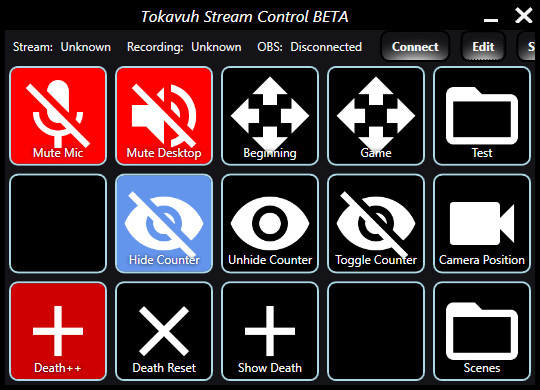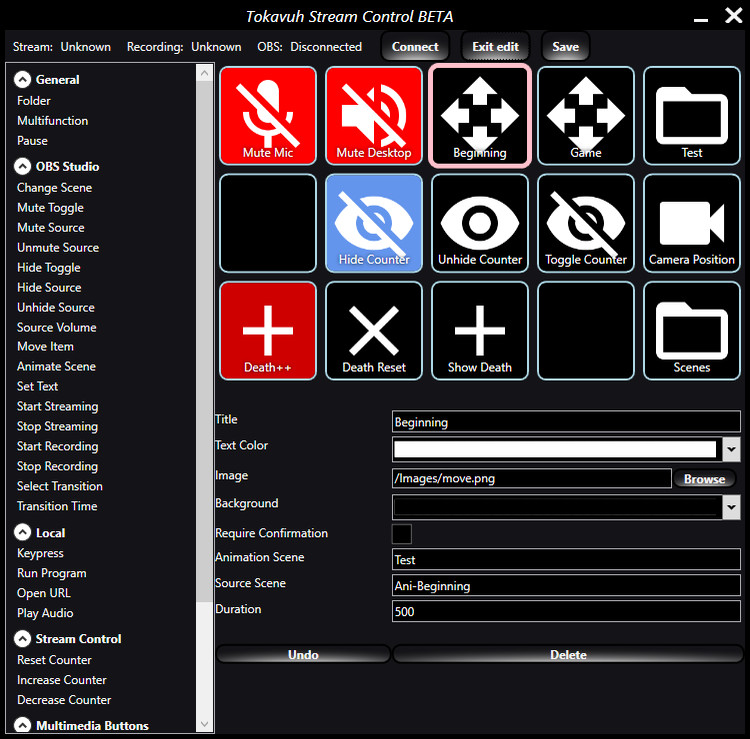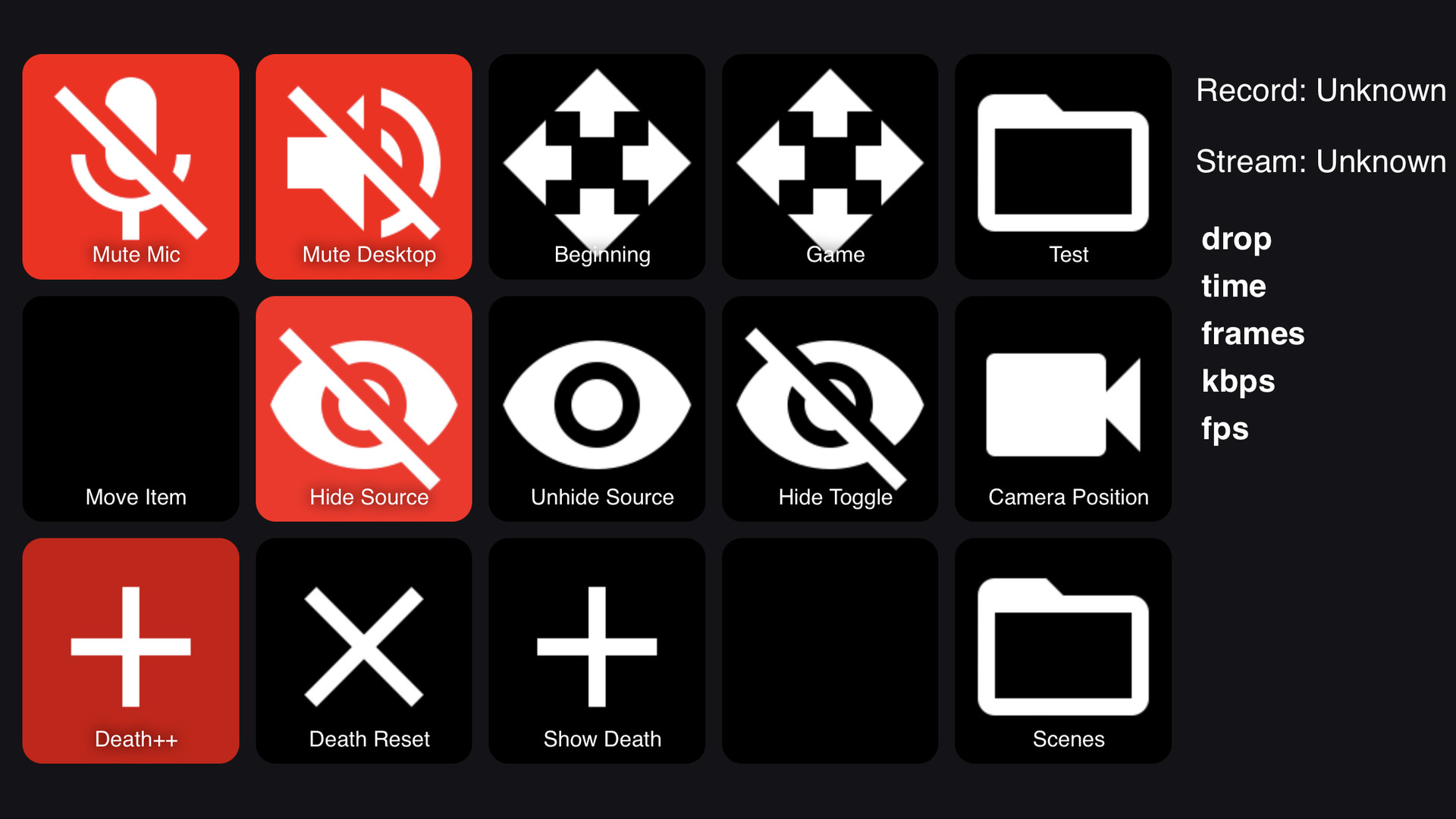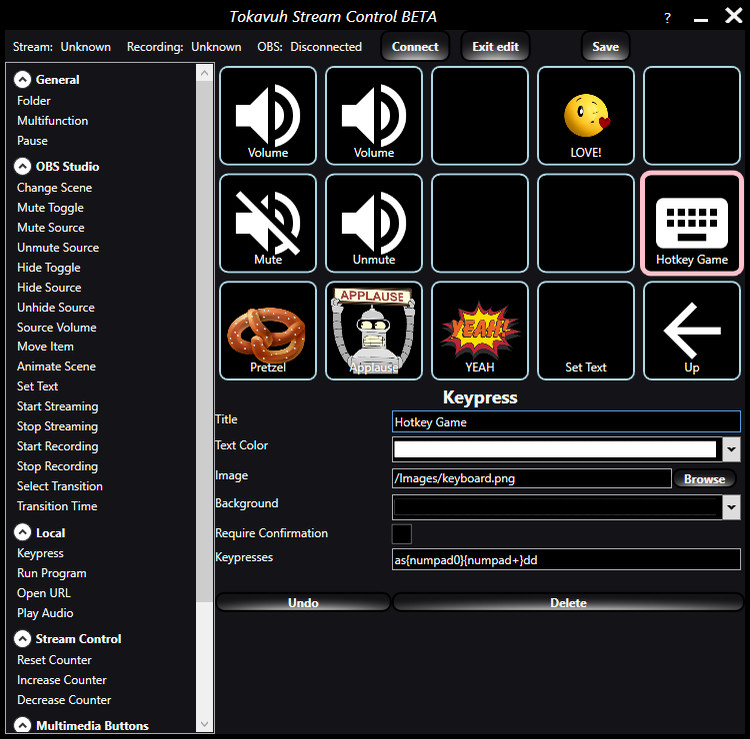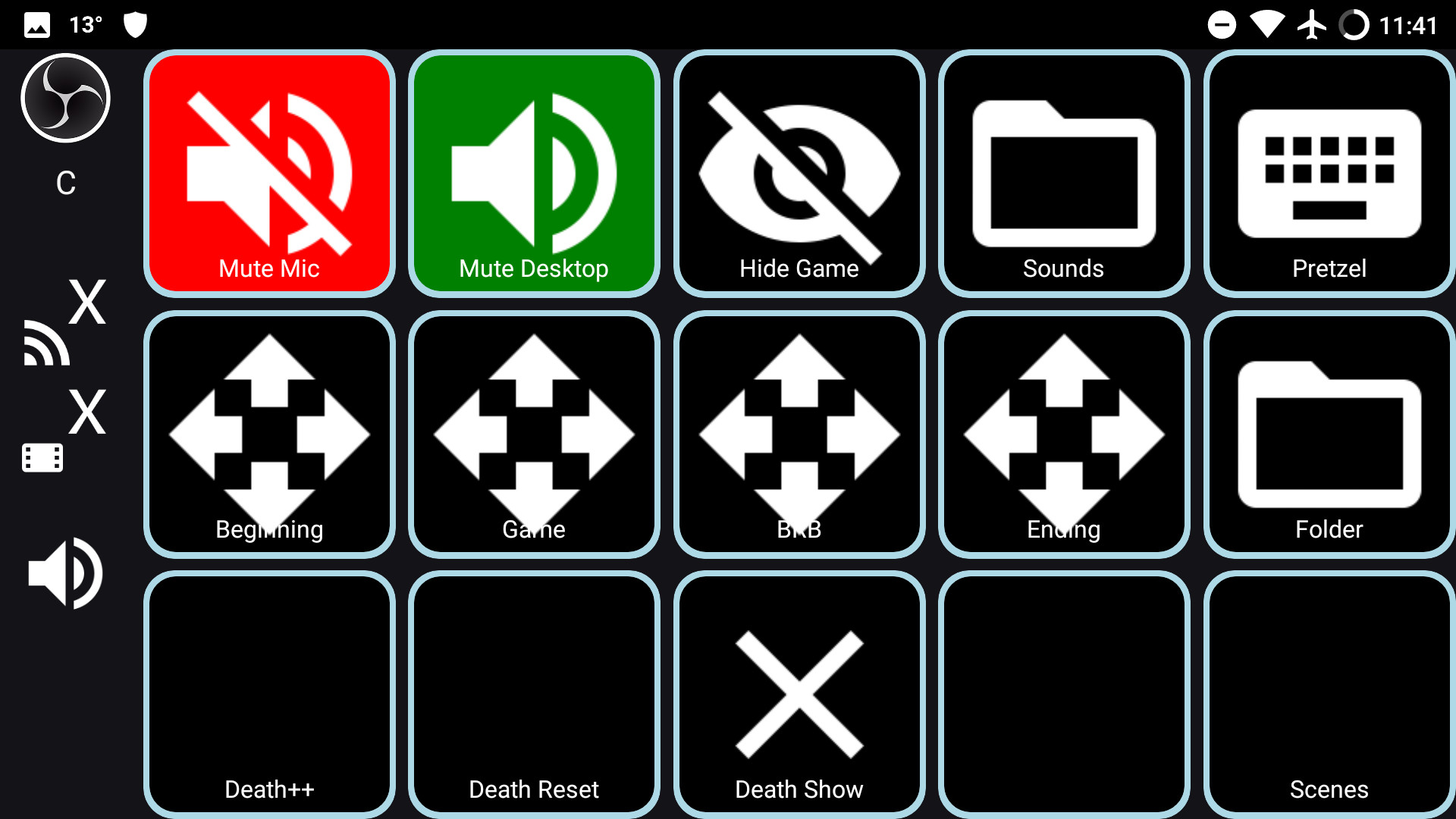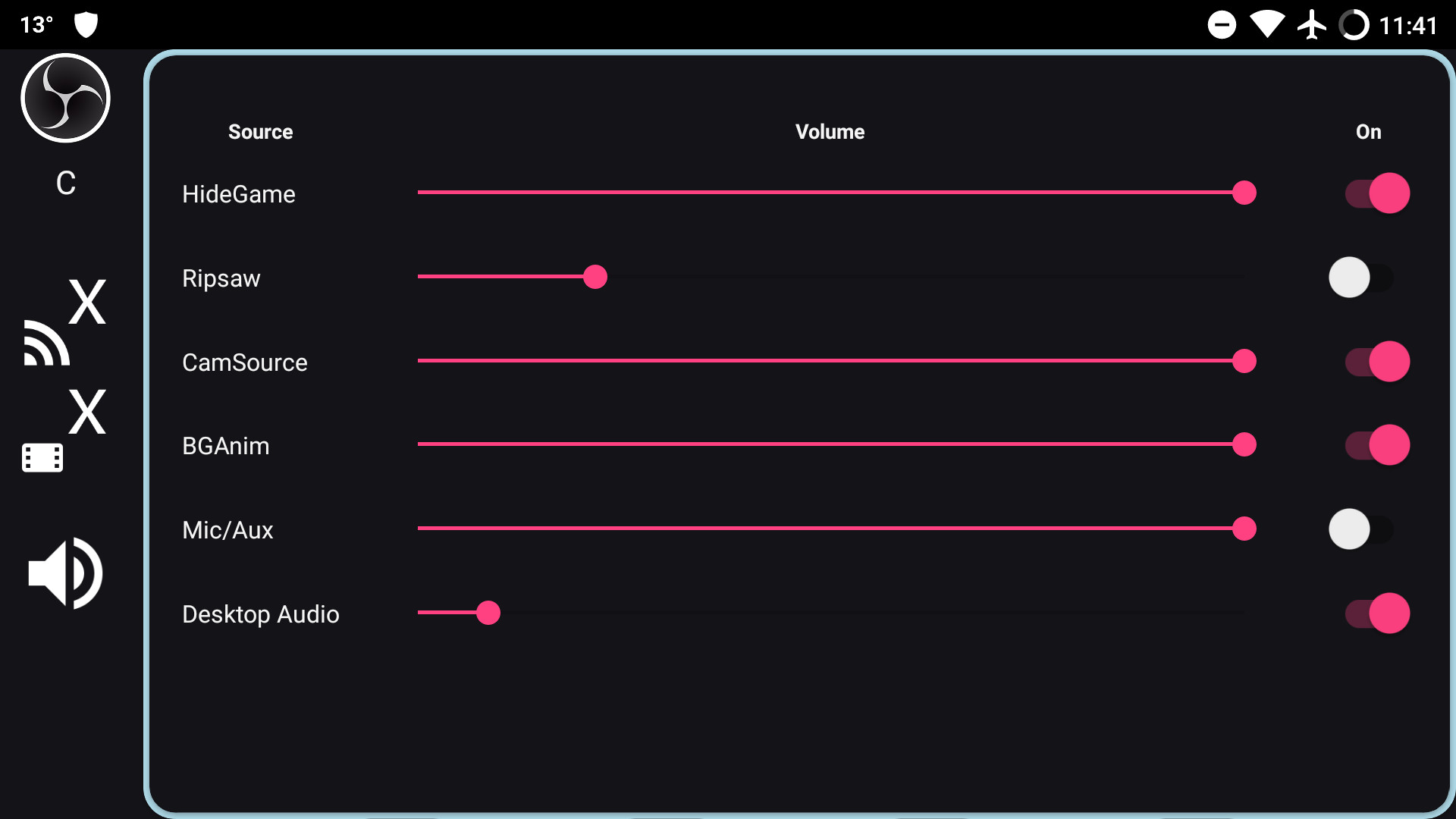Разработчик: Tokavuh Technologies oy
Описание
Feature List
Available basic features at this time
- Control streaming and recording
- Change scenes
- Mute sources
- Hide sources
- Set transitions
- Control volumes
- Use keyboard shortcuts to control all actions
- And more...
Enhanced functionality
- Macros ("Multifunctions")
- Fade audio
- Animate items
- Animate full scenes
- Change texts, images, URLs, videos...
General funtions
- Play sounds
- Send keypresses
- Multimedia keys
- Run programs
- Open URLs
- Counters
- Dual PC configuration for separate gaming and streaming PC
- Freely selectable grid sizes
Twitch funtions
- Set status
- Set game name
- Send chat messages
- Control slow mode, followers/subs/emotes only
Streamlabs functions
- Empty jar
- Spin the wheel
- Pause notifications
- Mute notifications
- Test notifications
About the Software
Have you always wanted an easy way to control your stream without complicated keyboard shortcuts? Easily change scenes, hide sources, and mute your mic when sneezing? Go from regular cross fades into full-scene animations? Have a nice sound board to enhance your commentary? Then this product is for you!Tokavuh Stream Control allows you to connect your mobile device to OBS Studio or Streamlabs OBS and control it as well as provide some missing functionality. Start and stop streaming, display death counters, animate items on screen, animated full scene switches, sound board, run applications, and much more! It's all available at your fingertips with no extra hardware, no waiting for delivery, with limitless upgrade possibility in the future.
Install Stream Control on your gaming PC and connect almost any mobile device with a browser to it for total control. No wires, no hassle, no extra installations. You can create your own functionalities by building up from the blocks provided in the application. Supports dual PC configuration and unlimited amount of buttons and folders!
If you happen to like keyboard shortcuts but want more functionality than the basic applications provide, we support those also.
Future plans
Support for other streaming applications, more functionality, easier animations, everything the community feels would help them to provide a professional streaming experience.
For Android devices you can install Tokavuh Stream Control in Google Play Store or use the web view available within the application. iOS application available from TestFlight at .
Note that obs-websocket must be installed for the connection to OBS Studio to work! Get it at . Streamlabs OBS does not require this part.
Поддерживаемые языки: english
Системные требования
Windows
- OS *: Windows 7+
- Processor: Anything capable of running OBS Studio
- Memory: 256 MB RAM
- Storage: 200 MB available space
- Additional Notes: Requires OBS Studio and obs-websocket, or Streamlabs OBS to be installed
Отзывы пользователей
An absolutely fantastic program to use in place of any expensive stream deck. Super functional and versatile. Highly recommended!
Fantastic program! Never had issues in the ~450hrs of use. Connects directly to Twitch and Streamlabs, and websocket support for OBS Studio.
Supports a Dual PC setup using OBS WebSocket handling the Stream PC while the program is ran on the gaming PC.
Highly recommend if you dont want to spend 10x the price for a Stream Deck. This needs more attention from streamers!
Always worked great never had any issues, use it to control many aspects of my streams/
Absolutely worth the $20 price. If you can't afford an elgato and have an IOS/Android device, this is the perfect software for you. Can swap scenes, send messages, and do so much more with this nifty software. 10/10.
The best and cheap alternative to an Elgato Stream deck if you have a tablet or a phone aswell!
Great software i love it
This is an amazing piece of software, hands down. Not only can it be sed for streaming at can also be used for gaming (Star Citizen, Elite Dangerous etc.). I haven't used this for gaming so I'll be reviewing it from a streamers perspective.
This has made my life so much better. Once I set up what I needed for my stream everything was just a button press away. The cherry on the cake is the live animations that this program offers which work beautifully. The seamlesss intergrations with OBS and Twitch make stream control and comunication a breeze.
PROS:
- Cheap
- Massive functionality
- Intergrations
- Animation capabilities
- Android and iOS app (free) with multiple device support
- Lightweight
- Information rich
CONS:
- No autosave feature (so far)
- There is a learning curve to this program
- Takes time to set up what you want
I would like to touch on the CONS quickly. When I say learning curve what I mean is that you just need to get used to the program, it's a little rough aroung the edges but it is a powerhouse tools and ease-of-life functionality. I highly reccommend this to serious streamers, it is worth every cent.
I hope to see this program grow even bigger and better
It is a bit expensive for what it is, but it is still in development. That being said, if you want the best looking and most configurable stream remote you can get on a mobile device and are willing to pay for it, look no further. It can even do basic controls for streamlabs and Twitch, besides full controls for OBS and system commands. How you set it up is almost completely open ended, which is good.
Love this software. It has been a HUGE upgrade to our stream, I would definitely recommend getting early access. If anyone has questions feel free to message me.
Игры похожие на Tokavuh Stream Control
Дополнительная информация
| Разработчик | Tokavuh Technologies oy |
| Платформы | Windows |
| Ограничение возраста | Нет |
| Дата релиза | 20.01.2025 |
| Отзывы пользователей | 100% положительных (9) |