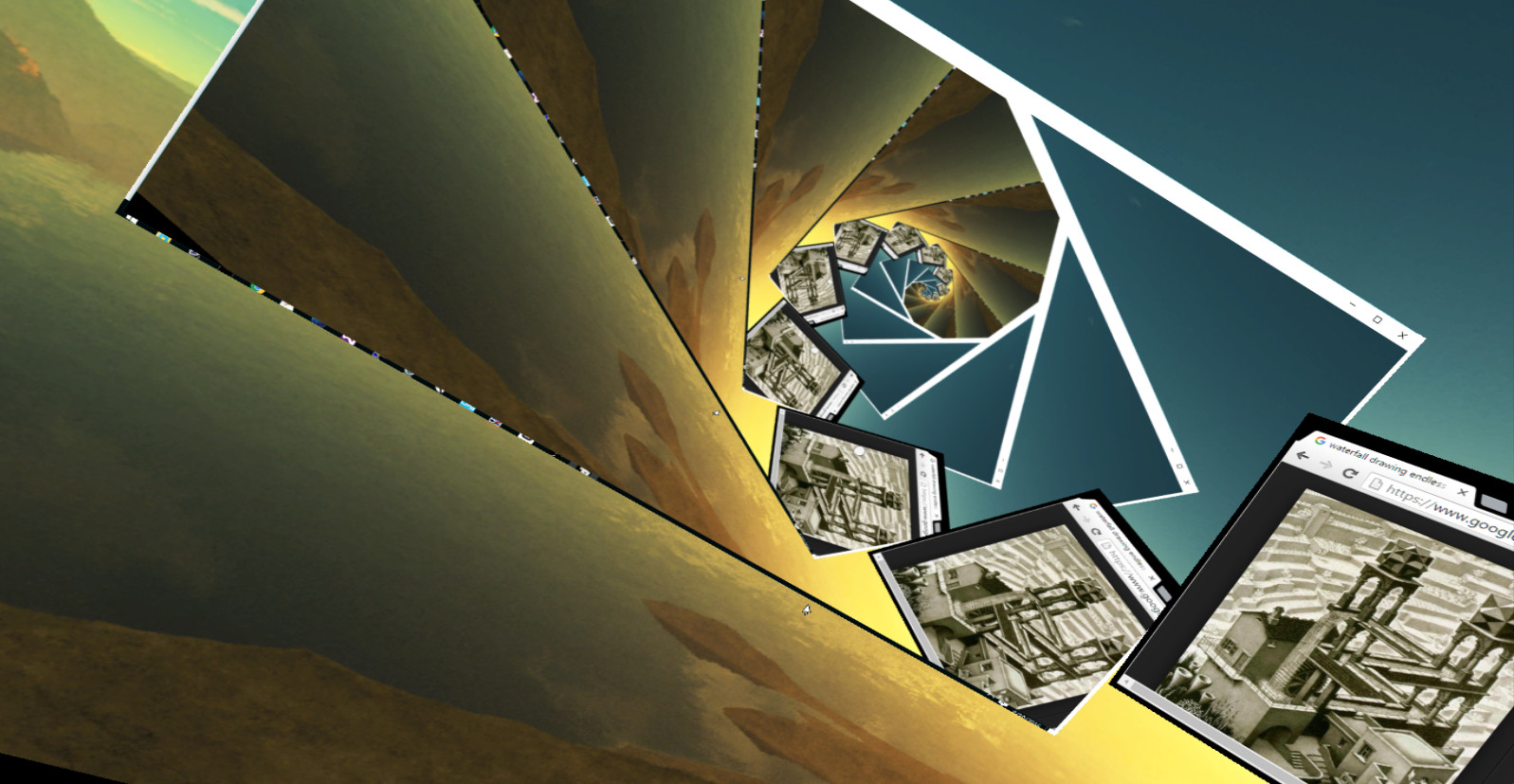Разработчик: Phylliida
Описание
Right now you can:
- Change the target framerate of each window captured
- Play multiple videos simultaneously (just make sure if you are in chrome to disable Hardware Acceleration in advanced settings) while playing a game
- Turn on supersampling
- Control everything with your mouse which leaves your keyboard and controller free for typical use (there is also a mouse sensitivity setting)
- Move windows freely in a 3D space around you and make them bigger or smaller as desired
- Capture right click menus and other context menus
- Capture the mouse on the currently active window
- No Headless Ghosts are required, this program works fine when you simply have a single physical monitor (or headless ghost) plugged in
- Minimize (hide) windows as desired
- Change focus between windows with a single click
- Use a webcam that's displayed below you to see your keyboard while in VR
- Multiscreens can technically capture every window, but some it can only capture while they are currently focused
- There is a "virtual taskbar" that allows you to bring up programs you have opened by clicking on their icons below
- You can change this Taskbar's position
- Reset view
Current limitations (in order of planned feature addition):
- Screens can't be curved yet
- You generally need to open windows before opening Multiscreens, it's difficult to start programs while in Multiscreens (I'm going to add a search bar to open any program you currently have installed and allow you to "pin" programs to your taskbar)
- Can't capture the entire desktop
- Vive controller support doesn't exist yet, everything is currently controlled with your mouse
Enjoy, and let me know what you think! I'm happy to listen to feedback and will try and make this the best product for all of you as possible :)
Поддерживаемые языки: english
Системные требования
Windows
- Requires a 64-bit processor and operating system
- OS *: Windows 7, Windows 8.1, Windows 10
- Processor: Intel i5-4590
- Memory: 8 GB RAM
- Graphics: NVIDIA GTX 970 or AMD 290
- DirectX: Version 11
- Storage: 100 MB available space
- VR Support: SteamVR or Oculus PC. Keyboard or gamepad required
- Requires a 64-bit processor and operating system
Mac
Linux
Отзывы пользователей
Crashes and freezes for me.
Before seeking out a refund I would like it if the dev added me to perhaps fix some issues with this if possible,
Amazing concept just doesn't work on my laptop.
Recommended because it does work (I'll add a few hints) and its only 10 dollars. Because of the fact you are grabbing windows desktop stuff it takes some setup to get things arranged so you don't overlap windows. If you have a high res monitor it can work fairly nicely. arrange the apps you want to use on your desktop so that they are big enough to use but, do not overlap. Start the app, look for the taskbar. It may be very low to your left etc. keep looking. If it is in a rediculus spot try recentering youself in VR. the apps on your desktop show (sort of) on the task bar. direct your mouse dot over the task bar. this is tricky. you are in 3d so you view has to be somewhat inline before the dot jumps onto the window you want. by default a left click -hold on the title bar will grab the window. Dragging it around will move it. Mouse scroll will "zoom" it and out. Settings on the task bar need exploring to get things setup better from there. good luck. there are some limitations this is not an actual interface as some expect, its close but, there are limitations on how you grab stuff from the window desktop.
I am looking for a true vr environment, a room I can place my windows in without have any ties to my physical screen. Too bad this isn't it. my current system is running win 10 user. this app doesn't create a virtual environment, it mearly copies sections of the physical screen onto windows in the vr environment. it's far from the virtual desktop environment I'm looking for. worst 2 parts being, that any window overlap is copied into vr windows and the rendering either doesn't work or (in copy mode) blinks frequently becoming a blank window.
Crashes in less than 60 seconds.
Need more reasons?
I don't know if it's just not working right or if the program is just that unintuitive. I have high hopes for this and like what it envisions, but it's not there yet. $10 is definitely not bad (if it works).
the is alot to work on this
all the time drop fps (i got 1080gtx+last nvidia drv)
i don`t understand how to use multiprogram
all the time the mouse glitch and alot of problem
please make mouse sentivity on the program....
in the future i belive i will use it
still new soft with bugs
Игры похожие на Multiscreens
Дополнительная информация
| Разработчик | Phylliida |
| Платформы | Windows |
| Ограничение возраста | Нет |
| Дата релиза | 31.01.2025 |
| Отзывы пользователей | 17% положительных (6) |