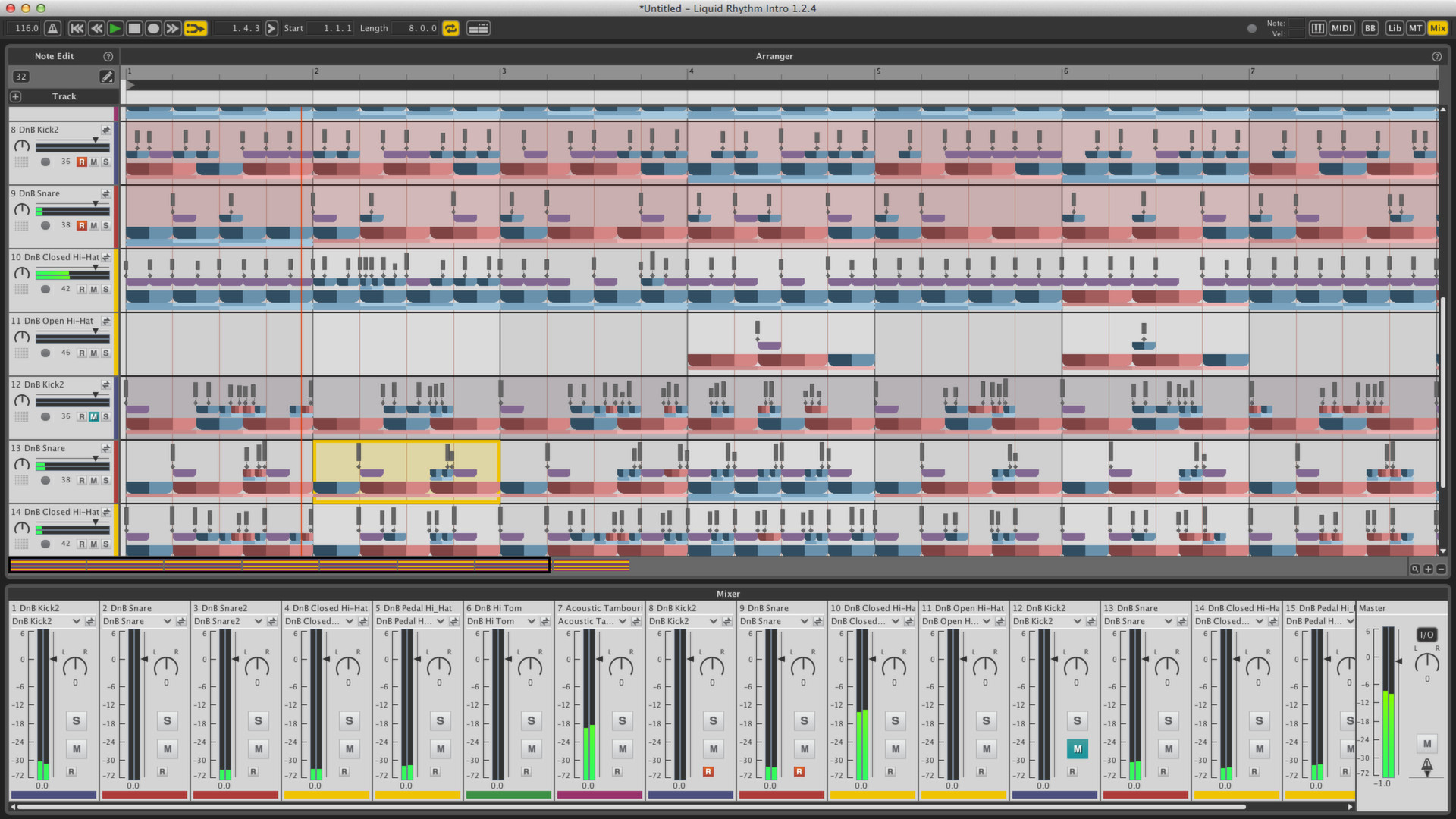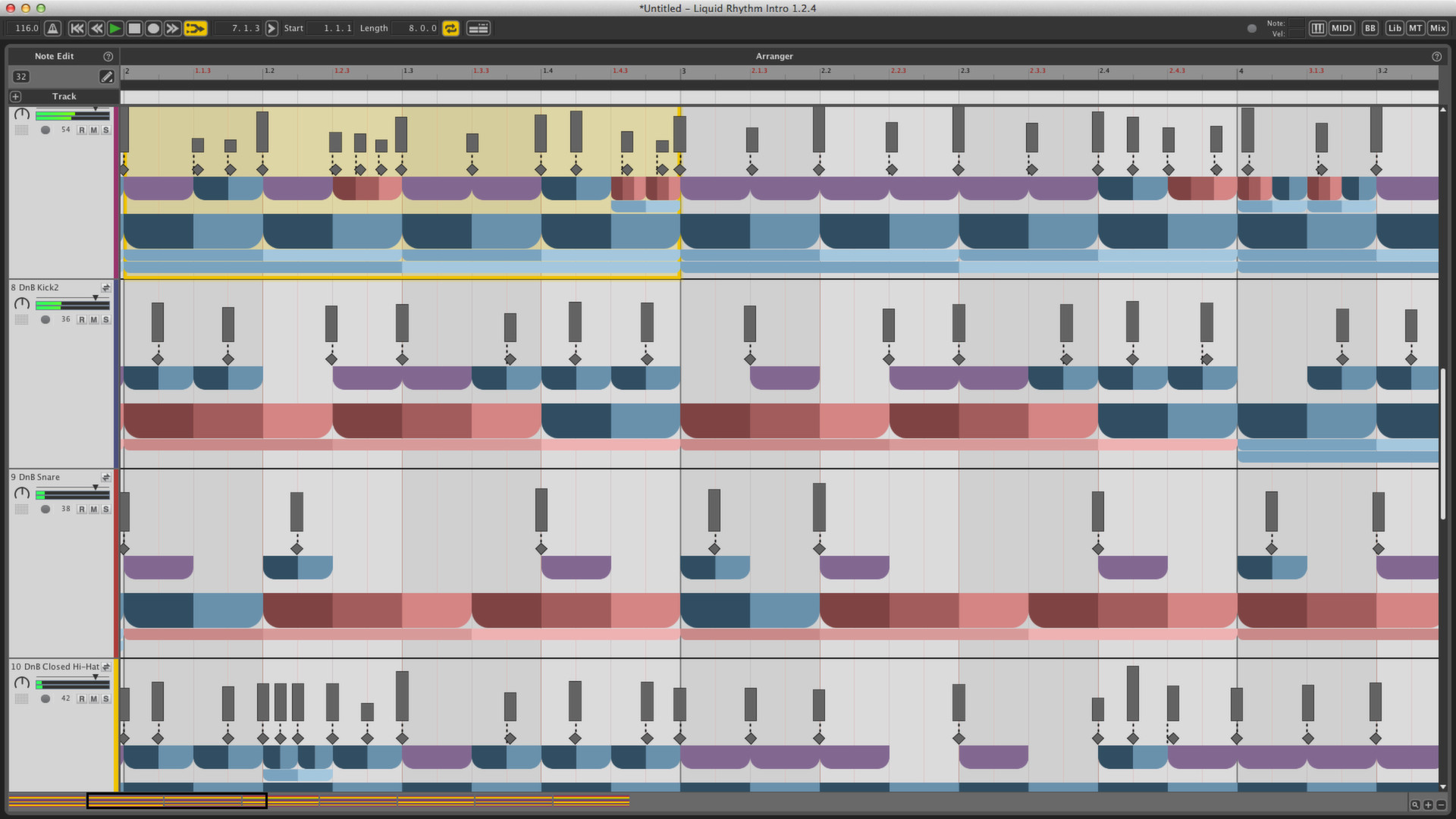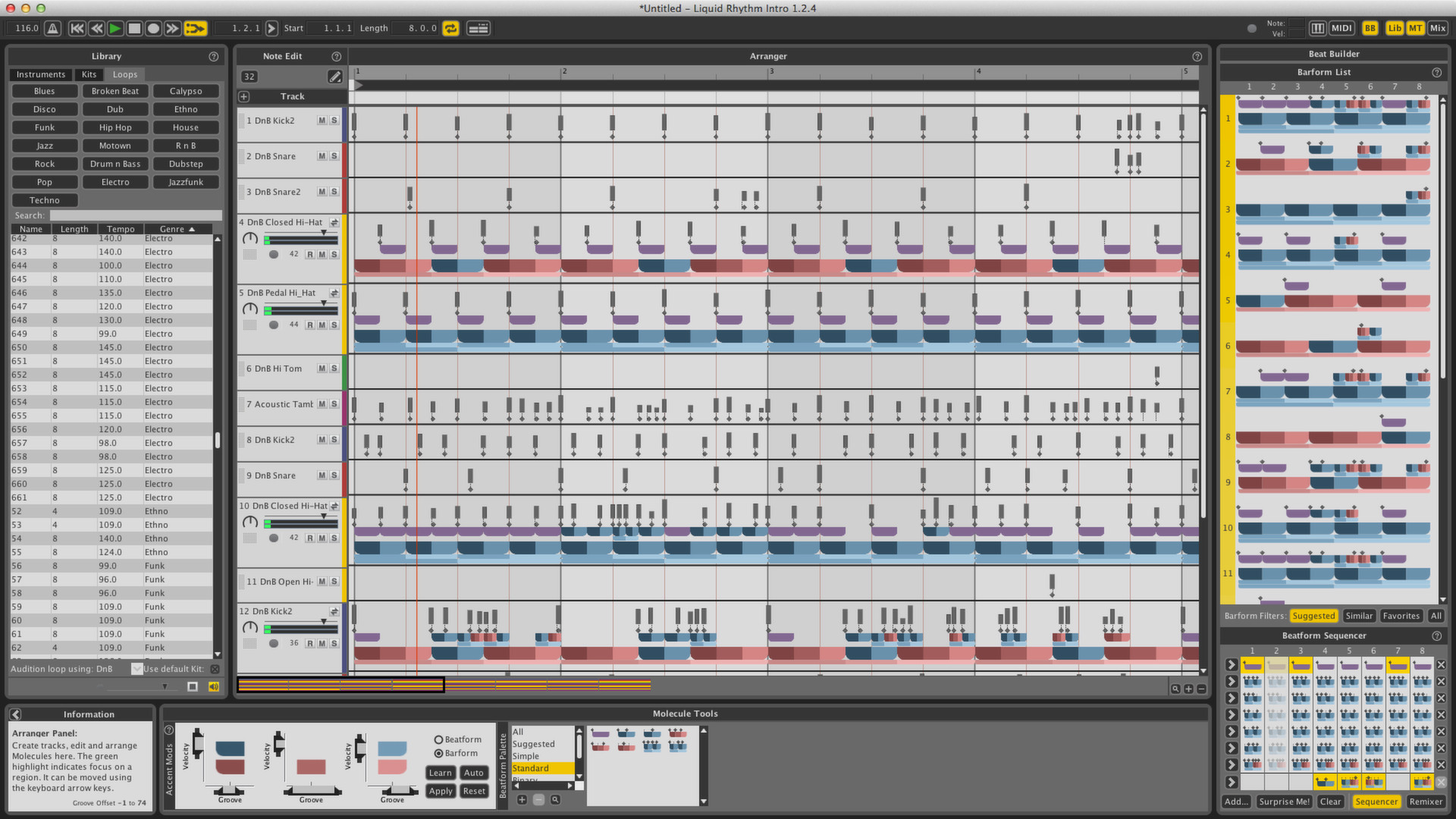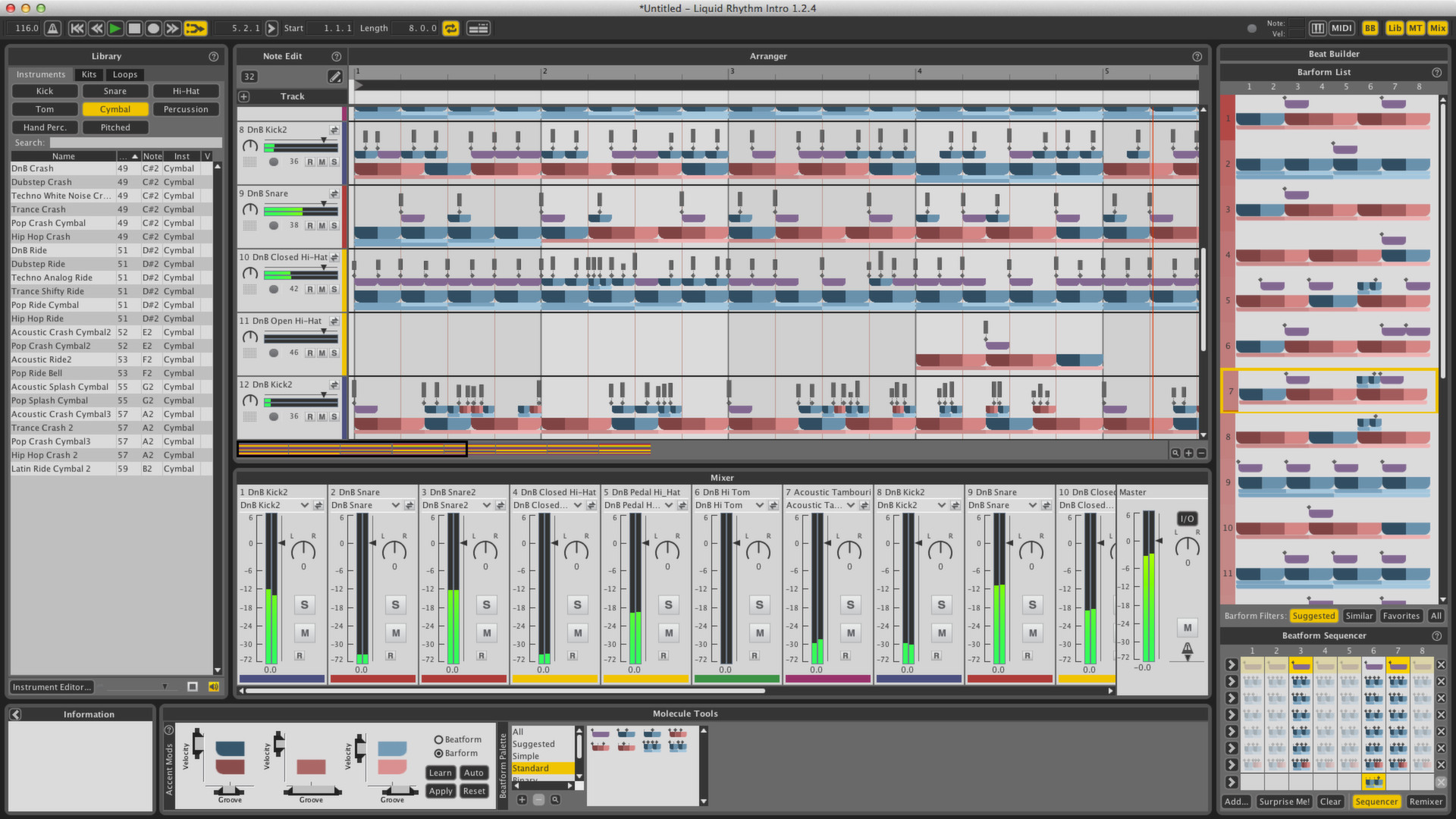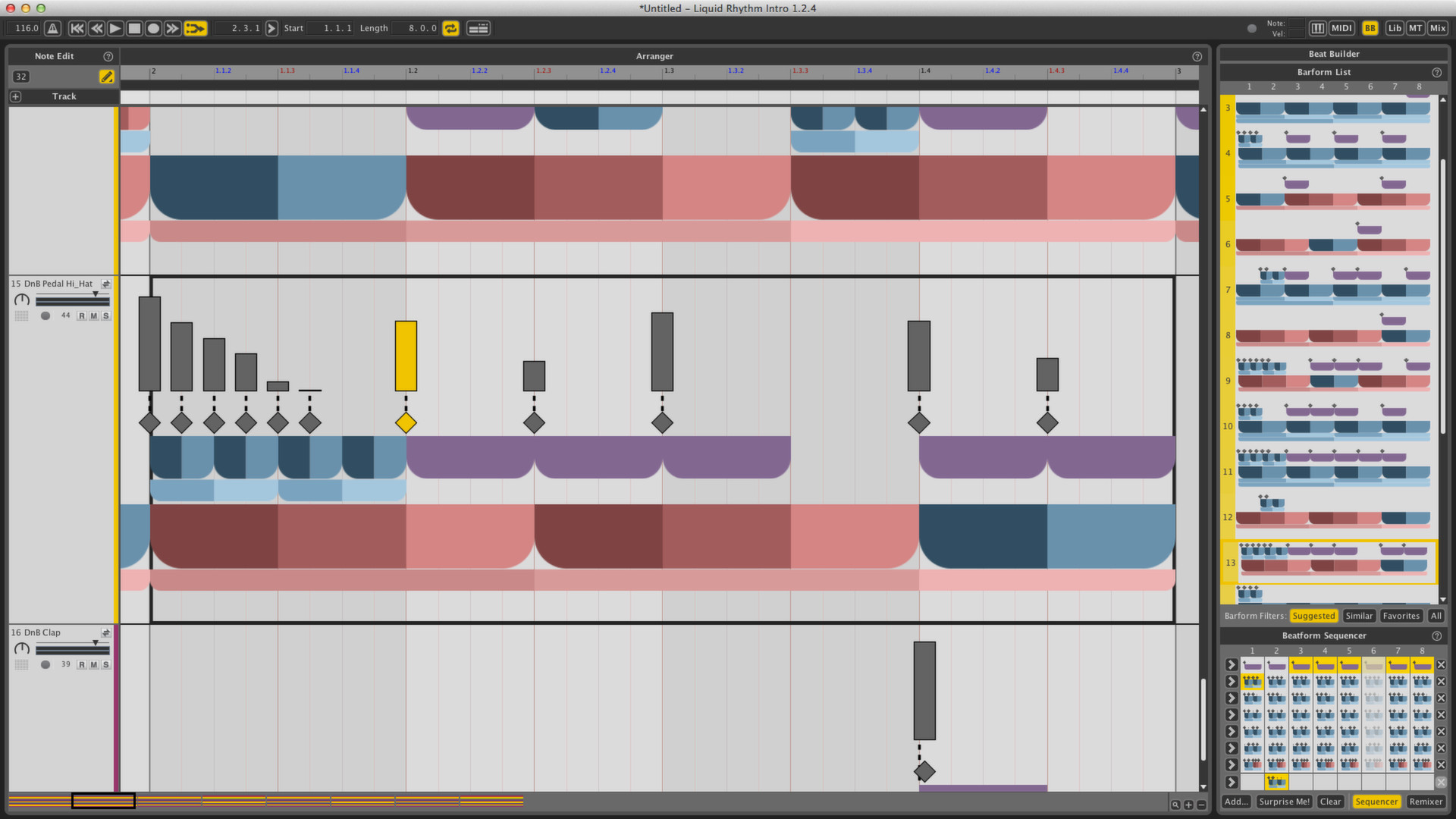Разработчик: WaveDNA
Описание
Liquid Rhythm 1.4.5
We're excited to announce the latest release of Liquid Rhythm! Liquid Rhythm v1.4.5 features full compatibility with Cycling '74's Max 7.
About the Software
Liquid Rhythm is a wildly innovative beat generator, sequencer, and software MIDI controller. It's powered by a rhythm synthesis engine that gives you instant access to quadrillions of rhythmic patterns that can be manipulated with a comprehensive suite of MIDI effects called Molecule Tools. Paint drum patterns using a palette of note clusters that provide new visualizations for MIDI data, make beats using multi-sample drum instruments or your own samples, and run it standalone or integrate into your workflow through VST/AU/RTAS/Max for Live.Key Features
Accent Modifiers
Accent Modifiers target the velocity and groove of notes; basically the things that make music not sound like renegade robots hijacked your studio and started making music. You can think of Accent Modifiers as avenues to humanize your beats and free them from totalitarian robotic rule.
BeatBuilder: BarForm List
When you’re creating a drum track, the Beat Builder is your best friend. By default, it’s a really straightforward look at some commonly occurring patterns for whatever instrument you have selected. For example, if you’re working on a snare instrument, the Beat Builder will instantly highlight snare-specific patterns you can insert into regions with one click.
BeatBuilder: BeatForm Sequencer
A regular sequencer loops one or two bars and you input notes one at a time. The BeatForm Sequencer takes that model to the next level: Each space in the sequencer can hold one or more notes, up to six. You can think of the spaces in the BeatForm sequencer as placeholders for groups of notes. All it ever takes is one click in the BeatForm Sequencer to get a cluster of notes in any given space.
BeatSeeker
The BeatWeaver Rhythm Synthesizer can be an intimidating mass of information to negotiate through. That’s why the developers at WaveDNA built the BeatSeeker, an intelligent algorithm that highlights the most commonly occurring patterns for whatever instrument you’re working on. Our team of astute scientists studied several hundred songs from a variety of genres to ensure its accuracy.
In-Line Editing
Liquid Rhythm’s Pencil and Paint tools turn the Arranger into something it should always be– a Canvas. Rhythm is art, your screen is an easel, and these are the tools of your trade.
Media Library
Liquid Rhythm features a handful of distinct kits, each mapped to the General MIDI standard of percussion (which is a fancy way of saying that when you hook up your MIDI drum pad, everything will work just the way you’d expect it to). There are six electronic kits:
- DnB
- Dubstep
- HipHop
- House
- Techno
- Trance
...and four acoustic kits:
- Acoustic
- Pop
- Rock
- Soul
The Music Molecule
The Music Molecule is a new representation of MIDI. More importantly, it’s a simpler and more musical representation of MIDI. Unlike traditional MIDI editors, Liquid Rhythm doesn’t require you to have any theoretical understanding of music or the piano. It’s our way of grouping notes together in a 4/4 bar to let you actually paint entire bars of music onto your arranger.
VST/AU/RTAS
Integrate Liquid Rhythm into your studio setup using our VST/AU/RTAS plugins. Check out for more compatibility details!
Max for Live Liquid Rhythm Patch
Liquid Rhythm features an exciting new integration system for Ableton Live users: Liquid Rhythm’s powerful MIDI sequencing and editing tools can be used to create and remix MIDI patterns directly in Ableton Live clips. As you jump clip-to-clip in Ableton Live, Liquid Rhythm automatically displays the MIDI contents of each selected clip and Drum Rack information of each track.
Benefits
- Speed up the creation of rhythm tracks in Ableton Live clips.
- Integrate with Ableton Drum Racks.
- Create and remix MIDI patterns in Ableton Live clips.
- Implement your rhythmic ideas into the MIDI clip piano roll instantly.
- Build beats entire bars at a time.
- Use your own samples to create truly original beats.
- Experiment with variations and alternatives to your drum patterns, all in real-time.
- See relationships between notes in your MIDI clips with Liquid Rhythm’s Music Molecule MIDI visualization technology.
Purchasing Liquid Rhythm on Steam will result in the software ONLY working with the Steam platform running on your computer. If you wish to transfer your license to use Liquid Rhythm outside of Steam there will be a $30 USD fee, please contact [email protected].
Поддерживаемые языки: english
Системные требования
Windows
- OS *: Windows Vista
- Memory: 2 GB RAM
- Network: Broadband Internet connection
- Storage: 500 MB available space
- Sound Card: ASIO or WDM compatible sound device recommended
- OS *: Windows 7
- Memory: 2 GB RAM
- Network: Broadband Internet connection
- Storage: 500 MB available space
Mac
- OS: OSX 10.7.5
- Memory: 2 GB RAM
- Network: Broadband Internet connection
- Storage: 500 MB available space
- Memory: 2 GB RAM
- Network: Broadband Internet connection
- Storage: 500 MB available space
Отзывы пользователей
It sucks how the achievements are reserved for internal developers of the program.
That does suck. Take a -1 review.
Making your achievements reserved for internal developers only DOES INDEED SUCK.
Interesting little piece, but pretty oveprriced
First of, i haven't used the software for 200+ hours as Steam implies. I have the bad habit of leaving software open, and i almost never turn my PC off so, hours piled up.
PRO:
- Quick way to prototype/sketch a rhythm/beat
- You can use your own samples
- You can export to midi, and you can even drag and drop to your DAW
- I would say it really would work well if you're making rap/hip-hop beats, but i can't vouch for that, it's just my impression.
CON:
- Very counter intuitive
- Works somewhat poorly, i blame it on the fact that most (if not all) its components are made in java (if you're wondering, Java in this kind of "setting" is just as bad as it was in 2007"
- I ran into many issues when i tried to use it as a VST in Ableton 11 Live, Fruity Loops, Mixcraft, Sonar, and when it finally started working i realized it's very poorly integrated, so i just used it separately.
- Randomizer is quite bad and pointless. You'd imagine the arrangements would have some sort of logic, but they don't.
Concept is interesting, it's a good tool to have in your digital shed, can save you a lot of time.
Personally, i got it for a month because i wasn't sure if it was as good as it was advertised.
Due to issues i mentioned above, including it in my workflow is like carrying a bike on the train just so i can get to a place where i can ride it.
Keep in mind, this is not a music making software (some reviewers were.. ehm.. angry). It's purely a beat and rhythm designer. You could technically make a full song with it, but.. why?
Final words, it's a cute tool, but it isn't worth the price tag. If it will drop to a more fair price i will consider buying it.
I do advise you to try it though, maybe you will be able to include it in your workflow better than i could. And luckily, you can buy a 1 month subscription and try it instead of just throwing a stack of cash at it.
An amazing way to create beats and midi sequences. Using it might get you to learn a bit about digital music.
Despite the many mixed reviews, I have to say this...of all the compositional software tools I have, Liquid Rhythm is one of the best, in large part because it's so focused. You have an improbably large number of ways to generate beats in this, and so it lends itself to sophistication. If you're just making a four-on-the-floor you don't need this at all, but if you need complex fills, polyrhythms, call and response or even a starting motif for melodies...this is the place to go.
The problem with software-assisted composition is simply that most of it gets too detailed and fiddly - it makes student-grade composition, and then once you know what you really want you start fighting the tool to get it, which means you don't really "stay in flow" at all. The remainder is like an arranger keyboard - great, very flowing, until you want to edit the style, and then equally as fiddly and tedious, if you can even do it.
But if you take a bits-and-pieces approach to building up the composition you don't have to feel quite so limited. My favorite software arranger is Chordpulse, but it has no style editing at all. What to do? Export the midi to the DAW, then substitute in some rhythms exported from LR and it's practically a new style. Like a lot of things, you have to use it judiciously. The point of using these tools isn't to replace your ears and brain, but to get you out of the rut of your muscle memory leading to the same ideas over and over.
Plenty of tutorials on Youtube; everything I need and more.
I honestly don't want to give this program a thumbs down, but i don't really have a choice until this problem i have is fixed.
Liquid Rhythm seems like an easy-to-use Music Program, which could possibly be an easy and cheap way for beginners to produce music.
I'm saying "seems" because the software literally doesn't work (for me).
When i load up an instrument and pick a pattern and then hit play, nothing happens.
I can see the line in the Timeline moving from left to right, but no sound.
I'm 100% sure that i didn't mute the program or anything, and apparently other users do not have this prolem.
Again, i would prefer giving this software a thumbs up, but with this 'bug' i just can't and i'm sorry.
Does not work with Magix Music Maker 2017 Premium DAW. Really wish it did. Infact it completely cripples Magix to the point of having to reinstall after trying to use it.
It's a killer tool that makes creating beats super easy. From using it for only a few hours, It's helped me to understand percussive layering ALOT. I can export the beats I make in L.R. as an audio file then import them back into the Magix DAW. The Liquid Rhythm app itself has been proven to be buggy.
Go to the liquid rhythm website and check if your DAW is supported, they do natively work with and support a bunch of DAW's.
I wanted to let you know your software sucks I bought it n now I have a account alert on it
does drums dude
garbage. paid $99 for an unlicensed piece of software? fuck you steam
Really great for someone who is just starting off and professionally. Personally I use it for messing around but I'm sure it can be used for so much more. If you are looking for a good music creation platform I would most definitely suggest this.
Easily compose/generate some rhythms, but not worth the full price (only buy when this is offered at a discount)!
The tool you should get is Liquid Music as the functionality of Liquid Rhythm is too limited in my opinion.
I was originally excited because i didn't want to pay full price for this software after not taking enough of an advantage of their free trial, not enough to determine if id shell out 100$ US for it, mainly due to the fact i encountered so many bugs and errors in the trial with the program crashing constantly. I purchased a subscription two days ago and havn't even been able to get it to start up in max for live yet, which unfortunately is the only part that makes this program worthwhile, if this was working smoothly as a clip editor within max for live, it would be amazing. I am mainly dissapointed that this is released with such a big price tag while still being unstable. I would have no problems spending my money on this if it worked, so i am still happy to try and support this company while they smooth out problems, but people shouldnt be paying so much for something that does not work as advertised. So just a warning to people that are thinking about purchasing this on a whim, like another reviewer i wish steam enabled a sideways thumb, i neither want to give a thumbs up or down for this product.
just started with this sound tool/plugin. I like it for what is offered. A simular tool usually costs a lot more...
To be continued i guess... Until now i'd say YES, RECOMMENDED
theres only one mabey two`` things i will say about this and it really is a good bit of software,, but every time i use it i have to change things in the settings to hear it, everytime` please fix this,,
I try to use this with ableton 9. as a plug in it works but not as a MAX for live feature. keeps giving error messages.
Also, Norton deletes the EXE claiming it has a virus. What's going on Steam???
It makes programming drums super easy. I bought all the plugins, but I find the Tumbler and the Randomizer to be the most useful. I don't think I "get" the Beatweaver yet, but it looks like it could be useful in the future. Occasionally, when I use it as a "controller" for Session Drummer 3, some drums aren't picked up, but I'm sure this is something I just haven't figured out yet. I generally use it to produce .MID files, and import those into Session Drummer 3. It's also really good for taking drum loop .mid files I've purchased and making them into a song.
When I first started working with music making programs creating a nice drum line was the most difficult part. Other programs offered all the capabilities, but each program was like wandering a maze at night. Even with extensive tutorials online by both the creators and the various users whom used said programs. It still took at least an hour for me to even begin to create a simple drum line, and when I had finally figured out the controls I had lost interest in the drum line I was thinking of. When I finally stumbled upon this program I couldn’t believe my eyes. I quickly installed the demo and from there on I was in love. Everything was so simple! No more maze like interfaces, no more having trouble getting the correct timing, no more problems! I still cannot believe how easy this program is to use! Sure it’s not as advance, but who cares when you can easily create a beat in as much as five minutes. As a musician with no drum capabilities, or the space to own a midi drum set if I wanted; this program resolves all those issues. Now I can (in less than five minutes) open up this software and create a very catchy beat. I highly recommend this software to anyone interested in music (particularly the drum aspect).
Ok I'm gonna do a pro's and cons style review of this software.
We'll start with the pro's..
Its really easy to pick up and you can create any kind of beat you want with it. You can use any sample you want to create a drum or instrument with. Which gives you the ability to make truelly unique sounds and beats. The standalone is really awesome to work with. And you can come up with unique beat in minutes. If you know what your doing(which doesnt take much learning) you can come up with some really awesome stuff. You can get any style beat you want out of it. Whether your looking for hip hop, rock, dubstep, or really fast heavy metal with double bass and hard hitting snares.. it is all completely 100% achievable with LR. The only limitation in that area is your imagination and your ability to create samples.
Now the cons..
First off the biggest downfall of Liquid Rhythm is it is specifically designed to work with Ableton Live. So if you dont have Ableton Live the VST portion is really irritating to work with in any other DAW... I use Sonar X3. For instance most drum/beat VST have a built in loop to make it easier to refine certain parts of your beat. With the Liquid Rhythm VST you have to use the one that comes with your DAW and it is extremely frustrating and I feel makes the VST nearly useless. The standalone has a built in loop I have no idea why they dont keep it in the VST.
The support isnt very good for Liquid Rhythm especially if you dont have Ableton Live, it takes them a long while to get new updates onto Steam, and since I've bought this software it seems every update only adds to more functionality with Ableton Live adding very little for people who use other DAWs.
There is a bug that really hurts the VST that should have been fixed long ago but still has not been. You can't set each drum track to its own track within your DAW. The options are there to do it but it doesnt work. I have reported this bug and so have others. It doesnt cripple the vst or anything but it does make it a lot more time consuming to properly record a beat than it should be. The only way to successfully record each drum/instrument on its own track for proper mixing is to completely build your whole beat within the VST. When finished mute all instruments except for one and record them one at at a time. Doesnt sound like a big deal but if you've got a 5 minute song and your beat within LR consists of 15 instruments.. multiply 15 times 5 minutes per instrument... Thats 75 minutes or an hour and 15 minutes just to record a 5 minute beat(of course it will take more time than that as you have to create a new track and set the track you want to record on which will take a minute or two extra for each instrument). When you get that done you still have to take the time to mix it all. This bug may only be in Sonar X3 but if I remember right people with other DAWs were reporting the same trouble.
The DLC. I feel some of them should be part of the standard version like the randomizer and groovemover. It is completely functional without them but a randomizer should be standard equipment for any drum/beat plugin/software.
I really wish Steam had a thumb sideways, as I dont want to give it a thumbs down or up. It may look like I had more bad than good to say about it, but the way I feel about it is the Standalone is awesome, you can come up with a totally unique beat in just minutes and just keep adding to it. But the VST I feel is just so horribly integrated with your DAW it will make you want to pull out your hair before you get a complete beat done with it. This probably isnt the case with Ableton Live but a lot of people choose to use other DAWs like Sonar, FL Studio, and Pro Tools..
Another thing that I find really irritating about the VST is the VST still kind of runs as a standalone it is not brought up within your DAW like most other VST's. Its brought up in its own seperate window. So you have to work within two seperate windows. Most VSTs you have them both right in front of you. With LR you have to constantly maximize and minimize between your DAW and LR.
Long Story short the Standalone is awesome, but the VST is just a pain to work with.
If you are wanting a fun Standalone Software to create beats, then by all means buy it. But if your wanting a good addition to your plugin library, then steer clear if you arent using Ableton Live.
I'm going to give this a thumbs down. As I cant say its a practical VST to buy if your a serious producer. I will gladly change it to a thumbs up if they start making it more useable within other DAWs.
The controls are very simple, all the tools are understandable even for a novice like me.
Btw the random generator is simply amazing! But yea, most of beat makers are actually straightforward and beat programming has no shortage of tools.
I've tested the demo for weeks before buying. I really liked how the patterns are displayed and notes can be easily edited, this is where I think LR shines.
It seems they will add new features in DLC model. The complete pack can have these extras without any fees. Upgrades are the main reason which convinced me to pay a little more. The -35% for each extra (summer sales) made the bundle cost less than 50% in complete pack, leaving the full package with the best cost/benefits.
Some tips for Windows users:
Update Java to latest version: 'Java 7 Update 60' (for both x86 and x64 versions)
and force run with admin rights: Right click -> 'Properties', at 'Compability' tab settings: 'Run this program as an administrator'
"\LiquidRhythm.exe"
"\plugins\com.wavedna.audiolauncher.win32_1.4.0.1\MaxFramework\LiquidLoops.app\LiquidLoops.exe"
optional (recommended to install it once with admin rights):
"\vst-installer-x64-1.3.3.0.exe"
"\vst-installer-x86-1.3.3.0.exe"
Also I recommend to disable Steam Overlay, it creates a copy of toaster popups in every damn LR window =_=
At Steam's 'Library' -> 'All Software', right click on 'Liquid Rhythm' and select 'Properties', uncheck "Enable the Steam Overlay while in-game".
I hope they release Linux version at Steam.
(ew Java sucks, specially on Windows... geez)
This is an revolutionary program for anyone interested in Music creation. I don't need a drumkit or a midi keyboard to create professional sounding loops for many different genres! Once you try this approach you won't be able to do it any other way without feeling like your wasting time. Also the Dev Teams really support the product well, replies to emails arrive within a day and they've got a good set of videos for learning how to use it.
Works well with whatever DAW you might be using and theres even videos on how to integrate with many of the big ones.
P.S. If your finding the program is slow to start there are a number of FAQs regarding audio drivers etc. For me I had to choose wait for audio engine to start a couple of times and it worked.
Дополнительная информация
| Разработчик | WaveDNA |
| Платформы | Windows, Mac |
| Ограничение возраста | Нет |
| Дата релиза | 17.01.2025 |
| Отзывы пользователей | 62% положительных (21) |