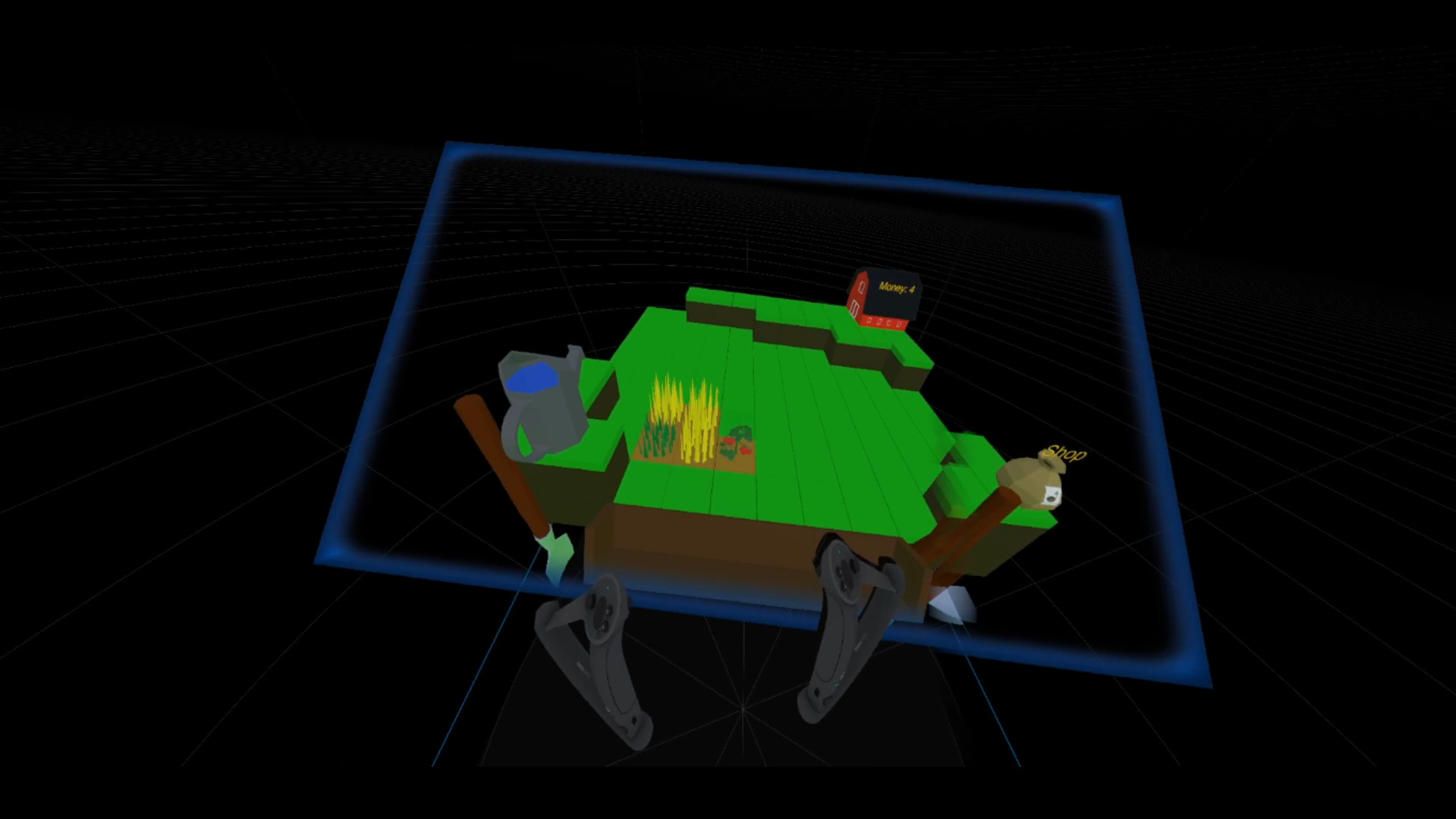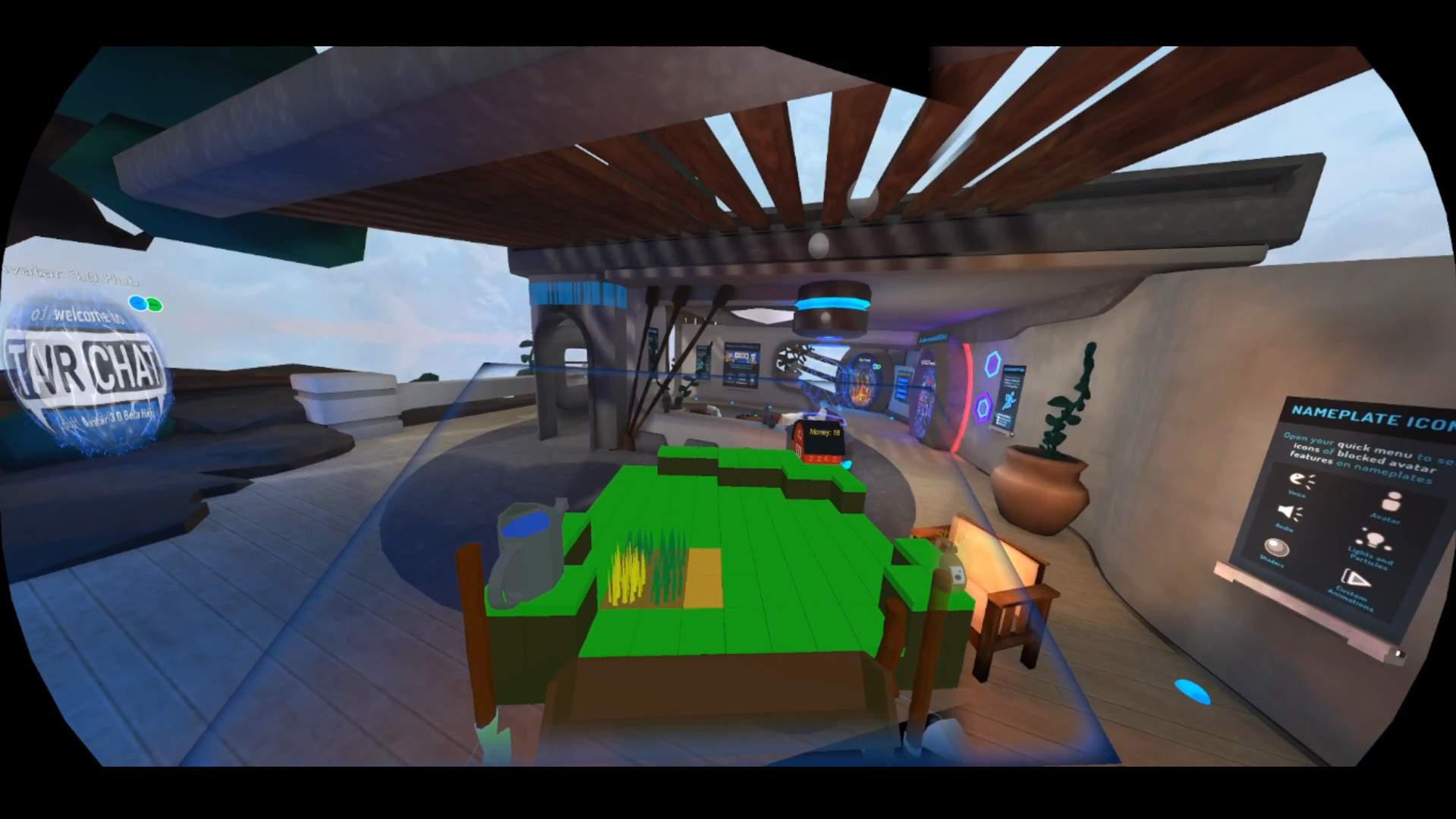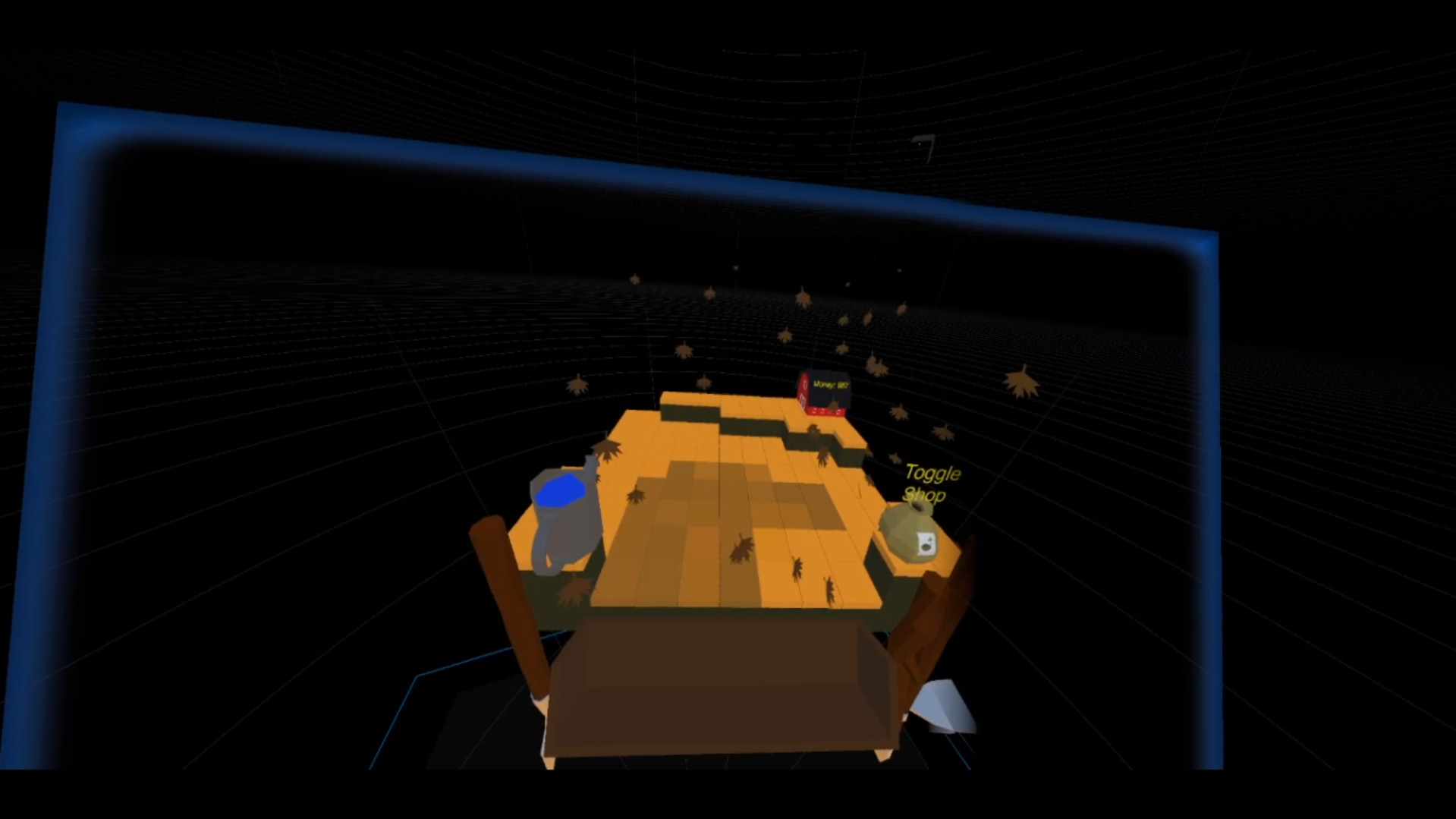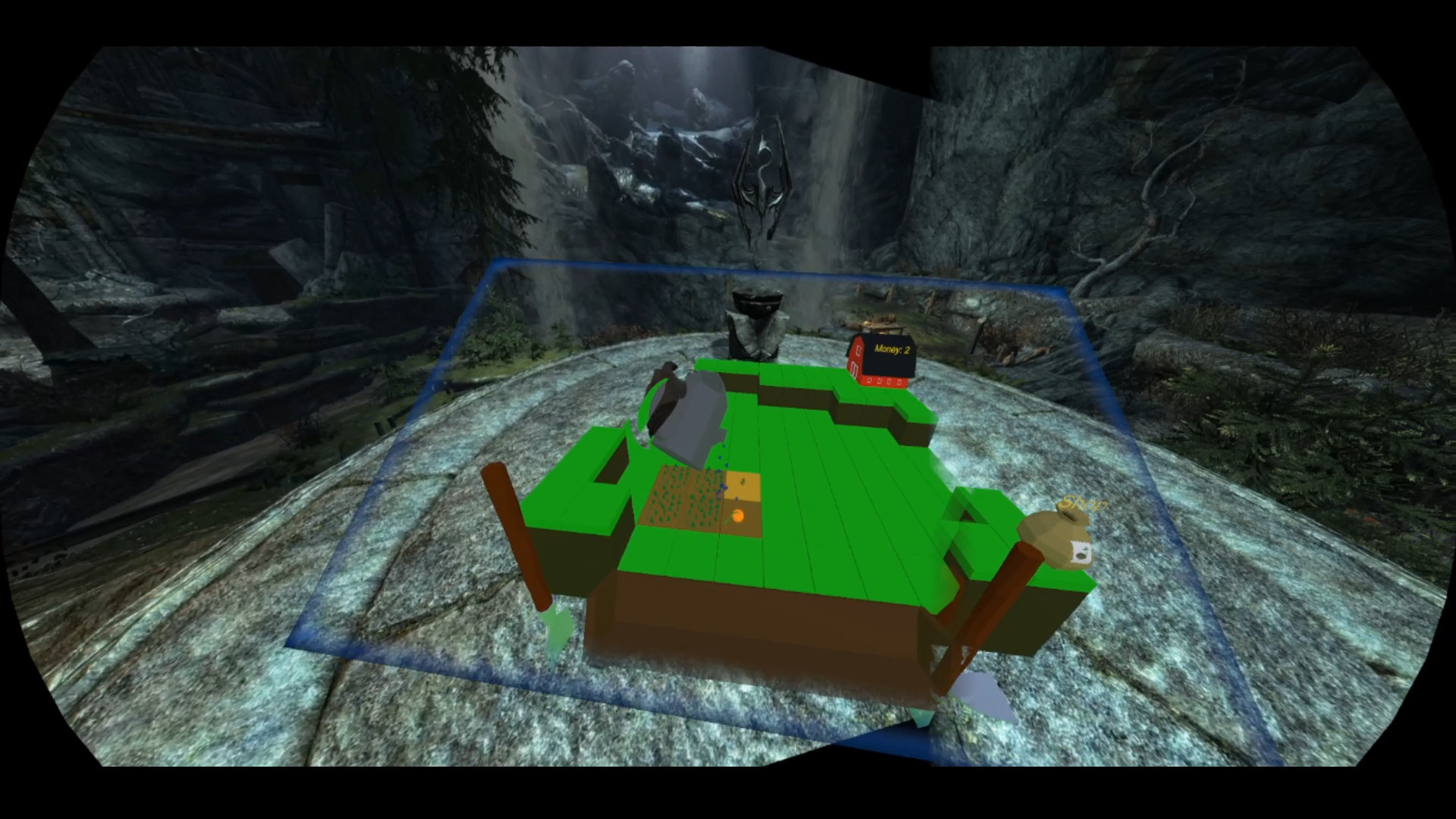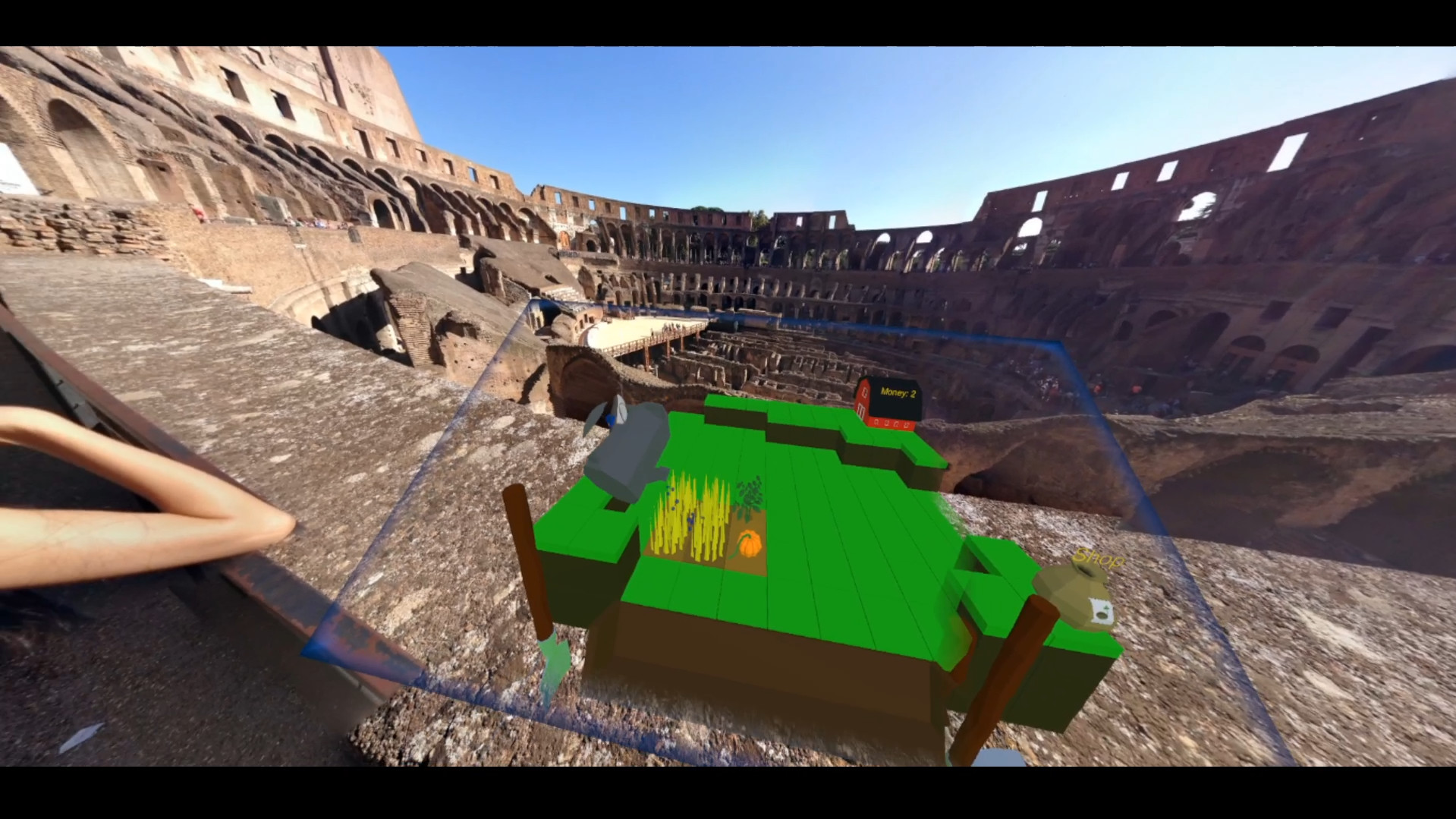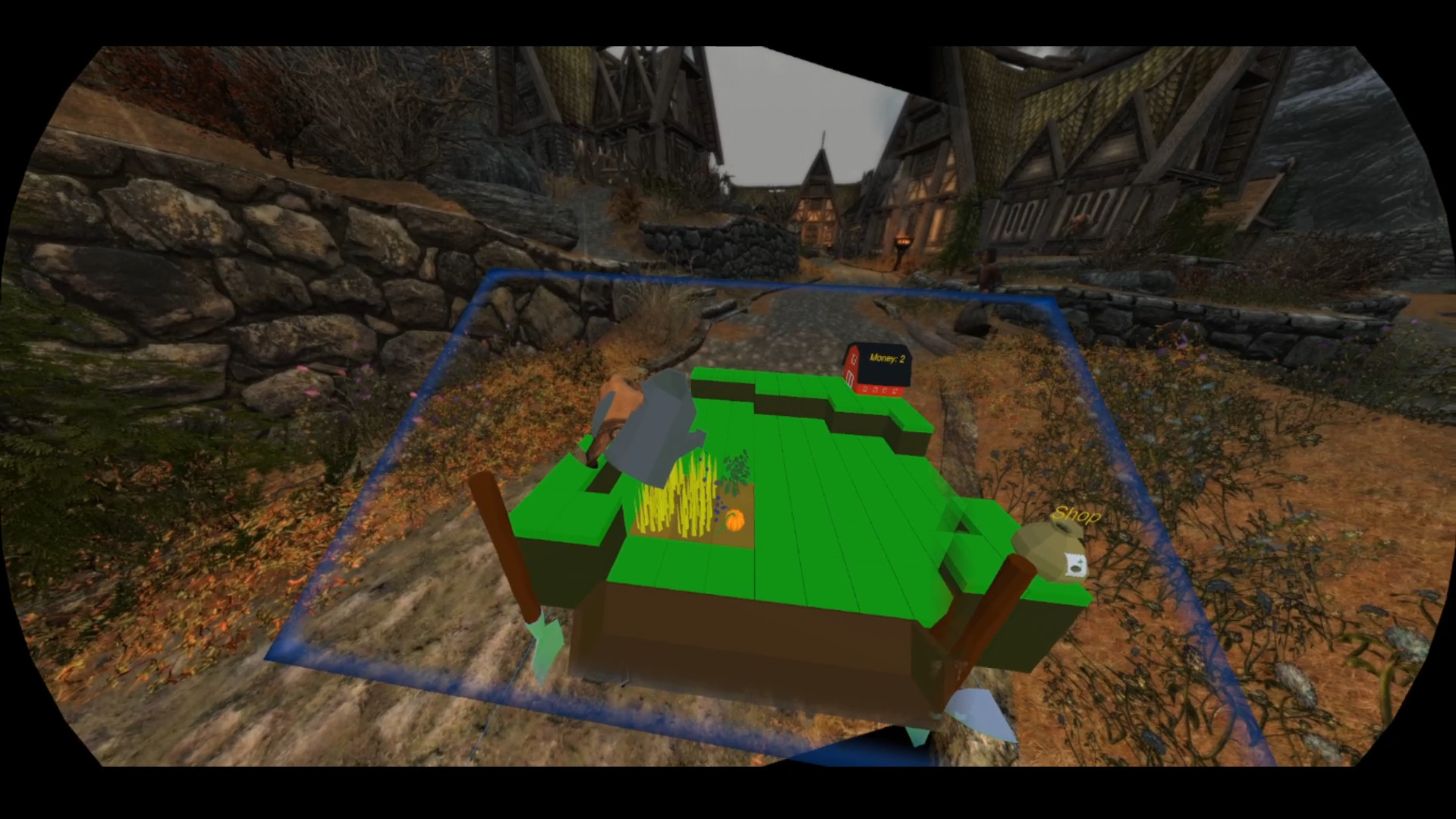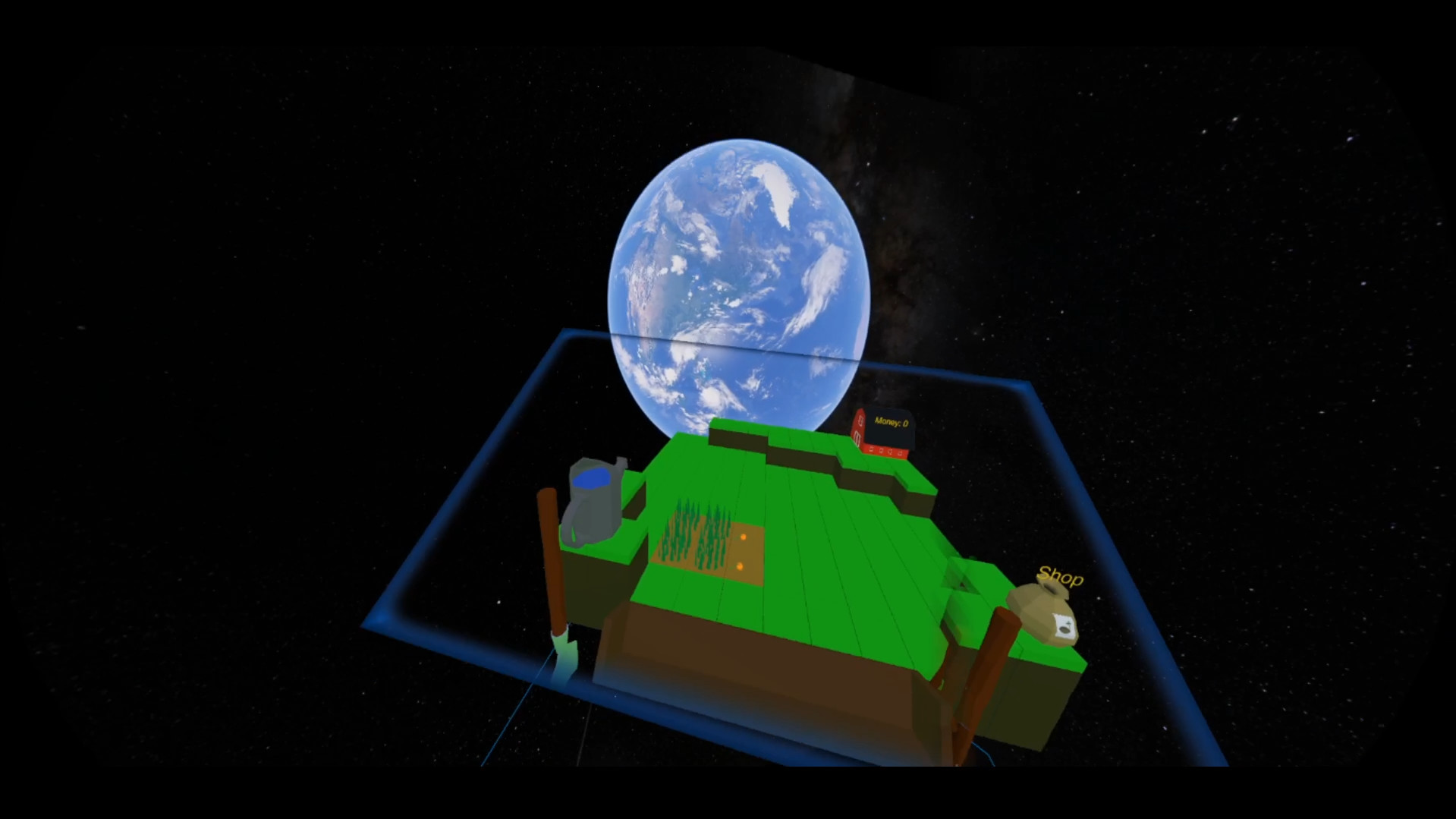Разработчик: Bar Shift Games
Описание
***NOTE: Due to the nature of this application running alongside VR games, it has a problem with CPU bottlenecking in some systems, it's recommended for users to try out the demo provided, to gauge if their system can handle running this application and their VR games at the same time***
Water your crops, till the ground, and plant your choice of seeds to go from humble beginnings to a fully decorated and upgraded farm! Chat with your friends in social games while caring for your crops, take a break from the action in intense games for some farming, or simply make that loading screen feel a bit faster with something to do.
Enjoy your farm in a variety of games and experiences, and take it with you anywhere!
Time passes in the farm even when you're not looking at it, making it perfect for touch-and-go management, and over time the seasons will change and more crops will be available, maybe even some new decorations to be found!
Key Features:
- Reposition and resize the portal to any location for maximum convenience, as well as options for fine-tuning comfort
- Simple interaction with all elements using one configurable grip button
- Upgrades that make farming easier and more profitable
- Decorations to customize your farm however you like
- Seasons change at the start of each month, changing how land looks
- Seasonal crops provide a large variety of choices in what to plant
- Passive growing of the plants allows crops to grow while users are away
- Fertilize your ground, or plant some clover, to help you plants grow faster, and prevent the soil from drying out quickly
- Bring the farm into any VR game using a unique gesture to open and close the portal, allowing users to not have to worry about the controls interfering with their main VR game
FAQ
-
I started the application but I can't see the portal? / The portal is too far away!
This can happen with some setups involving space movers, go to the desktop UI and click the "Recenter Portal" button, then grab the portal to see through it while moving it around, if the farming terrain is not nearby, then click the "Recenter Player" button which will move the player in front of the farming terrain. If the portal still doesn't show up, try a restart of the app, if this doesn't work, the last rare occurrence was when the app couldn't recognize the SteamVR program, which was solved by re-installing SteamVR. -
I don't like having to reposition the portal every time I move while it's closed
There is an option on the UI of the game that allows you to have the portal follow your location and/or your rotation while it it closed, making it stay in the same place relative to you from when you closed it, so all you have to do is close the portal when it's at a comfortable position and that will be restored relative to you, no matter where you move while the portal is closed. -
I notice some "wavey"-ness when my head is closer to the portal
This is due to the display method, to have the portal father back without cutting off the front of the terrain, unchecking the "Set Near Clip To Portal" option will allow you to move the portal back, without it cutting out what's in front of the portal (ie: between you and the portal, rather than behind the portal), making it much more comfortable to look at since it's farther away, adjusting the scale can also make it easier to sit the portal further back on the terrain. -
My crops aren't growing!
It could be that you planted crops from another season, which won't grow during the wrong season, unless the block they are planted on has been upgraded to override that. Check the shop's bottom shelf to see what crops can grow when. -
I can't buy anything from the seed shop because I have no money left!
You only start out with 20 money, so you can usually only buy 1-2 seeds to start out. If you end up in a place where you have no more money for seeds from the shop, no crops growing and nothing to return to the shop that would give you money back, within 60 seconds the game should check that you're at a dead-end and will restore your money count to 20. -
I skipped the tutorial, can't get the gesture to work, or forgot how the gesture works!
If you can't remember the gesture or want to see the tutorial again, pressing F3 on the desktop UI and then pressing the "Show tutorial again" button will run through the tutorial again, showing off the gesture with rotational axis labelled. If the gesture is too hard, or you can't twist your hands fast enough, you can lower the slider value on the lower left of the UI, which should make the gesture much easier to trigger -
Can other people in the game see the farm?
Unfortunately no, they will simply see you doing motions with your arms on invisible objects, much like how people in real life perceive what people in VR are doing. -
How do I reach the back of the farm easier? How do I move the farm terrain to a better position for me?
The desktop UI has settings for this such as enabling temporary shift handles on the terrain, allowing users to grab and pull them to move the terrain around, as well as other options like enabling a world grab anchor, which allows players to move the portal and the terrain around simultaneously to a better place in their play area. Other options including following the player while the portal is closed, for those ever-moving players who don't want the portal to stay in a specific spot in their play space. change
Comfort Options
This section will explain all of the comfort options present in the app-
Set Near Clip To Portal
"Near clip" refers to whether or not the portal will cut off (or not render) things that are in front of the portal (as opposed to behind it, from the viewer's perspective), turning this on can make more sense visually, turning it off makes it easier to place the portal farther back from the player and view more of the farm easily. -
Enable World Grab Anchor
Turning this on will enable a globe-like icon on the portal, and if the player grabs this icon the entire portal and terrain will move with the player's hand, allowing the player to place the farm anywhere they like easily. Turning it off simply hides this globe icon. -
World Grab Anchor Also Rotates
(This option will be locked while the option above is toggled off)
Turning this on will allow the previously mentioned world grab anchor to rotate with the player's hand when grabbed. Turning this off means the world grab anchor will only move the terrain and portal, not rotate it. -
Enable Temporary Terrain Shift Handles
With this on, green and brown terrain shift handles appear on the front corners of the terrain, allowing players to move the terrain around temporarily while held, making it easy for players to reach the back of the farming terrain without having to lean. When the handles are released, the terrain goes back to where it was before the player grabbed the handles. -
Portal Follows Player While Closed
Turning this on will have the portal and terrain follow the player positionally while closed, allowing it to always be near the player when they open the portal again. This is good for players who move around a lot when playing. To allow the portal and terrain to rotate and match the front of the player's vision, see the next option. -
Portal Also Follows Player Rotation
(This option will be locked while the option above is toggled off)
Turning this on will have the portal also follow the player's rotation when closed, allowing the player to rotate around while the portal is inactive, and have the portal always be in front of them when they bring it up again. -
Require "Gesture Unlock" button to allow portal to activate with gesture
This setting is for those who find they activate the gesture too often while playing their game, while this setting is active the gesture can only turn on if the button bound to "Unlock Gesture" (via the Steam VR bindings menu, which can be accessed by clicking "Show/Edit Bindings" as the button is NOT bound by default) is held down, allowing users to make sure the portal only turns on when they want it to. -
Toggle Gesture Speed Threshold
If the gesture is too hard to activate reliably, lowering this slide can make it easier to trigger, conversely raising it can make the gesture harder to trigger, as it changes the rotational velocity your hands have to be moving at to trigger the command. -
FPS Input Field
To set the FPS of the portal, simply enter your desired number and press enter, this number is saved across sessions. Lowering this number can make the portal look slightly more jittery, but also decrease the CPU load the program has on the user's computer.
Поддерживаемые языки: english
Системные требования
Windows
- OS: Windows 10
- Processor: Multi-cored with decent speed, above 3.6 GHz
- Memory: 1 GB RAM
- Graphics: NVIDIA GeForce® GTX 970 / AMD Radeon™ R9 290 equivalent or greater
- DirectX: Version 9.0
- Storage: 100 MB available space
- VR Support: SteamVR
- OS: Windows 10
- Processor: i5-6600, recommended around 4.0 GHz
- Graphics: GTX 1070
- DirectX: Version 11
- Storage: 100 MB available space
Отзывы пользователей
You're playing VRChat and you're bored, discover Portable Farm !!
You're playing Half Life Alyx and the headcrabs are leaving you alone for 0.3 seconds, discover Portable Farm !!
Basically, you make a hand gesture, a window appear in front of you with a "vr/3D" farm, where you can plant crops, go mine in layers (Stardew Valley ish)
Does take a little bit of extra ressources, but great addition for people who play social games on VR
Agriculture at its finest
easily the best way to kill time in Competitive Pavlov, just die and farm.
Great for in the middle of a sniper battle in Pavlov. Always making sure to tend to my crops and mine to the core of the earth :D
this game is fucking AMAZING 5.69$ is a steal i would suggest anyone to take a little money out to play i love it even tho i've played for 3 hours and haven't seen other seasons i still love it my only complaint is that the mirrior is too easy to hit while grabbing seeds and also it seems to just be a bit limiting on what u can do like why not a sprinkler upgrade to auto water the spots around it but takes up a spot and stuff but otherwise play this damn game!
This game is great and very unique. I can't recomend this enough for someone who either has a big vr game which takes forever to load, or someone who plays vr chat. It is very easy to use and even though it can be a little buggy and slow the game sometimes, it is worth it most of the time. This game might seem expensive at first, but there is a lot of depth to the game, more then I originally thought. It works best for me in boneworks, where loading times are long and tedious, especially on my hard drive. An easy recomend from me.
it is cool just to farm
its fun!
its not worth the money. if the full game was free it would have been worth it.
would be nice,if it works also on oculus quest 2 ,cus right now,its buged hard (on oQ2)[spezial if you play over Virtual desktop]. But all around, funny little addition on the fly :D
*a question^ "What is the name of the game in the mini trailer @00:57 timestamp?
game can cause lag but its a good time waster while talking in vr
its a nice little game
Works as advertised. A nice time waster while waiting for friends or between rounds.
---{Graphics}---
☐ You forget what reality is
☐ Beautiful
☐ Good
☑ Decent
☐ Bad
☐ Don‘t look too long at it
☐ MS-DOS
---{Gameplay}---
☐ Very good
☐ Good
☑ It‘s just gameplay
☐ Mehh
☐ Watch paint dry instead
☐ Just don't
---{Audio}---
☐ Eargasm
☐ Very good
☐ Good
☐ Not too bad
☐ Bad
☐ I'm now deaf
☑ No Sound
---{Audience}---
☐ Kids
☐ Teens
☐ Adults
☑ All
---{PC Requirements}---
☐ Check if you can run paint
☐ Potato
☐ Decent
☑ Fast
☐ Rich boi
☐ Ask NASA if they have a spare computer
---{Difficulity}---
☐ Just press 'W'
☑ Easy
☐Significant brain usage
☐ Easy to learn / Hard to master
☐ Difficult
☐ Dark Souls
---{Grind}---
☐ Nothing to grind
☐ Only if u care about leaderboards/ranks
☐ Isnt necessary to progress
☑ Average grind level
☐ Too much grind
☐ You‘ll need a second live for grinding
---{Story}---
☑ No Story
☐Some lore
☐ Average
☐ Good
☐ Lovely
☐ It‘ll replace your life
---{Game Time}---
☐ Long enough for a cup of coffee
☐ Short
☑Average
☐ Long
☐ To infinity and beyond
---{Price}---
☐ It’s free!
☑ Worth the price
☐ If it's on sale
☐ If u have some spare money left
☐ Not recommended
☐ You could also just burn your money
---{Bugs}---
☐ Never heard of
☑Minor bugs
☐ Can get annoying
☐ ARK: Survival Evolved
☐ The game itself is a big terrarium for bugs
when i find someone uninteresting in vrchat i just start farming
why cant i have this in real life
I love this thing, if you need something to do while you're stuck waiting for your friends to play a vr game this is it, it's super charming and a lot of love had been put into it by the developer, and the developer is super involved with the community! It's 100% worth the 5 dollars that you'll spend on it.
Portable Farm is almost a must have in my opinion. It is a great loading screen fidget to pass time, and it barely takes up and space and CPU usage. I highly recommend you try it out for yourself.
This is a very silly app to run when in VR, if you deal with long loading times or alot of downtime its a somewhat nice thing to open every now and then just for fun
At the time when writing this there is a rare case where this app causes a cpu bottleneck but for me it fixed it with just rebooting it. However i wouldnt recommend it if you already struggle with running VR smooth
i tested this game before it released and it is a great down-time waster. loading screen? farm time. boring section of a game? farm time. not time to farm? farm time. farm time is anytime. the seasons and soil qualities give it some extra depth, though isnt necessary to still enjoy. i do somewhat wish for some more, higher tiered goal, but i understand the lack of one for now. oh and i should also mention that this is a 3d overlay in vr, which is something i have never seen before, and the dev here has done a wonderful job, while also listening to the testers about what changes and additions to the farm should be made. if OVRtools is 12 bucks, then this should be considered a steal with the $5 price tag. also give the demo a shot if you are iffy on performance issues. that is why it is there, after all.
This is an incredible concept executed brilliantly. I would love to see more innovation in VR like this application! Definitely recommend buying the game and supporting this indie dev so that he can keep revolutionizing VR :D
Игры похожие на Portable Farm
Дополнительная информация
| Разработчик | Bar Shift Games |
| Платформы | Windows |
| Ограничение возраста | Нет |
| Дата релиза | 02.02.2025 |
| Отзывы пользователей | 95% положительных (22) |