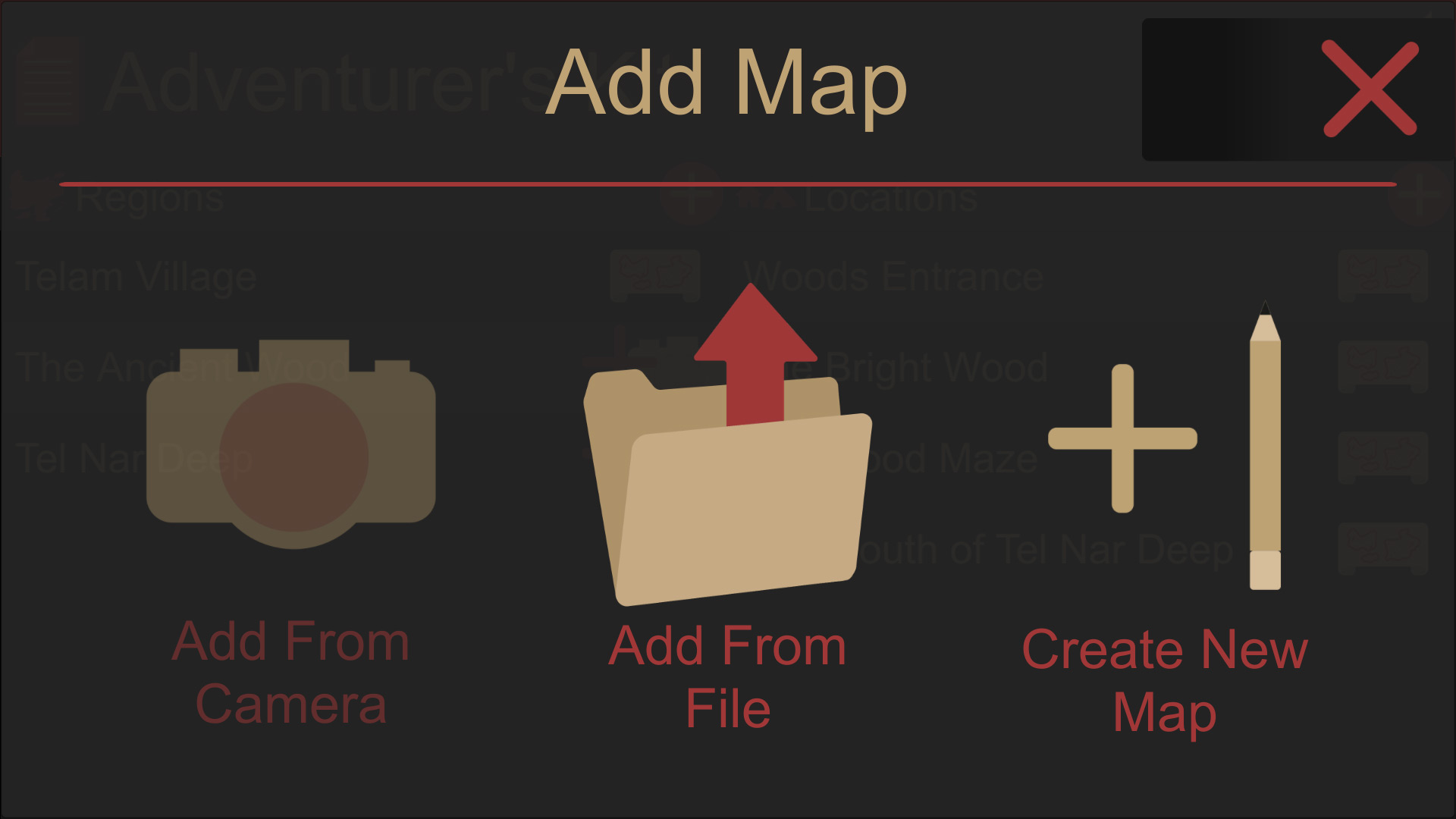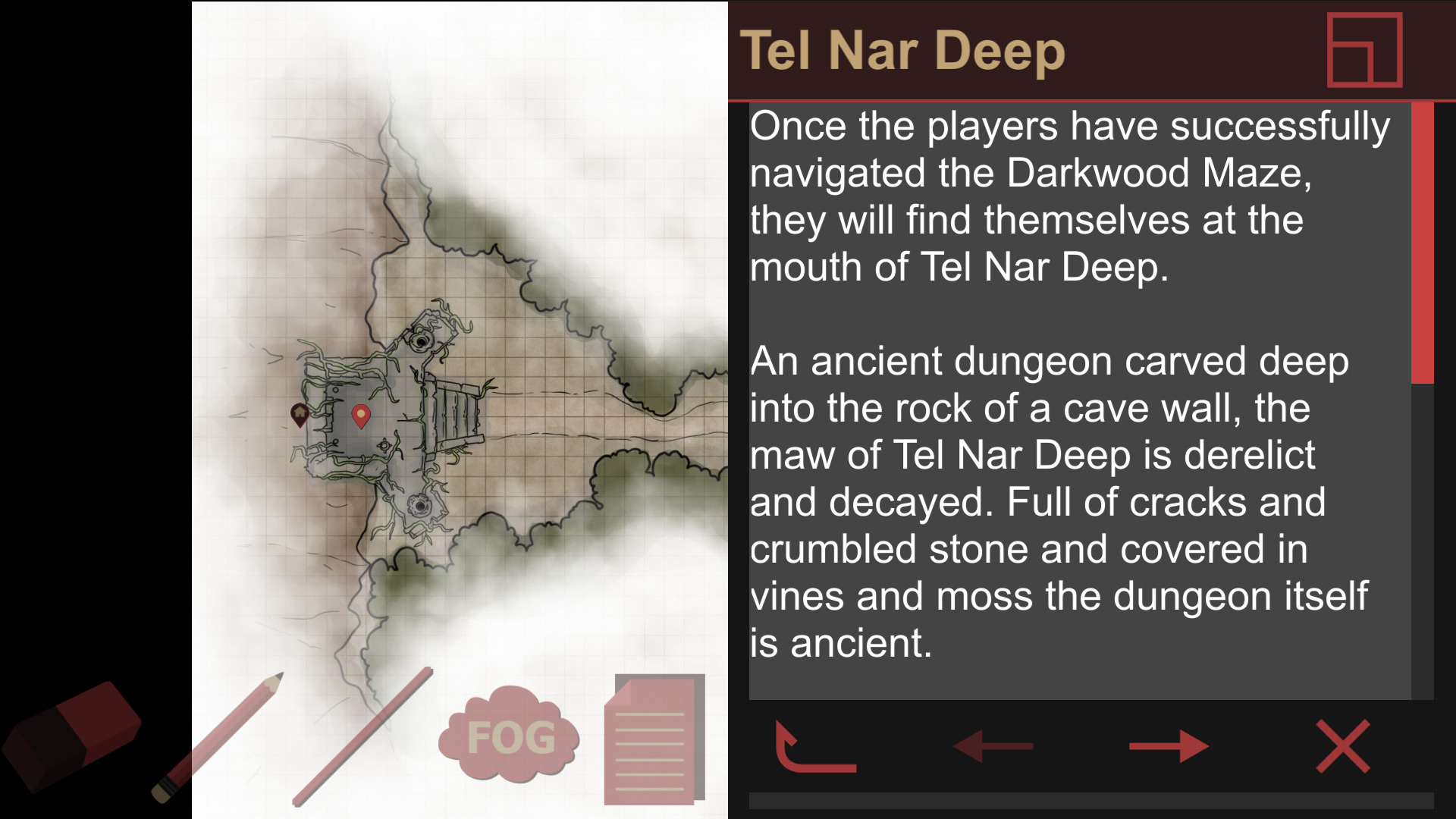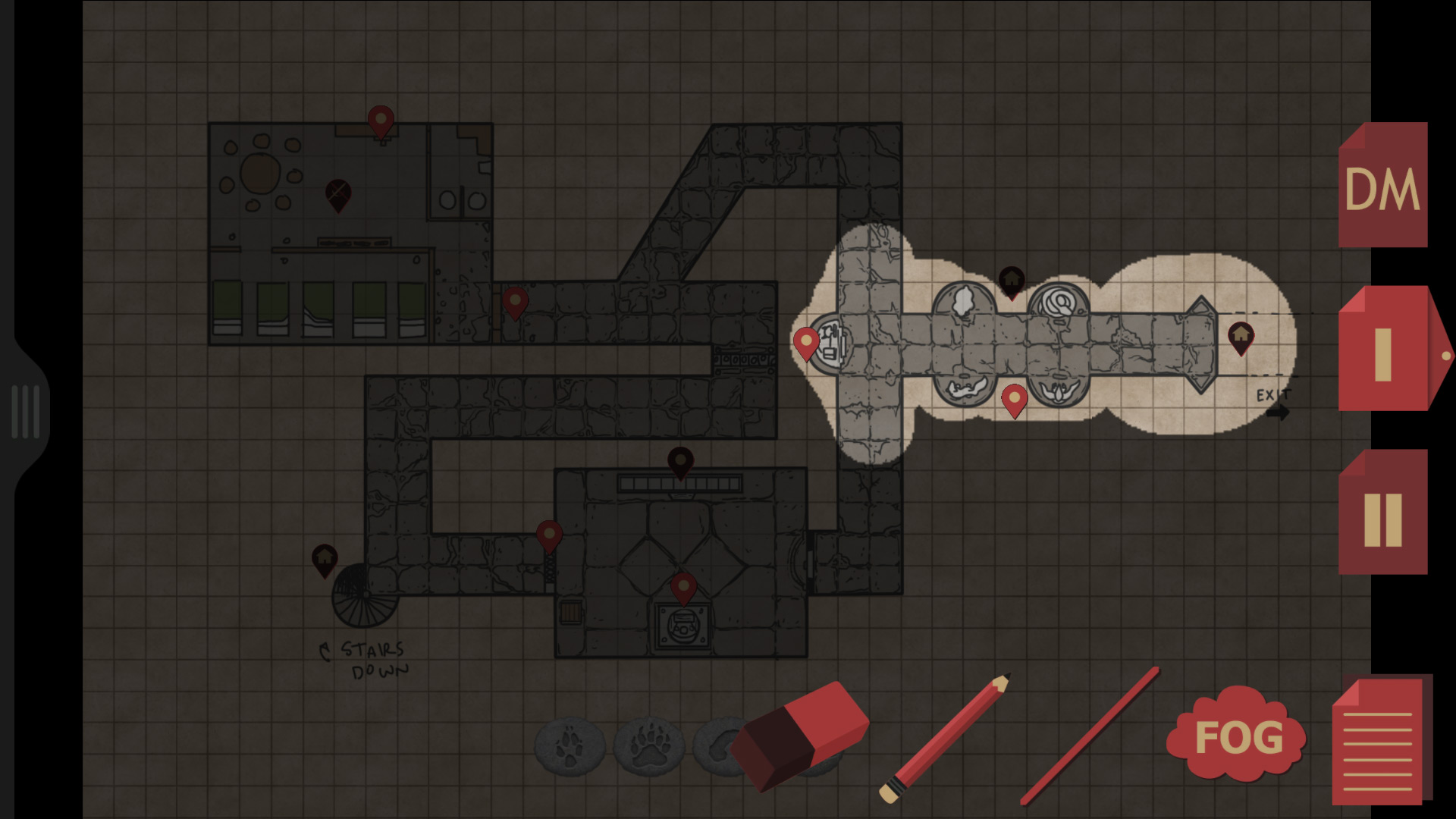Разработчик: Atom Switch, Inc.
Описание
InfinitasDM is an Atlas, Lorebook, Battle Map, digital RPG tabletop all in one. All completely game-system agnostic for any genre and any RPG system.
Unlike other "digital tabletops," InfinitasDM takes the power of digital tools and brings them to the physical table. Create and control your campaign from your PC/Mac while sending an additional Player's View to a secondary display. For even more immersion mount or project the Player's View display onto your gaming table and use physical miniatures and set pieces to enhance your gaming experience.
In addition to creating and playing content from your Windows or MacOS computers, campaign files are also compatible across the iOS and Android versions of the app.
This allows GM / DMs to use tools like:
- Digital Maps (Import existing maps or create them from scratch within InfinitasDM)
- Fog of War
- Documents (writing, viewing, and organization)
- Player tokens
- Map Links that connect directly to documents and other maps, and more
All without forcing everyone to play from individual computers over the internet.
Поддерживаемые языки: english
Системные требования
Windows
- OS *: Windows 7
- Processor: Dual Core
- Memory: 4 GB RAM
- Graphics: Integrated Graphics
- Storage: 400 MB available space
- OS: Windows 10
- Processor: Quad Core
- Memory: 8 GB RAM
- Graphics: Dedicated Graphics Card
- Storage: 2 GB available space
Mac
- OS: 10.5
- Processor: Dual Core
- Memory: 4 GB RAM
- Graphics: Integrated Graphics
- Storage: 400 MB available space
- OS: 10.9
- Processor: Quad Core
- Memory: 8 GB RAM
- Graphics: Dedicated Graphics Card
- Storage: 2 GB available space
Отзывы пользователей
Very simple, and the UI isn't always great, but it's a cheap and easy solution for utilizing a TV and tokens during home ttrpg or similar games
InfinitasDM is the easiest way to share maps and photos with players during an in game session.
This doesn't even work. Many of the features are designed for a touch screen, and if you don't have one they don't work. There is no instruction manual, the link on the creators website is broken. This is a bad port of an unfinished and unpolished phone app. I tried to get a refund immediately, but Steam refused. Don't waste your money.
I mean....I like it a lot...There are a few things.
FINNICKY THINGS:
-Clearing the map needs to be fixed. It changes the size of the map and it halves it every time you do it.
-Sharing the secondary screen of the program is glitchy. When you click on the main screen, the sharing program will flick back on the main screen instead of the 2nd screen of InfinitasDM. (My solution to this is just sharing my Computer Screen instead of InfinitasDM)
THINGS I LOVE-
- Custom tokens is completely up to you
- Can draw on the map with different colours and patterns
- I really like the the status effects token. Alot of different choices
- Being able to project the screen is really handy. Despite how finnicky, I still think it's a very important aspect.
Been using this for several years for my gaming groups. I dual monitor a PC with a 32" flat screen that I have mounted by my gaming table and mainly use the fog of war for my maps. My players love it, and I think it easy enough to use for this purpose. It is easy to import maps from anywhere and use them.
I use this to import maps that I take from published adventures or create myself on Inkarnate. Once imported I can sort them in to my Campaign's structure all the way down from world maps to encounter maps. I can add a fog of war effect to each map and can scale them to be whatever size I want (any miniature scale or digital token scale is possible). From this app I can output to my tabletop TV or any other second monitor that I want. It's simple and works great.
My only requests are more layer options so that I can reveal rooms from fog of war with a single click, and some extra options for the painting/drawing/erasing tools.
Short version: Easiest & most affordable way to run maps on a second screen and keep them organised for your campaigns.
The idea of this tool, and the cross platform integration is good, but the PC and Mac veresions have the exact same UI as the mobile versions of the tool. This makes it a pain in the a** compared with much more intuitive tools. The PC and Mac versions need a completee UI facelift to alow for more accurate setting up for users with mouse and keyboard on 27" displays rather than on a 10" touchscreen device.
Edit, but original review below. After using this application for several sessions, I finally decided to ditch it. The interface is just too dang clunky, and it really isn't that hard to have a picture open up in full screen on a second monitor. There are also just more tools out there for this kind of task than there used to be, and the fact that this one isn't being updated any more is a deal breaker. The biggest issue though is that when this app is full screen, I can't even open a webpage on my laptop because it will cause the mapping program to crash. At the point where I was bringing a second laptop to DnD night because I couldn't use my primary one to look up monster stats and character sheets, I realized how ridiculous it was and decided to switch. There's still a lot of potential here, and I hope the Dev comes back and supports it for those of us who paid for it.
This is a super difficult thing to write a review for. I needed something that would allow me to have my GM information on my laptop while broadcasting a player map image to a TV that we're using as a digital map surface. We're putting our minis and everything on the TV, so I don't give a rip about tokens, monsters, etc in the app itself. I just want a map with fog of war so I can just scroll the map instead of drawing out all of Storm King's Thunder. Seriously....even the very first intro chapter has a map that fills up about 20 dry erase maps.
This app technically fits that bill. It works, and is pretty smooth. It even has cloud saves for my campaign file, so I can work on the maps from my laptop while I'm away from home or my desktop when I'm there. I might wind up using the little notes field, but I mostly keep everything in DnD Beyond and want this for mapping.
That's where my recommendations end. If you value a smooth interface that wasn't obviously made for a tablet, look elsewhere. Hell, if you want this app for a tablet, look elsewhere because the app no longer has the ability to cast to a Chromecast device, making the app 100% pointless on Android (doesn't stop them from selling it on the Play Store though). Nothing about the interface for this program feels optimized for a PC, and everything around the periphery just feels like an amateur coding project. The launcher for it that runs at startup even still has a ton of keyboard/mouse commands that are obviously for some kind of shooter game, or at least, I can't figure out when I'd use the "fire" button in this app.
When you're trying to upload a map image, it adds these tokens for scale, but since you can't actually move the tokens around, you end up just approximating how the map scale is going to line up, which is whatever since I just zoom in and out to make it fit on a TV anyways.
If I sound negative about the app, it's because there is so much potential here for this to be the only mapping app I need to run my games. As it is, it is just way too much of a mobile port to be a great PC app, but since the mobile stuff DOESN'T WORK any more with no estimated time to fix, just drop the mobile crap and make a good PC version. Because all I needed it to do is display a player map on one monitor and a GM map on another, this works for me. If that's what you need it to do, then I recommend it.
This was really a thing that I was looking for my at the table group. Getting a program that help me splay a picture on a second monitor and manage the fog of war on it, being able to prep a map and put info on it and not be afraid that you're displaying some info that the players aren't supposed to know. Being able to see the GM version of the map on one screen and not having to glance at the player screen constantly and double check and make sure stuff. I use it with a laptop behind a gm screen, pen tablet for a mouse and second screen on a table placed screen up for player maps.
There are few issues though:
- A maximum image size for fog of war. If the source image is large enough the fog cannot be applied to entire map. This is not a huge deal but it would be nice to bring my players a large detailed image.
- On my laptop I'm unable to write accurately with a pen tablet, I need to write/draw very carefully and deliberately to produce a good result. There is no support for pressure sensitivity and honestly this doesn't need it but it is odd that this sort of program can't draw well with a mouse or a pen tablet with a potato machine but otherwise it runs fine. This is not obviously problem on better machines.
- UI isn't the best and takes some getting used to. I'd wish there was hotkeys to tools. Like E for Eraser and P for Pen. It would help out a lot.
- Documents section could be better, my issue with it that I'm not always being able to write. I have to click it a bunch and sometimes it lets me write and other times it wont. Text formatting options would be nice, ability to bold text when you need to reference it in play would be nice. But I have a note book so it is fine.
- Able to hide tokens would be cool. Placing a token and wanting to draw on the map is a bit of a pain. You gotta move the token to draw on it. A giant name plate doesn't really help either.
Anyways this program is very niche, I don't recommend it for using for drawing maps but if you need to make a map in a pinch you can scribble something together quickly. But it is really nice at the table. Managing maps, placing information and fog of war, and managing encounters, making notes for yourself. It has really helped me prep a game for irl games as previously I had no tools for managing a hex crawl game.
UPDATE: Replaced HDD on my laptop and it works better than ever. So there was something wrong with my hard drive. Ignore whatever I said about working bad on certain machines.
This app has a long ways to go, but it's a good start. I was surprised by how slow and laggy it was to draw fog of war on. Even worse, there is no option to cover your whole map in fog of war. You have to do it manually, which is very slow and tedious.
Also, there is no option to draw the fog of war in a square shape, only a circle. Why would you want to draw with a circle tool when the map is on a square grid?
The user interface looks like a file browser, it makes the experience feel cheap.
Overall, this thing is real clunky, but it can work in a pinch.
Cannot recommend this game from my experience. Program would crash on every startup and after uninstalling/reinstalling and clearing cache with no change I just requested a refund.
I just bought this tool to use it to be a better gm, however, I will be refunding this.
A few reasons why:
The maps I saw in the trailer are not easily recreated in the program itself, which is only a basic editor with a pencil tool, a line tool and an eraser tool. To me it seems the maps I saw in the trailer have been made with other software and then imported.
Another big downside is that this tool has clearly been designed with tablets in mind, it just doesnt translate to a pc screen. The tool drawer for example has to be expanded out before you can switch to a bigger or smaller pencil or color. Also, zooming and moving along the map is very unintuitive.
There is also no tutorial or clear instructions included with the program, there is only an instruction manual which only explains what the functions do, not how to use them properly.
All in all, if you want to use a program to easily create dungeons and maps, don't buy this, this program is quite frankly lacking in ease of use and explaining.
If you check out the trailer, at the 2.20 mark you can see all the app really does. It takes the developer 1 minute to make a small room without any decorations (just the basic outline) and put two tokens in it. This is as deep as the tools go for this program.
Tl;Dr: don't buy this.
I don't typically write reviews, in fact i think this is my first review. i kickstarted this app, and i have to say this is garbage. the pen writes in this weird sticky grid style where it seems like it wants to write straight, but then they also have a line tool?
i was hoping they would have patterns or stamps of substance like houses or trees or mountains, or ANYTHING other than fucking skulls and arrows. it is not a good map making tool and its barely usable as a dungeon making tool.
its worth noting that anyone interested in this game who doesn't know about roll20 please for the love of god check it out and buy that
I bought this to help me run the several campaigns I DM regularly. Having tried to use it for a short while, I then got a refund. This application is not suitable for use on a PC. The UI is unoptimised, unintuitive and badly scaled for any screen larger that a tablet. The bulit in help is non existent and there are many other free tools online such as maptool or fantasymapbuilder that do the same job far better. Save your money.
I believe in supporting projects like this. While not perfect, there's a lot of potential here, and I certainly hope the developers will continue to add more to the product.
It's important to read the manual on for this one. Some of the controls aren't as intuitive as they could be (likely given that the program has also been ported to Android and iOS), so be sure to take a few minutes to look at all the different controls to figure out how things work. Some items are placed or moved by holding the mouse button down for a few seconds, which isn't obvious right away.
The manual also mentioned that a Chromecast might be needed to send your images to another screen. I have been informed by the developers that this isn't factual for the PC version (and I hope they make that clear in an update to the manual). To anyone who may have read my original review, sorry, if I mislead you.
If you think this is something that will improve your game, give it a shot. As I said before, it's not perfect, but it does some things really well, and if those are the things that you need, that's all that matters.
This app has been a huge hit with my D&D group that I DM for. They all found it to be a wonderful addition to our game night.
As a DM the app has a lot of perks:
- Able to have all maps prepped and ready, with notes, links to other maps at exits, markers for treasure, etc.
- Fog of War is great to have, and far easier to use digitally rather than physically.
- The ability to zoom and properly scale the map to the minis.
[*]Display a player map on a separate screen, while having your DM map open at the same time on your main screen with all your notes.
However, if you are hoping to use this app to track encounters, you're out of luck here. You can put a marker on the map for where an encounter takes place, but you will need to have a separate app (or pen and paper) open to track combat. My recommended desktop encounter tracking app to combine with this one is DM Minion 5E.
The few complaints I have mainly revolve around the user interface. Lots of the controls feel very clunky. Using the eraser works fine with Fog of War, but trying to erase drawn lines is a very painful process (EDIT: This is no longer the case, the developer has revamped the drawing tools, it works great now!). This app works great with touch controls on a Surface Pro 3, though using the Surface pen is currently bugged and does not work (the developer has confirmed he is looking into this). There is also very little in the way of instructions on how to use this app, and I am still discovering little features here and there occasionally (though I think I've finally found them all).
All in all, I highly recommend this app if you have a spare TV to use, and don't mind taking some time to get to know the app. My setup involves the TV being laid down on the table, allowing us to place miniatures on the screen (I do not feel the token system would be very good for tracking players in this app yet, plus miniatures are very enjoyable for everyone).
The software maybe will never be updated again, so I edit my first review. If you need a software similar to maptool, this is for you. You can't roll dices or play online, this software can only make you do some dungeon crawl, if you have a projector. It has fog of war, you can add your models and your maps, and add some text. But hardly, at the moment, you could run a campaign or an adventure in it, since it's very limited in its options
as it stands now, would not recommend. It runs horrible, constantly stuttering and freezing with very long load times despite the fact that it's creation tools are nothing but a very basic drawing tool and text editor. Also, all of the map images in the preview appear to have been made outside of the program and imported, I feel a little disappointed as I was given the impression that this might be someting similiar to the "inkarnate" map tool with other features built on top. It has potental, but I would not recommend it as it is.
I have been watching this through kickstarter for some time now, and I am so excited that it is now up. This is a great tool. It is simple, but exactly what I need to run and organize my campaigns. It is not as complex as other table top apps, but what I need so I can still run my game the way I want. Can't wait to upload all of my maps and use fog of war and be able to work on my notes. Will be trying the casting for a game ASAP, looks like using the tokens and little tabs for informaiton will be very helpful.
My one reccomendation is to read the manual. Not everything is as intuative as some other apps, but it is super easy once you know to get the hang of it.
There's potential here, but in the current state it's missing a lot of features I would expect from a map editor. It needs a LOT of work before it's worth any money. There are no shaping tools, just free draw and line draw. There are a lot of buttons that I think are supposed to be for adding symbols or tokens to the maps that appear to just not work. Really common keyboard shortcuts are missing (no undo, copy, or paste that I can find). If you have a tool selected you cannot change your zoom level or move the maps around, and I see no real reason for that. It also has no way of connecting people to your game online that I could find, so I'm not entirely sure how you're supposed to share these maps to play with. It seems inconsistent for saving changes; it looks like it's supposed to work with auto save but in the few minutes I spent with this it failed to save work I'd done for a location, and I don't know why.
For maps you're better off just getting a basic grid image and editing it in MS Paint. For managing a campaign as a whole, you're just as well to use a basic text editor.
[edit] Folks in the comments for this review have provided some explanations for what's lacking here. They don't change my assessment of the software at all, but it might change yours.
Дополнительная информация
| Разработчик | Atom Switch, Inc. |
| Платформы | Windows, Mac |
| Ограничение возраста | Нет |
| Дата релиза | 01.02.2025 |
| Отзывы пользователей | 55% положительных (33) |