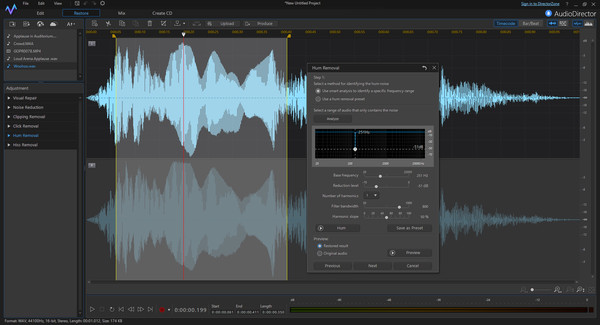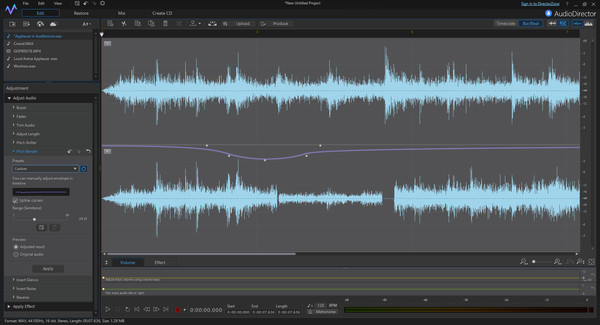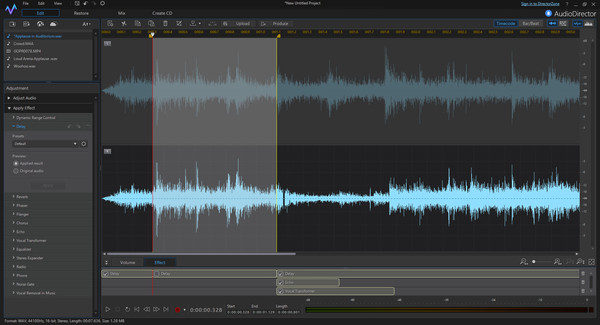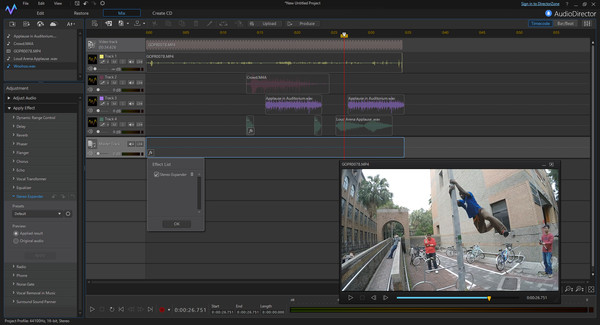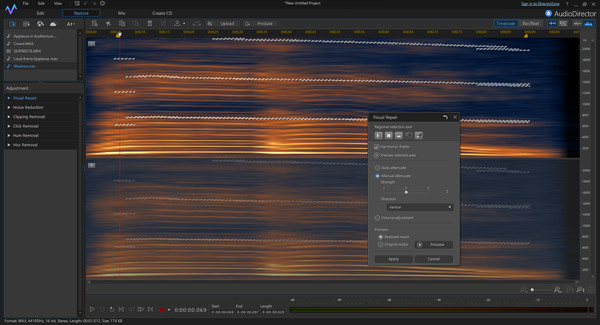AudioDirector 7 Ultra
Total Audio-for-Video Editing Studio.Audio editing for video projects
AudioDirector works flawlessly with PowerDirector, providing effortless round-trip editing. With round-trip editing there is no need to export your modified sound tracks and then re-import them your into your video project.
Visual editing tool lets you accurately synchronize voice-overs or audio effects to specific video frames, while automated dialogue replacement helps you to seamlessly align post-recorded audio to your video.
AudioDirector offers a native 64-bit support editing engine for improved system efficiency and seemless performance while you edit your audio.
Add high-quality audio to your Ultra HD resolution videos with support for both 2K and Ultra HD 4K video production and now rendering.
- Faster Loading & Conversion
AudioDirector 7 lets you get to work quicker with less resource instensive loading and importing. Once you're done, outputting your work to whatever format you choose is a breeze, even if you have to convert the original file to a new format.
Virtual Surround Sound
Create sophisticated surround sound projects using dynamic panning technology.
Enjoy precise control over speaker output, including setting timed repeats of established sound pans.
Produce your audio files with support for up to 7.1 channel audio, bit rates up to 192kHz and 32-bit depth for clarity and fidelity.
Add creative audio effects
An innovative display presents effects on a layered timeline below the audio waveform so you can see all applied effects at a glance.
Vocal Transformer lets you alter existing vocals into the voice personality of your choice. Choose from five existing presets or create your own.
Set keyframe points and accurately transform the pitch of audio tracks to give your recordings the exact effect you're after.
Use new Stereo Expander to virtually give tracks a wider stereo presence and sound fuller.
Remove clicks, hums & noise
Choose between waveform and frequency spectrum visual interfaces, which highlights audio imperfections and allows you to fix them using Visual Repair.
Once you have successfully repaired audio using hum or hiss removal, you can save the repair function settings as a preset for future use on other audio tracks.
- Restoration Adjustment Tools
Noise Reduction - Clears unwanted static and background noise
Declip - Removes distortion caused by clipping
Declick - Clears track of clicks, pops and crackles
Hiss Removal - Eliminates hissing sounds from audio tracks
Hum Removal - Gets rid of low frequency audio artifacts
Multitrack mixing
- Group Track Selection for Adjustments
Speed up the editing process by selecting and applying audio adjustments to multiple tracks with just a click.
- Simultaneous Multitrack Recording
Record from multiple audio sources either individually or simultaneously while maintaining control over the final audio arrangement.
- 99 Tracks with Icon Track Control
Convenient control buttons on each individual audio track—up to 99 tracks—for full control at your fingertips. Select a track icon, mute, record, add volume keyframes and more.