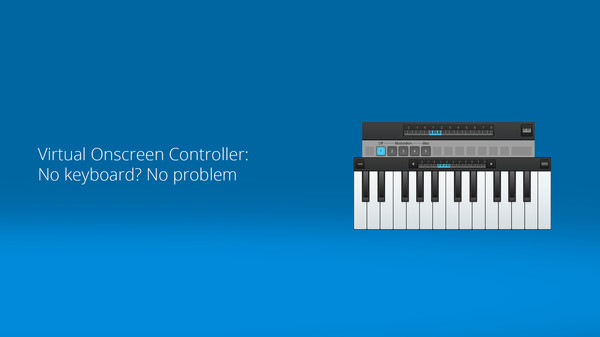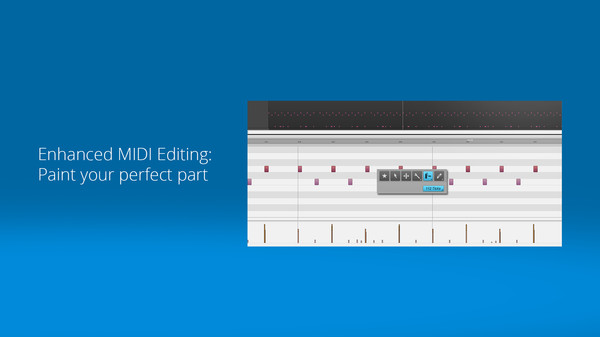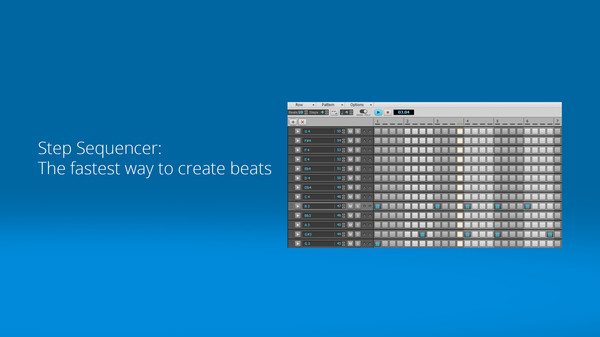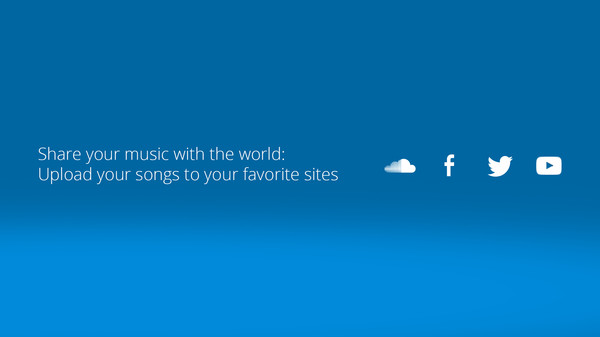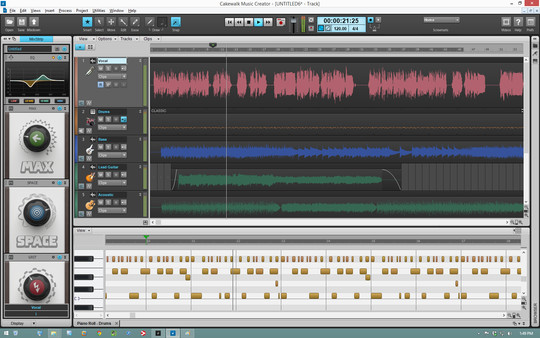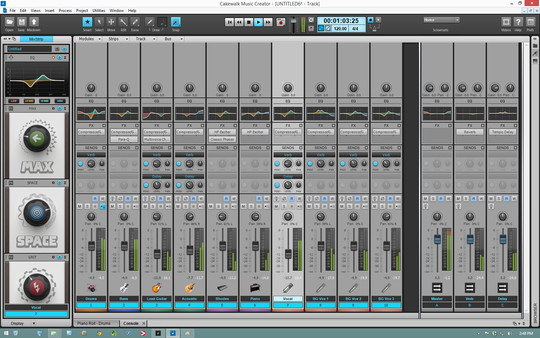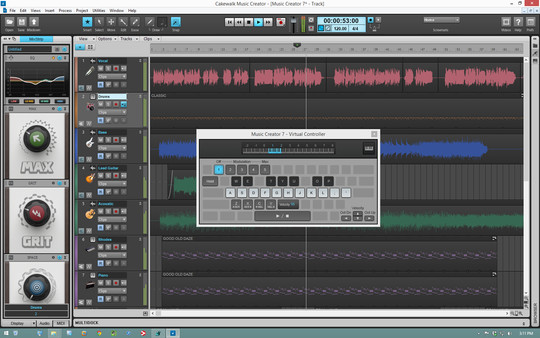Описание
Introducing Music Creator 7
No musical experience? No worries. Music Creator 7 is the fun, easy, and fast way to create original music or remix your favorite songs. Transform any Windows 7 or 8 computer into your own personal music studio with all the tools, loops, instruments, and effects you need to create, edit, and mix great music.
Version 7 of this best-selling software makes it even easier to produce exceptional tracks thanks to the integrated MixStrip, one-knob “Style Dial FX” for shaping your sound, touch screen compatibility, and VST3 plug-in standard support—so you can use cutting-edge instruments and effects from Cakewalk and dozens of other manufacturers.
Then when you’re ready to share your music with the world post your music on Facebook and Twitter with SoundCloud.
Experience the joy of creating music today—Music Creator 7 makes it easy.
Highlights:
What's New in Music Creator 7
Music Creator 7 now includes many exciting, easy-to-understand new features that allow even beginners to obtain professional-sounding results.
Hi-Def Control Bar
Regardless of screen size, the new Hi-Def Control Bar makes it even easier to access your most frequently used controls. With clearer text, and better auto spacing, the new Control Bar makes creating music an absolute joy on the eyes. And with dynamic resizing, your Control Bar will always look good regardless of your PC screen’s resolution.
Onscreen Virtual Controller
Programming MIDI synth lines and beats has never been more fun, thanks to the new onscreen virtual MIDI controller—play your parts right from your touch screen with any multi-touch compatible monitor or PC. You can also use any QWERTY keyboard, so you don’t need to carry around a separate hardware MIDI controller.
MixStrip
The new MixStrip, integrated directly into Music Creator’s Track View, makes it easy to achieve superior mixes in less time. The MixStrip includes the built-in, high-quality Curve EQ on every track, and the new Style Dial FX offer speedy, one-knob access to the most commonly used effects including:
GRIT: Tube warmth mixed in with modern amp overdrive
MAX: Transparent track leveler and compressor for everyday use
SPACE: Dynamically shaped ambience control for small to huge sounds.
Improved Audio Editing
Music Creator 7 now features Cakewalk’s unique “speed comping,” so you can assemble a perfect performance from multiple takes with a simple swipe of the mouse – ideal for vocals and guitar solos. And you’ll be clicking less than ever thanks to the Smart Tool, which adapts to your workflow - whether you’re editing audio or MIDI data. Also, editing is a snap with the Smart Grid—which automatically sets the snap resolution and visual grid line to match the current zoom level.
Enhanced editing
The only variable separating you from your creativity is time, and the Pattern Tool—which sits in the Smart Tool palette for instant access—is all about saving time. Forget cut and paste: Simply select and paint MIDI loops and patterns across the Piano Roll View and Track View. In addition, Music Creator now allows for MIDI time-stretching, velocity layering, and additional functionality to simplify MIDI editing even further. And it’s all wrapped in a brand new Piano Roll View with improved zoom that makes editing MIDI a piece of cake.
No musical experience? No worries. Music Creator 7 is the fun, easy, and fast way to create original music or remix your favorite songs. Transform any Windows 7 or 8 computer into your own personal music studio with all the tools, loops, instruments, and effects you need to create, edit, and mix great music.
Version 7 of this best-selling software makes it even easier to produce exceptional tracks thanks to the integrated MixStrip, one-knob “Style Dial FX” for shaping your sound, touch screen compatibility, and VST3 plug-in standard support—so you can use cutting-edge instruments and effects from Cakewalk and dozens of other manufacturers.
Then when you’re ready to share your music with the world post your music on Facebook and Twitter with SoundCloud.
Experience the joy of creating music today—Music Creator 7 makes it easy.
Highlights:
- Seamlessly create, record, edit, and mix your music using the award-winning Skylight user interface
- NEW! Access all your most important controls using the Hi-Def Control Bar with more harmonious spacing, labeling, and dynamic resizing
- NEW! Create your own MIDI parts with the new virtual onscreen MIDI controller with touch support, or your QWERTY keyboard—great for mobile music making
- Get creative with 32 audio tracks and 8 instrument tracks, and 128 MIDI tracks
- NEW! Support for 8 inputs and 8 outputs simultaneously
- NEW! Support for the latest VST3 instruments and effects
- A complete backing band with 6 virtual instruments (including the entire Studio Instruments Suite)
- NEW! Mix like a pro with the integrated MixStrip, which includes Curve EQ and new Style Dial FX for one knob access to commonly used effects
- Mix with all the must-have effects including reverb, EQ, and more
- Plug in your guitar and rock out with Overloud’s TH2 Creator guitar amp simulator
- NEW! Enhanced MIDI editing includes a new Piano Roll View and time-saving Pattern tool for painting MIDI parts
- NEW! Create the perfect performance from multiple takes using the new comp tool
- Create beats and drum tracks with the integrated Step Sequencer
- Trigger audio and MIDI loops for real-time performance and remixing with the Matrix View
- Custom modern loops designed by Loopmasters
- Easily drag and drop loops, instruments, effects, and track templates from the built-in Browser
- Plus! Use any Windows 8 touch-enabled device to control the software with your fingers
What's New in Music Creator 7
Music Creator 7 now includes many exciting, easy-to-understand new features that allow even beginners to obtain professional-sounding results.
Hi-Def Control Bar
Regardless of screen size, the new Hi-Def Control Bar makes it even easier to access your most frequently used controls. With clearer text, and better auto spacing, the new Control Bar makes creating music an absolute joy on the eyes. And with dynamic resizing, your Control Bar will always look good regardless of your PC screen’s resolution.
Onscreen Virtual Controller
Programming MIDI synth lines and beats has never been more fun, thanks to the new onscreen virtual MIDI controller—play your parts right from your touch screen with any multi-touch compatible monitor or PC. You can also use any QWERTY keyboard, so you don’t need to carry around a separate hardware MIDI controller.
MixStrip
The new MixStrip, integrated directly into Music Creator’s Track View, makes it easy to achieve superior mixes in less time. The MixStrip includes the built-in, high-quality Curve EQ on every track, and the new Style Dial FX offer speedy, one-knob access to the most commonly used effects including:
GRIT: Tube warmth mixed in with modern amp overdrive
MAX: Transparent track leveler and compressor for everyday use
SPACE: Dynamically shaped ambience control for small to huge sounds.
Improved Audio Editing
Music Creator 7 now features Cakewalk’s unique “speed comping,” so you can assemble a perfect performance from multiple takes with a simple swipe of the mouse – ideal for vocals and guitar solos. And you’ll be clicking less than ever thanks to the Smart Tool, which adapts to your workflow - whether you’re editing audio or MIDI data. Also, editing is a snap with the Smart Grid—which automatically sets the snap resolution and visual grid line to match the current zoom level.
Enhanced editing
The only variable separating you from your creativity is time, and the Pattern Tool—which sits in the Smart Tool palette for instant access—is all about saving time. Forget cut and paste: Simply select and paint MIDI loops and patterns across the Piano Roll View and Track View. In addition, Music Creator now allows for MIDI time-stretching, velocity layering, and additional functionality to simplify MIDI editing even further. And it’s all wrapped in a brand new Piano Roll View with improved zoom that makes editing MIDI a piece of cake.
Expand your Creative Palette with these Cakewalk add-ons
Дополнительная информация
| Ограничение возраста | Нет |
| Сайт | www.cakewalk.com |
| Дата релиза | 19 мар. 2015 г. |
Жанры
Разработчики
Системные требования
Minimum:
- OS: Windows 7 or 8 (32- or 64-bit)
- Processor: 2.6GHz Intel or AMD multi-core processor
- Memory: 4 GB RAM
- Graphics: 1280x800
- Storage: 5 GB available space
- Sound Card: ASIO compatible hardware is recommended
- Additional Notes: Connection required for downloads, activation, and publishing features.